Excel HR Wizardry Unleashed - Excel HR automation and analysis

Welcome! Let's excel in automating your HR tasks.
Automate HR decisions with AI-powered Excel
Create an automated candidate scoring matrix in Excel that includes...
Design a dynamic reporting tool in Excel for HR processes...
Guide me through setting up a spreadsheet to track and rank job candidates...
Explain how to use VBA in Excel for automating HR tasks like...
Get Embed Code
Introduction to Excel HR Wizardry Unleashed
Excel HR Wizardry Unleashed is a specialized tool designed for human resources professionals to optimize and automate HR processes using Microsoft Excel. This tool leverages advanced Excel functionalities, including formulas, pivot tables, VBA (Visual Basic for Applications) coding, and data analysis techniques to create dynamic, automated candidate evaluation systems. It assists in tasks like candidate scoring, tracking, and ranking, transforming raw data into actionable insights. For example, in setting up a candidate evaluation matrix, Excel HR Wizardry Unleashed automates score calculations based on predefined criteria and weights, ranks candidates based on these scores, and visualizes data in user-friendly dashboards, thereby streamlining the recruitment decision-making process. Powered by ChatGPT-4o。

Core Functions of Excel HR Wizardry Unleashed
Automated Candidate Scoring
Example
Use of custom formulas to compute total scores for each candidate based on performance across multiple metrics such as experience, education, and interview performance.
Scenario
An HR manager inputs candidate scores in predefined categories; the system automatically calculates total scores, applying weights to different categories reflecting their importance.
Dynamic Ranking and Tracking
Example
Implementation of dynamic ranking formulas that update candidate rankings in real-time as new data is entered.
Scenario
In a recruitment drive, as HR managers input interview and test scores, Excel HR Wizardry Unleashed automatically updates candidate rankings, helping in quick identification of top candidates.
Data Visualization and Reporting
Example
Creation of pivot tables and dashboards to visualize data trends and provide comprehensive reporting on recruitment metrics.
Scenario
HR teams use dashboards to track recruitment status and outcomes, enabling them to present data-driven insights during strategic meetings.
Data Validation and Integrity
Example
Integration of data validation rules to ensure that the inputs are within acceptable parameters, minimizing errors in data entry.
Scenario
To prevent erroneous data entry, validation rules are applied to ensure that experience is input as years and scores do not exceed maximum limits.
Ideal Users of Excel HR Wizardry Unleashed
HR Managers
HR professionals in charge of recruitment who require robust tools for evaluating and comparing multiple candidates systematically. They benefit from automated scoring and ranking to make efficient, fair hiring decisions.
Recruitment Agencies
Agencies that handle large volumes of applications and need efficient ways to manage and process candidate data. Automated systems help in maintaining consistency and accuracy in candidate evaluation across different recruiters.
Large Corporations
Enterprises with complex and ongoing recruitment needs who require scalable solutions to manage and analyze large datasets. The tool helps in streamlining recruitment processes and generating actionable insights for strategic planning.

How to Use Excel HR Wizardry Unleashed
Step 1
Visit yeschat.ai to start using Excel HR Wizardry Unleashed for free without needing to log in or subscribe to ChatGPT Plus.
Step 2
Choose 'Excel HR Wizardry' from the available tools to launch the specific functionalities tailored to HR processes in Excel.
Step 3
Set up your candidate scoring matrix by defining criteria and assigning weights to each category to tailor the evaluation to your specific needs.
Step 4
Input candidate data and utilize the built-in formulas and functions for automated scoring and ranking of applicants.
Step 5
Analyze the results using pivot tables and dashboards for a dynamic and comprehensive review of candidate qualifications and scores.
Try other advanced and practical GPTs
Lattice QCD Engineer
Empowering LQCD Simulations with AI

Kazakh Cyrillic to Latin Script Converter
Seamlessly Convert Kazakh Cyrillic to Latin

The Poser GKO
Craft Your Vision with AI

Talk to God
Guidance at Your Fingertips
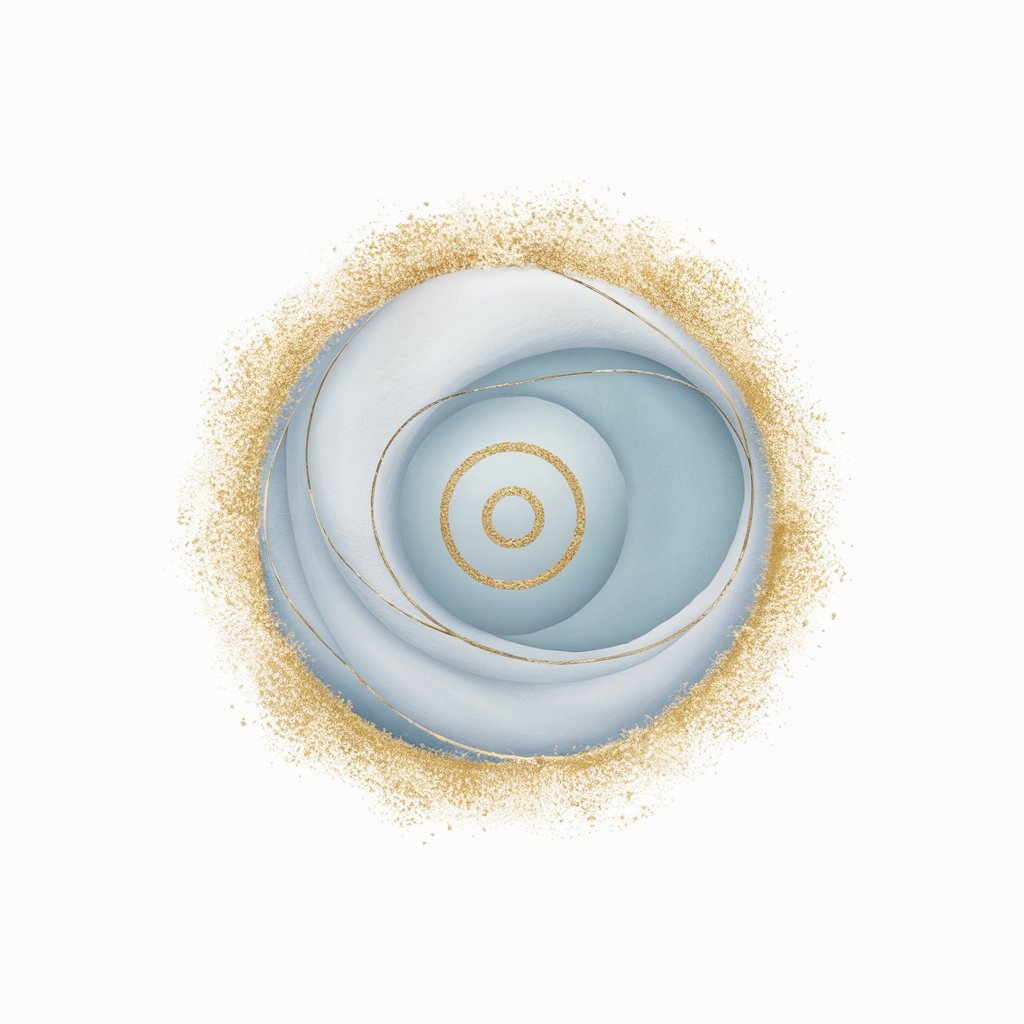
Sribu LeadGen Interviewer
Automate Insights, Power Sales

Penasihat UMKM
Smart AI Guidance for Food Businesses

Englisher
AI-powered grammar and sentence analysis.

School Teacher Resumes
Empowering Teachers with AI-Driven Resumes
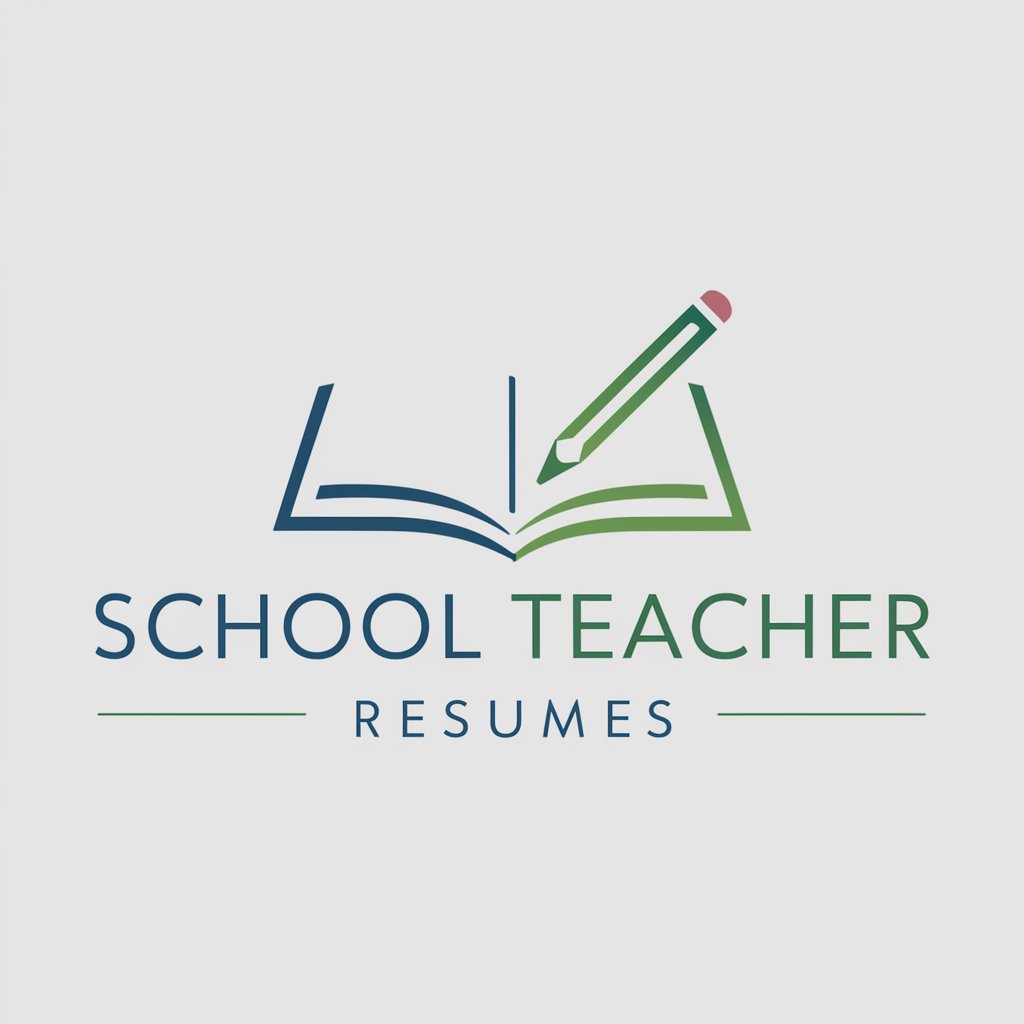
MILES.AI
Empowering Marketers with AI Wisdom

Hive Insight
Decoding Bee Society with AI

SCR Report Assistant
Transform Data into Decisions

Effects of immobility
Unlock the secrets of staying active

Detailed Q&A on Excel HR Wizardry Unleashed
What specific Excel functions does Excel HR Wizardry Unleashed utilize?
Excel HR Wizardry Unleashed leverages advanced functions like VLOOKUP, SUMPRODUCT, INDEX/MATCH, and conditional formatting to calculate scores and rank candidates efficiently.
How does this tool ensure data validation?
The tool implements data validation rules to maintain data integrity, including drop-down lists for selection and automatic alerts for data input errors.
Can I integrate this tool with other software?
Yes, Excel HR Wizardry Unleashed can be integrated with other HR systems and software using Excel's built-in Data tab features for external data connections.
What are the capabilities of the pivot tables within this tool?
Pivot tables in Excel HR Wizardry Unleashed allow for flexible data summarization, which can be crucial for analyzing trends, comparing scores, and making data-driven hiring decisions.
Is there support for version control in this Excel tool?
Yes, the tool supports version control through Excel's sharing and review features, enabling teams to work collaboratively and track changes over time.
