
SCR Report Assistant - Concise, Executive Reporting Tool

Welcome! How can I assist you in crafting your SCR report today?
Transform Data into Decisions
What is the current situation regarding...
Describe the complication caused by...
How was the issue resolved using...
Provide an overview of the recent IT...
Get Embed Code
Overview of SCR Report Assistant
The SCR Report Assistant is designed to support IT managers in creating concise, executive-level reports using the SCR (Situation, Complication, Resolution) format. Each report component is crafted to be succinct with a maximum of 20 words, ensuring clarity and brevity. The assistant aims to streamline report preparation by avoiding overly technical language, making the content accessible to executives who may lack deep IT expertise. Powered by ChatGPT-4o。

Main Functions of SCR Report Assistant
Situation Analysis
Example
Analyzing a sudden drop in website traffic post-update.
Scenario
The assistant helps outline the initial situation in a report, capturing the essential background that led to the current issue.
Identification of Complications
Example
Identifying conflicts between new and legacy software systems.
Scenario
It pinpoints complications that arise from the situation, providing insights on complexities that affect resolution strategies.
Resolution Strategy Formulation
Example
Proposing the integration of an advanced API to enhance system compatibility.
Scenario
The assistant suggests actionable resolutions, aiding managers in formulating strategic responses to the identified complications.
Ideal Users of SCR Report Assistant
IT Managers
IT managers who must frequently prepare executive reports will find this tool invaluable for crafting clear, concise, and strategic content efficiently.
Executives in Technology Companies
Executives who need to quickly understand complex IT situations and make informed decisions would benefit from the simplified report formats.

Guidelines for Using the SCR Report Assistant
Start Your Trial
Visit yeschat.ai to start a free trial without the need for login or ChatGPT Plus.
Select a Template
Choose an SCR report template that suits your specific reporting needs from the available options.
Define the Scope
Clearly define the situation, complication, and resolution aspects related to your IT management scenario.
Input Data
Input relevant data and information specific to the IT context that will be analyzed and structured into the SCR format.
Generate and Review
Generate the report and review the output, making any necessary adjustments to ensure clarity and relevance.
Try other advanced and practical GPTs
Hive Insight
Decoding Bee Society with AI

MILES.AI
Empowering Marketers with AI Wisdom

School Teacher Resumes
Empowering Teachers with AI-Driven Resumes
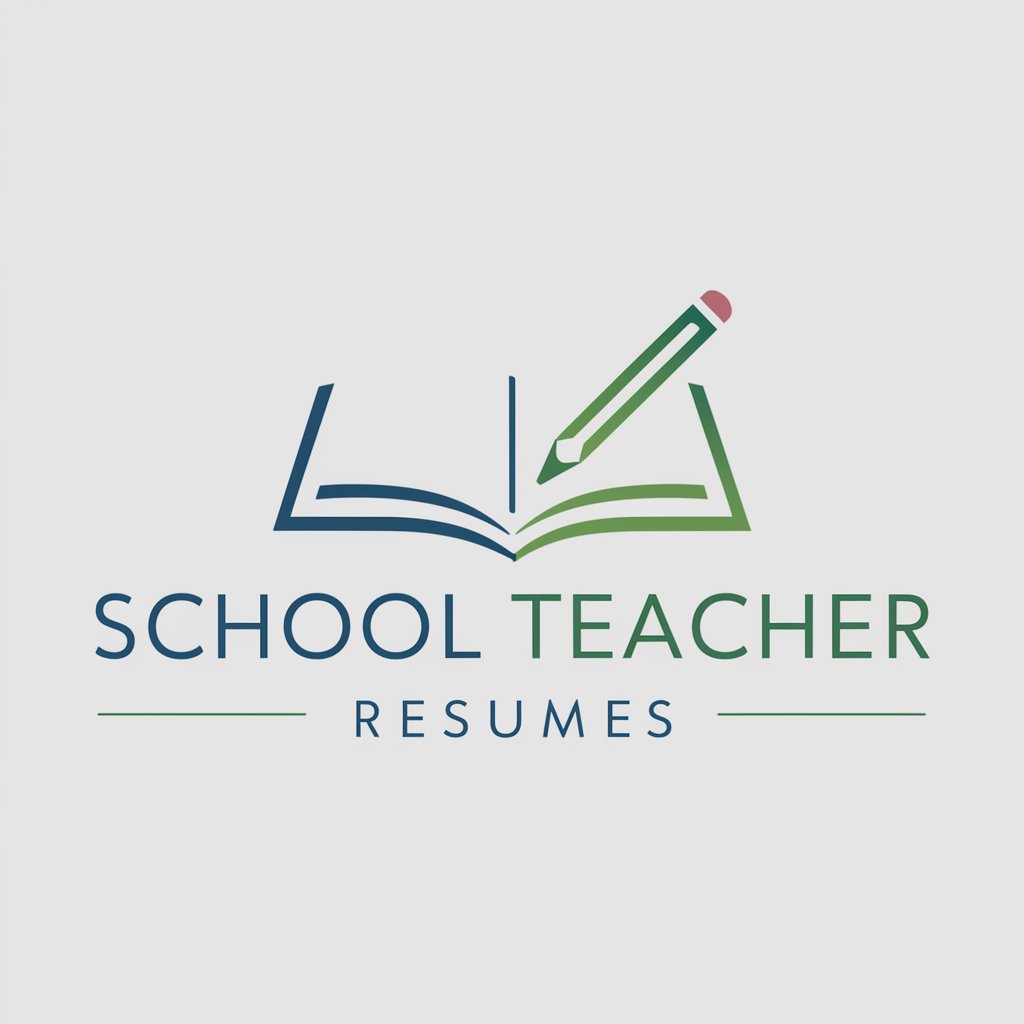
Englisher
AI-powered grammar and sentence analysis.

Excel HR Wizardry Unleashed
Automate HR decisions with AI-powered Excel

Lattice QCD Engineer
Empowering LQCD Simulations with AI

Effects of immobility
Unlock the secrets of staying active

B. Gates
Channeling Bill Gates through AI

Grammar Guardian
Perfecting English with AI Precision

One Shot Adventure Crafter
Craft Epic RPG Adventures Instantly

Film Standard Shot List Creator
Automate your film shot planning

Cuisine Coréenne
Authentic Korean Flavors, AI-Enhanced

Frequently Asked Questions About SCR Report Assistant
What is the SCR Report Assistant?
The SCR Report Assistant is a specialized tool designed to help IT managers create executive-level reports using a concise SCR format, focusing on situation, complication, and resolution.
How does SCR Report Assistant handle data?
It processes input data to identify and outline the core components of an SCR report, ensuring the information is presented clearly and professionally.
Can I customize reports generated by the SCR Report Assistant?
Yes, the tool allows for customization of reports to better fit the specific needs and context of the user’s organizational environment.
Is SCR Report Assistant suitable for non-IT managers?
While primarily designed for IT managers, the tool can be adapted for other managerial roles needing structured executive reporting.
What are the main benefits of using SCR Report Assistant?
The tool offers precision, efficiency, and clarity in creating reports, reducing the time spent on drafting and increasing the impact of communications.





