Film Standard Shot List Creator - shot list planning tool

Welcome! Let's create a shot list for your film scene.
Automate your film shot planning
Describe a dramatic scene for a suspense film, and specify the number of shots you want.
Outline a comedic scene for a short film, and indicate how many shots to include.
Provide the details of a romantic scene in a feature film, and tell me the number of shots desired.
Give the key actions of an action scene, and state the number of shots needed.
Get Embed Code
Overview of Film Standard Shot List Creator
The Film Standard Shot List Creator is designed to assist filmmakers in the meticulous planning phase of a film shoot by providing structured shot lists. This specialized tool helps in breaking down a script's scenes into manageable shots, specifying the type and size of each shot and describing the action that occurs. For example, if a director wants to visually narrate a dialogue scene between two characters in a cafe, this tool can help plan this interaction into a sequence of wide shots, medium shots, and close-ups to capture the overall setting, the interaction, and the emotional expressions, respectively. This not only aids in envisioning the scene but also facilitates efficient communication and preparation for the film crew. Powered by ChatGPT-4o。

Key Functions of Film Standard Shot List Creator
Scene Breakdown
Example
Dividing a complex scene into multiple shots
Scenario
For a climactic scene involving a confrontation in an office, the creator can organize this into an establishing wide shot (WS) of the office, several medium shots (MS) capturing the dialogue, and close-ups (CU) for reactions. This detailed breakdown helps in pre-visualizing the scene's dynamics and preparing accordingly.
Custom Shot Planning
Example
Tailoring shot lists based on specific directorial needs
Scenario
A director requires a series of detailed extreme close-ups (ECU) to emphasize objects that are crucial to the film's plot. The Shot List Creator can design a sequence focusing on these objects, ensuring each shot captures the necessary detail and significance as scripted.
Editable and Shareable Lists
Example
Facilitating collaboration across the film crew
Scenario
Once a shot list is generated, it can be edited and shared digitally among the production team. This is essential during the pre-production meetings where the director, cinematographer, and other department heads refine shot details to align with the production's vision and technical constraints.
Ideal Users of Film Standard Shot List Creator
Film Directors
Directors can utilize the shot list to pre-visualize the entire movie, ensuring that every frame aligns with their artistic vision. This pre-visualization is crucial in making decisions about the narrative's pacing, the actors' positioning, and the overall visual style of the film.
Cinematographers
Cinematographers benefit from having a detailed shot list during the scouting and lighting setup phase, allowing them to plan out lighting, camera angles, and movements that capture the director's vision effectively. It also helps in managing technical resources efficiently on set.
Film Students and Independent Filmmakers
Emerging filmmakers and students often need a structured approach to film making due to limited resources. The shot list creator helps them organize their shoots, ensuring they capture all necessary footage within constraints, thereby learning essential skills in film planning and execution.

How to Use the Film Standard Shot List Creator
Step 1
Visit yeschat.ai for a free trial without login, also no need for ChatGPT Plus.
Step 2
Select the 'Film Standard Shot List Creator' from the available tools to begin outlining your film's scenes.
Step 3
Provide the text of your scene and specify the number of shots you aim to depict it in. Include details such as character interactions, setting, and key actions.
Step 4
Review the generated shot list, which includes scene number, shot size, and a short description of each action. Adjust the details as necessary to fit your vision.
Step 5
Use the customizable notes column to add personal reminders or specific technical requirements for each shot, enhancing your planning process.
Try other advanced and practical GPTs
One Shot Adventure Crafter
Craft Epic RPG Adventures Instantly

Grammar Guardian
Perfecting English with AI Precision

B. Gates
Channeling Bill Gates through AI

Effects of immobility
Unlock the secrets of staying active

SCR Report Assistant
Transform Data into Decisions

Hive Insight
Decoding Bee Society with AI

Cuisine Coréenne
Authentic Korean Flavors, AI-Enhanced

Dev's Essayer
Harness AI for your writing needs.
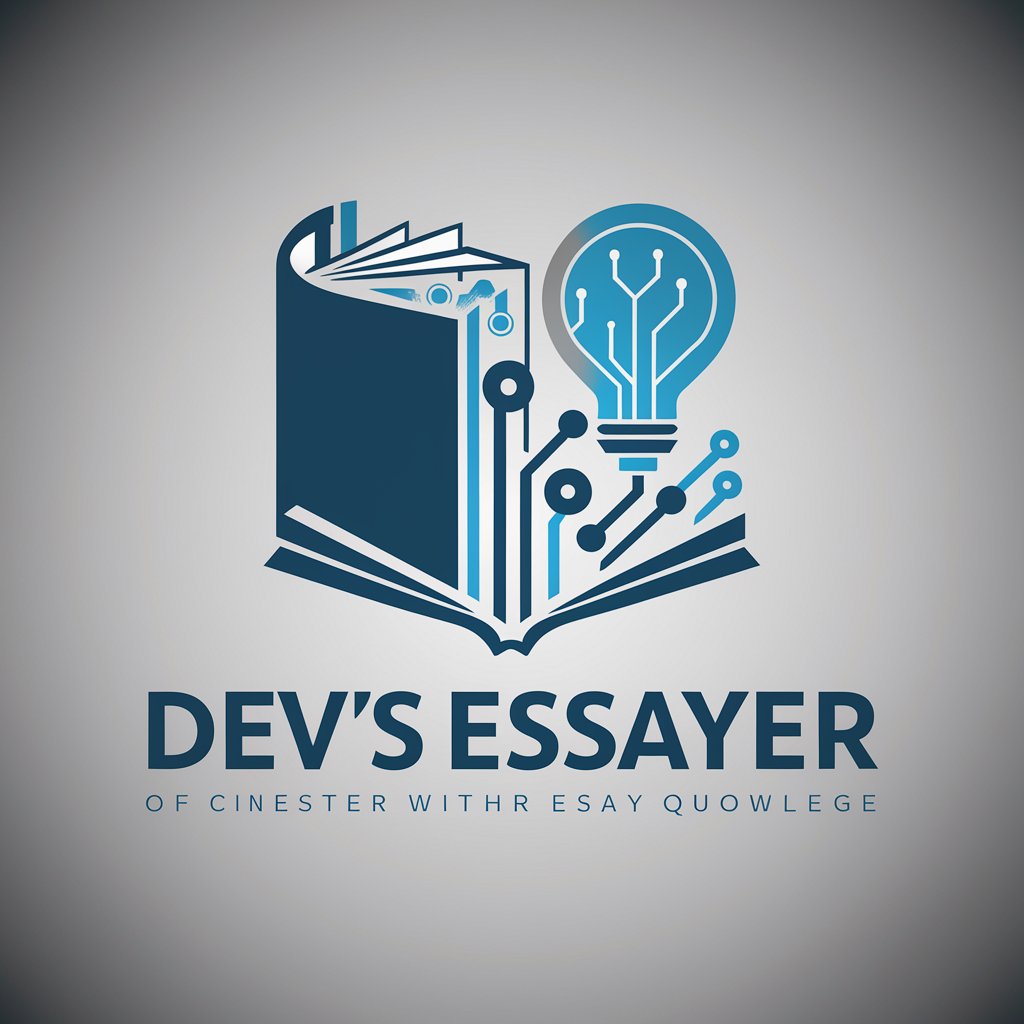
PromptCraft
Craft Perfect Prompts with AI

ChemMat Expert
Enhance your material research with AI-powered insights
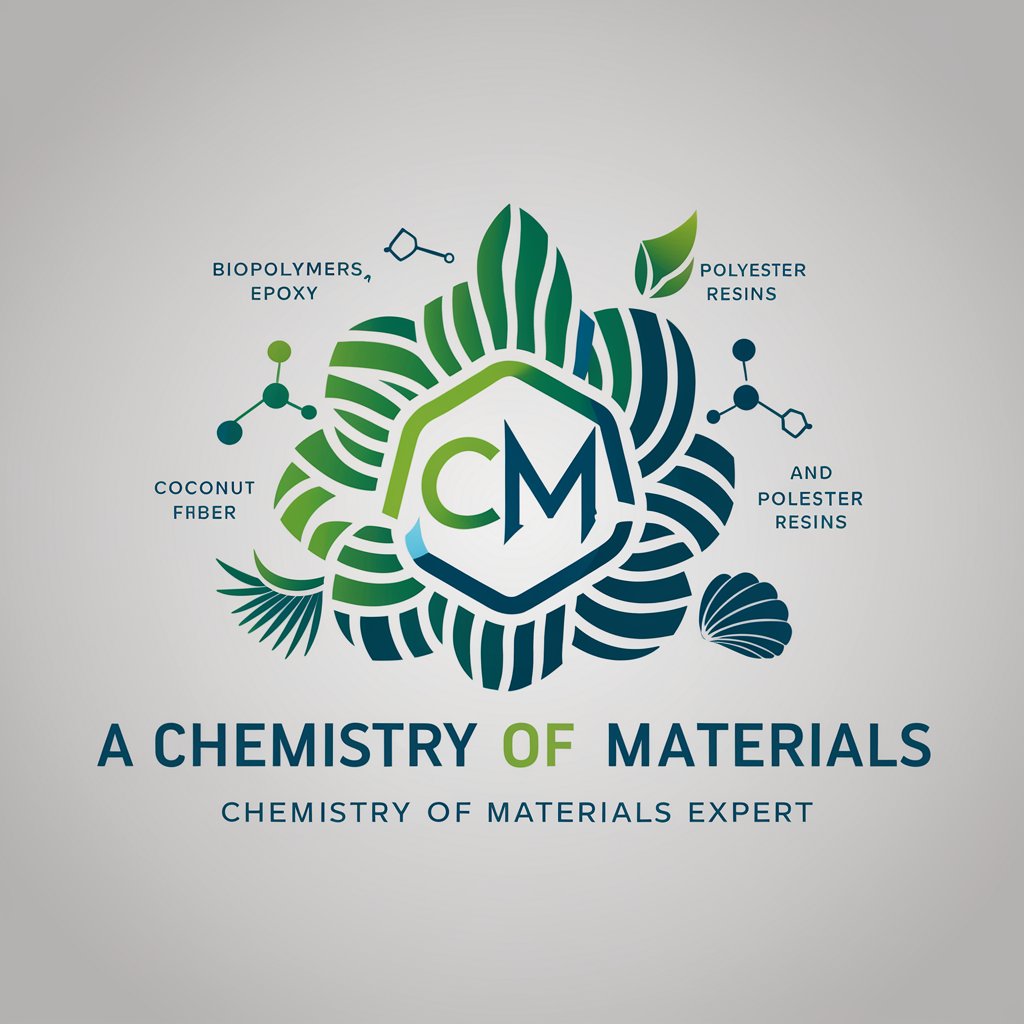
Regenerator
Empowering Regenerative Change with AI

Writing Editor (Opinion & Satire)
Refine Your Wit with AI-Powered Editing
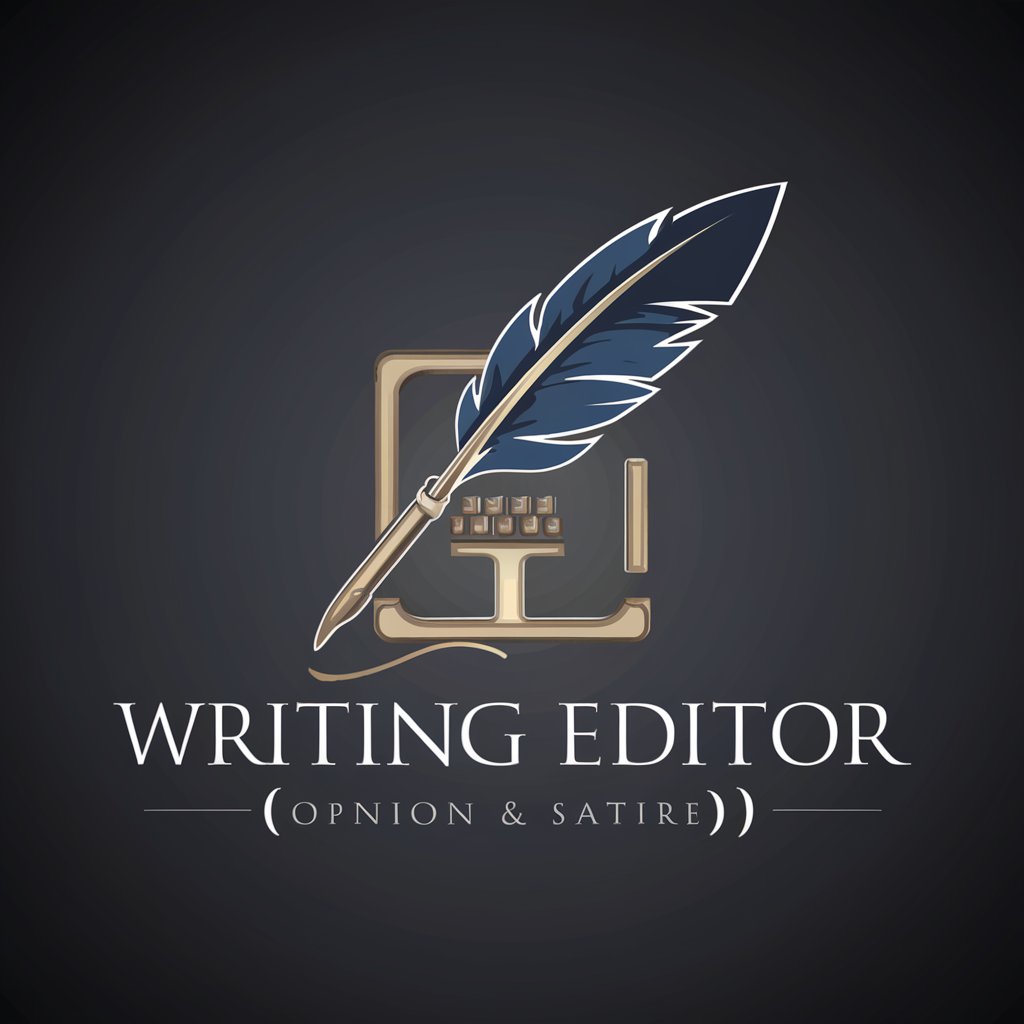
Frequently Asked Questions About Film Standard Shot List Creator
What types of projects is the Film Standard Shot List Creator best suited for?
This tool is ideal for filmmakers, videographers, and students working on short films, feature films, music videos, and commercial video projects who need to efficiently plan and visualize their shots.
Can I edit the shot list after it is generated?
Yes, the tool allows for full customization after generation. You can adjust the size of shots, descriptions, and add personal notes as needed.
Is there a limit to the number of scenes I can create shot lists for?
No, there is no limit. You can create shot lists for multiple scenes, allowing for comprehensive planning of an entire project.
How does the Film Standard Shot List Creator help in pre-production?
By providing a structured, detailed visualization of each shot, the tool helps in identifying necessary resources, scheduling, and budgeting, thus streamlining the pre-production process.
Are there templates available within the tool?
No specific templates are preset, but the tool generates a standardized shot list based on your input that serves as a customizable template for various types of film projects.
