Budget Buddy Advanced - AI-Powered Budget Manager

Welcome to Budget Buddy Advanced, your personalized budgeting companion!
Empower Your Finances with AI
Can you help me analyze my monthly expenses?
What are some tips to reduce my grocery spending?
How can I set and achieve a savings goal?
Please categorize my recent transactions.
Get Embed Code
Introduction to Budget Buddy Advanced
Budget Buddy Advanced is designed as a comprehensive budget management tool aimed at improving financial literacy and enhancing personal finance management. The core purpose of Budget Buddy Advanced is to help users take control of their financial situation through a variety of innovative features such as predictive analytics, interactive visualizations, and integration with other financial tools. For example, the predictive analytics feature can analyze spending patterns and forecast future expenses, helping users anticipate and plan for upcoming costs. This could be particularly useful in scenarios where users face irregular income streams or need to budget for large, infrequent expenses. Powered by ChatGPT-4o。

Main Functions of Budget Buddy Advanced
Predictive Analytics
Example
Predicting future spending based on historical data
Scenario
A user receives a notification about expected higher spending in the next month due to annual insurance premiums, prompting them to adjust their current spending to accommodate this future expense.
Customizable Alerts
Example
Setting alerts for specific spending thresholds
Scenario
A user sets up an alert for when their grocery spending exceeds $300 in a month, helping them stay on track with their food budget and make necessary adjustments before the month ends.
Interactive Visualizations
Example
Visualizing spending trends and savings goals
Scenario
A user interacts with a graph that shows their spending by category over the last six months, identifying trends and irregularities, such as an uncharacteristically high spend on entertainment in a particular month.
Integration with Financial Tools
Example
Syncing with bank accounts and credit cards
Scenario
Transactions from various accounts and cards are automatically imported and categorized, allowing the user to see a consolidated view of their finances and manage their budget more effectively.
Personalized Savings Tips
Example
Providing tailored advice based on spending patterns
Scenario
The system suggests ways to save money based on recurring expenses, like recommending a less expensive service provider or alerting the user to subscription services they rarely use but are still paying for.
Automated Expense Categorization
Example
Automatically sorting transactions into categories
Scenario
Upon syncing their financial accounts, a user sees their transactions automatically categorized into essentials, entertainment, utilities, and more, making it easier to assess where they can cut costs.
Ideal Users of Budget Buddy Advanced
Young Professionals
Young professionals early in their career paths who need to manage student loans, save for major purchases, and establish solid financial habits would greatly benefit from Budget Buddy Advanced’s predictive budgeting and expense tracking.
Busy Families
Families juggling multiple incomes and expenses, such as childcare, education, and household costs, will find the customizable alerts and automated categorization particularly helpful for staying on top of their financial responsibilities.
Freelancers and Gig Workers
Those with variable income streams, such as freelancers and gig workers, will appreciate the predictive analytics and customizable alerts that help manage cash flow and plan for irregular earnings and spending.

How to Use Budget Buddy Advanced
Start Your Trial
Visit yeschat.ai to access a free trial without the need to log in or subscribe to any premium services.
Set Up Your Profile
Create a personalized profile by entering basic financial information such as monthly income, expenses, and financial goals.
Configure Alerts
Enable customizable alerts to keep track of important financial deadlines, budget limits, or unusual spending.
Explore Features
Utilize features like predictive analytics, automated expense categorization, and interactive visualizations to understand your spending habits and optimize your budget.
Engage with Community
Join community forums and discussions to gain insights, share experiences, and get support from other users.
Try other advanced and practical GPTs
Atlas GPT
Crafting Worlds with AI Imagination
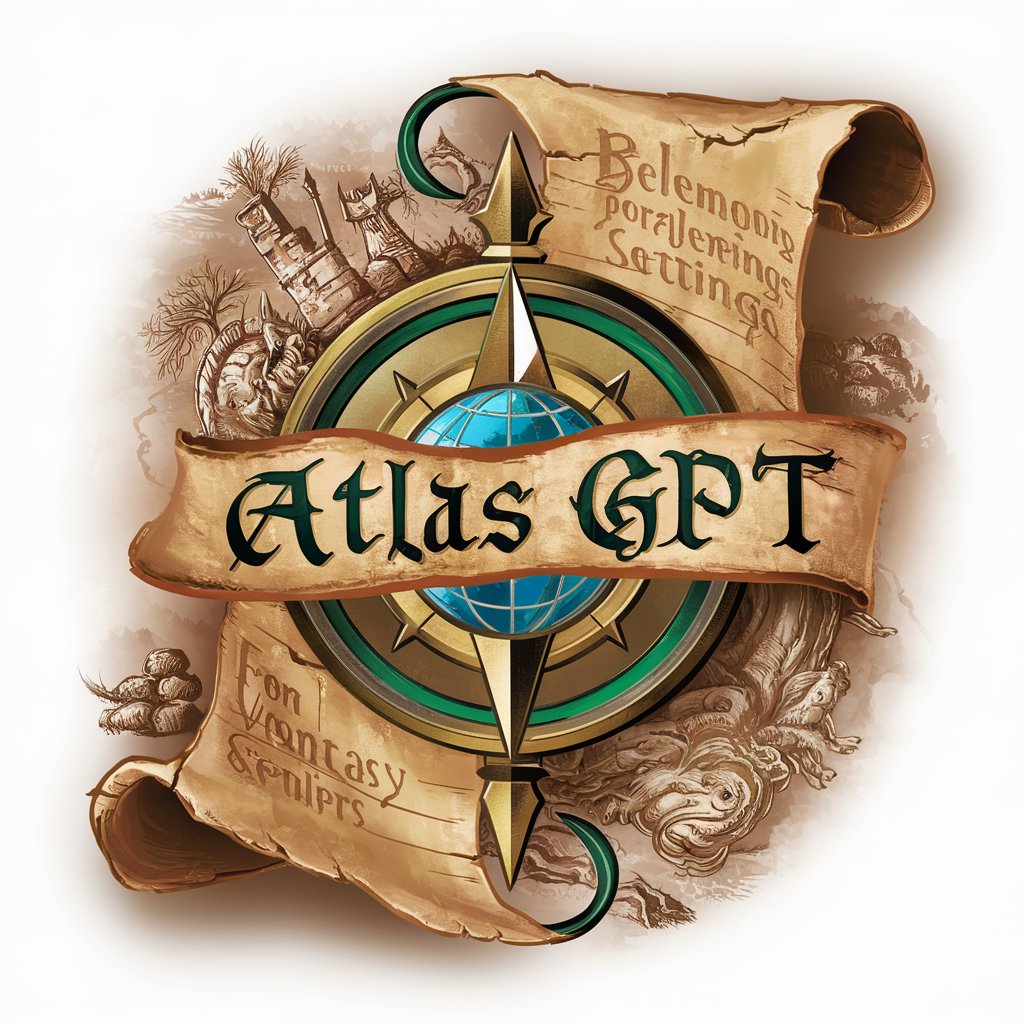
Fantasy Story Atlas Generator
Bringing Stories to Life with AI

Playlist GPT
Tune into AI: Your Personal DJ

Eraser Diagram Generator
Visualize Cloud Architecture with AI

Boredom Eraser
Turn boredom into adventure with AI
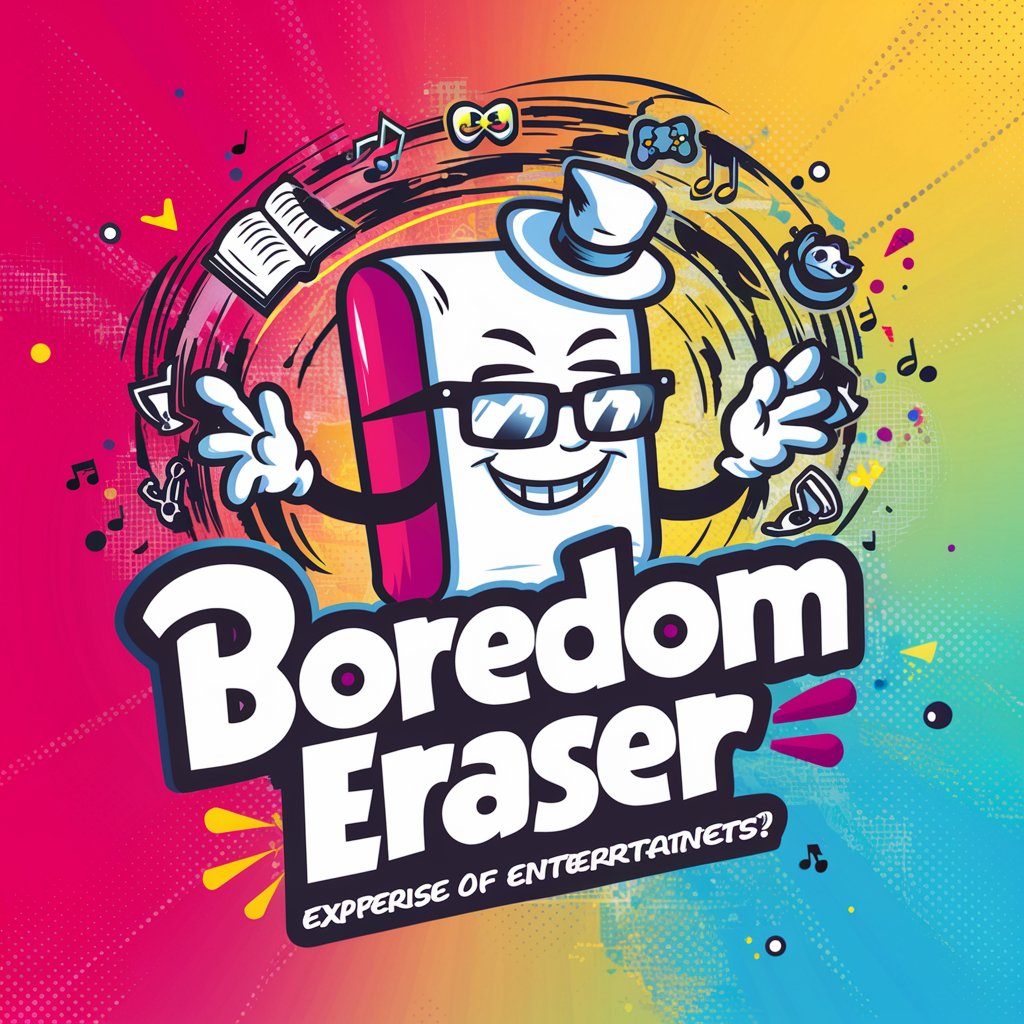
SMS Marketing Pro
AI-powered SMS campaigns made simple.

Eve's Insight
Empowering Women with AI-Powered Health Insights

Psycho Study Buddy
AI-powered tool to optimize your psychology study process.

Translator GPT
Bridging Languages, Connecting Cultures.
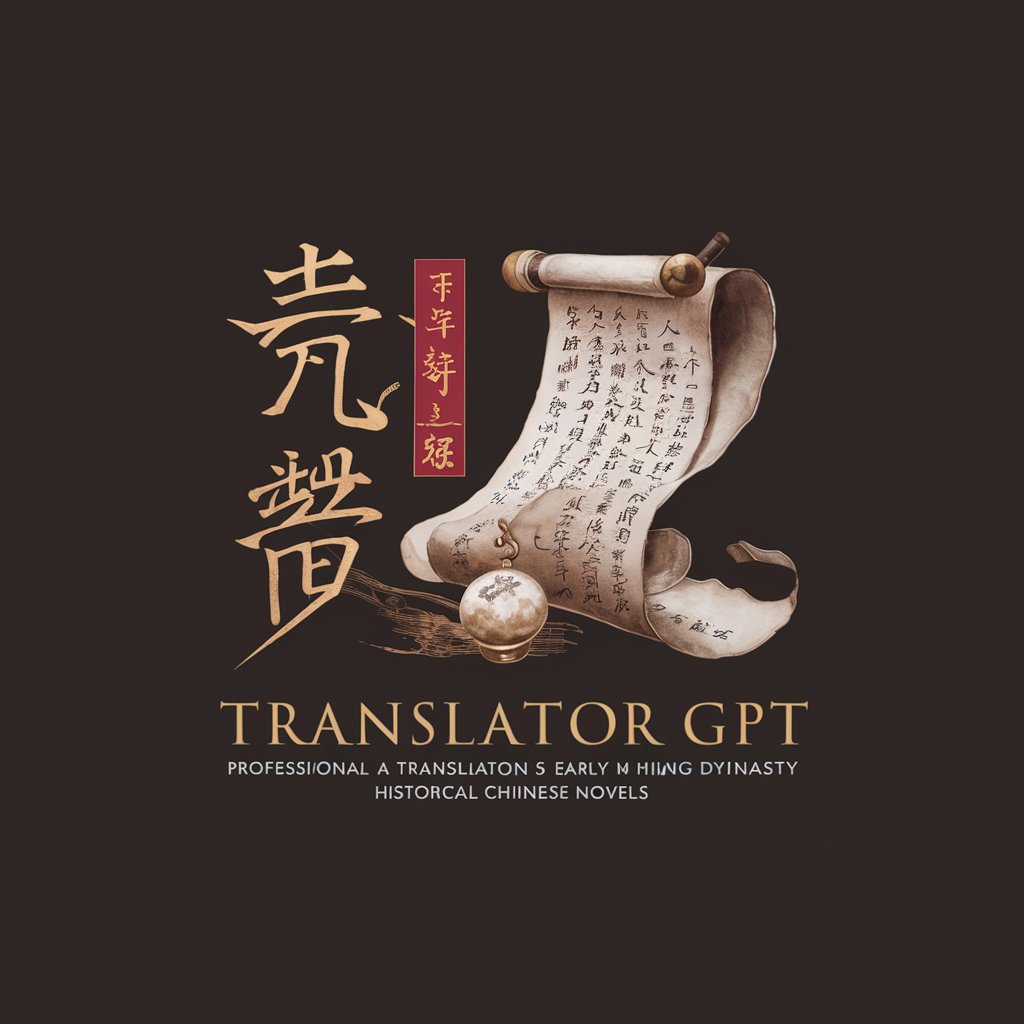
Thermodynamics (Study GPT)
AI-powered study assistant for thermodynamics.
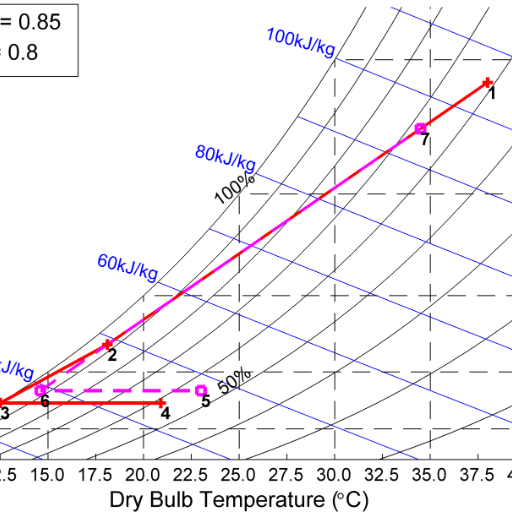
ShmoneyGPT
AI-Powered Financial Insight

SHMONEY GPT
Empowering Your Investment Decisions

Frequently Asked Questions about Budget Buddy Advanced
What predictive analytics does Budget Buddy offer?
Budget Buddy Advanced provides forecasts on spending trends, potential savings, and financial health based on your historical data and market conditions.
How can I customize alerts?
You can set up alerts for budget thresholds, bill payments, and custom events. Each alert can be tailored to your preferences, such as frequency and notification type.
What educational content is available?
We offer a variety of articles, tutorials, and webinars on budget management, saving tips, and financial literacy, tailored to enhance your financial knowledge.
How does the expense categorization work?
Expenses are automatically categorized using AI algorithms that analyze your spending patterns, helping you to track and manage various types of expenditures efficiently.
Can I set financial goals with Budget Buddy?
Yes, you can set short-term and long-term financial goals, track your progress, and receive suggestions to adjust your spending behaviors to meet these goals.
