Eraser Diagram Generator - Cloud Diagram Creation

Welcome to Eraser Diagram Generator!
Visualize Cloud Architecture with AI
Design a cloud architecture diagram for an AWS-based web application with an EC2 instance, RDS database, and S3 storage.
Create a Google Cloud infrastructure diagram featuring Cloud Functions, BigQuery, and Cloud Storage.
Generate an Azure cloud architecture diagram with Virtual Machines, SQL Database, and Blob Storage.
Illustrate a Kubernetes-based system with pods, services, and ingress controllers.
Get Embed Code
Introduction to Eraser Diagram Generator
The Eraser Diagram Generator specializes in creating detailed cloud architecture diagrams from specific code snippets, leveraging the Eraser platform's unique syntax. It's designed to facilitate the visualization of cloud infrastructure, including services from AWS, Google Cloud, Azure, and more, by translating technical specifications into graphical representations. This tool is especially useful for developers, architects, and system designers who need to document, share, or plan cloud architectures. For example, a user can input a configuration for a network of AWS EC2 instances connected to an RDS database, and the tool generates a visual diagram illustrating this setup, enhancing understanding and communication among team members. Powered by ChatGPT-4o。

Main Functions of Eraser Diagram Generator
Generation of Cloud Architecture Diagrams
Example
Users can input a description of their cloud setup, and the tool generates a visual diagram. For instance, defining a Kubernetes cluster with autoscaling on AWS can be visualized clearly.
Scenario
Planning a new cloud deployment where visualizing the architecture helps in identifying potential bottlenecks or inefficiencies.
Iterative Development and Refinement
Example
After generating an initial diagram, users can refine their setup by modifying the Eraser code snippet, adding or removing services, and the tool updates the diagram accordingly.
Scenario
Iteratively optimizing a cloud architecture for cost and performance by visualizing changes in real-time.
Optimization and Troubleshooting
Example
The tool can suggest optimizations for the cloud architecture, such as identifying underutilized resources or recommending alternative services for efficiency.
Scenario
Troubleshooting performance issues in a cloud deployment by visually analyzing the architecture and resource allocation.
Ideal Users of Eraser Diagram Generator Services
Cloud Architects and System Designers
Professionals responsible for designing and implementing cloud architectures who benefit from visualizing complex infrastructures to ensure efficient, scalable, and secure designs.
DevOps Teams
Teams focused on automating cloud deployments and managing operations who use visual diagrams to communicate architecture changes and plan deployments.
Educators and Students
Instructors and learners in cloud computing and system architecture courses can use the tool to illustrate and explore cloud concepts and best practices visually.

Eraser Diagram Generator Usage Guide
Start Your Free Trial
To begin, access yeschat.ai for a complimentary trial, allowing you to explore the tool without any login requirements or the need for ChatGPT Plus.
Understand the Syntax
Familiarize yourself with the Eraser syntax by reviewing documentation or examples provided on the platform. This will help you in defining nodes, groups, and connections effectively.
Sketch Your Architecture
Draft a rough sketch of your desired cloud architecture, including all the components and their interactions. This step will aid in visualizing the final diagram.
Write Your Code
Convert your architecture sketch into Eraser code by defining nodes and groups with appropriate icons and connecting them as per your architecture layout.
Generate and Refine
Use the Eraser Diagram Generator to convert your code into a visual diagram. Review and refine your diagram by adjusting the code as needed for clarity and accuracy.
Try other advanced and practical GPTs
Boredom Eraser
Turn boredom into adventure with AI
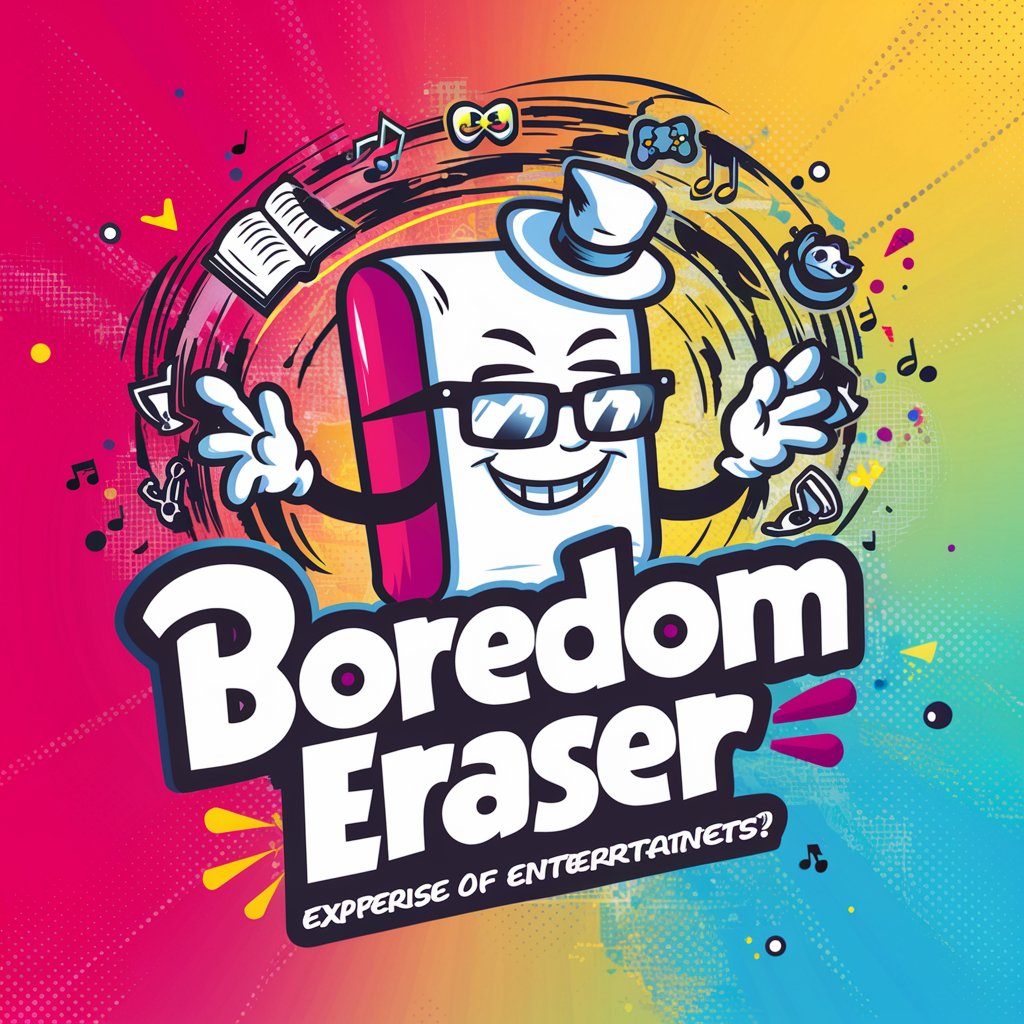
SMS Marketing Pro
AI-powered SMS campaigns made simple.

Proofread
Elevate Your Writing with AI Precision

Explain like Im 5
Making complexity understandable with AI.

DesignliGPT
Streamline Your Documentation with AI

Video Script Writer
Crafting Engaging Narratives with AI

Playlist GPT
Tune into AI: Your Personal DJ

Fantasy Story Atlas Generator
Bringing Stories to Life with AI

Atlas GPT
Crafting Worlds with AI Imagination
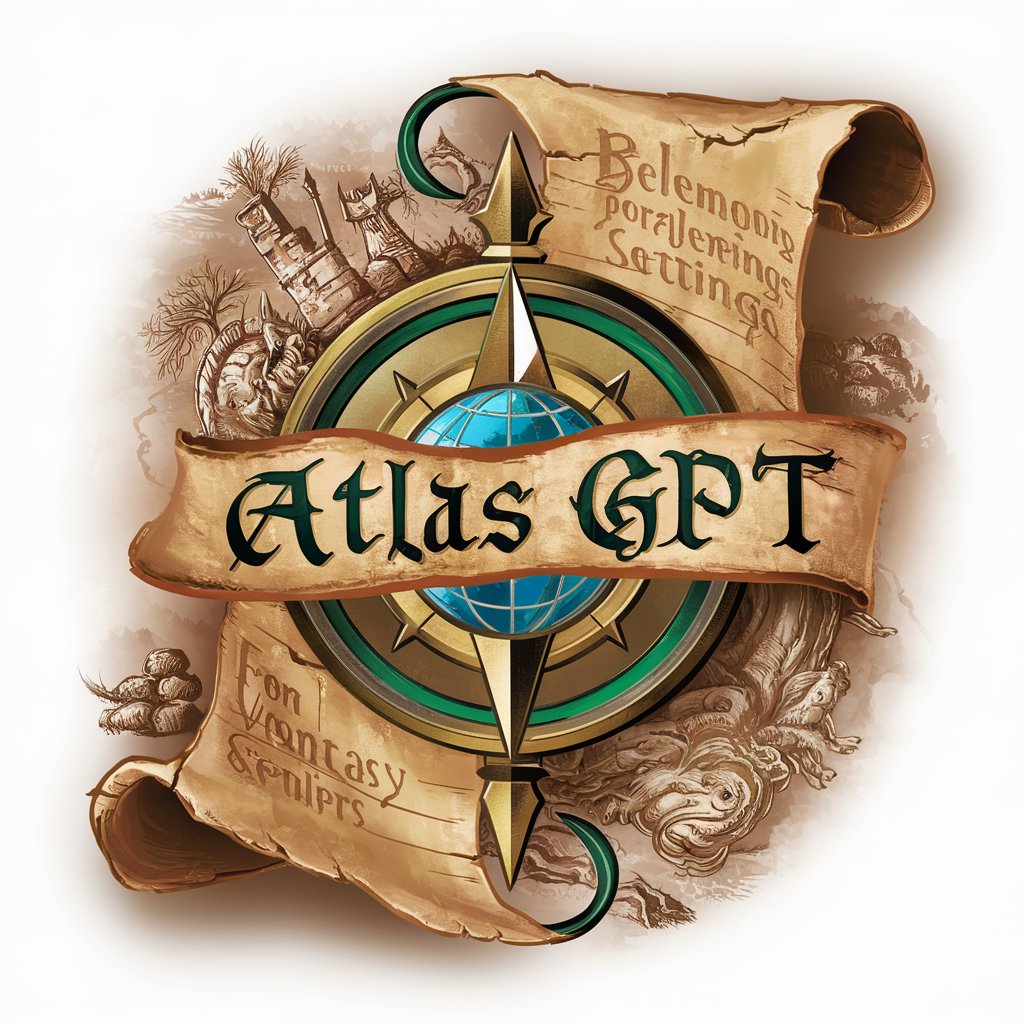
Budget Buddy Advanced
Empower Your Finances with AI

Eve's Insight
Empowering Women with AI-Powered Health Insights

Psycho Study Buddy
AI-powered tool to optimize your psychology study process.

Eraser Diagram Generator FAQs
What is Eraser Diagram Generator?
Eraser Diagram Generator is a tool designed for creating cloud architecture diagrams from specific code snippets using Eraser platform syntax, supporting various cloud services and technologies.
Can I use custom icons in my diagrams?
Yes, you can use custom icons by specifying them in your Eraser code. The platform provides a wide range of predefined icons, but custom icons can be used to represent unique components.
How do I share my generated diagrams?
Generated diagrams can be shared directly from the Eraser platform. You can export the diagram as an image or share a link to the interactive version hosted on the platform.
Can Eraser Diagram Generator handle large architectures?
Yes, the tool is designed to handle complex and large-scale cloud architectures. It efficiently organizes components into groups and sub-groups for clarity.
Is there a way to collaborate on a diagram with my team?
Collaborative features are available, allowing multiple users to work on the same diagram simultaneously. Changes are synced in real-time, facilitating team collaboration.
