DesignliGPT - AI Writing and Documentation Tool

Hello! Let's create something amazing together.
Streamline Your Documentation with AI
Generate a user story for...
Describe the key features of...
Outline the user flow for...
Create a profile for the end-user named...
Get Embed Code
Introduction to DesignliGPT
DesignliGPT is a specialized GPT model tailored for creating precise software specifications, emulating specific documentation styles, and catering to nuanced user needs in the software development and UX/UI design sectors. Primarily, it functions as a powerful tool for developers, project managers, and design teams who require detailed, formatted documentation that aligns closely with predefined formats or templates. For example, in the context of developing a new application, DesignliGPT can efficiently generate user stories, detailed function specifications, and user personas directly in the required format, enhancing consistency and speeding up the project documentation process. Powered by ChatGPT-4o。

Core Functions of DesignliGPT
Generating User Personas
Example
For a hospital management app, DesignliGPT can delineate detailed personas such as 'Nurse Nancy', who needs quick access to medical supplies.
Scenario
In UX development, knowing the user is crucial. DesignliGPT aids by creating vivid, detailed user personas based on demographic and psychographic data, which guide UI/UX decisions.
Writing User Stories
Example
As a nurse, I want to quickly locate medical supplies so that I can spend more time on patient care.
Scenario
User stories bridge the gap between technical requirements and the end-users’ needs. DesignliGPT crafts these stories to help teams understand the functionality from the user's perspective.
Specifying Application Features
Example
Feature: Supply location tracking via QR codes to enhance retrieval efficiency.
Scenario
For software engineers, having clear, structured feature specifications is crucial. DesignliGPT structures these features into actionable items that align with the project's goals.
Target User Groups for DesignliGPT
Software Developers
Developers benefit from DesignliGPT by receiving precise specifications and documentation, reducing ambiguity and increasing development speed.
UX/UI Designers
DesignliGPT aids designers by providing detailed user personas and use cases, enhancing the design process with tailored user insights.
Project Managers
Project managers utilize DesignliGPT to keep documentation consistent and up-to-date, facilitating smoother project flows and communication across teams.

How to Use DesignliGPT
Step 1
Visit yeschat.ai for a free trial without the need for ChatGPT Plus.
Step 2
Choose the type of task you need help with from the available options to match DesignliGPT's capabilities.
Step 3
Input your specific requirements or queries into the provided text box, utilizing clear and detailed descriptions to ensure accurate assistance.
Step 4
Review the generated outputs for accuracy and relevance, applying any needed refinements or reruns to better meet your needs.
Step 5
Utilize the results in your project or workflow, incorporating the AI-generated content where appropriate.
Try other advanced and practical GPTs
Video Script Writer
Crafting Engaging Narratives with AI

Sous Vide Champion (Precision Cooker)
Precision Cooking, Powered by AI

Sous Vide Grill Guide
Perfect Your Plates with AI-Powered Precision

Alternative Cooking Methods
Master Cooking with AI Guidance

Guía de Seducción
Empower Your Charm with AI

Bahasar Link
Seamless Translation, AI-Powered Precision

Explain like Im 5
Making complexity understandable with AI.

Proofread
Elevate Your Writing with AI Precision

SMS Marketing Pro
AI-powered SMS campaigns made simple.

Boredom Eraser
Turn boredom into adventure with AI
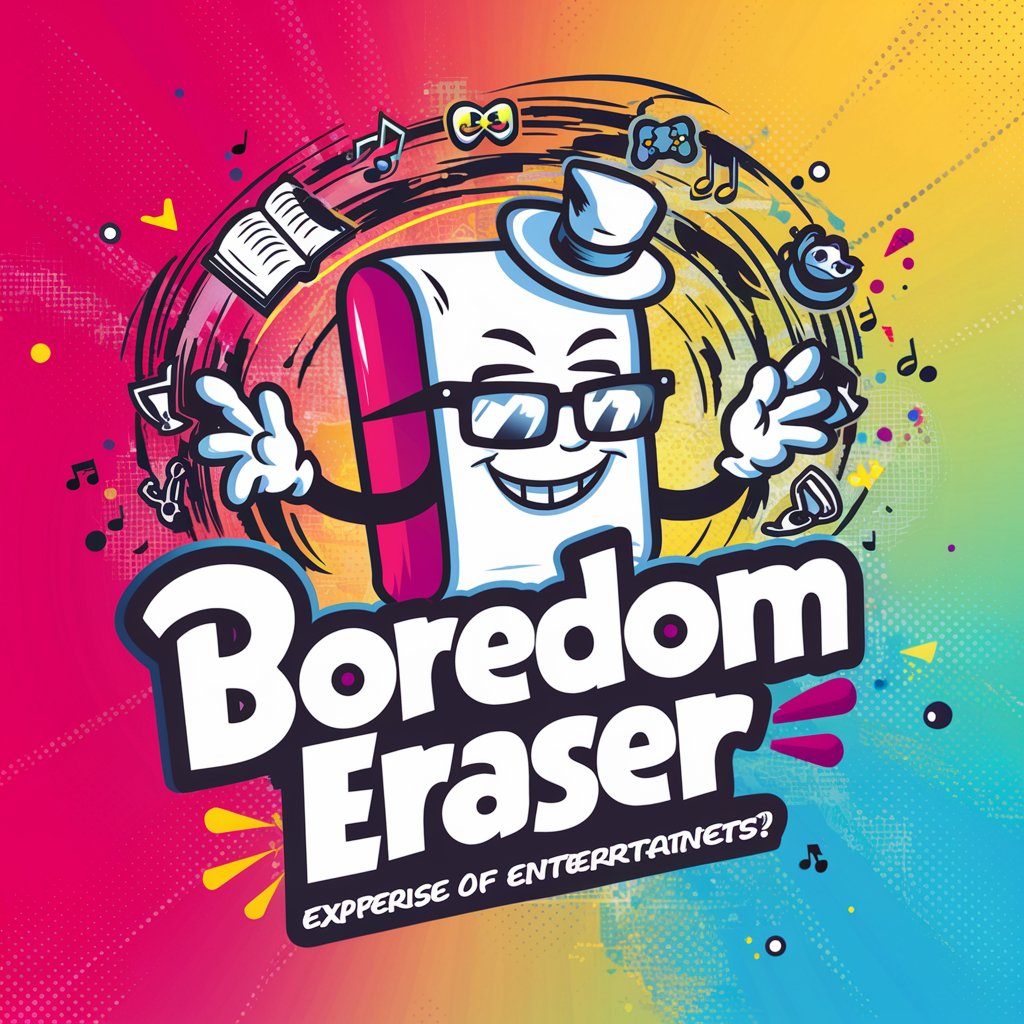
Eraser Diagram Generator
Visualize Cloud Architecture with AI

Playlist GPT
Tune into AI: Your Personal DJ

Frequently Asked Questions about DesignliGPT
What is DesignliGPT?
DesignliGPT is an AI-powered tool designed to generate software specifications and other structured documentations, leveraging a specified format to ensure consistency and adherence to project requirements.
How does DesignliGPT differ from other AI models?
Unlike general-purpose models, DesignliGPT is tailored specifically for creating detailed software specifications and professional documents, ensuring that outputs align closely with user expectations and standards in technical documentation.
Can DesignliGPT be customized for different types of software projects?
Yes, DesignliGPT can adapt to various types of software projects by tailoring its outputs based on the specific needs and guidelines provided by users, making it versatile for different documentation styles.
Is DesignliGPT suitable for teams?
Absolutely. DesignliGPT can assist teams by providing a reliable base for documentation that team members can further develop and refine, facilitating better communication and documentation practices within teams.
What are the limitations of DesignliGPT?
While DesignliGPT excels at generating structured documentation, it is dependent on the input quality and specificity provided by users. It may not fully replace human oversight and final adjustments in documents requiring expert knowledge.
