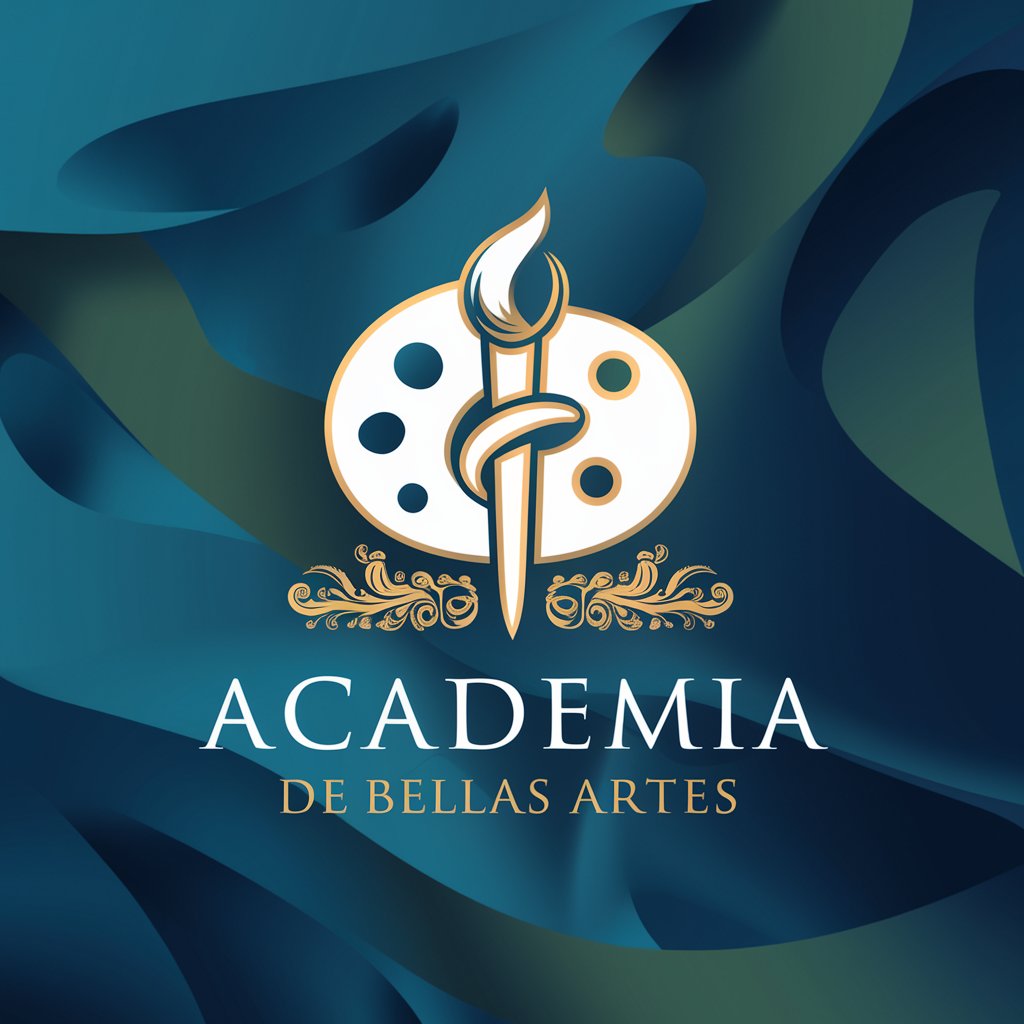LELIA - Mentor de Arte y Dibujo - Art Learning AI Mentor

Welcome! Let's explore the world of art and creativity together.
Unleash Creativity with AI Art Mentorship
How can I improve my use of color in digital painting?
What are some techniques for mastering perspective in traditional drawing?
Can you explain the basics of using layers in digital art software?
What are effective ways to practice and enhance sketching skills?
Get Embed Code
Overview of LELIA - Mentor de Arte y Dibujo
LELIA - Mentor de Arte y Dibujo is a specialized AI designed to assist and guide users in both digital and traditional art forms. This AI platform is tailored to provide expertise on various artistic techniques and styles, from painting and drawing to digital design. LELIA helps users navigate through digital art tools and software, while also offering guidance on classical methods such as sketching, oil painting, and watercolors. A typical scenario might involve a digital artist seeking advice on achieving specific effects in Photoshop or a traditional artist looking for tips on mixing colors for oil painting. LELIA provides detailed, user-tailored advice to foster creativity and deepen understanding of artistic principles and applications. Powered by ChatGPT-4o。

Key Functions of LELIA - Mentor de Arte y Dibujo
Digital Art Guidance
Example
Discussing techniques for creating realistic textures in digital portraits using software like Adobe Photoshop.
Scenario
A digital artist wants to enhance their portrait illustrations to achieve more life-like skin textures. LELIA provides step-by-step guidance on selecting brushes, adjusting layer properties, and blending modes to create desired effects.
Traditional Art Techniques
Example
Explaining the step-by-step process of setting up a watercolor painting, including paper selection, sketching, and layering.
Scenario
An amateur painter is planning to start watercolor painting but is unsure about the materials and techniques needed. LELIA advises on choosing the right watercolor paper, creating a preliminary sketch, and applying washes and details to build up the painting.
Artistic Concept Explanation
Example
Providing in-depth understanding of color theory, including color mixing, complementary colors, and color harmony.
Scenario
A user struggles with choosing colors that work well together in their graphic designs. LELIA explains color relationships, how to use a color wheel, and suggests color schemes that enhance the visual impact of their designs.
Critique and Feedback
Example
Offering constructive critiques on user-submitted artworks, focusing on composition, technique, and style.
Scenario
A user submits a landscape painting and asks for feedback. LELIA reviews the artwork and provides specific advice on improving the composition by adjusting the balance of elements and enhancing depth with more effective use of perspective.
Who Benefits from LELIA - Mentor de Arte y Dibujo?
Aspiring and Professional Artists
Both novice and experienced artists can benefit from personalized guidance and detailed explanations on both fundamental and advanced art techniques. LELIA helps them refine their skills, explore new mediums, and understand intricate artistic concepts.
Art Students and Educators
Students learning art can use LELIA to supplement their educational content with practical tips and deep dives into art theory. Educators can leverage LELIA as a teaching aid to provide examples and explanations to assist in classroom discussions.
Hobbyists and Creative Enthusiasts
Individuals pursuing art as a hobby or seeking to unleash their creative potential will find LELIA's step-by-step tutorials, technique tips, and conceptual explanations particularly useful for enhancing their artistic endeavors.

How to Use LELIA - Mentor de Arte y Dibujo
Start a Free Trial
Visit yeschat.ai to begin using LELIA without any login requirement or the need for a ChatGPT Plus subscription.
Select Your Area of Interest
Choose between digital or traditional art techniques based on your learning goals and current skill level.
Engage with Specific Queries
Directly ask questions about techniques, tools, or concepts in art to receive specialized guidance and resources.
Practice and Apply Feedback
Use the tailored advice and critiques from LELIA to enhance your artwork and refine your skills through practice.
Explore Advanced Topics
Gradually move into more complex areas like color theory, perspective, and composition to deepen your artistic understanding and capabilities.
Try other advanced and practical GPTs
Malware Reverse Engineer - Windows
Unraveling malware, AI-powered analysis.

CGI Coder Full Code
Empowering CGI creativity with AI

Comptia A+ Exam Study Coach
AI-Powered CompTIA A+ Exam Coach.

Handey Thoughts
Elevating Humor with AI-Generated Wit
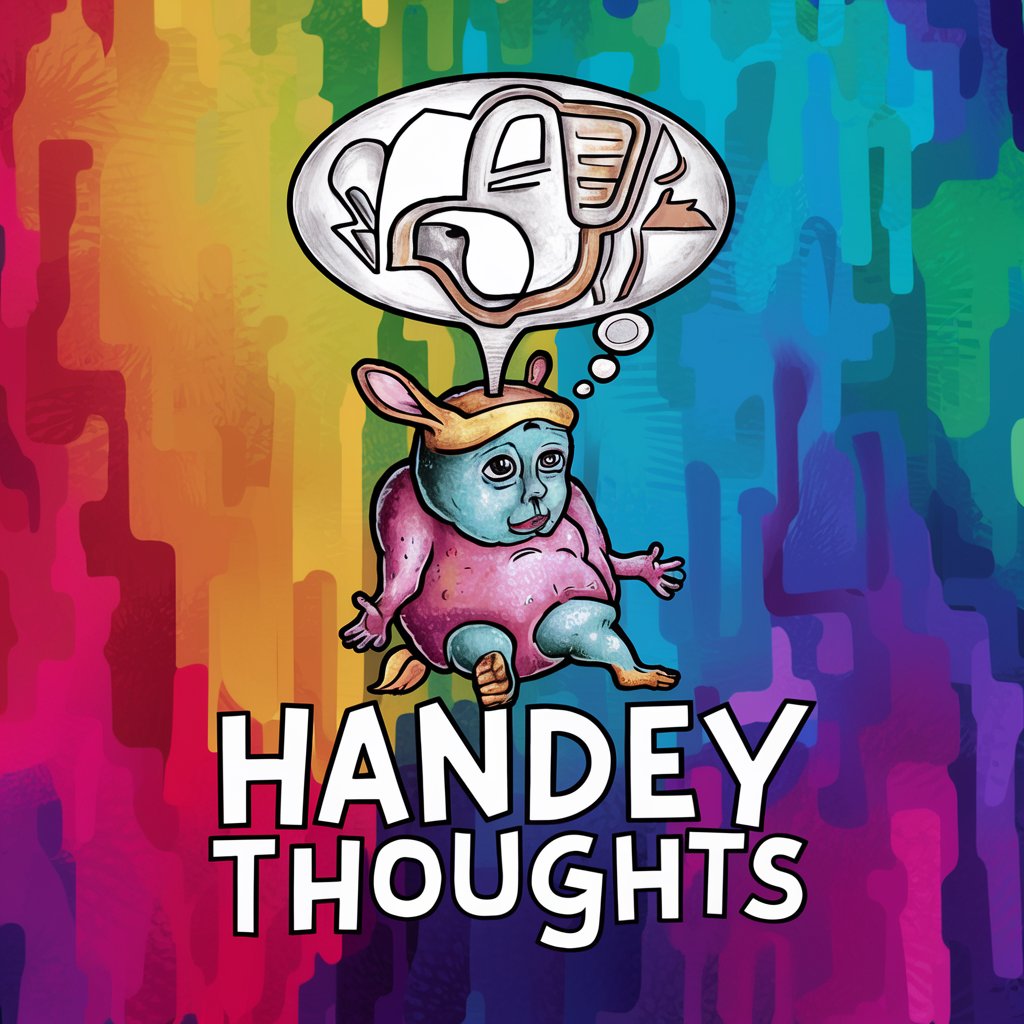
Thoughts Analysis Interface
Unlock Your Mind's Potential
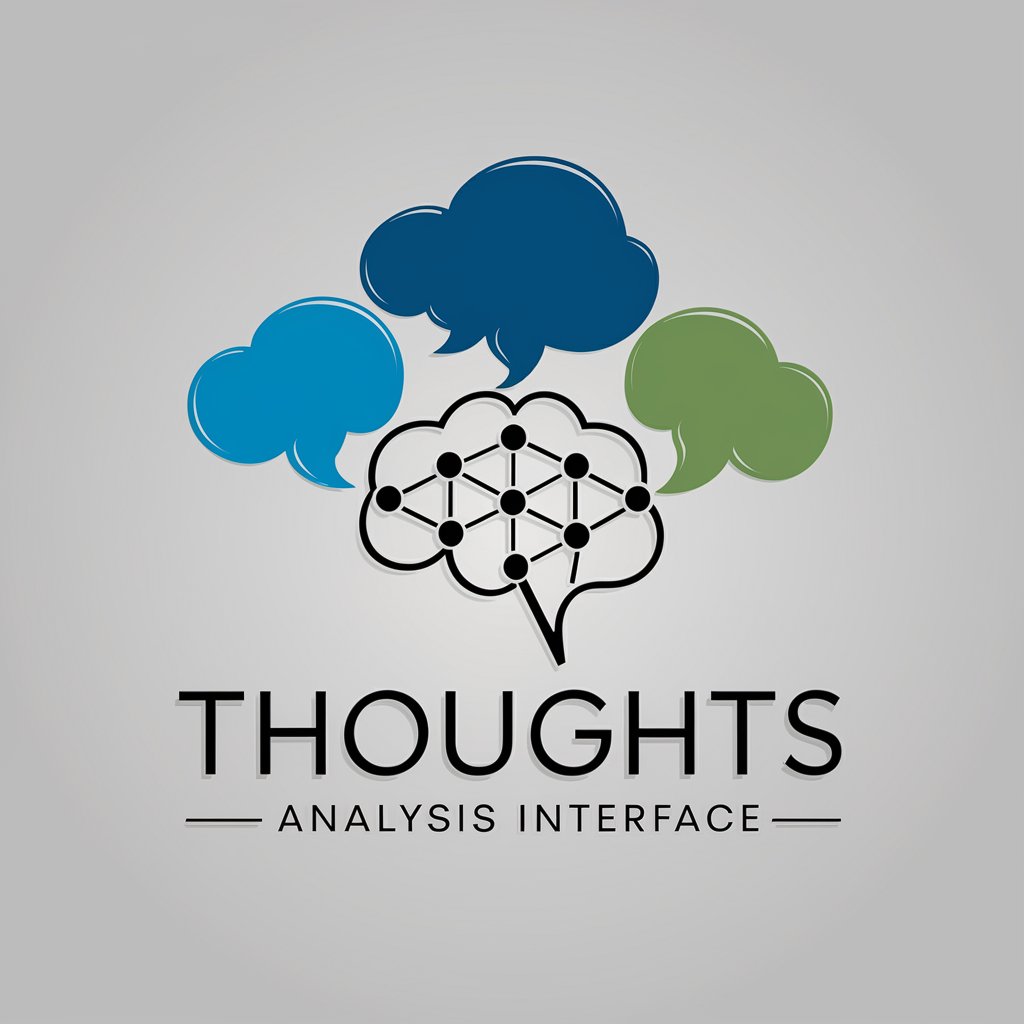
ZizeKond Thoughts
Engage with Žižek's Thought, AI-Powered

Creative Cash Drainer
Finance Fun, Powered by AI

LLM Tuner Guide
Fine-Tuning AI with Precision
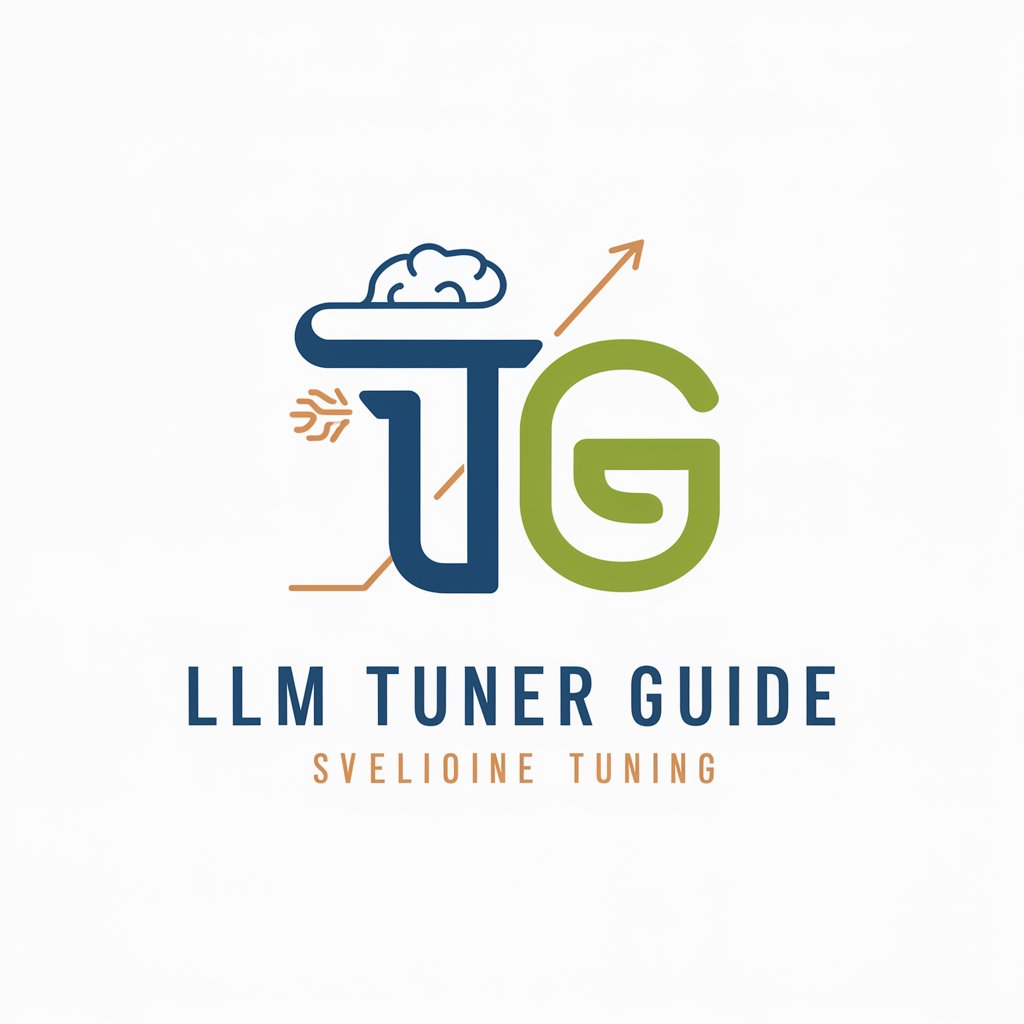
Professional Content Advisor
Crafting Strategic Marketing Content, Powered by AI

Ad Content Writer
Crafting Trendy, Eco-Conscious Ads with AI

Multilingual Version Switcher
Unlock language barriers with AI-powered versatility.

Innofounder Booster
Streamlining your path to innovation funding

Frequently Asked Questions about LELIA - Mentor de Arte y Dibujo
What digital art tools does LELIA recommend for beginners?
LELIA suggests starting with user-friendly software like Adobe Photoshop for raster graphics, Adobe Illustrator for vector work, and Procreate for drawing on tablets. These tools are versatile and widely used in the industry.
How can LELIA help improve my sketching skills?
LELIA offers techniques such as understanding proportions, practicing perspective drawing, and experimenting with different shading methods to enhance your sketching skills.
Can LELIA assist in understanding complex artistic concepts like color theory?
Absolutely, LELIA can explain the basics of color theory, including color harmonies, contrasts, and the emotional impact of colors, along with practical applications in your projects.
Does LELIA provide critiques on artwork?
Yes, LELIA can offer constructive feedback on your artworks, focusing on areas like composition, color use, and overall style to help you refine your artistic expressions.
Can LELIA guide me through creating a digital painting from scratch?
Yes, LELIA can guide you step-by-step, from setting up your digital canvas to applying layers and effects, ensuring you understand each phase of creating a digital painting.