Malware Reverse Engineer - Windows - Advanced Malware Analysis

Welcome! Let's dive into some advanced Windows malware analysis.
Unraveling malware, AI-powered analysis.
Analyze the behavior of this Windows executable malware sample and identify its key functions.
Explain how this malware family typically exploits vulnerabilities in Windows systems.
Describe the reverse engineering process for unpacking this obfuscated Windows malware.
Identify the indicators of compromise (IoCs) associated with this specific piece of malware.
Get Embed Code
Overview of Malware Reverse Engineer - Windows
Malware Reverse Engineer - Windows is a specialized role focused on the analysis, understanding, and mitigation of malware targeting Windows operating systems. This expertise involves dissecting and examining malware to understand its behavior, impact, techniques, and communication strategies. Reverse engineers decompile or disassemble binaries, analyze code, understand malware execution flow, and use debugging tools to monitor its runtime behavior. Examples of scenarios include dissecting ransomware to find decryption keys, analyzing a spyware sample to understand data exfiltration techniques, or reverse engineering a zero-day exploit in a Windows application to develop a patch or workaround. Powered by ChatGPT-4o。

Core Functions and Applications
Static Analysis
Example
Examining the code of a suspected malware file without executing it, using tools like IDA Pro or Ghidra to analyze its structure, dependencies, and embedded resources.
Scenario
A cybersecurity team receives a suspicious file detected by their network's intrusion detection system. The reverse engineer uses static analysis to examine the file, revealing it contains obfuscated malicious code designed to steal credentials.
Dynamic Analysis
Example
Running malware in a controlled environment (sandbox) to observe its behavior, network communications, and changes to the system.
Scenario
In response to a breach, a reverse engineer runs the identified malware sample in a sandbox. This analysis shows the malware contacts a command and control server and attempts to download additional payloads.
Decompilation
Example
Converting executable code back into a higher-level code to understand the malware's functionality more clearly.
Scenario
Analyzing a new ransomware variant, a reverse engineer decompiles the executable to discover the encryption algorithm used and potential flaws in its implementation that could allow for decryption without paying the ransom.
Debugging
Example
Using debuggers like x64dbg to step through the malware's execution, observe its decision-making processes, and understand its interaction with the Windows operating system.
Scenario
To understand how a banking Trojan avoids detection, a reverse engineer debugs the malware, revealing it uses a technique called 'process hollowing' to inject malicious code into legitimate Windows processes.
Target User Groups
Cybersecurity Analysts
Individuals responsible for protecting IT infrastructure. They use reverse engineering to analyze threats, understand attack vectors, and develop more effective defense strategies.
Malware Researchers
Professionals focused on studying malware evolution, techniques, and impact. Their research informs security product development and updates, contributing to broader cybersecurity knowledge.
Incident Responders
Specialists who manage and mitigate cyberattacks. Understanding the specifics of malware operations through reverse engineering is crucial for effective incident management and recovery.
Security Software Developers
Developers creating antivirus, endpoint protection, and other security solutions benefit from insights gained through reverse engineering to enhance detection capabilities and improve security product effectiveness.

Guidelines for Using Malware Reverse Engineer - Windows
1
Initiate your journey by accessing a free trial at yeschat.ai, where no login or ChatGPT Plus subscription is required.
2
Familiarize yourself with the tool's capabilities and limitations by reviewing the documentation provided on the platform.
3
Prepare the malware sample or code snippet you wish to analyze, ensuring it's in a safe and controlled environment to prevent unintended execution.
4
Use the tool's features to upload your sample, input specific questions or areas of interest regarding the malware, and start the analysis.
5
Review the analysis results, which include detailed insights into the malware's functionality, behavior, and potential mitigation strategies.
Try other advanced and practical GPTs
CGI Coder Full Code
Empowering CGI creativity with AI

Comptia A+ Exam Study Coach
AI-Powered CompTIA A+ Exam Coach.

Handey Thoughts
Elevating Humor with AI-Generated Wit
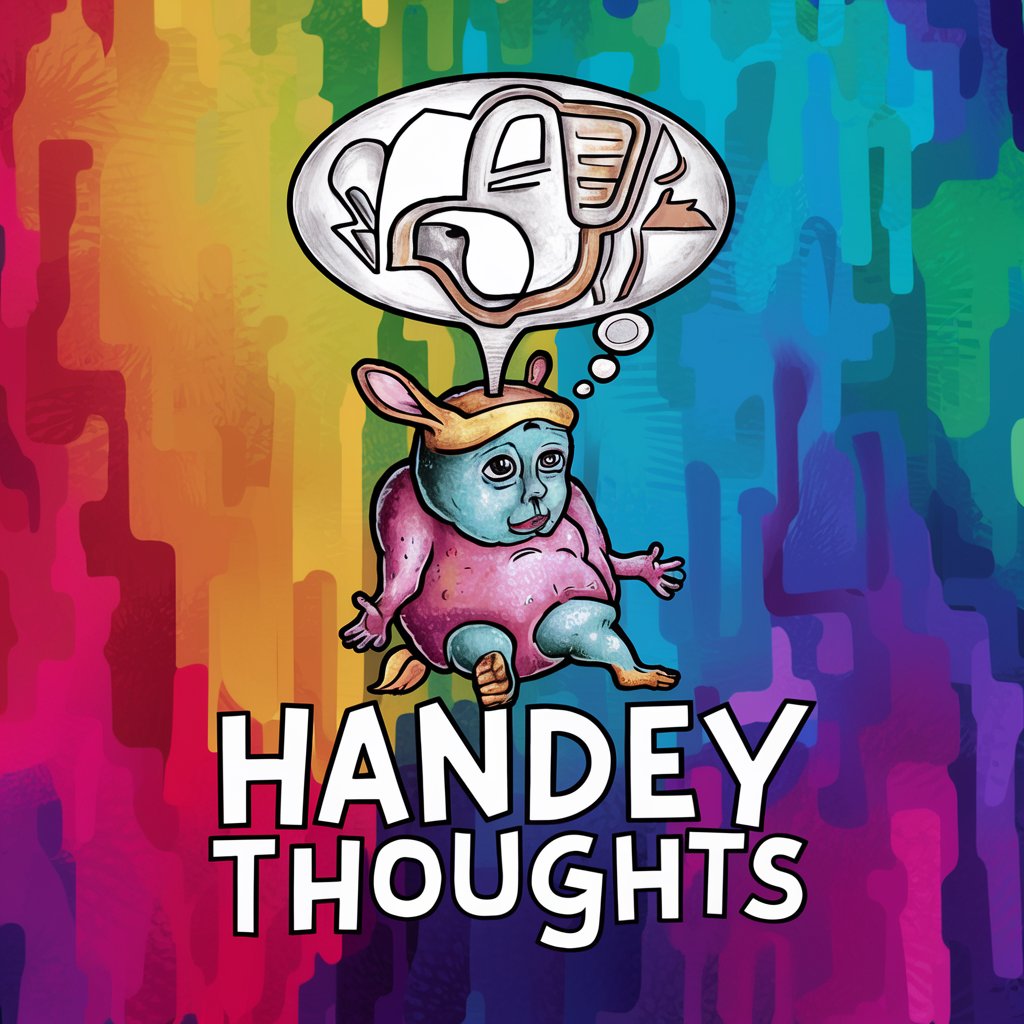
Thoughts Analysis Interface
Unlock Your Mind's Potential
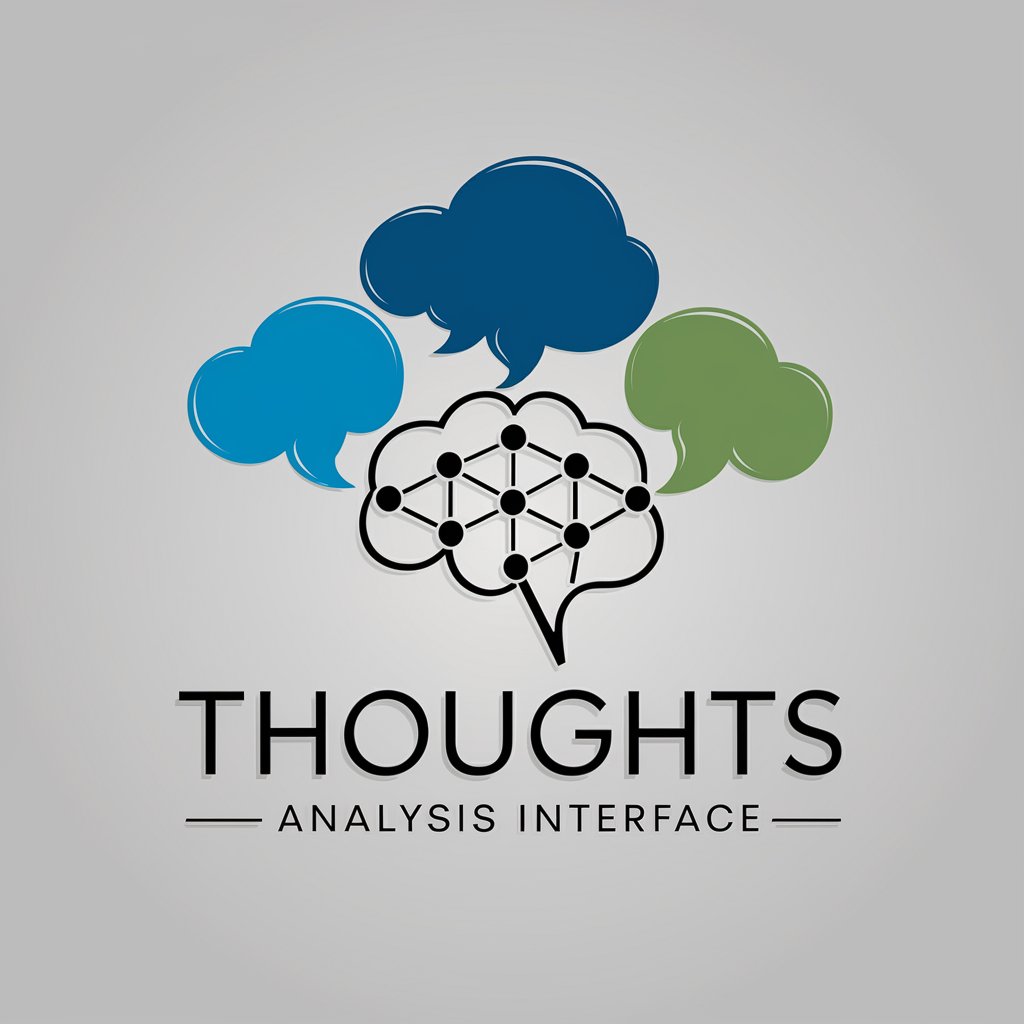
ZizeKond Thoughts
Engage with Žižek's Thought, AI-Powered

AI Thoughts
Deep Dive into AI with Intelligence

LELIA - Mentor de Arte y Dibujo
Unleash Creativity with AI Art Mentorship

Creative Cash Drainer
Finance Fun, Powered by AI

LLM Tuner Guide
Fine-Tuning AI with Precision
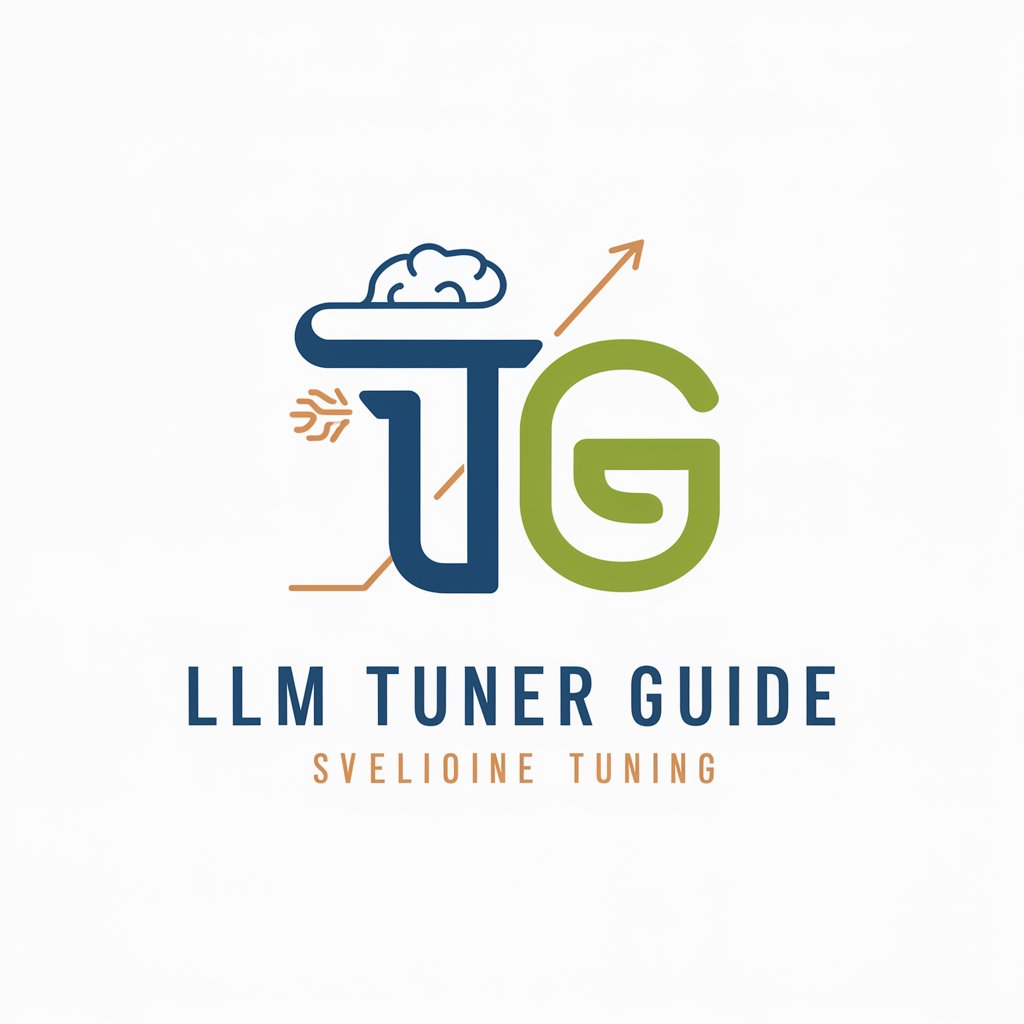
Professional Content Advisor
Crafting Strategic Marketing Content, Powered by AI

Ad Content Writer
Crafting Trendy, Eco-Conscious Ads with AI

Multilingual Version Switcher
Unlock language barriers with AI-powered versatility.

Detailed Q&A on Malware Reverse Engineer - Windows
What makes Malware Reverse Engineer - Windows unique in malware analysis?
This specialized tool leverages advanced AI to provide in-depth analysis and understanding of Windows malware, offering insights into its operation, techniques used, and mitigation strategies, distinguishing it from traditional analysis tools.
Can this tool analyze zero-day malware?
Yes, it's designed to dissect and understand new, unknown malware samples by applying heuristic and behavior-based analysis, making it adept at identifying and providing insights into zero-day threats.
How does the tool handle encrypted or obfuscated malware code?
It utilizes advanced deobfuscation techniques and machine learning models to decode and analyze encrypted or obfuscated malware, revealing its underlying functionality and intent.
Is it suitable for analyzing malware across different Windows versions?
Absolutely, it's equipped to analyze malware targeting any Windows version, thanks to its comprehensive database and understanding of Windows OS internals across various releases.
What are some best practices for using this tool safely?
Always operate in a controlled environment, such as a virtual machine, to prevent accidental malware execution. Ensure the malware sample is securely handled, and utilize the tool's guidance on mitigation and containment strategies effectively.
