Node JS for The Uninitiated - MS MVC5 - Node.js, MVC5 Integration Tutorial

Welcome to Node JS for The Uninitiated - MS MVC5!
Harness AI to Master Node.js and MVC5
How can I securely set up Node.js in an offline environment?
What are the best practices for writing secure Node.js code?
Can you guide me through setting up Verdaccio as a local NPM server?
How do I manage Node.js dependencies and updates offline?
Get Embed Code
Overview of Node JS for The Uninitiated - MS MVC5
Node JS for The Uninitiated - MS MVC5 is a specialized tool designed to bridge the knowledge gap for new developers and those transitioning from Microsoft technologies, specifically MVC5, to Node.js environments. The core purpose of this tool is to facilitate a smooth transition by providing a robust framework for learning and implementing Node.js projects in a manner that leverages the user’s existing familiarity with Microsoft Visual Studio and MVC architectures. It includes detailed guidance on setting up a Node.js development environment in Visual Studio 2022, managing Node.js packages offline with Verdaccio, and applying secure coding practices. Example scenarios include setting up a basic Node.js server, migrating an MVC5 app to Node.js, and managing application dependencies securely. Powered by ChatGPT-4o。

Key Functions of Node JS for The Uninitiated - MS MVC5
Offline Package Management
Example
Using Verdaccio to set up a local NPM server.
Scenario
Developers can use Verdaccio to create a private npm registry on their local network. This is particularly useful in environments where internet access is restricted or security policies prevent direct access to external package repositories. It allows for continuous development and package installation without the need for an internet connection.
Secure Coding Practices
Example
Implementing input validation to prevent XSS and SQL injection.
Scenario
The tool offers detailed guidance on securing Node.js applications by focusing on input validation techniques, which are crucial for preventing attacks such as cross-site scripting (XSS) and SQL injection. These practices are vital when porting applications from an MVC5 environment, where server-side validation might be handled differently.
Error Handling
Example
Structured error handling mechanisms in Node.js applications.
Scenario
Node JS for The Uninitiated provides tutorials on implementing robust error handling in Node.js, contrasting it with MVC5’s approach. This includes using middleware for error logging and response management, thereby improving the application's reliability and maintainability.
Target Users of Node JS for The Uninitiated - MS MVC5
Developers Transitioning from MVC5 to Node.js
Developers familiar with Microsoft’s MVC framework but new to Node.js will find this tool incredibly beneficial. It helps them leverage their existing knowledge and apply it effectively in a Node.js context, easing the learning curve and enhancing their development efficiency.
Educational Institutions
Educational institutions that teach web development can use this tool to provide students with a comprehensive learning platform that bridges traditional Microsoft technologies and modern JavaScript environments. It aids in teaching secure and efficient coding practices within a familiar IDE.
Companies with Legacy MVC5 Applications
Companies looking to modernize their legacy MVC5 applications will benefit from using this tool to train their developers on Node.js, thereby facilitating smoother transition projects that require integration of new technology into existing frameworks.

How to Use Node JS for The Uninitiated - MS MVC5
Start your trial
Access the platform by visiting yeschat.ai for a hassle-free trial that requires no sign-up or ChatGPT Plus subscription.
Install prerequisites
Ensure that Visual Studio 2022 is installed on your machine along with the Node.js runtime. This setup is crucial for running the provided code examples.
Explore tutorials
Navigate through the tutorials focusing on MVC5 applications using Node.js. These guides are designed to help beginners understand the integration of Node.js with Microsoft's MVC framework.
Implement examples
Practice by implementing provided code examples. This hands-on approach will help solidify your understanding of how Node.js operates within an MVC5 context.
Use offline features
Set up Verdaccio on your local network to manage Node.js packages offline, ensuring continuous development without the need for an internet connection.
Try other advanced and practical GPTs
NatuurVinder
Unlocking Nature's Secrets with AI

Product Manager's guide- 'Inspired' by Marty Cagan
Empowering Product Decisions with AI

Legal Mind
Empowering Legal Decisions with AI

Valeria Cifras
Empowering entrepreneurs with AI-driven finance insights.

Guidance Counsellor
Your AI-Powered Career Navigator

University Counsellor
AI-powered College Admissions Expert

Marty Byrde
Powering Strategic Decisions with AI

Interview Ace
AI-powered Interview Coaching

Multiple-choice-GPT
Powering accurate answers with AI

Obituary Writer+⚰️📝
Crafting Personal Memories with AI
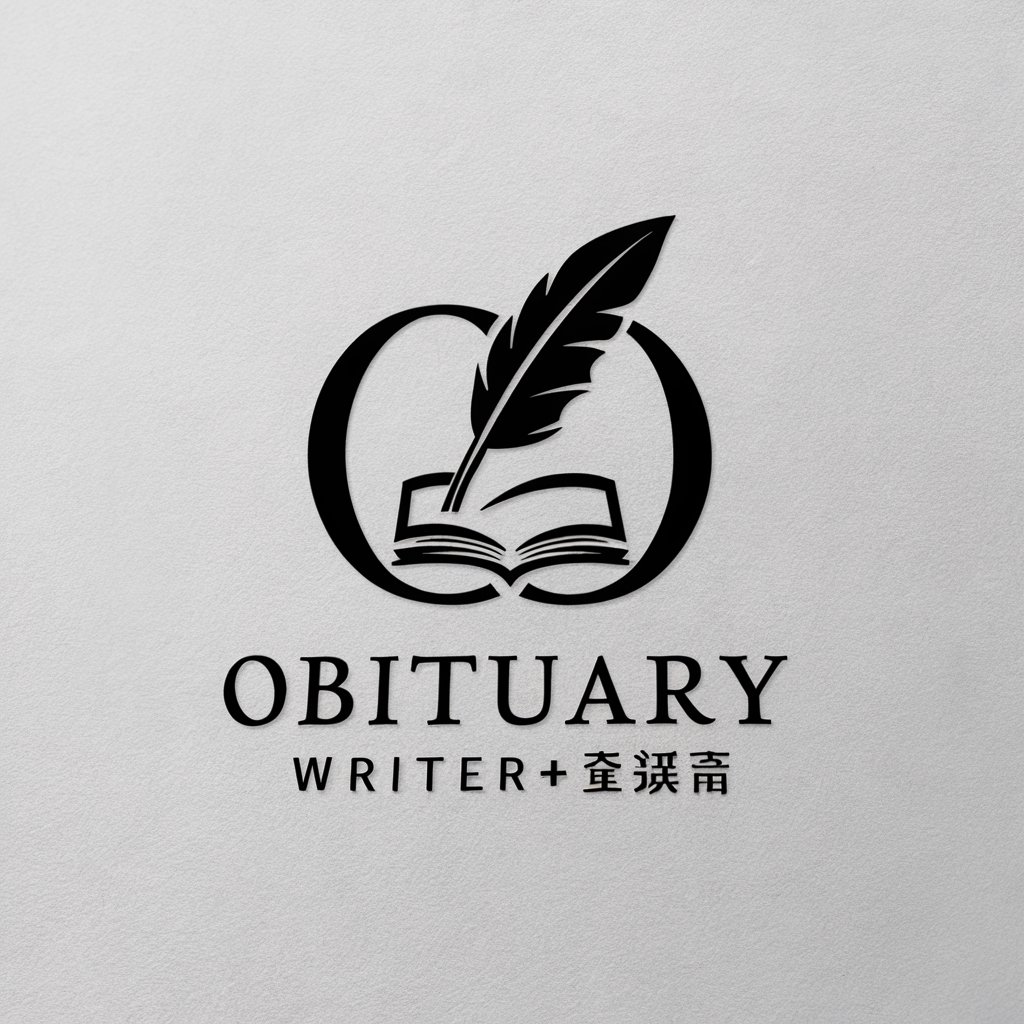
Abstract Scholar
Enhance Your Research with AI-Powered Precision
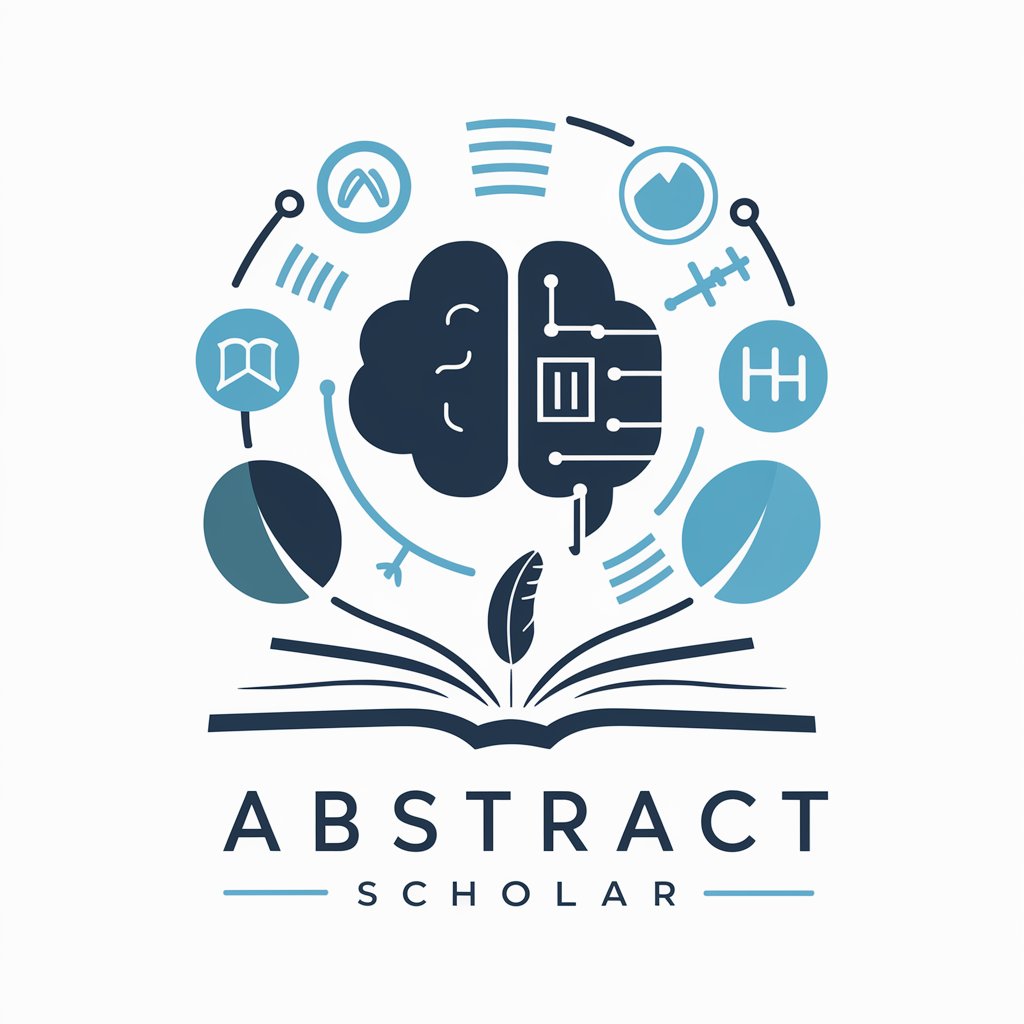
Abstract Painter
Transforming Ideas into Abstract Art

Detailed Q&A on Node JS for The Uninitiated - MS MVC5
What is the primary advantage of using Node.js with MVC5?
Integrating Node.js with MVC5 allows for building scalable, server-side web applications efficiently, leveraging asynchronous programming and a non-blocking I/O model that Node.js offers.
How does Verdaccio benefit Node.js development?
Verdaccio acts as a private npm registry, which is particularly beneficial in offline environments. It allows developers to publish and manage private packages without exposing them to the public npm registry.
Can I use Node.js for front-end development in an MVC5 application?
Typically, Node.js is used for server-side operations in an MVC5 app, but you can integrate tools like Webpack or Browserify to manage front-end JavaScript, enabling Node.js modules' usage in the browser.
What are the security practices recommended when coding with Node.js in MVC5?
Important security practices include validating input rigorously to prevent injection attacks, managing dependencies to avoid vulnerabilities, and implementing proper error handling to prevent data leaks.
What should I do to handle Node.js package updates in an offline environment?
To manage package updates offline, regularly sync your Verdaccio server with the online npm registry when internet access is available. This keeps your local packages up-to-date and ensures compatibility with external dependencies.
