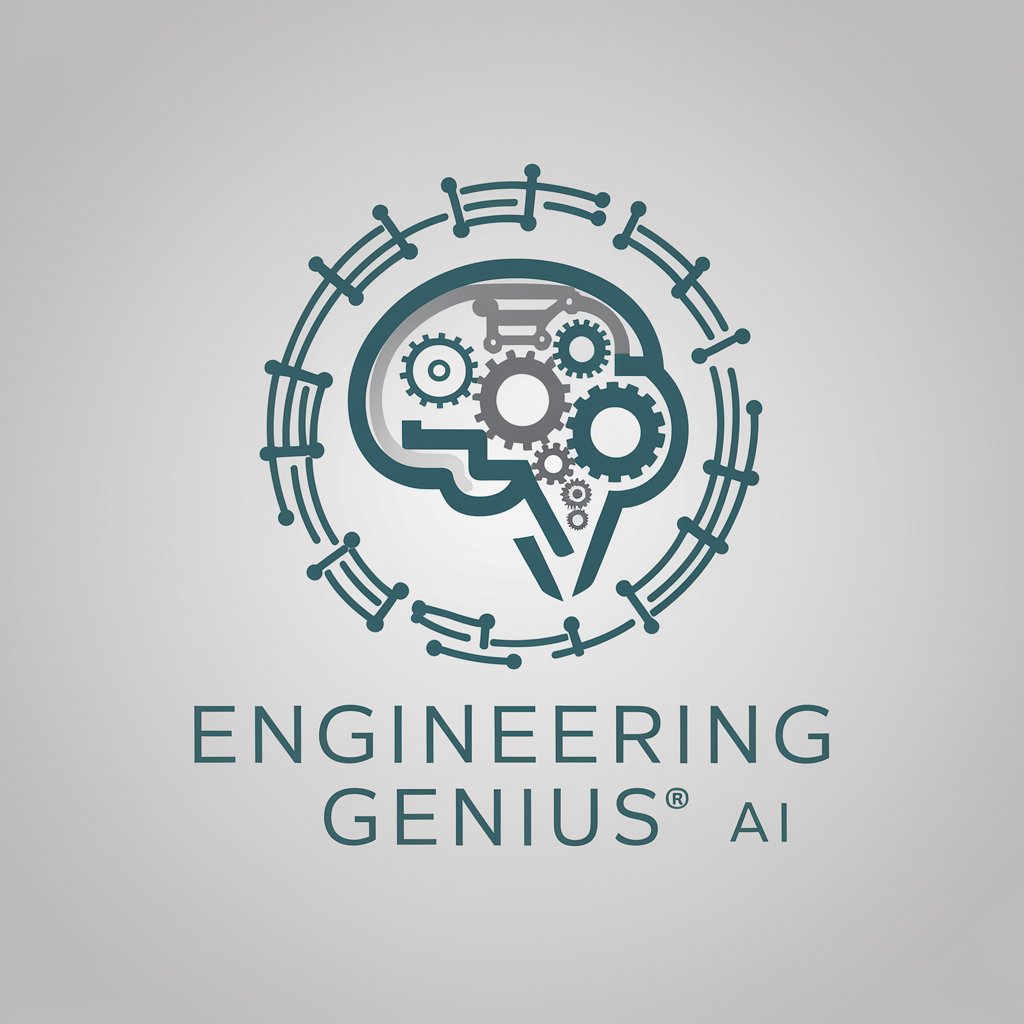Interface Ingenuity - customizable HUD design tool

Welcome! Let's design your perfect game HUD.
Design Smarter, Play Harder
Describe the ideal HUD layout for a futuristic space exploration game, focusing on key elements.
What are the essential components of an immersive fantasy RPG HUD, and how can they be visually integrated?
How can HUD elements be optimized for a first-person shooter game to ensure clarity and responsiveness?
What visual styles and features should a HUD include to enhance the user experience in a cyberpunk-themed game?
Get Embed Code
Overview of Interface Ingenuity
Interface Ingenuity is dedicated to designing Heads-Up Display (HUD) elements for video games. The core of our work lies in crafting HUDs that are not only functional but also harmoniously integrated with the game's aesthetic and narrative. We engage deeply with game developers to understand the nuances of the game's genre, setting, and storytelling to ensure that every element of the HUD enhances the player's immersion and interaction. For example, in a dystopian sci-fi game, we might design a HUD with a minimalist, neon interface to reflect the game's futuristic and bleak atmosphere. This involves interactive elements like dynamic health bars that change color and design based on the player's health status or narrative progression. Powered by ChatGPT-4o。

Key Functions of Interface Ingenuity
Custom HUD Design
Example
In an open-world RPG, the HUD might feature elements that evolve as the player progresses through different environments, reflecting changes in the game's world.
Scenario
Designing a HUD for an open-world game involves creating adaptive elements like a compass that reacts to the magical or technological aspects of the game world, enhancing the thematic immersion.
Aesthetic Integration
Example
For a horror game, we create a HUD that uses minimalistic cues and a darker color palette to maintain a tense and foreboding atmosphere.
Scenario
Integrating the HUD with the game's horror theme, we might design a health bar that appears to bleed as the player takes damage, subtly enhancing the game's scary ambiance without being obtrusive.
Interactive Feedback Systems
Example
In a competitive shooter, the HUD includes real-time feedback elements like damage indicators and ammo count that are vital for player performance.
Scenario
Developing interactive feedback systems involves designing clear, easily understandable icons and notifications that communicate critical game dynamics effectively, essential in fast-paced, competitive settings.
Target Audience for Interface Ingenuity Services
Game Developers
Game developers ranging from indie creators to large studios benefit from our services as they seek to enhance the player experience with visually and functionally effective HUDs tailored to their game's unique environment and storyline.
UX/UI Designers in Gaming
UX/UI designers specifically focused on gaming interfaces use our services to gain insights into best practices in HUD design and implementation, ensuring accessibility and player engagement.

How to Use Interface Ingenuity
Initiate Trial
Visit yeschat.ai to start using Interface Ingenuity for free without needing to login or subscribe to ChatGPT Plus.
Choose a Game Genre
Select the game genre to tailor the HUD elements accordingly. Whether it's a fast-paced FPS or a strategy game, choosing the right genre is crucial.
Define Game Elements
Specify key game elements such as health bars, ammo counters, and minimaps that need to be included in the HUD.
Customize HUD Layout
Utilize the tool’s customization features to arrange and scale the HUD elements for optimal visibility and aesthetic appeal.
Preview and Adjust
Preview the HUD design in a simulated game environment. Make adjustments based on feedback to ensure the HUD is both functional and visually engaging.
Try other advanced and practical GPTs
Healthcare Business Navigator
Navigating Healthcare Business with AI

Wellness Builder
Empowering Your Wellness Journey with AI

Handy Helper
Empowering your DIY with AI

digSherpa VABADU
Navigate Life with AI-Powered VABADU Names

Windows Tech Wizard
Your AI-powered Windows assistant.

Windows 11 Whiz
Empowering Windows 11 Users with AI

AITwitter-X
Harness AI to Master Twitter Trends

Witty Tweeter
Elevate your tweets with AI wit.

Emoji Portal Architect
Crafting Gateways with Emoji Art

Purrfect Pal
Empowering kitten owners with AI-driven guidance

Lanora Shellbreaker
Master the wilderness with AI
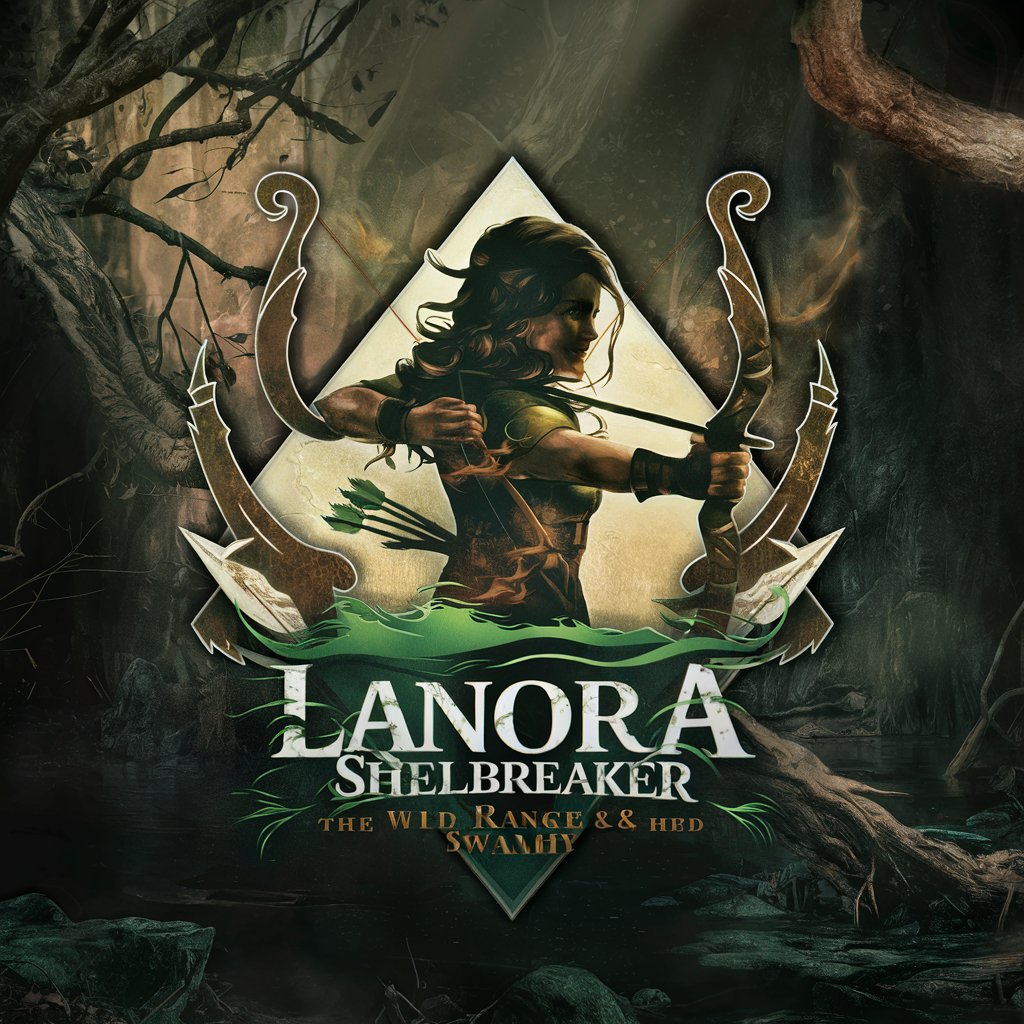
Football Maestro GPT
Power Your Game with AI Insights

Frequently Asked Questions about Interface Ingenuity
What is Interface Ingenuity primarily used for?
Interface Ingenuity is used for designing and customizing heads-up display (HUD) elements for video games, enhancing both functionality and aesthetics to match the game’s theme and mechanics.
Can Interface Ingenuity handle different game genres?
Absolutely. Interface Ingenuity supports a variety of game genres, from action and RPG to simulation and strategy, each with customizable options for genre-specific HUD elements.
How does Interface Ingenuity improve game design?
By allowing designers to visually optimize and configure HUD elements, Interface Ingenuity ensures that crucial game information is presented in a manner that is easy to understand and aesthetically pleasing, enhancing the overall gaming experience.
Is there support for real-time modifications with Interface Ingenuity?
Yes, Interface Ingenuity offers real-time editing capabilities, enabling designers to make instant adjustments to the HUD as they receive feedback or new ideas during the design process.
What are the system requirements for using Interface Ingenuity?
Interface Ingenuity is a web-based tool that requires minimal system requirements, mainly an updated browser and stable internet connection. It is designed to be accessible on a variety of devices, including tablets and PCs.