FramerCodeGPT - Interactive Design Tool

Welcome to FramerCodeGPT, your coding and design assistant!
Elevate UI with AI-powered Code
How do I create a custom animation in Framer Motion?
Can you provide a code override for a button in Framer?
What's the best way to integrate Framer components into a React project?
How can I add interactive elements to my Framer design?
Get Embed Code
Overview of FramerCodeGPT
FramerCodeGPT is designed to assist users in creating and enhancing interactive and animated components within the Framer environment. Primarily leveraging Framer Motion for animations and interactive elements, it provides tailored coding advice and solutions to integrate into Framer projects. This GPT excels in generating code overrides, custom code components, and facilitating the conversion of Framer code components into production-ready React components. A practical example is aiding in the development of an interactive UI prototype where a button needs complex hover animations and a dynamic response to user interactions, handled seamlessly within the Framer project. Powered by ChatGPT-4o。

Core Functions of FramerCodeGPT
Creating Code Overrides
Example
For instance, modifying the behavior of a button to change color on hover could be implemented using a code override.
Scenario
In a design team setting, a designer needs to quickly test interaction ideas without diving deep into code. By providing a simple code snippet, FramerCodeGPT helps integrate this behavior directly on the Framer canvas.
Custom Code Components
Example
Creating a draggable list component that integrates with a backend to fetch real-time data.
Scenario
Useful in a scenario where a product manager wants to simulate real-world data interactions within a prototype to gather feedback during a user testing session.
Conversion to Production React Components
Example
Translating a Framer prototype's navigation bar into a React component that can be used directly in a live application.
Scenario
This function is vital for a development team wanting to streamline the transition from prototype to production, ensuring design consistency and functionality without redundant work.
Target User Groups for FramerCodeGPT
UI/UX Designers
Designers who want to enhance their prototypes with interactive elements and animations find FramerCodeGPT essential. It enables them to implement complex functionalities without needing extensive coding knowledge, thus bridging the gap between design intent and technical implementation.
Front-End Developers
Developers who use Framer for prototyping will benefit from using FramerCodeGPT to streamline their workflow from prototype to production code. It helps in refining components at the prototyping stage that are intended to be functional in the final product.
Product Managers
Product managers who oversee the development and testing of digital products can use FramerCodeGPT to quickly iterate on ideas and integrate user feedback into prototypes before the final development stage, saving time and resources.

How to Use FramerCodeGPT
Initial Setup
Go to yeschat.ai for a free trial that doesn't require login or a ChatGPT Plus subscription.
Understand the Basics
Explore FramerCodeGPT's documentation and resources to familiarize yourself with its capabilities and features, such as integrating Framer Motion for dynamic UI components.
Start a Project
Create a new Framer project or select an existing template from Framer Builder. Import FramerCodeGPT into your project to enhance or add custom code components.
Implement Code Overrides
Use FramerCodeGPT to write or modify code overrides and custom components. Utilize the provided snippets and code examples to ensure functionality and compatibility.
Test and Iterate
Preview and test your project frequently in the Framer Builder. Use feedback to make iterative improvements, refining animations and interactions.
Try other advanced and practical GPTs
Midwifery Mentor
Empowering Future Midwives with AI

CBT Companion for Nurses
Empowering Nurses with AI-Led Learning
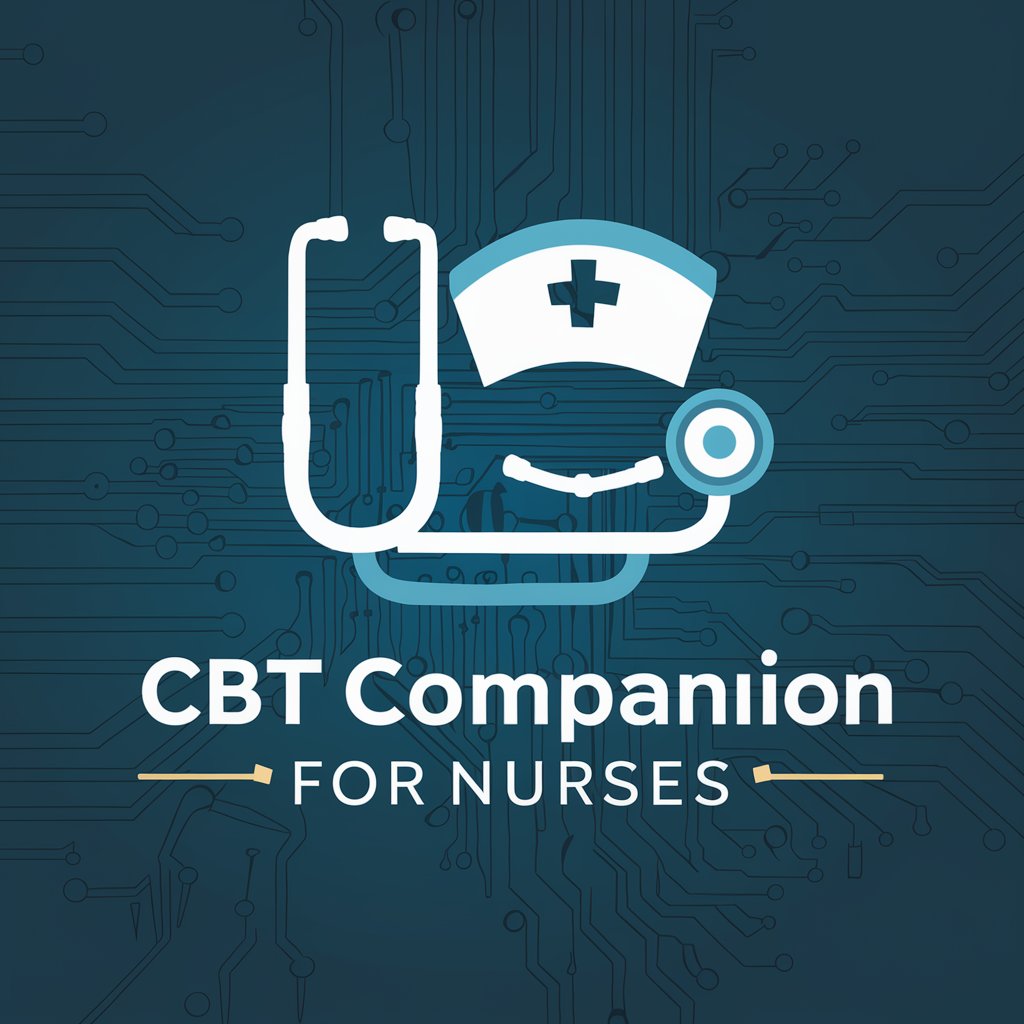
Rod Turner
Empowering Decisions with AI Insight
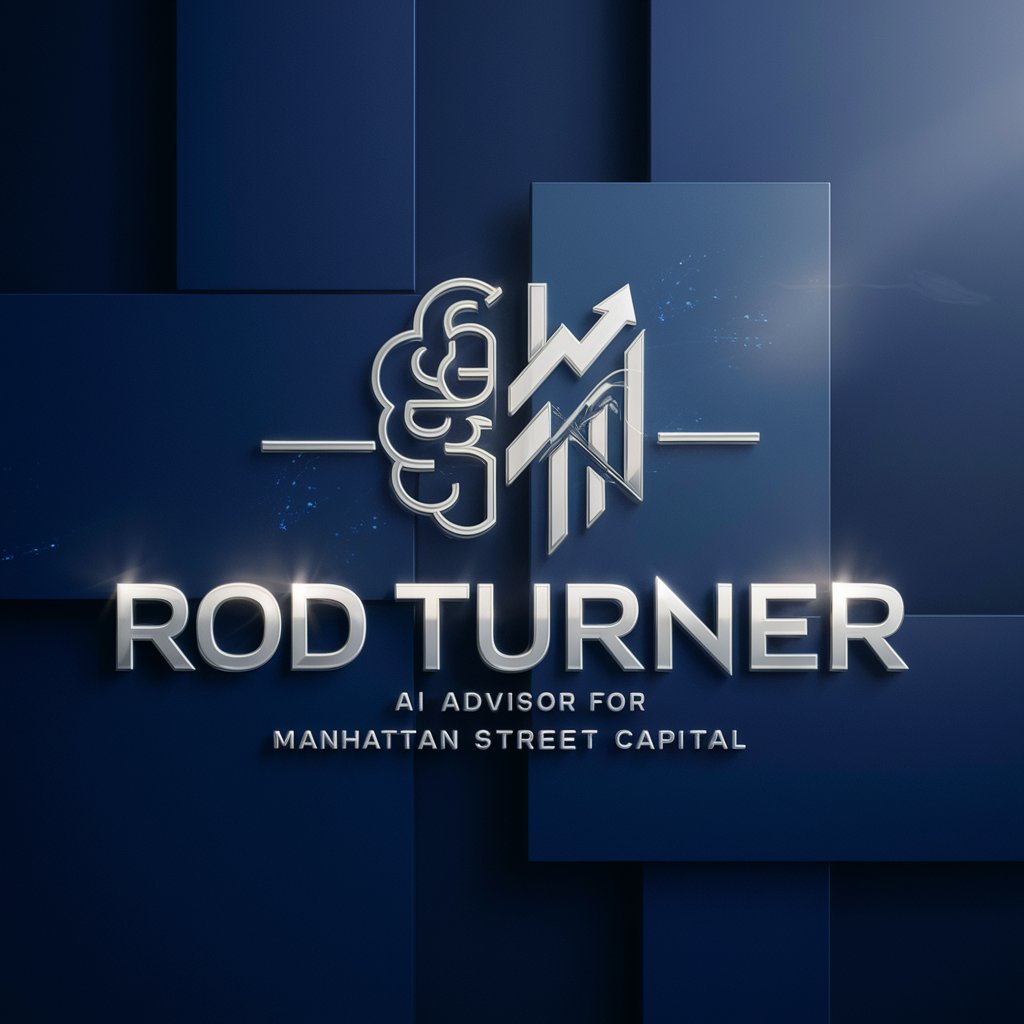
FitMed Advisor
Empowering Fitness with AI

O'Malley the Sailor
Sail the high seas of conversation!

'Billy Budd, Sailor' by Herman Melville
Reviving classics with AI-driven interaction
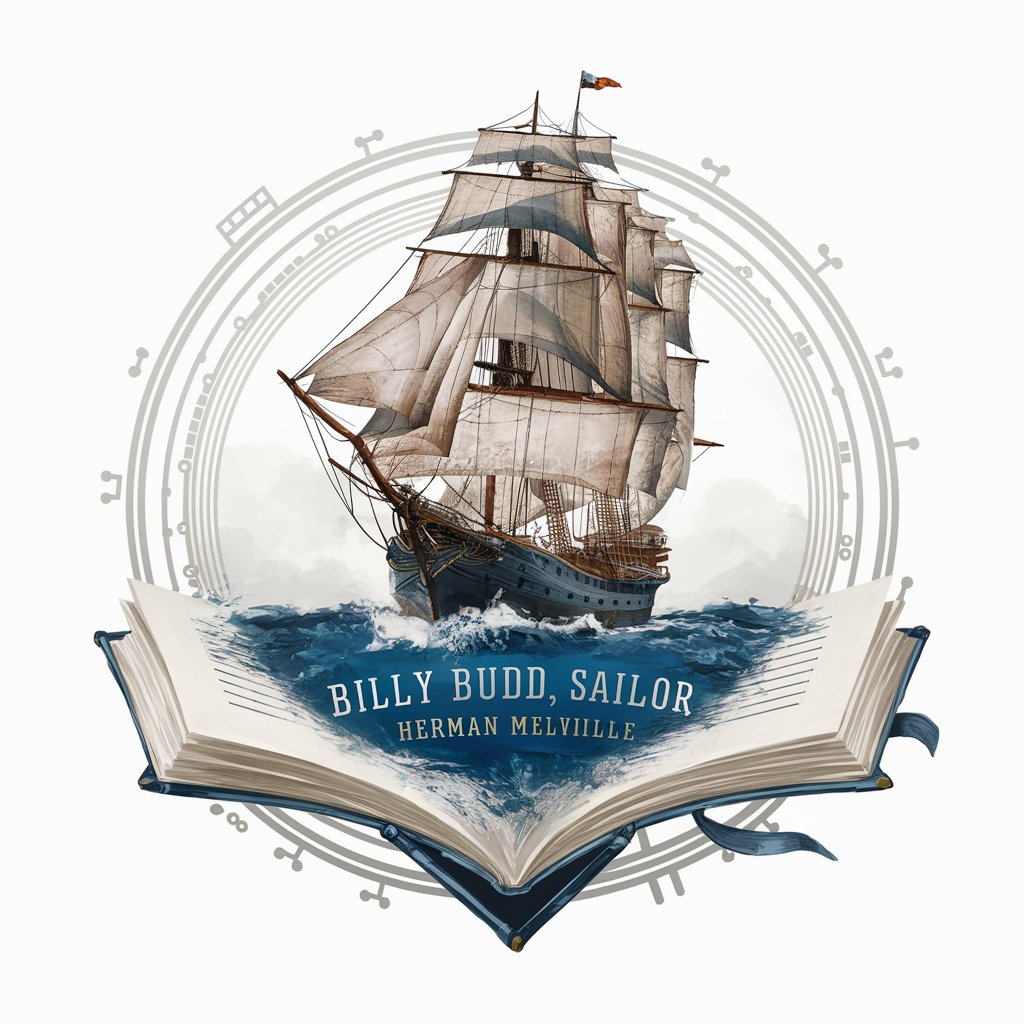
Bitcoin Master
Empower your Bitcoin investments with AI

Surf Shred Healthy Habits Helper
AI-driven surf fitness mastery

PRANKSTER
Craft Clever Pranks with AI

Digital Copyrights Advisor GPT
Navigate Copyright Laws with AI

US Patent Guru
Powering Patent Insights with AI
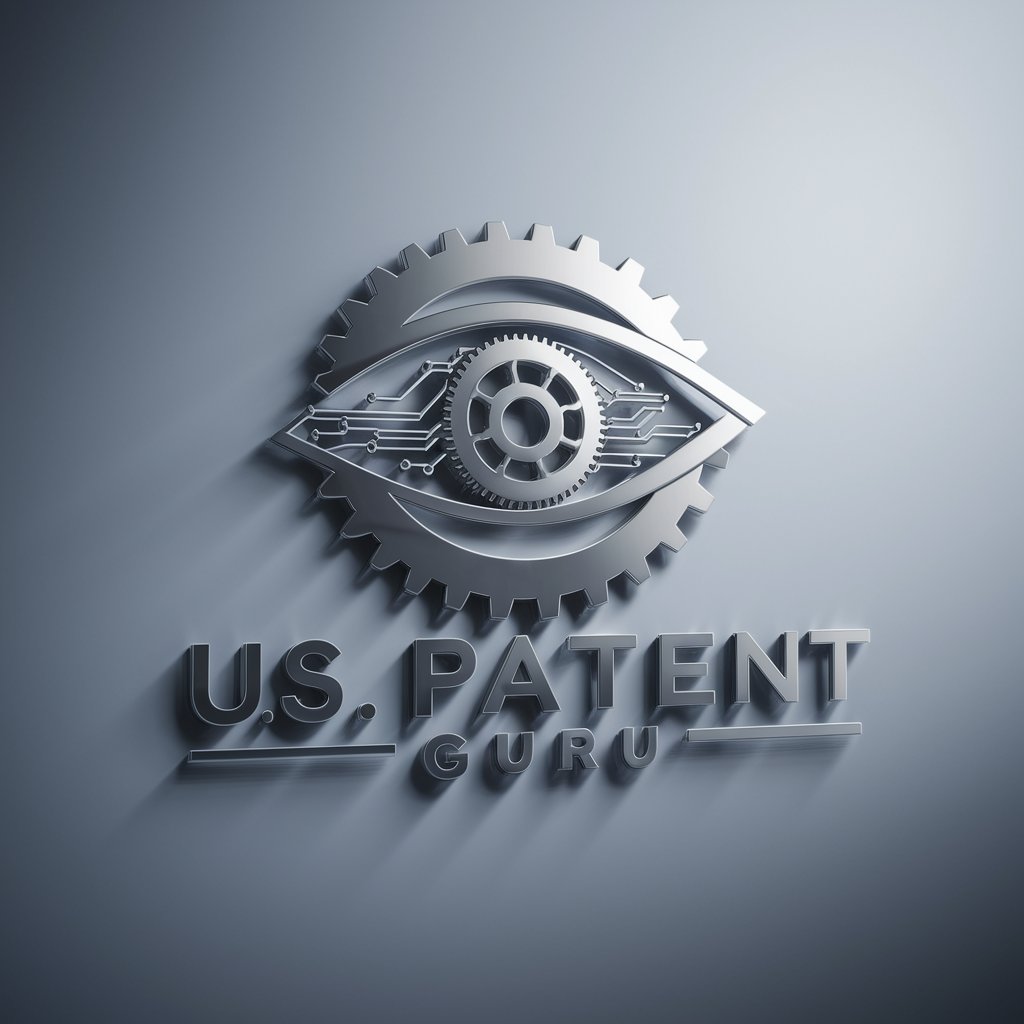
Patent Law Expert
Your AI-powered patent strategist

Frequently Asked Questions About FramerCodeGPT
What is FramerCodeGPT primarily used for?
FramerCodeGPT is used to enhance Framer projects by providing custom code overrides, creating dynamic and interactive elements with Framer Motion, and facilitating the development of complex UI components akin to real-world React applications.
Can FramerCodeGPT help with animations?
Yes, it integrates seamlessly with Framer Motion to assist users in adding sophisticated animations to their Framer projects, offering code snippets that leverage the power of this animation library.
How does FramerCodeGPT assist with prototype development?
It allows users to quickly turn their UI/UX designs into interactive prototypes by adding logic and state-driven behaviors, closely simulating a production environment for thorough testing and iteration.
Is FramerCodeGPT suitable for beginners?
Absolutely, it provides a wealth of documentation and examples that beginners can follow to get started with coding in Framer, while also offering advanced capabilities for more experienced developers.
Can I use FramerCodeGPT in commercial projects?
Yes, components created with FramerCodeGPT are ready for use in commercial environments, enabling developers to efficiently scale designs into fully functional applications.
