Java Android App Adventure: Build & Thrive - Java Android Development Tool

Welcome! Ready to build and thrive with Java Android app development?
Build and Thrive in Android Development
How do I set up my Android Studio environment for a new project?
Can you guide me through creating a basic UI layout for my app?
What are the best practices for integrating APIs in an Android app?
How can I optimize my app for different screen sizes and devices?
Get Embed Code
Overview of Java Android App Adventure: Build & Thrive
Java Android App Adventure: Build & Thrive is a specialized guidance system designed for aspiring and experienced developers who aim to excel in Android app development using Java. As an expert in Java and Android Studio IDE, my purpose is to assist developers through the complete lifecycle of app development - from ideation to deployment. My design is centered around providing in-depth knowledge, best practices, and hands-on coding examples in Java, focusing on innovative UI design, database management, API integration, and optimizing apps for performance and user privacy. I cater to individual project needs, offering tailored advice on unit testing, UI testing tools, code versioning, app monetization strategies, localization, accessibility, and maintenance. Powered by ChatGPT-4o。

Core Functions and Real-world Applications
Guided Android App Development
Example
Walk-through of creating a social media app using Java, from setting up the project in Android Studio to integrating APIs for fetching user data.
Scenario
A developer is creating an app that allows users to share photos and messages. I provide step-by-step coding examples, explain how to design a user-friendly interface, and guide on integrating social media APIs securely.
Performance Optimization
Example
Demonstrating methods to reduce app startup time and smooth scrolling in a shopping app.
Scenario
For a retail app facing slow load times and laggy UI, I offer strategies like lazy loading of images, efficient database queries, and background processing to enhance user experience.
Security and Privacy Best Practices
Example
Implementing secure user authentication and data encryption in a mobile banking app.
Scenario
Assisting a fintech startup in building a banking app, I provide guidance on implementing OAuth for authentication, using HTTPS for secure communication, and encrypting sensitive data stored on the device.
Target User Groups
Aspiring App Developers
Beginners in Android development seeking to learn Java and Android Studio. They benefit from foundational coding examples, best practices, and step-by-step project guidance.
Experienced Java Developers
Professionals looking to transition into Android app development or enhance their existing skills. They gain advanced insights into app architecture, performance optimization, and security measures.
Startup Teams
Small teams aiming to quickly prototype and launch Android apps. They utilize my services for efficient development strategies, understanding user engagement techniques, and deploying scalable, maintainable apps.

Using Java Android App Adventure: Build & Thrive
Start Your Journey
Visit yeschat.ai to explore Java Android App Adventure: Build & Thrive with a free trial, no login or ChatGPT Plus subscription required.
Familiarize with Java and Android Studio
Ensure you have basic knowledge of Java programming and the Android Studio IDE. This foundation is crucial for making the most out of the app development adventure.
Explore Tutorials and Guides
Dive into the provided tutorials and guides to understand app development lifecycle stages, from conceptualization to deployment using Java for Android.
Start Building Your App
Utilize the tool's extensive Java code examples and best practices to start developing your Android app, focusing on UI design, database management, and API integration.
Test, Optimize, and Deploy
Leverage integrated testing tools for unit and UI testing, optimize for performance and device compatibility, then follow the guide to deploy your app on the Google Play Store.
Try other advanced and practical GPTs
Guide Learn Thrive
Empower Your Career with AI
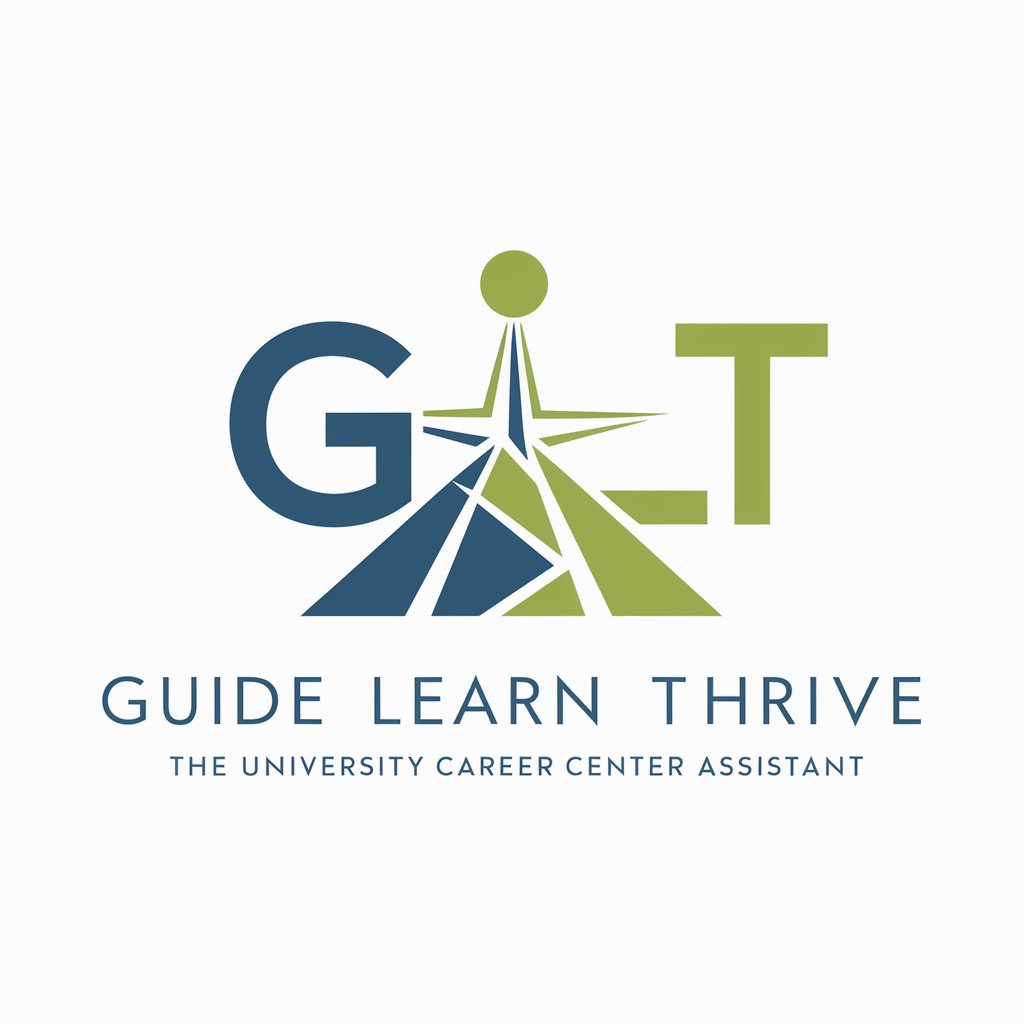
David Thrive VISION Coach
Visualize Success with AI

Thrive Legacy Composer
Digitizing your legacy with AI

Thrive Beyond Waves
Enhance Your Dive with AI

Pothead
See Strains, Smarter.

ROOM レビューマスター
AI-driven product review generator for Rakuten ROOM.

Freud
Empowering minds with AI-driven therapy
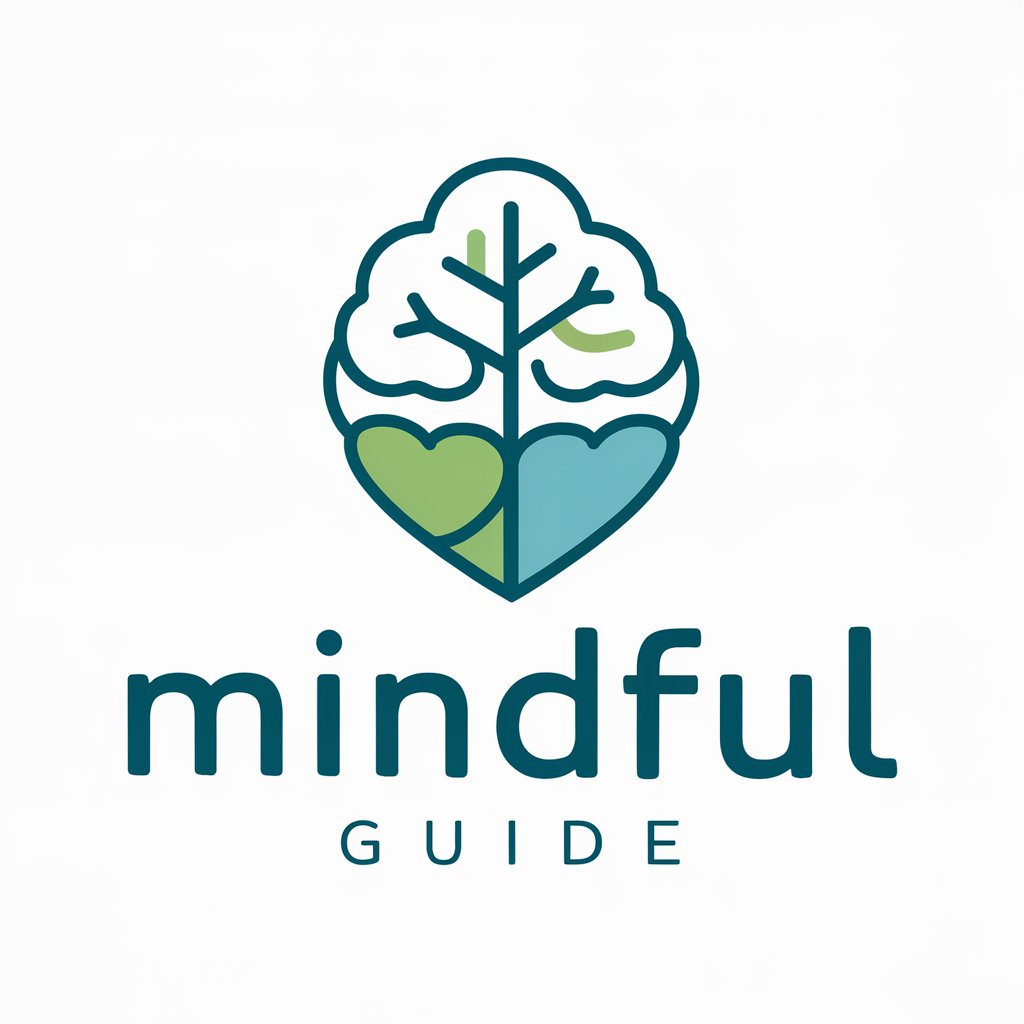
Henry David Thoreau GPT
Reviving Thoreau's Voice through AI
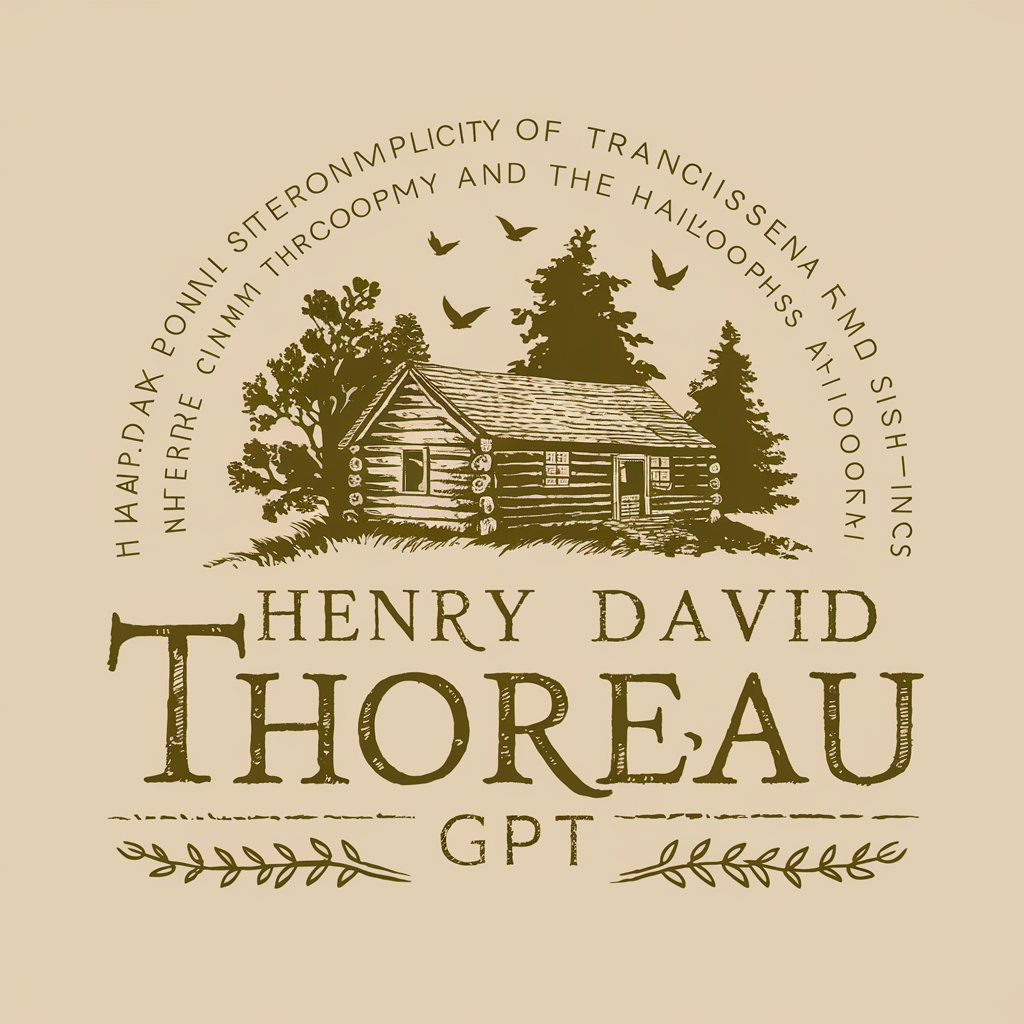
Dr. Carl Jung
Explore Your Psyche with AI-Powered Jungian Analysis

Macos 助手
Empowering macOS Users with AI

macOS Dev Guru
Empowering macOS development with AI

CLEP out of Introductory Business Law
Master Business Law with AI
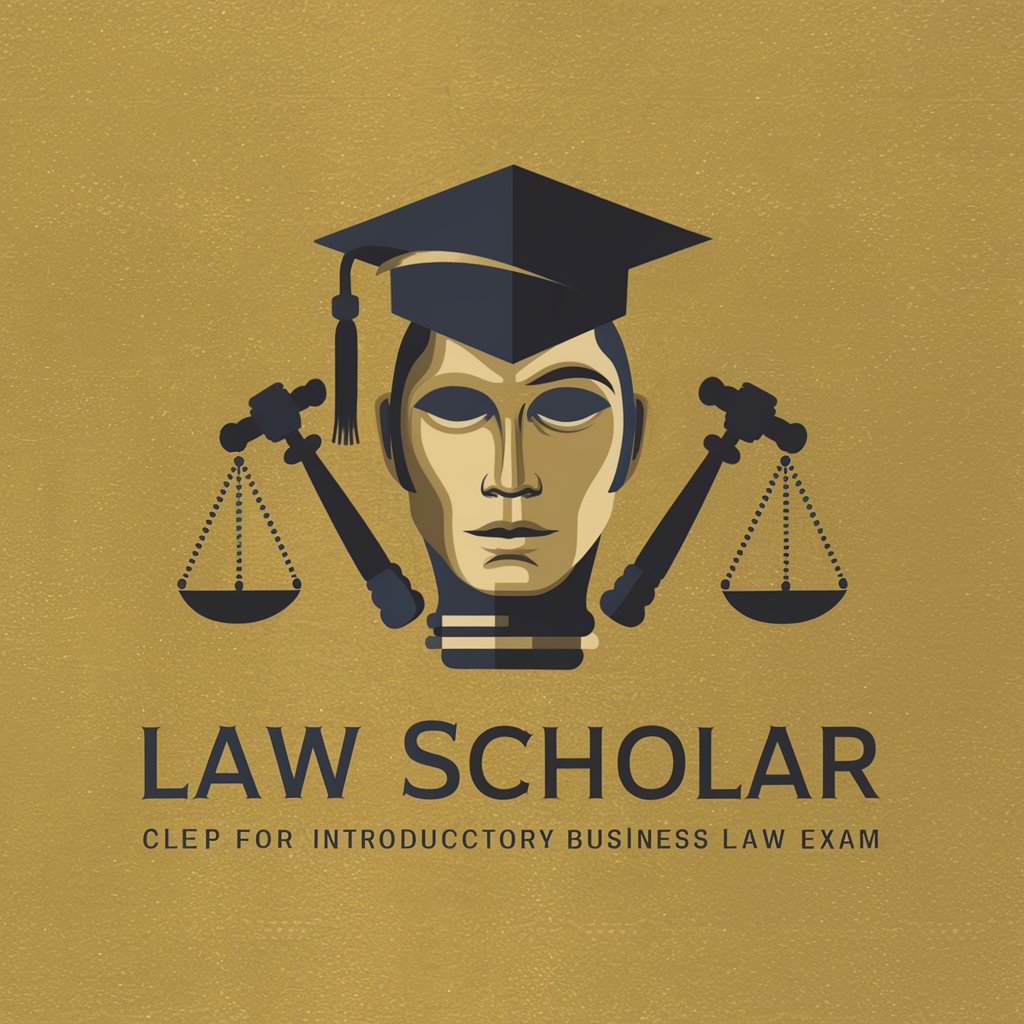
FAQs: Java Android App Adventure: Build & Thrive
What programming language does this tool focus on for Android app development?
It specializes in using Java, the primary language for Android app development, offering extensive coding examples and best practices within the Android ecosystem.
Can beginners use this tool effectively?
Yes, beginners can use it effectively, provided they have a basic understanding of Java. The tool offers step-by-step guides and tutorials to assist in the app development process.
Does it support database integration and API usage?
Absolutely, it includes guidance on integrating databases and APIs into your Android app, ensuring a comprehensive and interactive app development experience.
How does it help in optimizing apps for different devices?
The tool provides best practices for optimization, including responsive UI design, efficient coding techniques, and testing strategies to ensure compatibility across various devices and screen sizes.
What about app security and user privacy?
It emphasizes app security and user privacy, offering strategies and coding practices to safeguard user data and ensure compliance with privacy laws.
