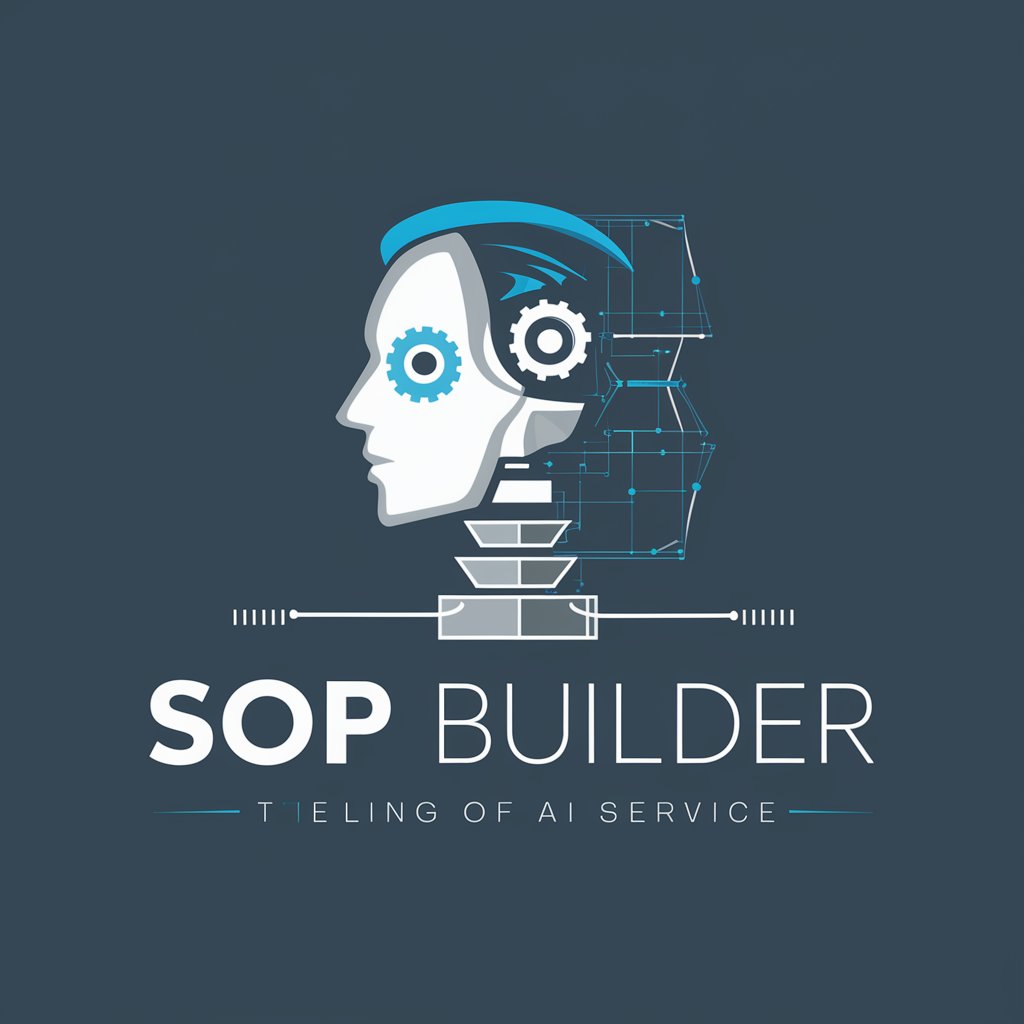SOP Enhancer - SOP Compliance Tool

Welcome to SOP Enhancer! Ready to optimize your procedures today?
Enhancing SOPs with AI Power
Revise the section on document approval to include...
Enhance the confidentiality protocols by specifying...
Streamline the employee training procedures to ensure...
Update the communication guidelines with authorities to reflect...
Get Embed Code
Introduction to SOP Enhancer
SOP Enhancer is designed to assist in the creation, analysis, and enhancement of Standard Operating Procedures (SOPs). Its primary function is to improve existing SOP templates by ensuring they are clear, comprehensive, and comply with relevant regulations and internal guidelines. For example, in a pharmaceutical company, SOP Enhancer could revise an SOP for equipment sterilization to ensure it includes all necessary steps, safety precautions, and complies with industry standards and regulations. Powered by ChatGPT-4o。

Main Functions of SOP Enhancer
SOP Review and Recommendations
Example
For a procedure on 'Document Control', SOP Enhancer would analyze the existing SOP to identify any missing elements such as 'Document Retention Periods' or 'Access Controls', and recommend changes to fill these gaps, ensuring the SOP meets regulatory compliance.
Scenario
A biotech firm needs to update its SOPs to comply with new GDPR regulations; SOP Enhancer could review and adjust the SOPs to ensure full compliance, including adjustments in data handling and privacy procedures.
SOP Template Standardization
Example
In ensuring uniformity across all SOPs within an organization, SOP Enhancer would standardize formats, terminology, and structure, which reduces confusion and enhances readability.
Scenario
A manufacturing company needs its SOPs to be consistent across all departments. SOP Enhancer would standardize the SOPs, ensuring that each one follows the same format and style guidelines, making it easier for employees to understand and follow.
Regulatory Compliance Check
Example
SOP Enhancer scans SOPs to verify that they include all necessary regulatory references and compliance statements, as required by applicable laws and industry standards.
Scenario
A food processing company must ensure its SOPs align with FDA guidelines. SOP Enhancer would review the SOPs for compliance with safety and quality standards, suggesting necessary updates or documentation improvements.
Ideal Users of SOP Enhancer Services
Quality Assurance Managers
These professionals are responsible for ensuring that all operational processes meet predetermined quality standards. They would use SOP Enhancer to verify that SOPs are up-to-date, clear, and effectively enforce quality control.
Regulatory Compliance Officers
These individuals ensure that operations comply with legal standards and regulations. They would benefit from SOP Enhancer by using it to verify the compliance of SOPs with regulatory requirements and to keep documentation ready for audits.
Operations Managers
Managers in this role oversee the efficiency and safety of business operations. They would use SOP Enhancer to maintain streamlined and effective SOPs that support day-to-day operational activities and ensure safety and operational standards are met.

How to Use SOP Enhancer
Step 1
Visit yeschat.ai for a free trial without login, also no need for ChatGPT Plus.
Step 2
Upload the SOP document you want to enhance. Ensure the document is in an editable format like .docx or .txt for better processing.
Step 3
Specify areas in your SOP that need review or where you seek enhancements. You can mark sections directly in the document or provide a separate instruction file.
Step 4
Use the tool’s features to revise terminology, improve clarity, or adjust the formatting to meet regulatory compliance needs.
Step 5
Review the suggestions made by SOP Enhancer, make necessary adjustments, and finalize your SOP document. Regularly update and recheck SOPs using the tool to maintain compliance.
Try other advanced and practical GPTs
Reflexion Companion
Unlock your emotional insight with AI

Frog-It!
Unleashing Frogs Through AI

Mars Mingle
Exploring Mars with AI

Dungeon & Dragons - dAImon Pit Edition
Reimagine Role-Playing with AI

Risky Riches
Embrace Risk, Maximize Rewards
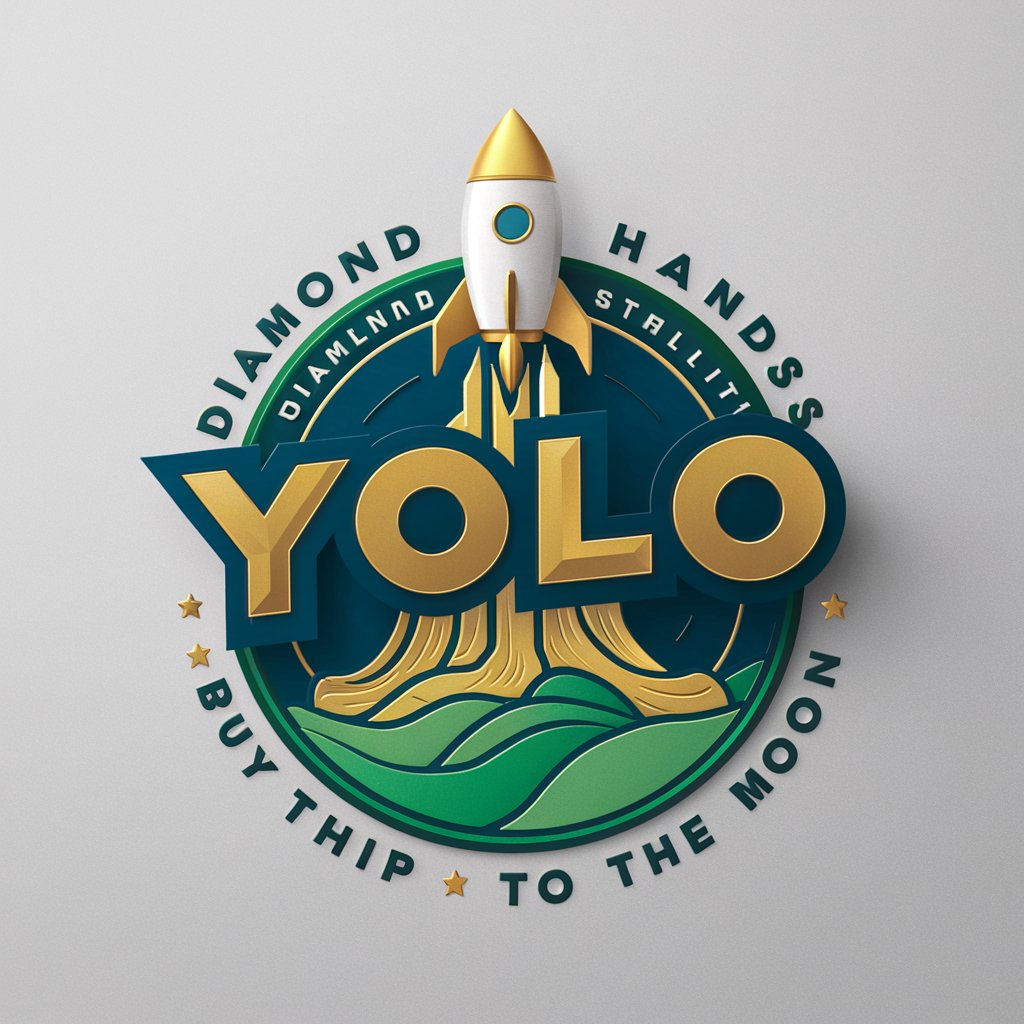
Time Navigator
Travel through time with AI-powered guidance

Analista Reflexivo
Reflect, Decide, and Grow with AI

Reflexion Creator
Stoic wisdom, powered by AI

I AMe - Coach en alignement
Unlock Your Potential with AI Coaching

Dr Ben - 10x is easier on 2x
Amplify Your Potential with AI

Javascript Made Easier
Simplify JavaScript with AI

TechEd Bot
Powering Technology Learning with AI
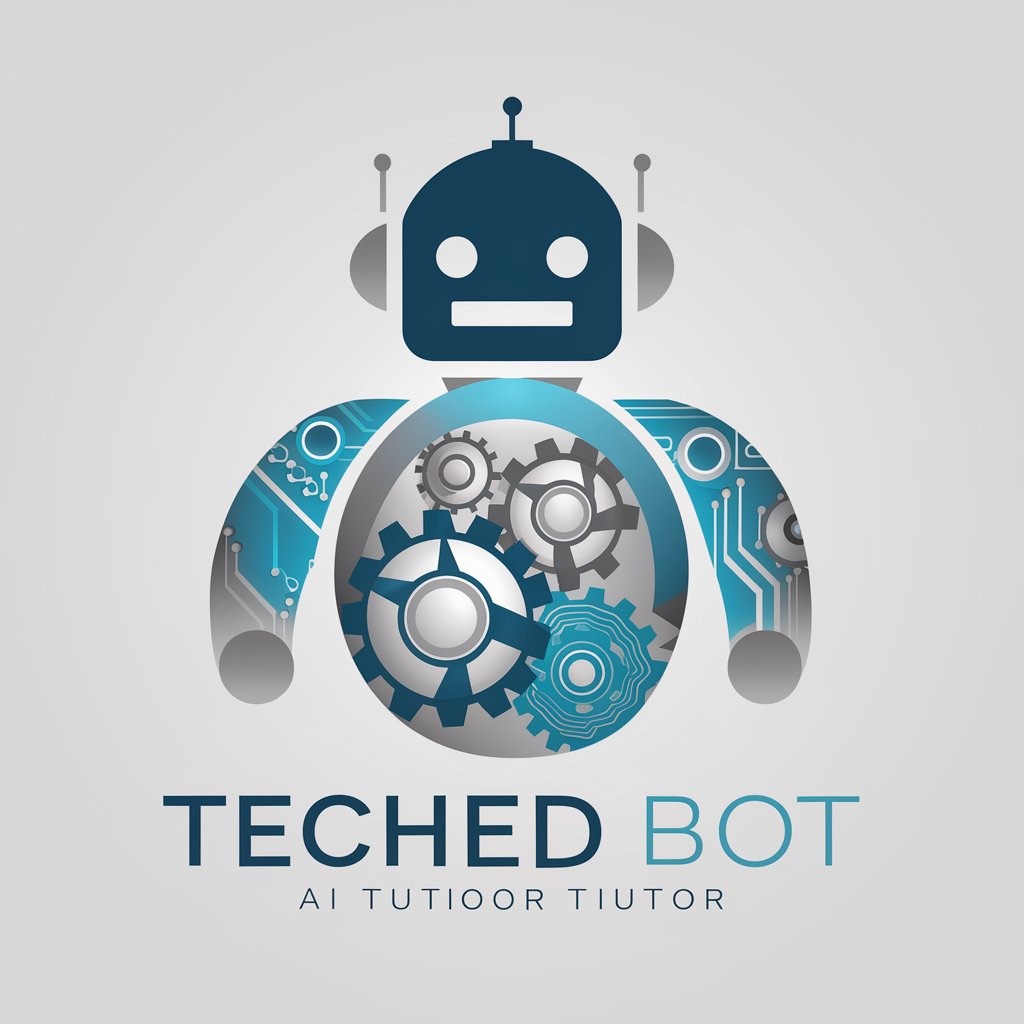
FAQs about SOP Enhancer
What is SOP Enhancer?
SOP Enhancer is a specialized tool designed to assist organizations in improving their standard operating procedures (SOPs) by providing suggestions for clarity, compliance, and consistency.
Can SOP Enhancer handle different formats of documents?
Yes, SOP Enhancer can process various document formats including DOCX, PDF, and TXT, making it versatile for different business needs.
How does SOP Enhancer ensure compliance?
The tool cross-references your SOPs with the latest regulatory guidelines and provides suggestions to ensure that all procedures meet current standards and regulations.
Is user training required to use SOP Enhancer?
While SOP Enhancer is user-friendly, basic training on how to upload documents and interpret enhancements is beneficial, especially for users unfamiliar with SOP structuring.
What support does SOP Enhancer offer?
SOP Enhancer provides technical support for troubleshooting issues and user support for understanding enhancements and making the most of the tool’s features.