
Javascript Made Easier - JavaScript Learning Tool

Welcome! Let's make JavaScript easier together.
Simplify JavaScript with AI
How do I create a function in JavaScript that...
Can you explain how to use getElementById in JavaScript to...
What is the best way to handle events in JavaScript when...
How can I dynamically change the content of an HTML element using JavaScript?
Get Embed Code
Overview of Javascript Made Easier
Javascript Made Easier is a tailored approach designed to simplify learning and applying JavaScript effectively, particularly in web development scenarios. It prioritizes a structured approach to building web applications by focusing first on the core functionality using JavaScript and HTML. This methodology ensures that the base functionality is solid before introducing complex CSS for styling. Key practices include the use of clear naming conventions, and effective DOM manipulation primarily through methods like getElementById(). This approach helps beginners understand the essentials of JavaScript without being overwhelmed by the aesthetic aspects of web development. Powered by ChatGPT-4o。

Core Functions of Javascript Made Easier
Structured Learning Path
Example
Beginners are guided to create a basic interactive web form that collects user data and displays a response. The initial focus is on using plain JavaScript to capture and validate form data.
Scenario
In educational settings, instructors can use this approach to teach students how to handle form submissions before introducing them to AJAX calls for submitting data asynchronously.
Clear and Effective DOM Manipulation
Example
Utilizing document.getElementById('example').innerText = 'Hello, world!' to demonstrate how to select an HTML element by its ID and change its text content dynamically.
Scenario
This function is particularly useful in scenarios where real-time feedback is required on a webpage, such as updating a shopping cart total or displaying form validation errors directly on the form.
Progressive Introduction to Advanced Topics
Example
Once the user is comfortable with basic JavaScript, they are introduced to more advanced topics like AJAX for server communication and JSON for handling data structures.
Scenario
This staged learning is ideal for project-based learning where a student progresses from making a static site to a dynamic site that interacts with databases or APIs.
Target User Groups for Javascript Made Easier
JavaScript Beginners
Individuals new to programming or JavaScript will find the step-by-step, focused learning curve ideal for grasping fundamental concepts without feeling overwhelmed by complex functions and styling.
Educational Institutions
Teachers and educational programs can utilize this structured approach to help students build a solid foundation in web technologies, ensuring that they understand each part of web programming before moving on to the next.
Project Managers and Team Leads
Teams new to web development projects can benefit from this methodical approach to ensure all members are on the same page and develop scalable and maintainable code from the onset of the project.

How to Use Javascript Made Easier
Start Free Trial
Access Javascript Made Easier by visiting yeschat.ai for a hassle-free trial without any login or the need for a subscription.
Explore Documentation
Review the available documentation to understand the features and capabilities of the tool, which will help you maximize its potential.
Set Up Your Environment
Ensure your development environment is set up correctly with a modern browser and a text editor or IDE that supports JavaScript and HTML.
Practice with Examples
Utilize the provided code examples to learn the application of JavaScript in real-world scenarios and to understand the syntax and structure.
Experiment and Customize
Begin to experiment by writing your own code, customizing examples to fit your specific needs and exploring more advanced features as you grow more confident.
Try other advanced and practical GPTs
Dr Ben - 10x is easier on 2x
Amplify Your Potential with AI

I AMe - Coach en alignement
Unlock Your Potential with AI Coaching

Reflexion Creator
Stoic wisdom, powered by AI

Analista Reflexivo
Reflect, Decide, and Grow with AI

SOP Enhancer
Enhancing SOPs with AI Power

Reflexion Companion
Unlock your emotional insight with AI

TechEd Bot
Powering Technology Learning with AI
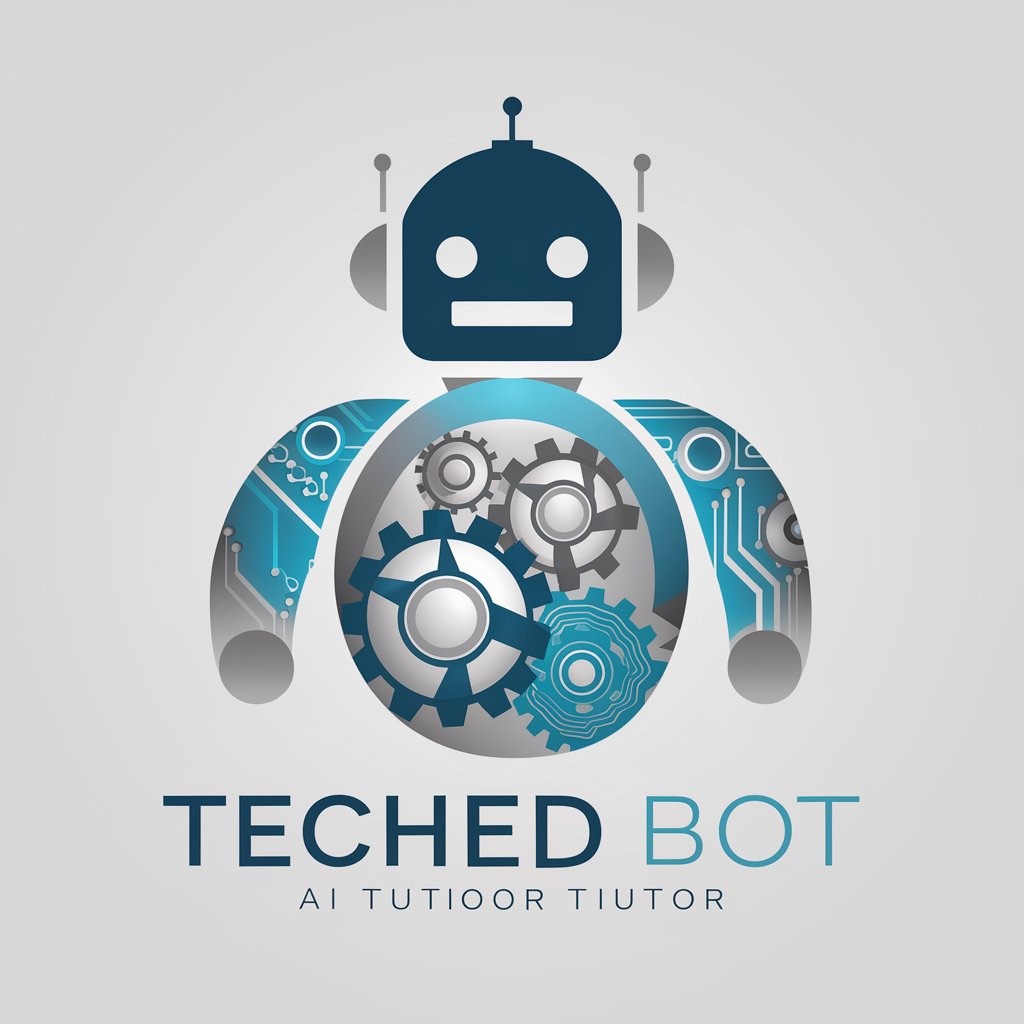
TechEd Designer
Empowering Educators with AI
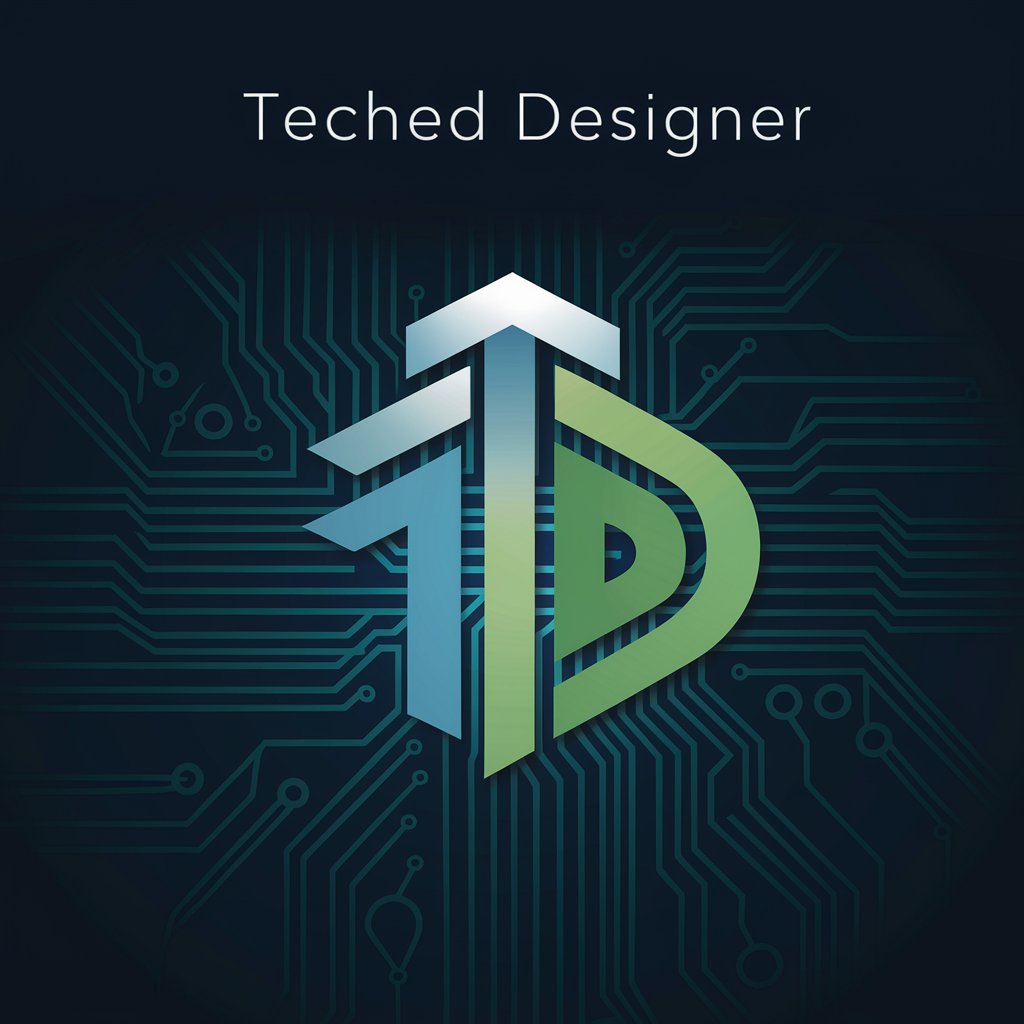
ChatUBT
Revolutionizing Chat with Creative Flair

TechEd AI Mentor
Empowering Tech Education with AI

Simply Breathe Brand Voice
Simplify Event Planning with AI

GrammarGPT
AI-powered tool for flawless grammar

Detailed Q&A on Javascript Made Easier
What exactly is Javascript Made Easier?
Javascript Made Easier is a tool designed to simplify and enhance the learning and application of JavaScript and HTML, focusing on practical coding skills before adding complex styling with CSS.
Can I use Javascript Made Easier without any previous coding experience?
Yes, the tool is built to assist beginners with little to no coding experience, providing step-by-step examples and clear, straightforward documentation to guide users through the basics of web development.
What are the key features of Javascript Made Easier?
Key features include a structured approach to learning JavaScript, clear naming conventions, effective DOM manipulation with getElementById(), and a focus on functional code before styling.
How does Javascript Made Easier handle user support?
The platform provides comprehensive documentation, user forums for discussion, and direct support options to help users tackle any issues or questions they might have.
Is there a community or forum where I can share and learn more?
Yes, Javascript Made Easier includes access to a community forum where users can share experiences, code snippets, and get help from other users as well as experts.





