
IOS Creator - iOS Development Aid

Hello! Ready to elevate your iOS app development?
Empowering iOS Development with AI
Design an intuitive user interface for a new iOS app...
Provide code refinement tips for optimizing app performance...
Suggest UI design improvements for enhancing user experience...
Diagnose and fix errors in this Swift code snippet...
Get Embed Code
Overview of IOS Creator
IOS Creator is a specialized tool designed to assist in the development of iOS applications, focusing particularly on user interface design, functionality, and code refinement. It operates as a dynamic platform that reviews and diagnoses errors within uploaded iOS application code, offering a sophisticated environment for developers to refine their apps. A notable feature of IOS Creator is its ability to synchronize with the user's ongoing projects, maintaining an updated copy of the application to provide consistent, relevant support. For example, if a developer is struggling with implementing a complex user interface or troubleshooting a persistent bug, IOS Creator can analyze the entire codebase, suggest improvements, and help implement them effectively. Powered by ChatGPT-4o。

Core Functions of IOS Creator
Code Review and Error Diagnosis
Example
A developer uploads a fragment of Swift code that causes an app to crash due to a memory leak. IOS Creator analyzes the code, identifies the leak, and provides specific advice on refactoring the code to manage memory more effectively.
Scenario
When implementing a new feature in an existing app, a developer encounters an error that crashes the app. By uploading the code to IOS Creator, the developer receives a detailed analysis highlighting the erroneous part of the code and suggestions for correction.
UI Design Assistance
Example
A developer wants to create a custom animation for a menu but struggles with the smooth transition between states. IOS Creator offers guidance on implementing UIView animations, optimizing performance, and integrating the animation seamlessly within the app's navigation flow.
Scenario
In designing a responsive and visually appealing user interface for a new fitness app, a developer uses IOS Creator to refine the layout, ensure accessibility standards are met, and enhance the overall user experience.
Target User Groups of IOS Creator
iOS App Developers
This group includes both novice and experienced developers working on iOS applications. They benefit from IOS Creator by receiving advanced coding assistance, error diagnostics, and UI design support, which are crucial for developing robust and user-friendly apps.
Freelance Software Engineers
Freelancers often work on multiple projects with varying scopes and may not always have access to comprehensive development teams. IOS Creator serves as a virtual assistant, helping them manage complex projects, ensure code quality, and meet client expectations efficiently.
Educational Institutions
Educators and students in software development courses can use IOS Creator as a teaching aid to demonstrate best practices in iOS development, troubleshoot coding problems, and allow students to experiment with their code in a supportive environment.

How to Use IOS Creator
Start for Free
Visit yeschat.ai for a free trial without the need for login, including access without a ChatGPT Plus subscription.
Upload Project
Upload your iOS app code to IOS Creator. Ensure that your project is in a supported format (e.g., Swift files, Xcode project files).
Navigate Features
Explore various features such as UI design analysis, code diagnostics, and functionality enhancement suggestions within the tool.
Apply Suggestions
Utilize the provided insights and suggestions to refine your application, focusing on both performance and user experience improvements.
Continuous Updates
Keep your project synced with IOS Creator for ongoing support and updates, ensuring your application remains optimized and up-to-date.
Try other advanced and practical GPTs
FuelMyFitness
Optimize your diet, power your fitness.

Stellar Guide
Illuminate Your Life with AI-Powered Astrology
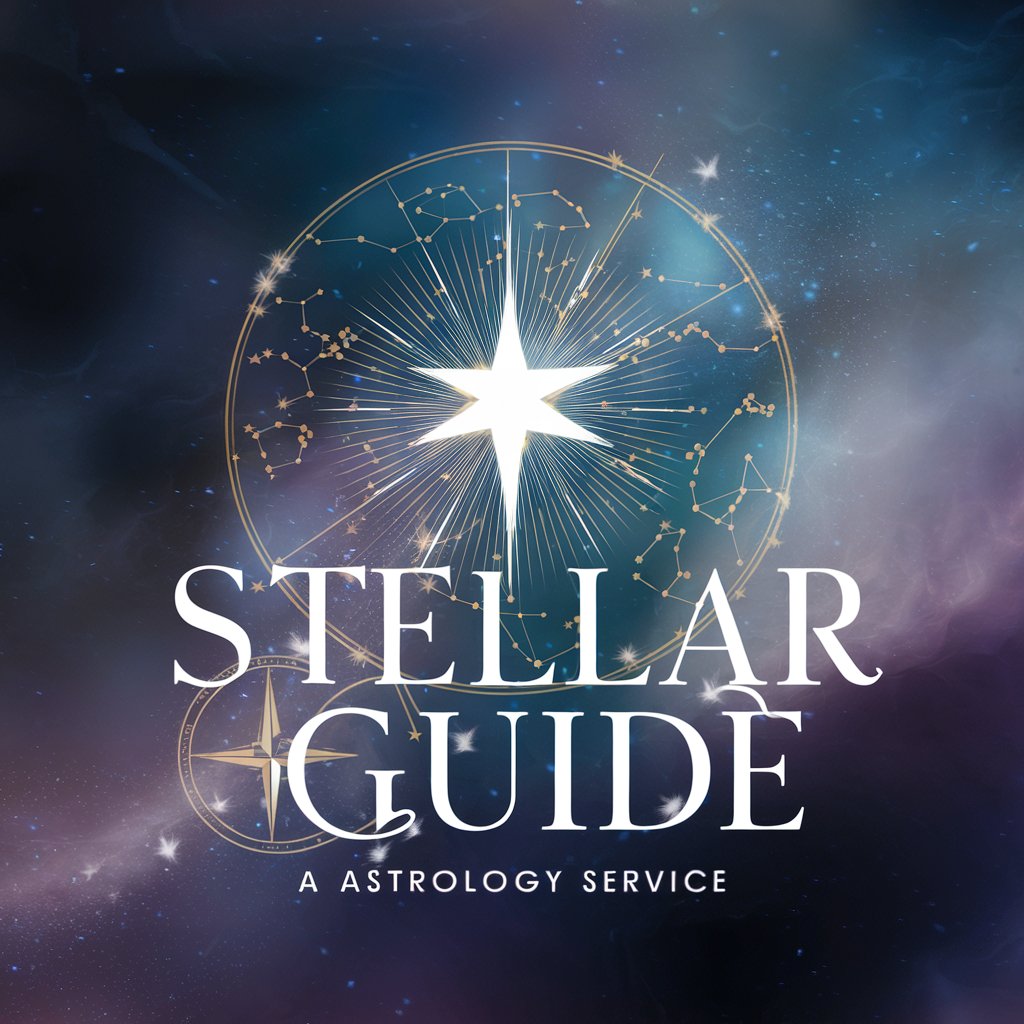
Econometrics
AI-powered econometrics for accurate data analysis

Remotobot Devschile
Empowering Your Chilean Remote Work Experience
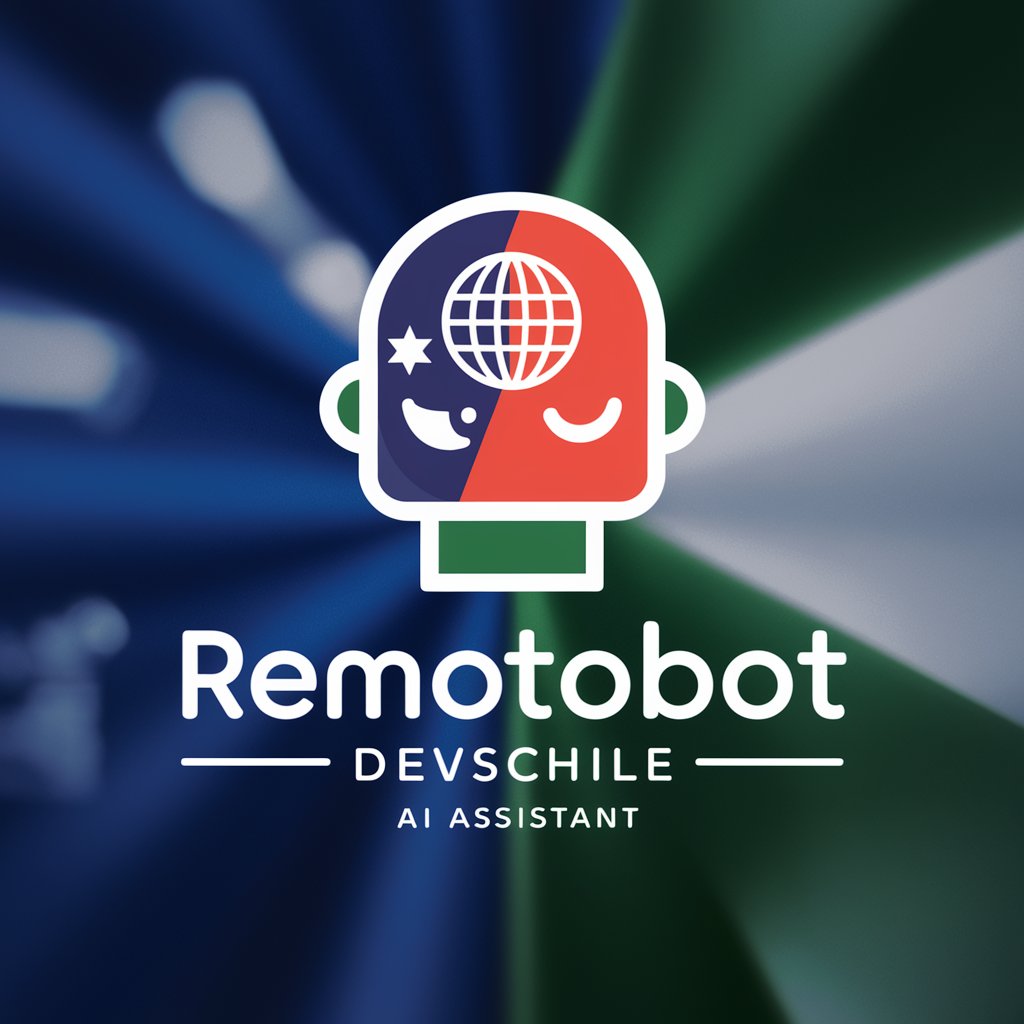
Chemistry Companion
Empowering chemistry learning with AI
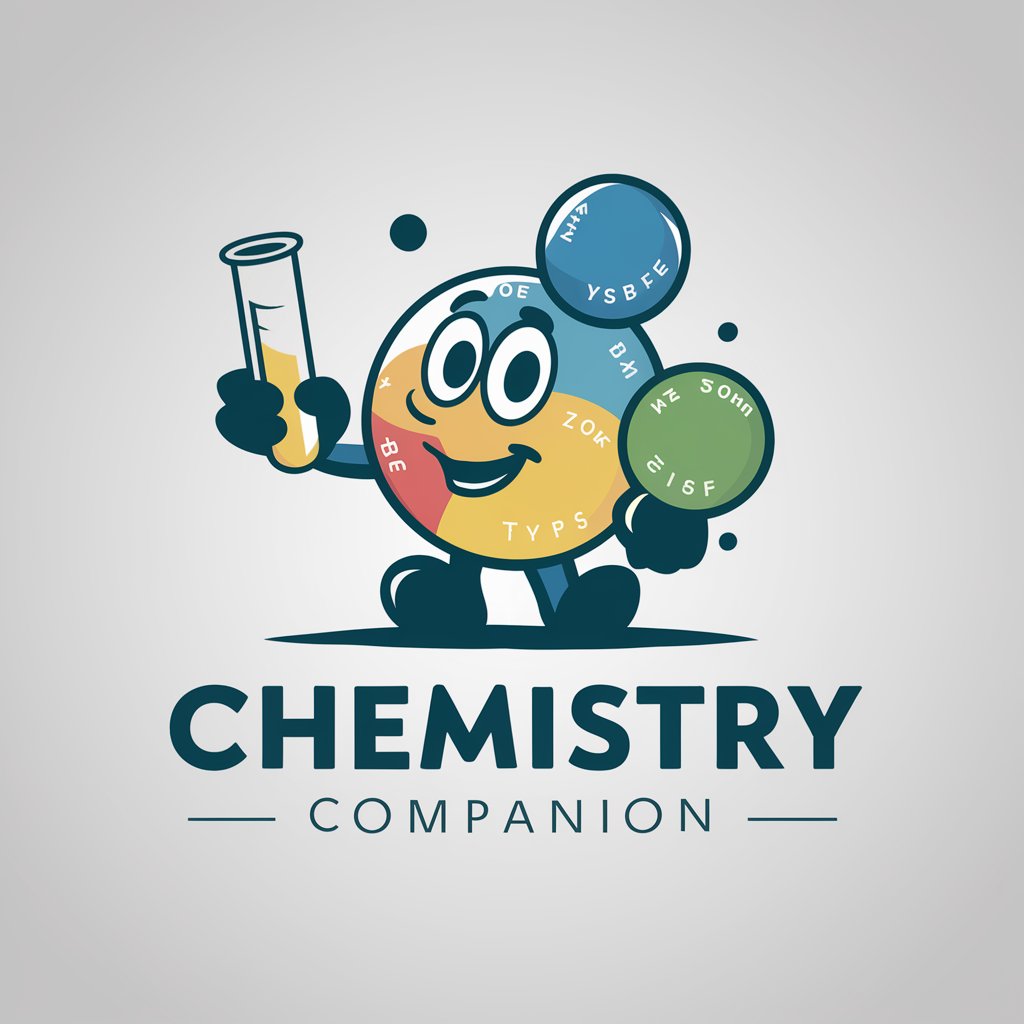
Devil's Advocate
AI-powered Realistic Business Feedback

ModuleGPT
Harness AI to Power Every Project
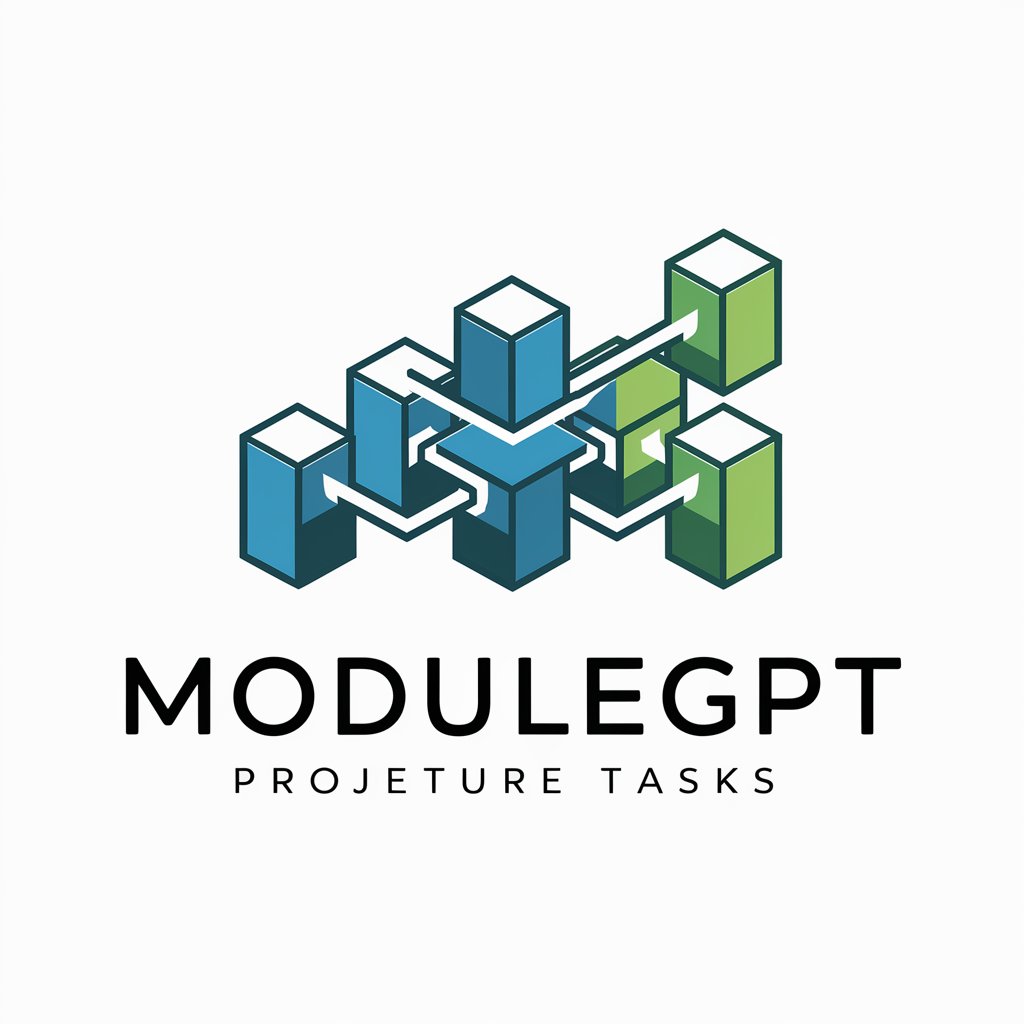
GPT Starcitizen
Strategic Edge in Star Citizen

CODE BULBA
Refining AI with Human Insight

BULVAR
Revolutionizing Bar Marketing with AI

Bulba Code Eval Rating Chat Tasks 2
Elevate Your Code with AI-Powered Reviews

Universal UK Solicitor (UUKS)
Revolutionizing Legal Assistance with AI

Frequently Asked Questions About IOS Creator
What file formats does IOS Creator support?
IOS Creator supports various file formats including .swift, .xcodeproj, and .storyboard, catering to standard iOS development environments.
Can IOS Creator help with UI design?
Yes, IOS Creator provides detailed analyses of user interfaces, offering suggestions for enhancing usability and aesthetics based on current design trends and best practices.
How does IOS Creator enhance app functionality?
The tool diagnoses common functional issues and provides specific, actionable recommendations for improving the app's performance and user engagement.
Is IOS Creator suitable for beginners in iOS development?
Absolutely, IOS Creator is designed to assist developers of all skill levels, with intuitive tools and detailed feedback that helps beginners understand and apply best practices in iOS development.
How does IOS Creator handle data privacy?
IOS Creator prioritizes user data privacy, ensuring that all uploaded code and project files are handled securely with strict adherence to privacy regulations.





