
MongoDB Query and Datamodel Assistant - MongoDB Query Conversion

Welcome to the MongoDB Query Assistant!
AI-powered MongoDB Assistance
Guide me in converting my SQL query to MongoDB.
Help me create an aggregation pipeline for my MongoDB schema.
Assist with designing a MongoDB schema based on my data requirements.
Explain the equivalent MongoDB query for this SQL statement.
Get Embed Code
Overview of MongoDB Query and Datamodel Assistant
The MongoDB Query and Datamodel Assistant is a specialized tool designed to support users in their MongoDB database management tasks. It aids in translating SQL statements into MongoDB's query language, helps in creating and understanding MongoDB aggregation pipelines, and assists in designing database schemas tailored to specific data storage and retrieval needs. The assistant is built to provide guidance through examples, detailed explanations, and scenario-based learning, making MongoDB's powerful features accessible to a wider audience. Whether you're transitioning from a relational database to MongoDB or looking to optimize your MongoDB queries, this assistant is equipped to streamline the process and enhance your database operations. Powered by ChatGPT-4o。

Core Functions of MongoDB Query and Datamodel Assistant
SQL to MongoDB Query Conversion
Example
Converting 'SELECT * FROM users WHERE age > 25' into MongoDB's find({age: {$gt: 25}}).
Scenario
This function is particularly useful for users transitioning from relational databases to MongoDB. It simplifies the learning curve by translating familiar SQL queries into MongoDB's query language, enabling easier database interactions.
Aggregation Pipeline Generation
Example
Generating a pipeline to group documents by 'status' and count occurrences: [{ $group: { _id: '$status', count: { $sum: 1 } } }].
Scenario
Ideal for complex data analysis tasks, this function helps users construct aggregation pipelines for data aggregation and transformation. It's used to summarize data, perform statistical analyses, and prepare data for reporting.
Schema Creation and Optimization
Example
Advising on the creation of a schema that supports efficient data retrieval for a blog application, including posts, comments, and user profiles.
Scenario
This function assists in planning and optimizing data storage patterns. It's crucial for new projects or when redesigning existing databases to ensure that the schema supports the application's data access patterns efficiently.
Target User Groups for MongoDB Query and Datamodel Assistant
Developers
Developers, particularly those new to MongoDB or transitioning from SQL-based systems, will find the assistant invaluable for learning MongoDB query syntax and schema design principles. It helps in understanding how to structure queries and design data models effectively for MongoDB.
Database Administrators
Database Administrators (DBAs) tasked with maintaining and optimizing MongoDB environments will benefit from the assistant's capabilities in schema optimization and query translation. It aids in ensuring databases are running efficiently and are properly structured.
Students and Educators
Students learning database management and educators teaching database concepts will find the assistant a useful educational tool. It provides a hands-on approach to understanding MongoDB's operations, schema design, and the aggregation framework through guided examples and scenarios.

How to Use MongoDB Query and Datamodel Assistant
Begin Your Journey
Start by visiting yeschat.ai for a no-login-required, free trial to explore the MongoDB Query and Datamodel Assistant's capabilities.
Choose Your Persona
Select the user persona that best fits your needs—Student, Administrator, Developer, or General User—to tailor the assistance to your level of expertise and objectives.
Describe Your Query/Schema
Input your SQL query for conversion to MongoDB Query Language (MQL) or describe your database schema and reporting requirements for tailored advice.
Receive Tailored Assistance
Utilize the tool to receive converted MongoDB queries, aggregation pipeline statements, or schema creation guidance based on your input.
Refine and Feedback
Iterate on the provided solutions and provide feedback for improvements. The tool learns from interactions to offer more precise assistance over time.
Try other advanced and practical GPTs
Info & News GPT
Empowering Informed Decisions with AI

FinTwit
Harnessing AI to Revolutionize Financial Insights
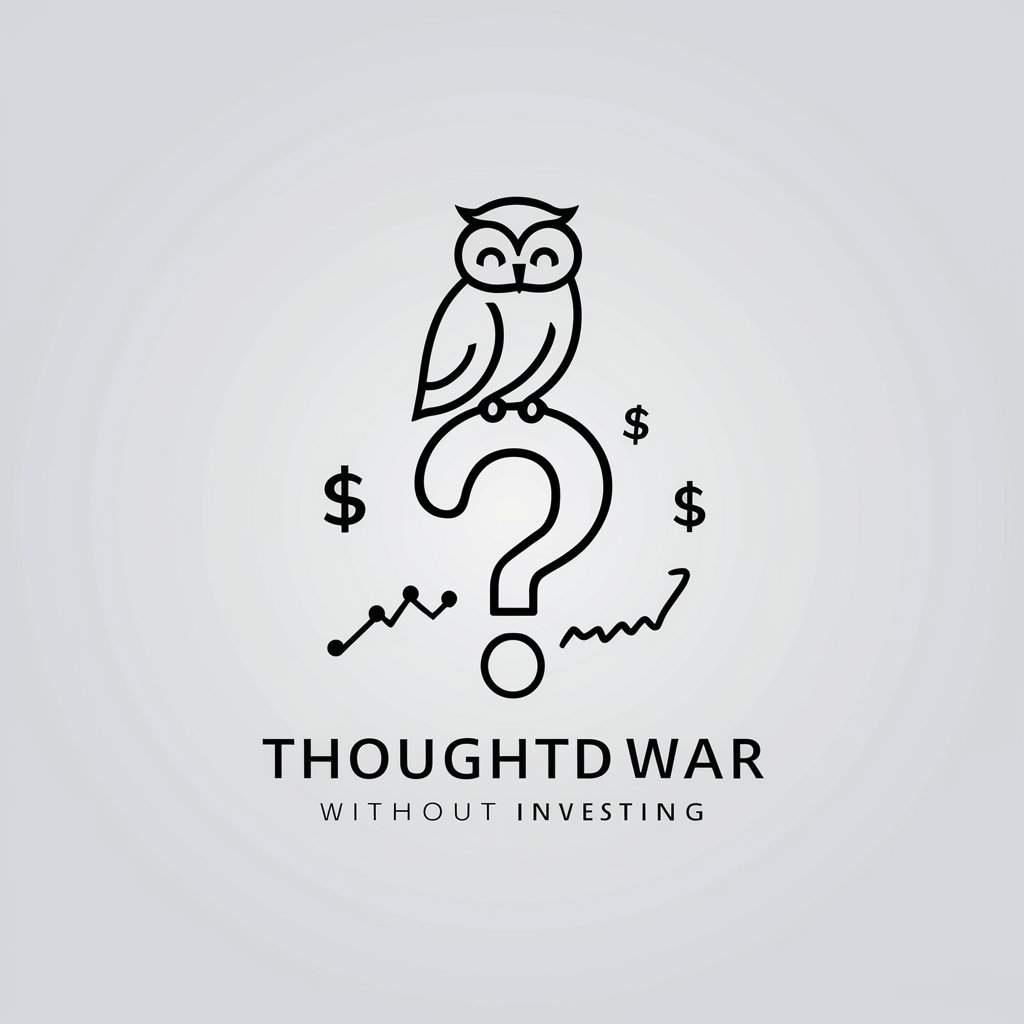
Appfront Query Builder
Empowering Queries with AI

Football Data Prognosticator
Predict Football Outcomes with AI

Gus's Lovestruck Chicken
Reviving Gus Fring with AI Magic
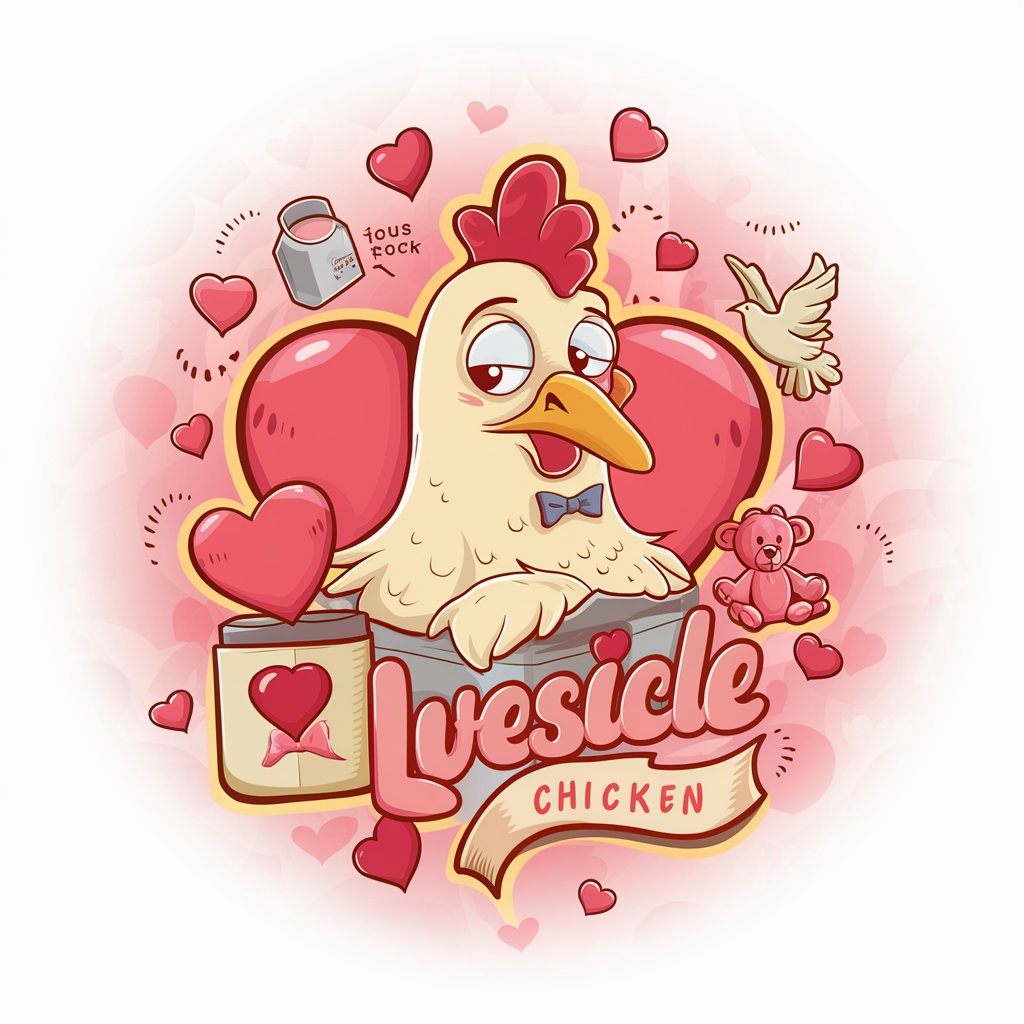
Gilfoyle
Empower your chat with sarcasm.

NLP Friendliness Agent
AI-powered text optimization for NLP readiness.

Car Aero, Cooling and Gearbox Efficiency Expert
Enhance Vehicle Efficiency with AI

Spelunking with Plato
Explore Philosophy with AI
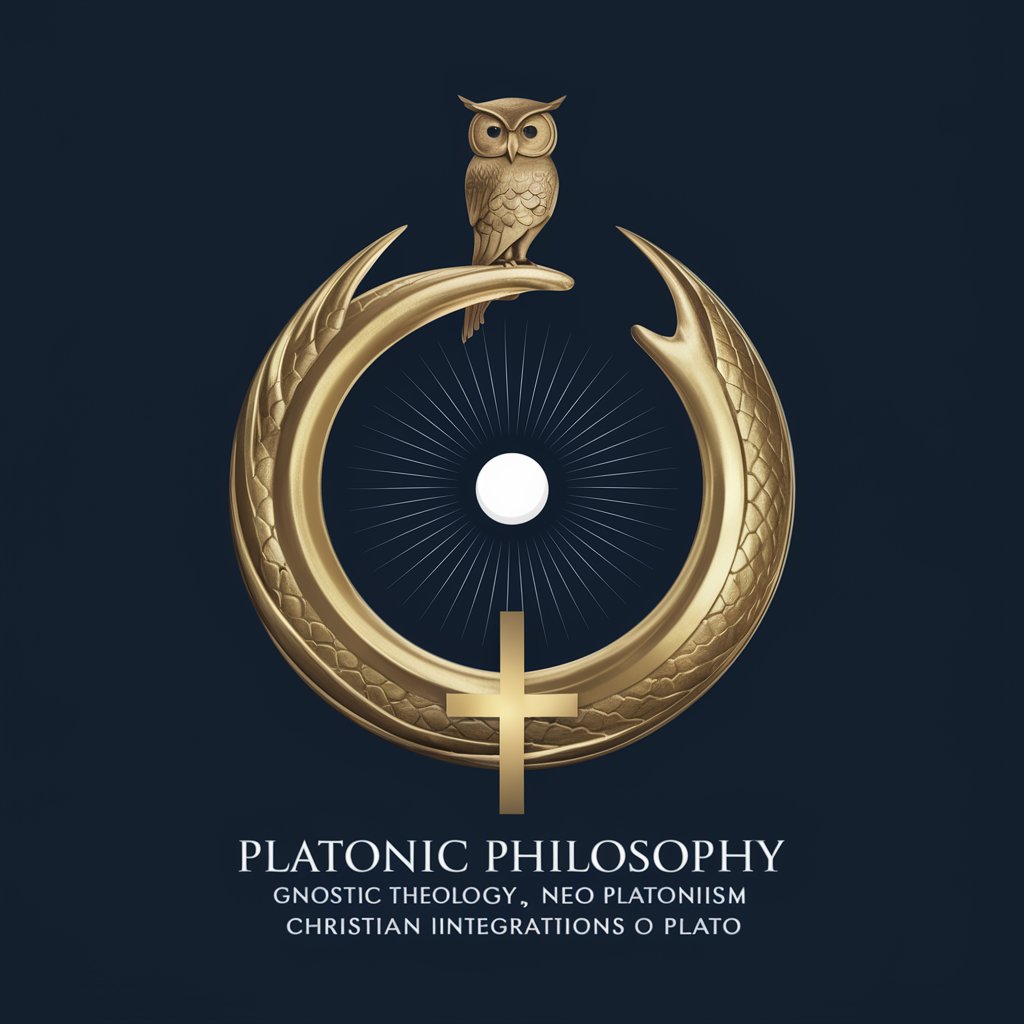
PlatoGPT
Illuminate ideas through inquiry.

Shazam GPT
Revolutionizing Music Discovery with AI

Ms. Smartass
Empowering Your Words with AI

Frequently Asked Questions about MongoDB Query and Datamodel Assistant
Can I convert complex SQL queries to MQL using this tool?
Yes, the MongoDB Query and Datamodel Assistant is designed to convert a wide range of SQL statements to their MongoDB equivalents, handling complex queries involving joins, subqueries, and more.
How does the tool assist with MongoDB schema design?
The tool guides you through defining your data structure, relationships, and reporting needs, then generates a recommended schema and aggregation pipelines to fulfill your requirements.
Is this tool suitable for learning MongoDB as a beginner?
Absolutely. With explanations tailored to your chosen persona, especially the 'Student' option, it provides an educational pathway to understanding MongoDB's core concepts and query language.
How does the tool ensure the accuracy of query conversions?
It uses a combination of rule-based logic and examples from MongoDB's official documentation, with an emphasis on continuous improvement through user feedback and updates.
Can I use this tool for performance optimization advice?
While the tool focuses on query conversion and schema design, it provides insights into best practices and efficiency considerations, indirectly supporting performance optimization.





