Note Maker - AI-Powered Note Creation

Ready to create engaging, bolded fill-in-the-blank notes!
Empowering Education with AI
Make fill-in-the-blank notes from this paragraph.
Summarize this text in fill-in-the-blank form.
Create a learning exercise from this excerpt.
Generate fill-in-the-blank notes for these details.
Get Embed Code
Overview of Note Maker
Note Maker is designed to assist students, particularly in middle school, by creating educational notes that emphasize key concepts through the use of bold text. This tool organizes notes with headers and incorporates important terms, names, or ideas in bold within the text to aid in memorization and comprehension. For example, in a lesson about the American Revolution, Note Maker would highlight **Boston Tea Party**, **Declaration of Independence**, and **George Washington** to ensure these critical components stand out for students. Powered by ChatGPT-4o。

Core Functions of Note Maker
Highlighting Key Concepts
Example
In a history lesson about World War II, Note Maker would highlight terms like **Allies**, **Axis Powers**, and **Treaty of Versailles**.
Scenario
A teacher uses Note Maker to prepare study materials that help students quickly identify and remember essential information during their review sessions.
Organizing Notes with Headers
Example
For a science unit on ecosystems, Note Maker could create sections titled **Food Chains**, **Energy Flow**, and **Biodiversity**, each containing relevant highlighted terms.
Scenario
An educator designs a structured lesson plan, utilizing Note Maker to break down complex topics into manageable sections that enhance student understanding.
Contextual Clarity
Example
In discussing **Photosynthesis**, Note Maker ensures terms like **Chlorophyll**, **Carbon Dioxide**, and **Glucose** are not only bolded but also explained within the text to foster comprehension.
Scenario
A science teacher incorporates Note Maker into a classroom activity where students match bolded terms with their correct definitions and contexts, promoting active learning.
Target Users of Note Maker
Middle School Educators
These users often need to present information in a clear, memorable way to help students grasp foundational knowledge across subjects such as history, science, and literature. Note Maker aids in preparing lesson materials that are both informative and engaging.
Students
Particularly those in middle school who benefit from structured, highlighted notes that facilitate easier study and review. The ability to quickly identify key concepts can significantly improve their learning efficiency and retention.
Educational Content Creators
Writers and developers of educational material can use Note Maker to design clear, organized, and visually appealing educational content. It helps ensure that critical points are emphasized effectively to aid learner comprehension and engagement.

How to Use Note Maker
Start with a Free Trial
Access YesChat.ai and sign up for a free trial, allowing you to use Note Maker without any login requirement or the need to subscribe to ChatGPT Plus.
Explore Features
Familiarize yourself with Note Maker's capabilities such as creating educational notes, emphasizing key concepts in bold, and custom organizing headers. Experiment with different settings to see what works best for your needs.
Prepare Your Content
Gather the materials or texts you wish to convert into notes. This could be lecture notes, study guides, or any textual information that requires summarization and emphasis on key points.
Generate Notes
Input your texts into Note Maker. Utilize the tool to identify and bold critical information, thereby creating clear, context-rich notes tailored for educational purposes like study preparation or classroom teaching.
Review and Adjust
Review the generated notes to ensure accuracy and completeness. Make manual adjustments if necessary to optimize the educational value of the notes and better suit them for your specific use case.
Try other advanced and practical GPTs
Artful Ink
Ink Your Imagination: AI-Powered Tattoo Designs

INK GPT
Revolutionize Your Ink with AI

Ink Scribe
From Words to Ink: AI-Powered Tattoo Designs

Fact-checking
AI-driven Fact Validation

Penny, for Financial Statements Checking
AI-driven Financial Insight

patenttesterv1
Deciphering Patents with AI Power
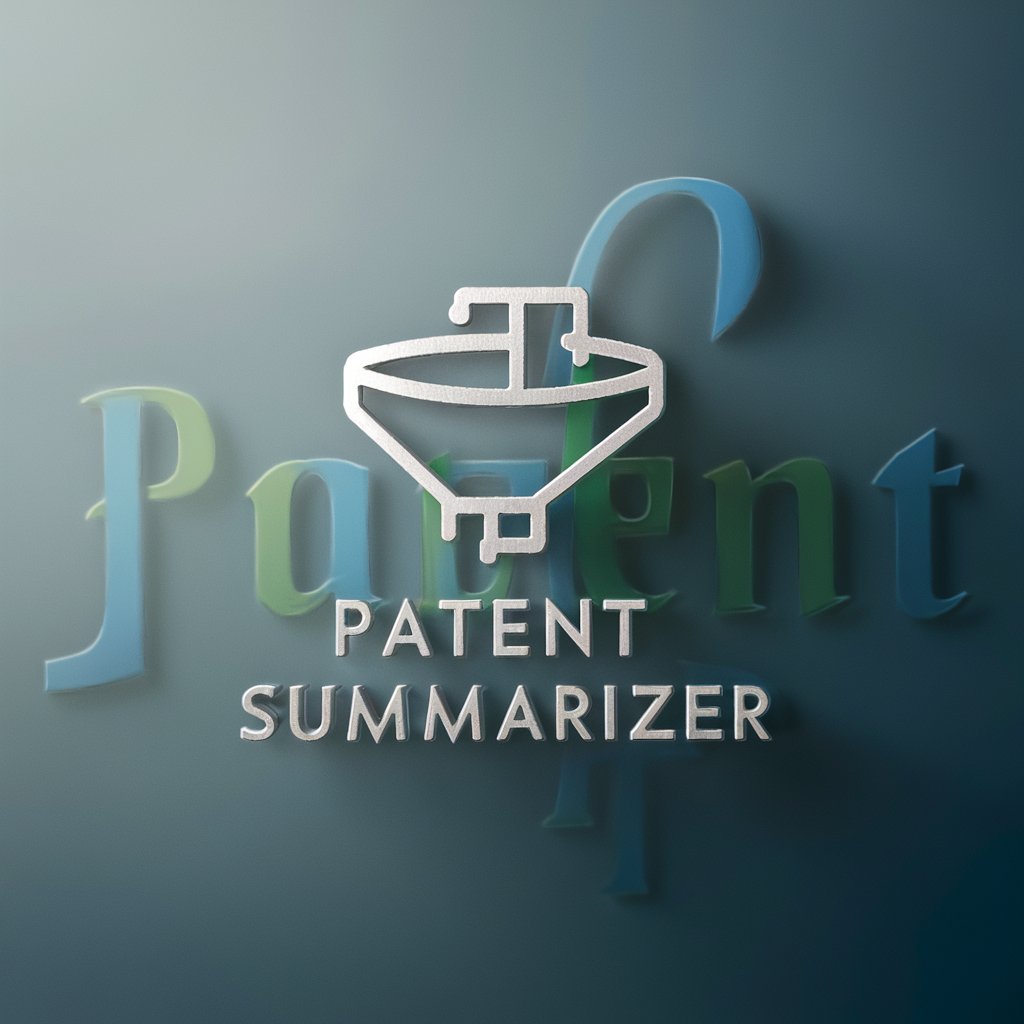
Psyche Explorer
Navigating the Psyche with AI Power

Syntax Sensei
AI-driven coding mentorship at your fingertips
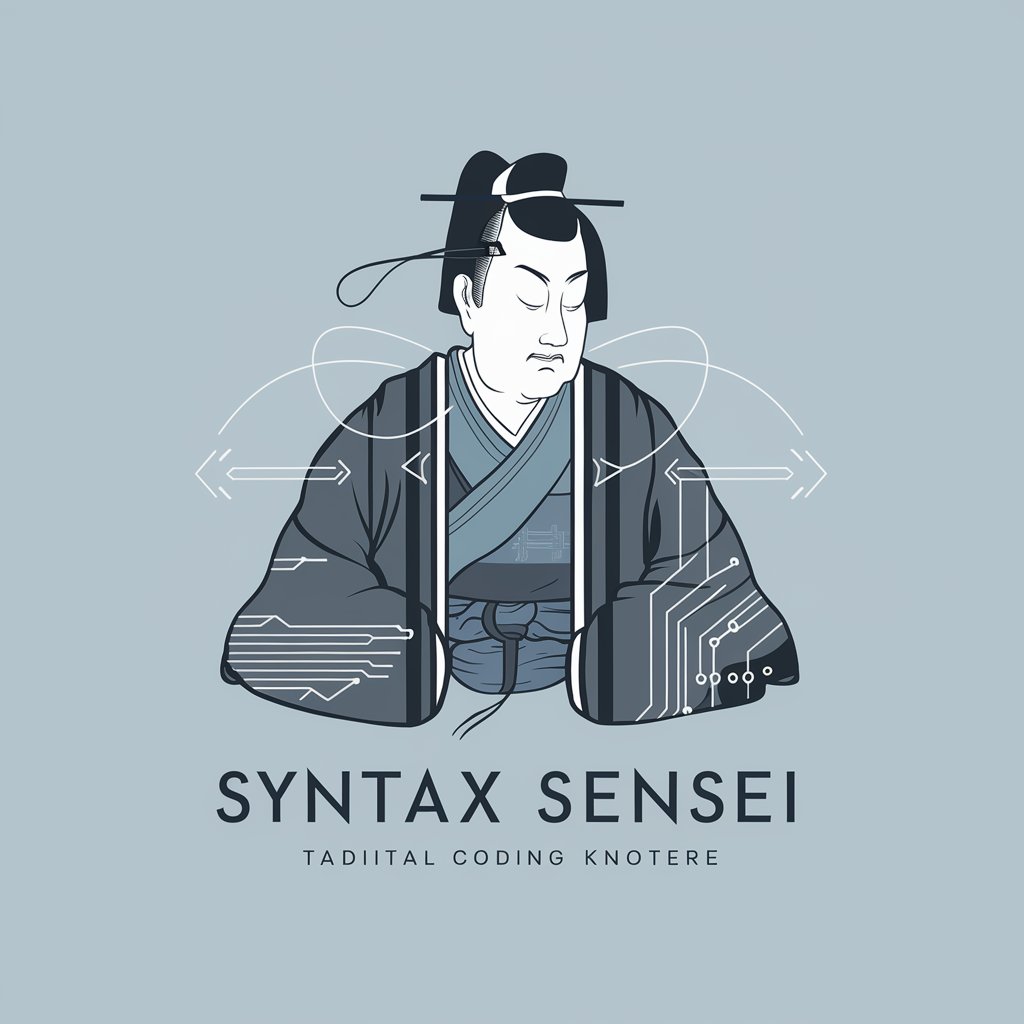
IA. ibaguiar licores 24 horas
Bringing the party to your door, anytime.

Poster Maker in Frames
Design, Frame, and Personalize with AI

NEX: PitchDeck Excellence Assistant
Craft Your AI Pitch with Precision

Viktoria aka "Artistic Visionary"
Revolutionizing art creation with AI

Frequently Asked Questions about Note Maker
What is the primary function of Note Maker?
Note Maker is designed to assist in the creation of educational notes by automatically emphasizing **key terms and concepts** in bold, thereby enhancing the learning and revision process for students and educators.
Can Note Maker be used for professional documentation?
Yes, while primarily geared towards educational purposes, Note Maker can also be adapted for professional settings where the summarization and highlighting of key information are necessary, such as in meeting minutes or project summaries.
Does Note Maker support multiple languages?
Note Maker is primarily optimized for English texts at present. However, it can process texts in other languages by emphasizing specified terms but might not fully grasp language nuances as effectively as in English.
How does Note Maker ensure the accuracy of highlighted terms?
Note Maker uses advanced AI algorithms to analyze text content and context, ensuring that only the most relevant information is emphasized. Users can also manually adjust the emphasis to better suit their specific needs.
Is there a limit to the amount of text Note Maker can process at once?
Note Maker is capable of processing substantial amounts of text in one go. However, for optimal performance and manageability, it is recommended to segment texts into manageable parts, especially for very lengthy documents.
