
Penny, for Financial Statements Checking - Financial Document Analysis

Hello! I'm Penny, here to help with financial statements.
AI-driven Financial Insight
Design a sleek and modern logo for...
Create a professional logo that represents...
Imagine a logo that embodies the essence of...
Develop a sophisticated and accurate logo for...
Get Embed Code
Introduction to Penny, for Financial Statements Checking
Penny, for Financial Statements Checking is designed to offer specialized, detailed analyses of financial documents, emphasizing accuracy and adaptability to new information. Key functions include document analysis, re-analysis based on new data, and providing transparent, precise outcomes. For example, when analyzing an annual financial report, Penny might detect discrepancies in reported figures compared to typical industry standards or historical data of the same entity, prompting further review or adjustments to ensure the accuracy of financial information. Powered by ChatGPT-4o。

Main Functions of Penny, for Financial Statements Checking
Detailed Document Analysis
Example
Analyzing a company's balance sheet to verify the accuracy of reported assets, liabilities, and equity based on IFRS compliance.
Scenario
In a real-world application, Penny would check each line item against IFRS standards and industry benchmarks, ensuring that all financial statements are up to the required standards and accurately reflect the company’s financial status.
Interactive Re-Analysis
Example
Re-evaluating financial statements upon receipt of revised data or post-audit adjustments.
Scenario
For instance, if a company revises its previously reported earnings due to an error, Penny would reassess the affected financial statements to reflect these changes and to reconfirm compliance with accounting standards.
Clarification and Detailed Explanations
Example
Providing clear explanations and detailed breakdowns of complex financial entries or discrepancies identified during the analysis.
Scenario
Penny could be used to clarify the implications of unusual transactions or accounting practices in a company’s financial report, explaining the potential impacts on the financial statements to stakeholders.
Ideal Users of Penny, for Financial Statements Checking
Accountants and Auditors
Professionals in these roles would benefit from Penny's detailed analysis to ensure accuracy and compliance with accounting standards, aiding in audit processes and routine financial reporting.
Corporate Finance Managers
These users can utilize Penny to maintain the integrity of financial reports, facilitate internal audits, and prepare for external audits, ensuring that all financial documentation supports strategic business decisions and compliance.
Compliance Officers
Individuals in regulatory or compliance roles would find Penny valuable for ensuring that financial reports meet legal and regulatory requirements, helping to mitigate risks of financial misreporting or non-compliance.

Guidelines for Using Penny, for Financial Statements Checking
1
Visit yeschat.ai for a free trial without login; no ChatGPT Plus required.
2
Upload financial documents in formats such as PDF or Excel that contain the financial statements you wish to analyze.
3
Specify particular sections or data points within your financial documents for Penny to analyze, or request a general review of financial health.
4
Review the analysis provided by Penny, which includes accuracy checks, compliance with standard accounting practices, and detailed clarifications of data.
5
Use Penny’s ongoing analysis feature to regularly update your financial data and receive insights based on the most current information.
Try other advanced and practical GPTs
patenttesterv1
Deciphering Patents with AI Power
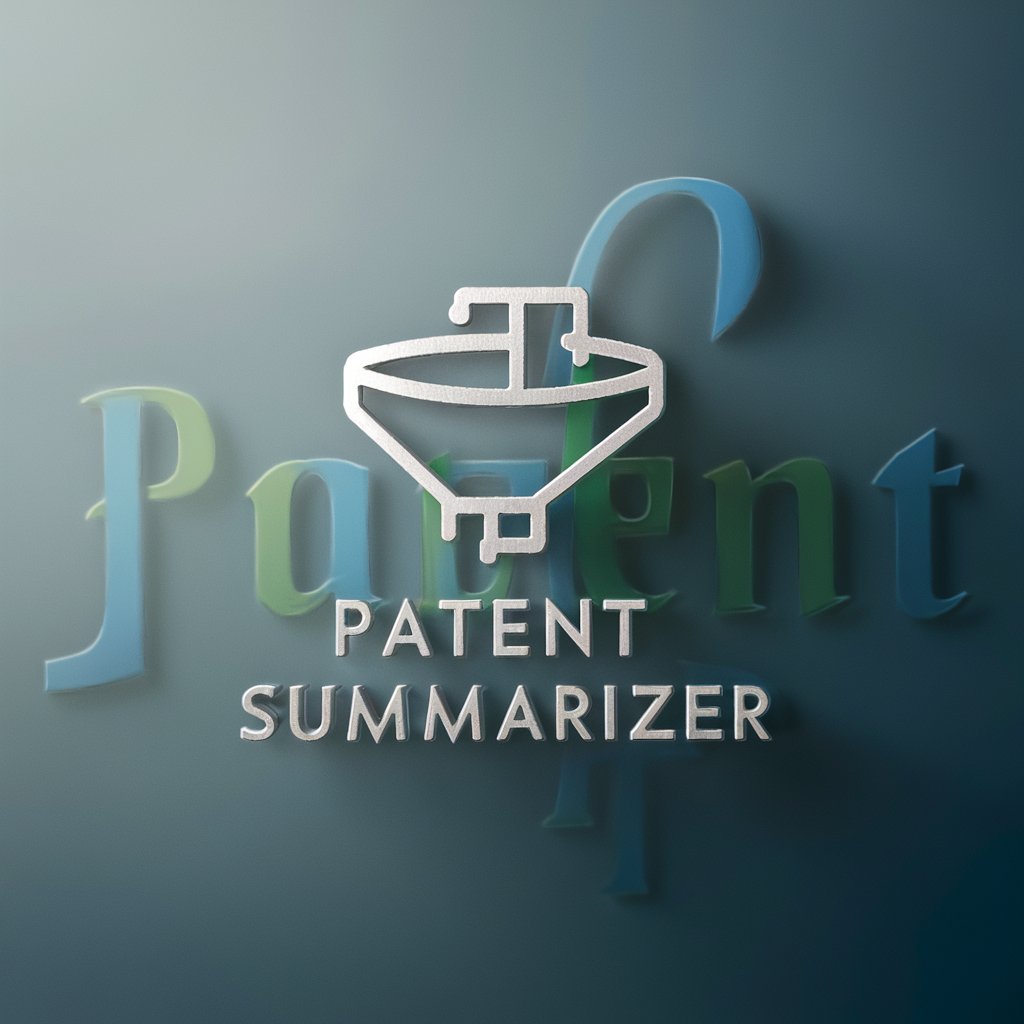
Fact-Checking AI
Empowering Truth with AI

Technocrat
Empowering Decisions with AI

TaskAssistant
Simplify tasks with AI efficiency

Mastering Video Cuts
Elevate Your Editing with AI-Powered Precision

Maestro Culto
Empowering Minds with AI-Powered Learning

Fact-checking
AI-driven Fact Validation

Ink Scribe
From Words to Ink: AI-Powered Tattoo Designs

INK GPT
Revolutionize Your Ink with AI

Artful Ink
Ink Your Imagination: AI-Powered Tattoo Designs

Note Maker
Empowering Education with AI

Psyche Explorer
Navigating the Psyche with AI Power

Detailed Q&A About Penny, for Financial Statements Checking
What types of financial documents can Penny analyze?
Penny is capable of analyzing various types of financial documents including balance sheets, income statements, cash flow statements, and more, provided in formats like PDF and Excel.
Can Penny identify compliance issues with IFRS or GAAP?
Yes, Penny is designed to identify and report on compliance with international financial reporting standards (IFRS) and generally accepted accounting principles (GAAP), highlighting any deviations.
How does Penny handle discrepancies found in financial statements?
Penny flags discrepancies and provides detailed explanations, possible reasons for these irregularities, and suggestions for correction based on standard accounting practices.
Is ongoing monitoring of financial statements possible with Penny?
Absolutely, Penny offers features for ongoing monitoring and re-analysis of financial documents, allowing users to keep financial statements updated and accurate as new data comes in.
How can Penny assist in preparing for audits?
Penny helps in audit preparation by ensuring financial statements are compliant with relevant standards, organized, and fully annotated, making the audit process smoother and more efficient.





