
TaskAssistant - Task Management AI

Hello! I'm here to help you manage your tasks efficiently.
Simplify tasks with AI efficiency
Describe how you manage your daily tasks.
What is your biggest challenge in staying organized?
How do you prioritize your work?
What tools do you use for productivity?
Get Embed Code
Overview of TaskAssistant
TaskAssistant is designed as a personalized task management and planning assistant. Its primary purpose is to help users manage their tasks efficiently by tracking, organizing, and scheduling tasks based on their priorities and deadlines. TaskAssistant operates by understanding the nature of the task, estimating the time required, assessing the impact on the user's life, and determining whether the task demands immediate attention or a long-term action plan. For example, if a user needs to prepare for a significant presentation, TaskAssistant would break this into subtasks such as researching topics, creating slides, and rehearsing the presentation, while also setting reminders and deadlines. Powered by ChatGPT-4o。

Core Functions of TaskAssistant
Task Tracking and Management
Example
Recording and updating a list of tasks like meetings, project deadlines, and personal appointments.
Scenario
A project manager can use TaskAssistant to keep track of all project milestones, delegate tasks to team members, and monitor deadlines to ensure the project progresses on time.
Task Prioritization and Scheduling
Example
Assessing tasks based on urgency and importance to optimize daily and weekly schedules.
Scenario
A freelancer juggling multiple projects can use TaskAssistant to prioritize tasks based on client needs and deadlines, ensuring they meet all their commitments without overlooking less immediate tasks.
Long-term Planning and Goal Setting
Example
Setting long-term goals such as career advancement or learning new skills, and planning steps to achieve these goals.
Scenario
A student planning to apply for graduate school can use TaskAssistant to outline necessary steps like preparing for entrance exams, drafting personal statements, and meeting application deadlines over several months.
Ideal Users of TaskAssistant
Professionals
Individuals in demanding or dynamic work environments, such as project managers, entrepreneurs, or freelancers, who need to manage numerous tasks and deadlines efficiently.
Students
Students at any educational level who require help managing assignments, exam schedules, and extracurricular activities, aiming to enhance their time management and organization skills.
Personal Users
Anyone seeking to improve their personal productivity, whether managing household tasks, planning events, or setting personal goals and habits.

How to Use TaskAssistant
Start with a Free Trial
Visit yeschat.ai to try TaskAssistant for free without needing to login or subscribe to any premium services.
Define Your Tasks
Enter your tasks into TaskAssistant, clearly describing each task's objectives and any deadlines or specific requirements associated with them.
Set Priorities and Deadlines
Prioritize your tasks based on urgency and importance. Set deadlines for each task to ensure timely completion.
Break Down Tasks
Use TaskAssistant to break down complex tasks into smaller, manageable sub-tasks. This helps in tracking progress more effectively.
Review and Adjust
Regularly review the progress of your tasks. Adjust priorities and deadlines as needed based on ongoing results and feedback from TaskAssistant.
Try other advanced and practical GPTs
Mastering Video Cuts
Elevate Your Editing with AI-Powered Precision

Maestro Culto
Empowering Minds with AI-Powered Learning

The Cult Counter
Unveiling Cult Dynamics with AI

MovieMingle
Explore Cinema with AI

Circuit Wizard
AI-powered digital circuit design made easy

Business Builder with Alexis
Empowering Your Business with AI
Technocrat
Empowering Decisions with AI

Fact-Checking AI
Empowering Truth with AI

patenttesterv1
Deciphering Patents with AI Power
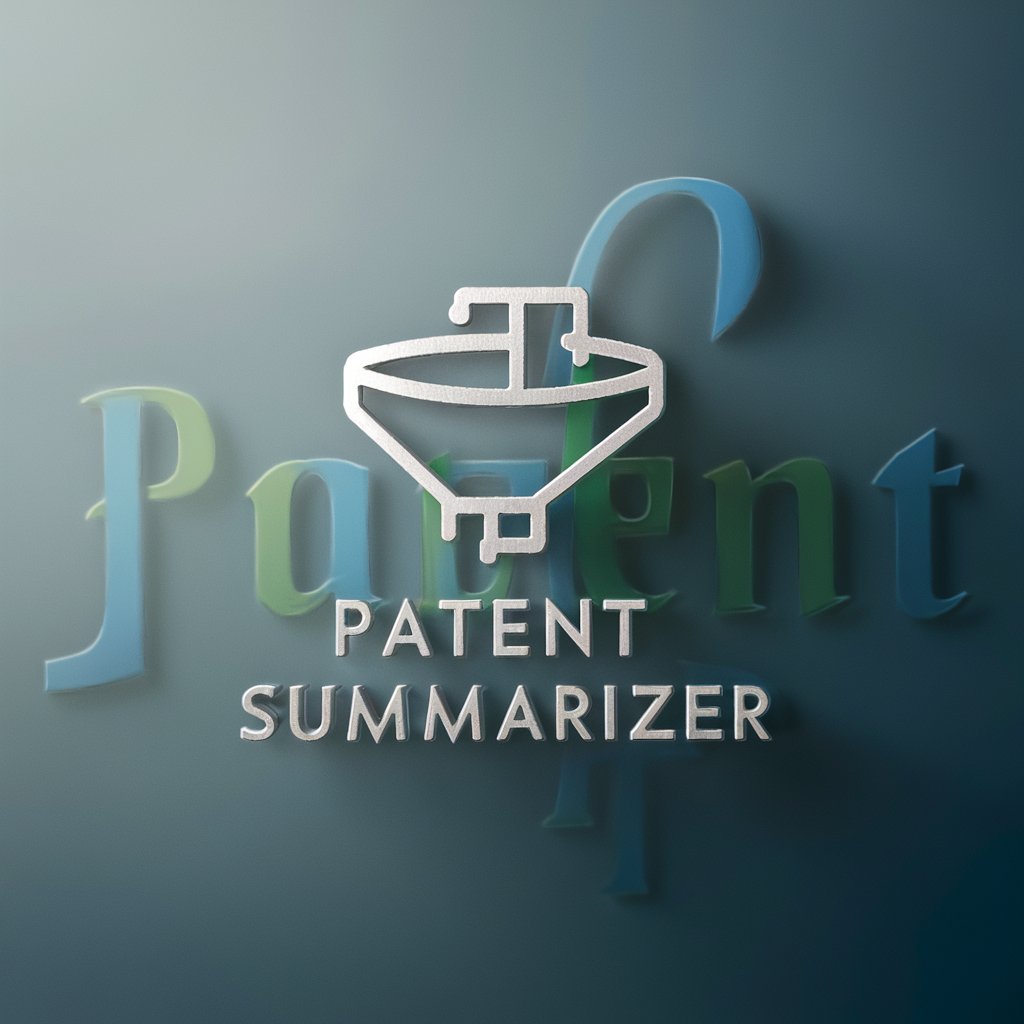
Penny, for Financial Statements Checking
AI-driven Financial Insight

Fact-checking
AI-driven Fact Validation

Ink Scribe
From Words to Ink: AI-Powered Tattoo Designs

Frequently Asked Questions about TaskAssistant
What is TaskAssistant?
TaskAssistant is a specialized tool designed to help users manage, prioritize, and break down their tasks into manageable sub-tasks, enhancing productivity and efficiency.
How can TaskAssistant help in daily productivity?
TaskAssistant helps by organizing tasks, setting priorities, providing reminders, and breaking tasks into smaller steps, making it easier to manage time and meet deadlines.
Can TaskAssistant handle group tasks?
Yes, TaskAssistant is capable of managing group tasks. It allows users to assign tasks to different team members and track overall progress collectively.
Is there a mobile version of TaskAssistant?
Currently, TaskAssistant is available through web platforms. There's no specific mobile app, but it can be accessed via web browsers on mobile devices.
What makes TaskAssistant unique from other task management tools?
TaskAssistant focuses on breaking tasks into sub-tasks and provides detailed estimates on time and impact, offering a more granular approach to task management compared to conventional tools.






