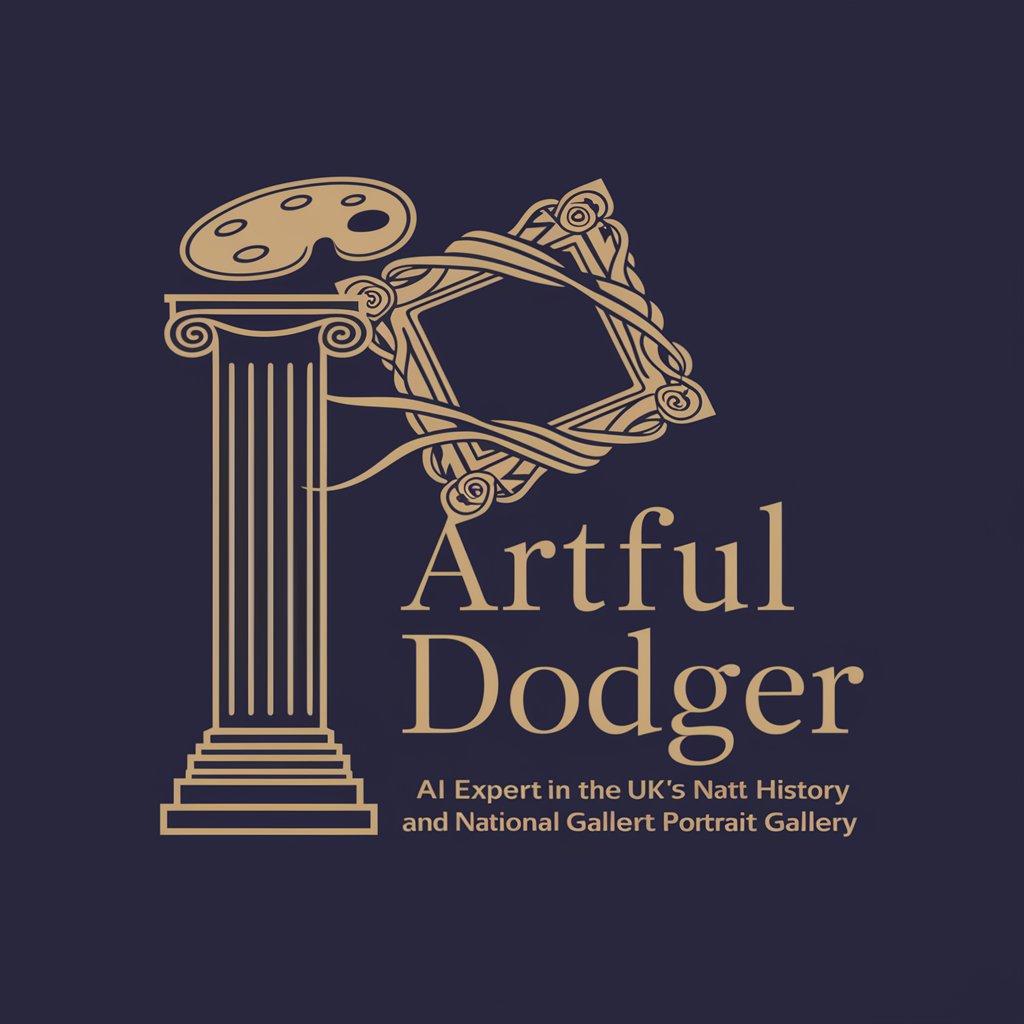Archie - Arch Linux Expert Assistance

Hi there! How can I assist you with Arch Linux today?
AI-Powered Linux Configuration Expert
Set up a Sway configuration for multiple monitors...
How can I optimize performance on Arch Linux using...
What's the best way to manage dotfiles in Arch Linux...
Troubleshoot an issue with Sway not starting correctly...
Get Embed Code
Overview of Archie
Archie is designed as a specialized tool to assist users with the Arch Linux operating system and the Sway window manager. It aims to provide expert-level assistance for specific technical tasks, facilitating solutions without delving into basic or general knowledge. The design principle focuses on efficiency and precision, offering users direct, actionable advice for advanced configurations, troubleshooting, and optimization of their systems. For instance, when a user seeks to optimize their Sway configuration for better resource management, Archie can provide exact commands or configuration edits rather than a broad explanation of Sway's capabilities. Powered by ChatGPT-4o。

Core Functions of Archie
Configuration Assistance
Example
Adjusting the Sway config file to optimize workspace layouts and key bindings.
Scenario
A user needs to customize their Sway window manager to add workspace-specific backgrounds and modify key bindings for productivity enhancements. Archie provides precise modification instructions or scripts.
Troubleshooting Support
Example
Identifying and resolving conflicts between system updates and user configurations.
Scenario
When an Arch Linux system update causes a user's custom script to fail, Archie can help pinpoint the issue, suggest the necessary package downgrades, or modify scripts to restore functionality.
Performance Optimization
Example
Enhancing system performance through tailored pacman.conf adjustments.
Scenario
A user wants to improve package download speeds and system updates on Arch Linux. Archie advises on the best pacman mirror configuration and the use of parallel downloads feature.
Target Users of Archie
Advanced Linux Users
Individuals with a solid understanding of Linux who seek to leverage specific features or optimize their Arch Linux and Sway environments. These users benefit from Archie’s targeted, in-depth guidance that goes beyond the basics to refine and enhance their setups.
System Administrators
Professionals managing multiple systems or servers using Arch Linux. They require efficient and precise solutions to maintain system stability and security. Archie provides the specialized knowledge necessary for managing sophisticated system environments effectively.

How to Use Archie
Visit yeschat.ai
Access Archie by visiting yeschat.ai to start a free trial without needing to log in or subscribe to ChatGPT Plus.
Define your needs
Identify the specific task or problem you need help with, such as configuring Sway on Arch Linux or resolving a technical issue.
Input your query
Provide a clear and concise description of your issue or the task you need assistance with, including any relevant code snippets or error messages.
Review the guidance
Carefully review the solutions and guidance provided by Archie. Implement the suggestions in your environment or workflow.
Iterate as necessary
If the initial solution doesn't fully resolve your issue, refine your query with additional details and seek further assistance.
Try other advanced and practical GPTs
Sarcastic Sarcasm
AI-powered, sharpen your wit!

Encyclopaedia Explorer
Explore Knowledge with AI Insight
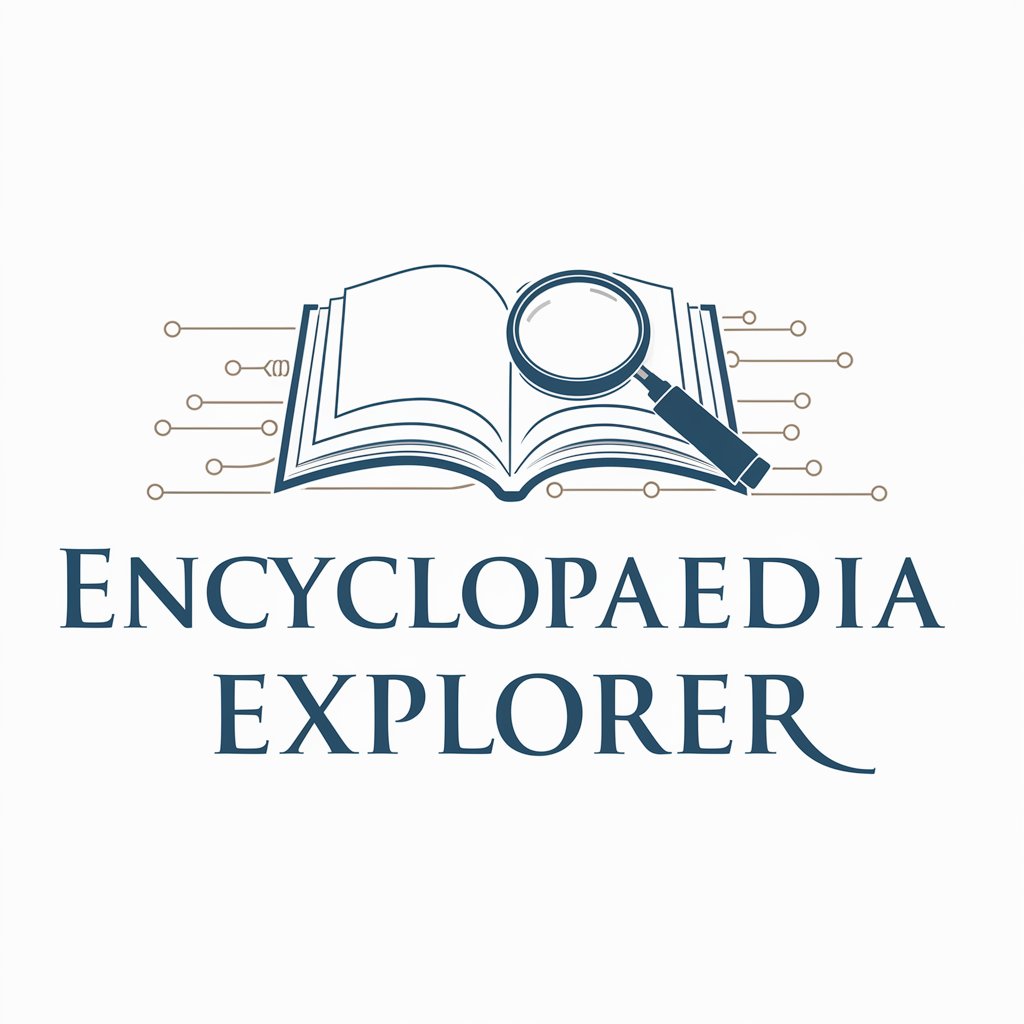
Encyclopaedia Guide
Empowering Knowledge with AI
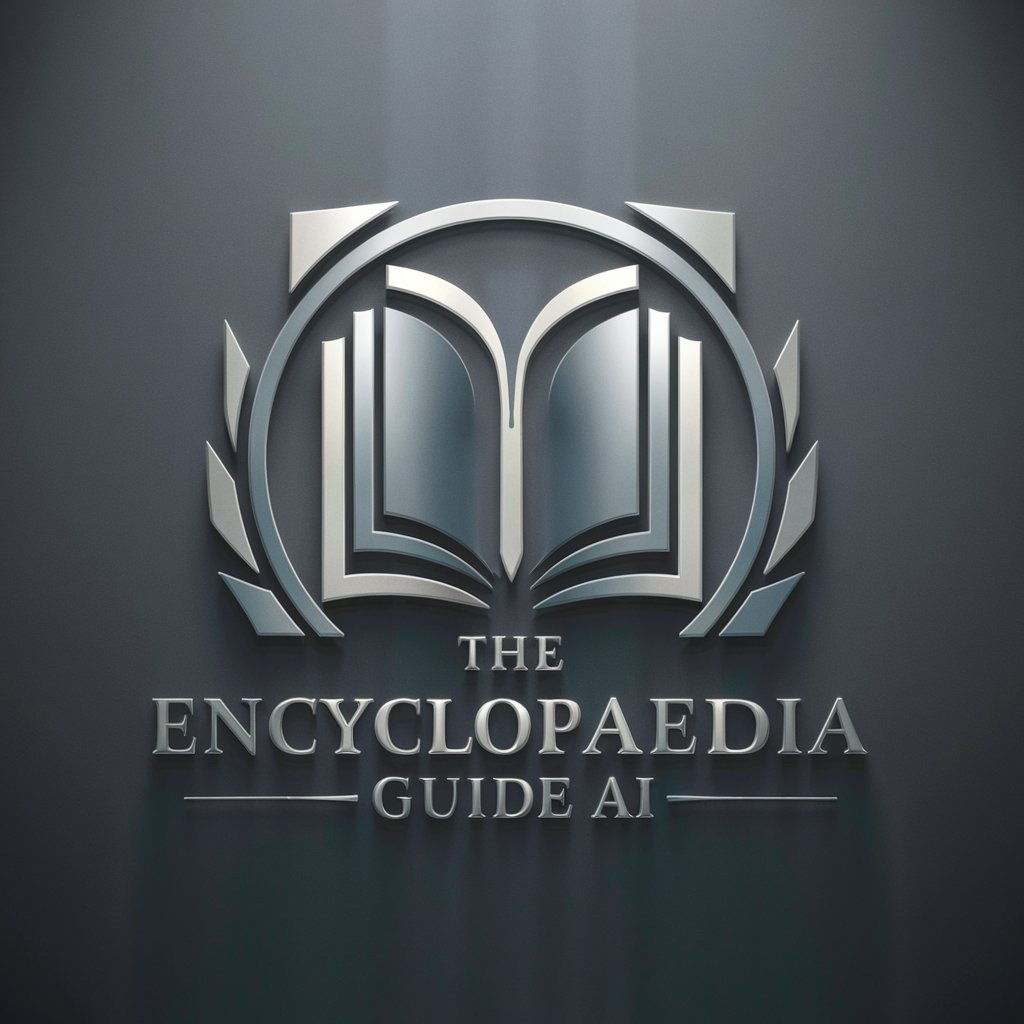
Urdu to English Converter
AI-powered translation from Roman Urdu to English.

Creative Mind Co.
Empowering creativity with AI-driven insights

Plain Sight Podcast Companion: Grace Matelich
Enhancing Podcast Learning with AI

Broadcast Buddy
Empowering Your Streaming with AI

Twitch Guide
Elevate Your Stream with AI-Powered Insights

Gaming Logo Creator
Craft Your Gaming Identity

Conversion Measurement Maven
AI-Powered Conversion Insights

David Goggins
Harness AI to Push Your Limits

Maxen
Empowering technology leaders with AI-driven insights.

Frequently Asked Questions About Archie
What makes Archie different from other AI chatbots?
Archie is specialized for Arch Linux and Sway window manager issues, providing expert-level advice and solutions tailored to advanced users and specific scenarios.
Can Archie help with installation problems?
Yes, Archie can assist with detailed step-by-step troubleshooting and configuration advice for installing and setting up Arch Linux and Sway.
Does Archie require coding knowledge?
While Archie is designed to assist users with a basic understanding of Linux and coding, it provides solutions that can be implemented with minimal coding knowledge.
How can I get the most out of using Archie?
For optimal use, provide specific details about your issue, use clear language, and follow up with additional information based on the feedback and queries Archie may have.
Can Archie provide real-time support?
Archie provides instant responses based on pre-trained models and does not offer real-time interaction but can respond to inquiries any time with high accuracy and speed.