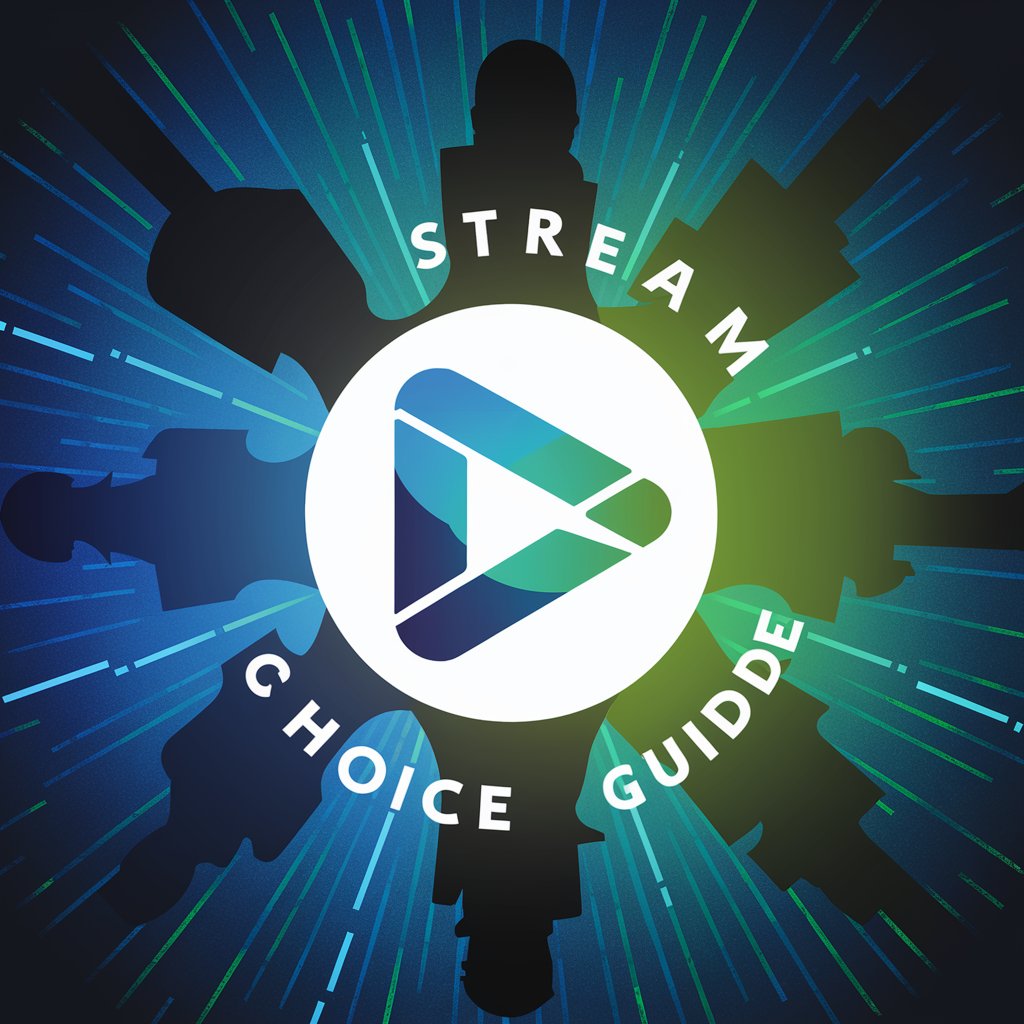Twitch Guide - Personalized Twitch Support

Hey there! Ready to level up your Twitch streaming game?
Elevate Your Stream with AI-Powered Insights
How can I optimize my Twitch stream for better quality?
What are the best settings for OBS when streaming on Twitch?
How do I engage with my audience more effectively during streams?
What equipment do I need to start streaming on Twitch?
Get Embed Code
Overview of Twitch Guide
Twitch Guide is designed as a supportive assistant for Twitch streamers, providing comprehensive guidance on setting up and optimizing Twitch streaming experiences. It functions through an approachable and conversational tone, aiming to make technical streaming information accessible to streamers of all experience levels. For example, Twitch Guide can walk a new streamer through the initial setup of their streaming software, explaining settings like bitrate and resolution. It also assists experienced streamers in enhancing their streams by suggesting advanced interactive features or integration with other platforms. Powered by ChatGPT-4o。

Core Functions of Twitch Guide
Stream Setup Assistance
Example
Helping a first-time streamer configure OBS Studio with optimal settings for their hardware.
Scenario
A new streamer wants to start broadcasting games from their PC. Twitch Guide provides step-by-step instructions on how to configure OBS settings like scene layouts, audio input sources, and streaming bitrates that match their internet speed.
Optimization Tips
Example
Advising on how to improve stream quality without upgrading hardware.
Scenario
A streamer notices their stream often buffers for viewers. Twitch Guide suggests lowering the bitrate and checking encoder settings, then guides them through adjusting these settings for a balance between quality and performance.
Community Engagement Strategies
Example
Guiding streamers on effective use of Twitch features like polls, channel points, and raids to engage viewers.
Scenario
A streamer wants to increase viewer interaction during streams. Twitch Guide explains how to set up and use Twitch's interactive features such as polls, rewards, and raids, providing tips on timing these for maximum engagement.
Monetization Guidance
Example
Explaining different revenue options available on Twitch, including subscriptions, ads, and affiliate marketing.
Scenario
A streamer seeks to monetize their channel after reaching affiliate status. Twitch Guide offers detailed advice on setting up subscriptions, customizing subscriber perks, and strategies for promoting subscriptions during live streams.
Ideal Users of Twitch Guide
New Twitch Streamers
Individuals new to streaming who need foundational guidance on setting up their streaming environment, understanding Twitch's functionalities, and learning basic broadcasting skills. Twitch Guide helps them start on the right foot with essential setup and beginner tips.
Intermediate Streamers
Streamers who have some experience but look to refine their streams and grow their audience. They benefit from Twitch Guide's optimization tips, community engagement strategies, and insights into more advanced features such as analytics and customization.
Experienced Streamers Looking for Optimization
Veteran streamers focused on maximizing their stream quality and viewer engagement. Twitch Guide provides advanced tips and personalized advice on enhancing stream aesthetics, integrating third-party tools, and leveraging viewer analytics for strategic decisions.

Getting Started with Twitch Guide
1
Start your journey by visiting yeschat.ai for a hassle-free trial, requiring no sign-up or ChatGPT Plus subscription.
2
Explore the range of functionalities offered by Twitch Guide, including stream setup advice, optimization tips, and interactive Q&A for personalized support.
3
Utilize the ‘Ask a Question’ feature to get specific, in-depth answers tailored to your unique Twitch streaming needs and scenarios.
4
For an optimal experience, provide detailed descriptions of your streaming setup, goals, and any particular challenges you’re facing.
5
Regularly engage with Twitch Guide to keep abreast of the latest Twitch streaming trends, technologies, and community insights.
Try other advanced and practical GPTs
Broadcast Buddy
Empowering Your Streaming with AI

Archie
AI-Powered Linux Configuration Expert

Sarcastic Sarcasm
AI-powered, sharpen your wit!

Encyclopaedia Explorer
Explore Knowledge with AI Insight
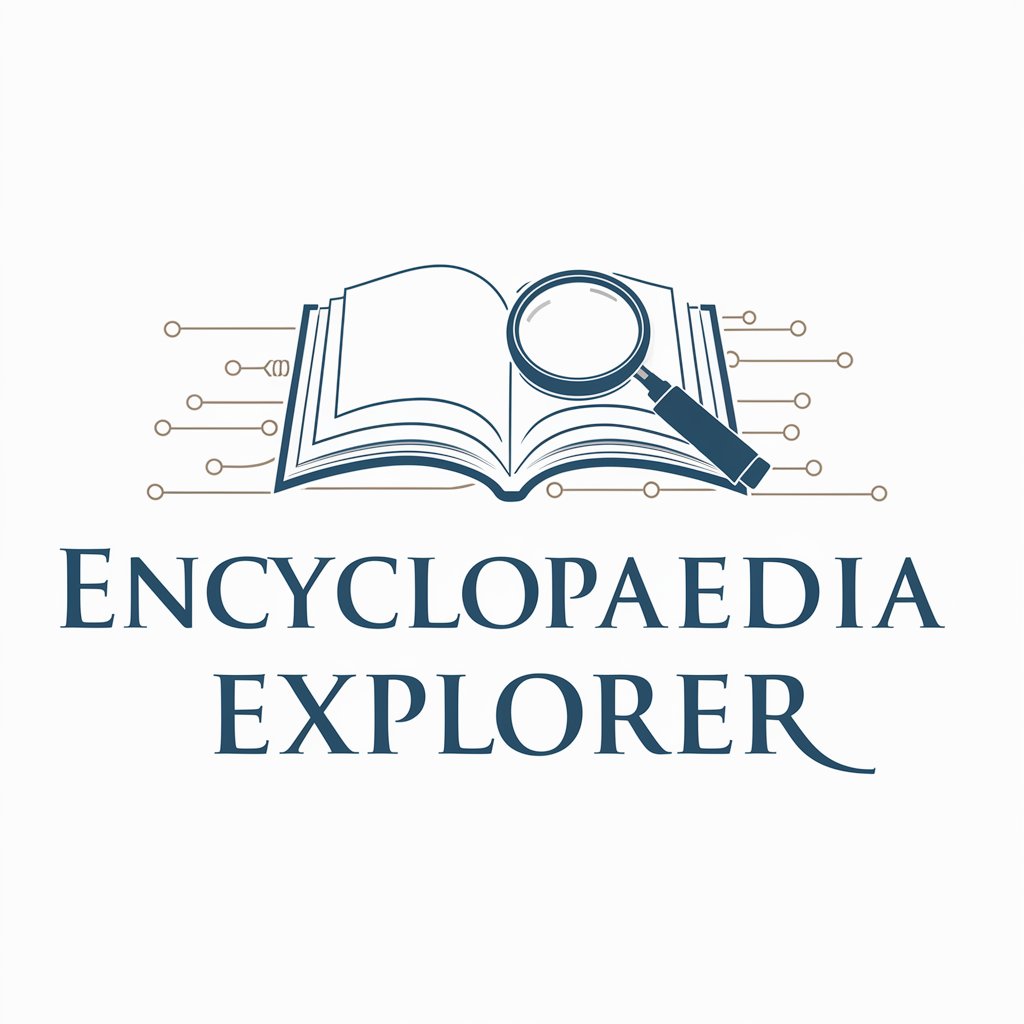
Encyclopaedia Guide
Empowering Knowledge with AI
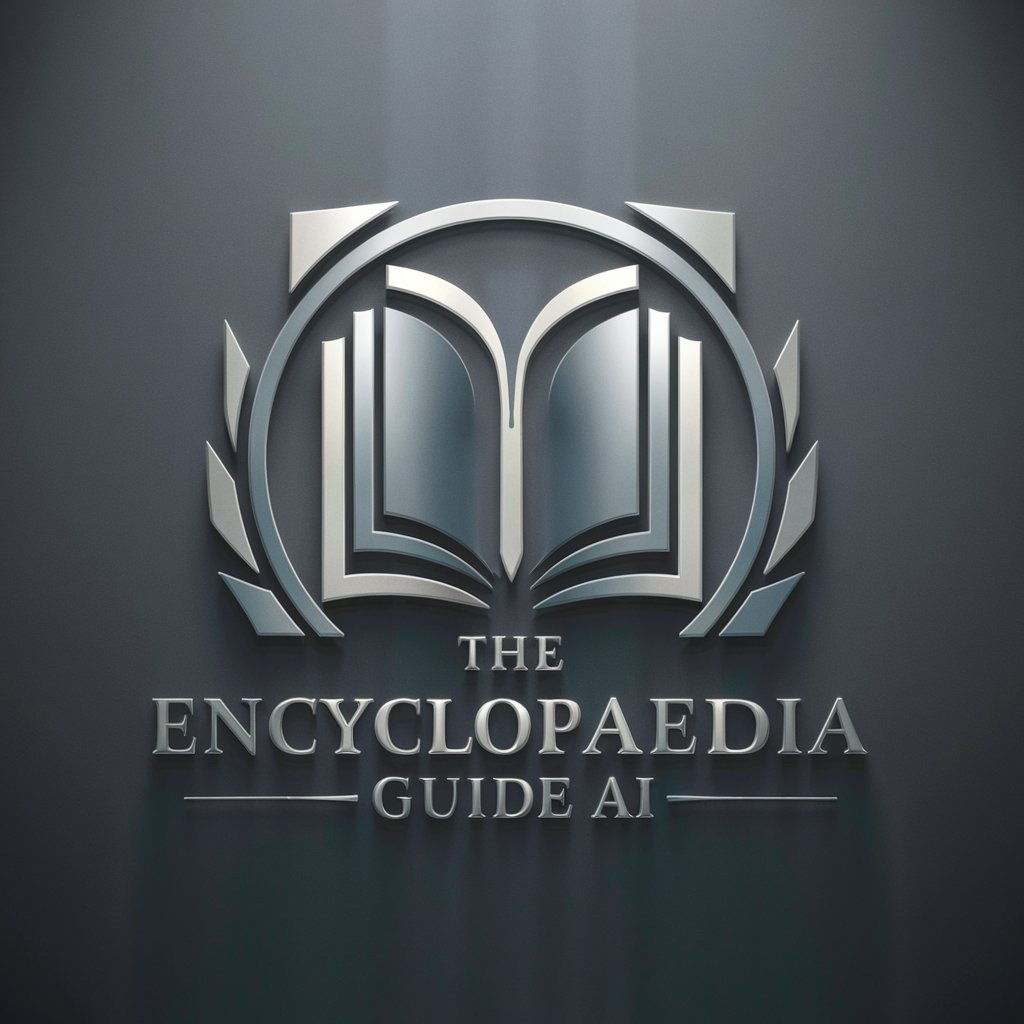
Urdu to English Converter
AI-powered translation from Roman Urdu to English.

Gaming Logo Creator
Craft Your Gaming Identity

Conversion Measurement Maven
AI-Powered Conversion Insights

David Goggins
Harness AI to Push Your Limits

Maxen
Empowering technology leaders with AI-driven insights.

FloristGPT
Bringing Blooms to Life with AI

Poleon Startup Idea Generator
Powering Startup Success with AI

Frequently Asked Questions about Twitch Guide
What makes Twitch Guide unique from other Twitch support tools?
Twitch Guide stands out by offering personalized, in-depth advice tailored to individual streaming setups and goals. Its AI-powered platform provides up-to-date, relevant information, making it a dynamic resource for streamers of all levels.
Can Twitch Guide help me choose the right streaming equipment?
Absolutely! Twitch Guide can offer recommendations on streaming equipment based on your budget, stream quality goals, and specific content type, ensuring you make informed decisions.
How can I improve my stream's viewership with Twitch Guide?
Twitch Guide provides targeted advice on stream optimization, content strategy, and engagement techniques that can help boost your viewership. It also offers insights into analytics interpretation for continuous improvement.
Is Twitch Guide suitable for beginners?
Yes, Twitch Guide is designed to be accessible and helpful to streamers at any level, including beginners. Its guidance ranges from basic setup to advanced optimization strategies.
How does Twitch Guide stay updated on Twitch trends?
Twitch Guide leverages advanced AI algorithms to analyze streaming trends, viewer preferences, and platform updates, ensuring the advice it provides is current and effective.