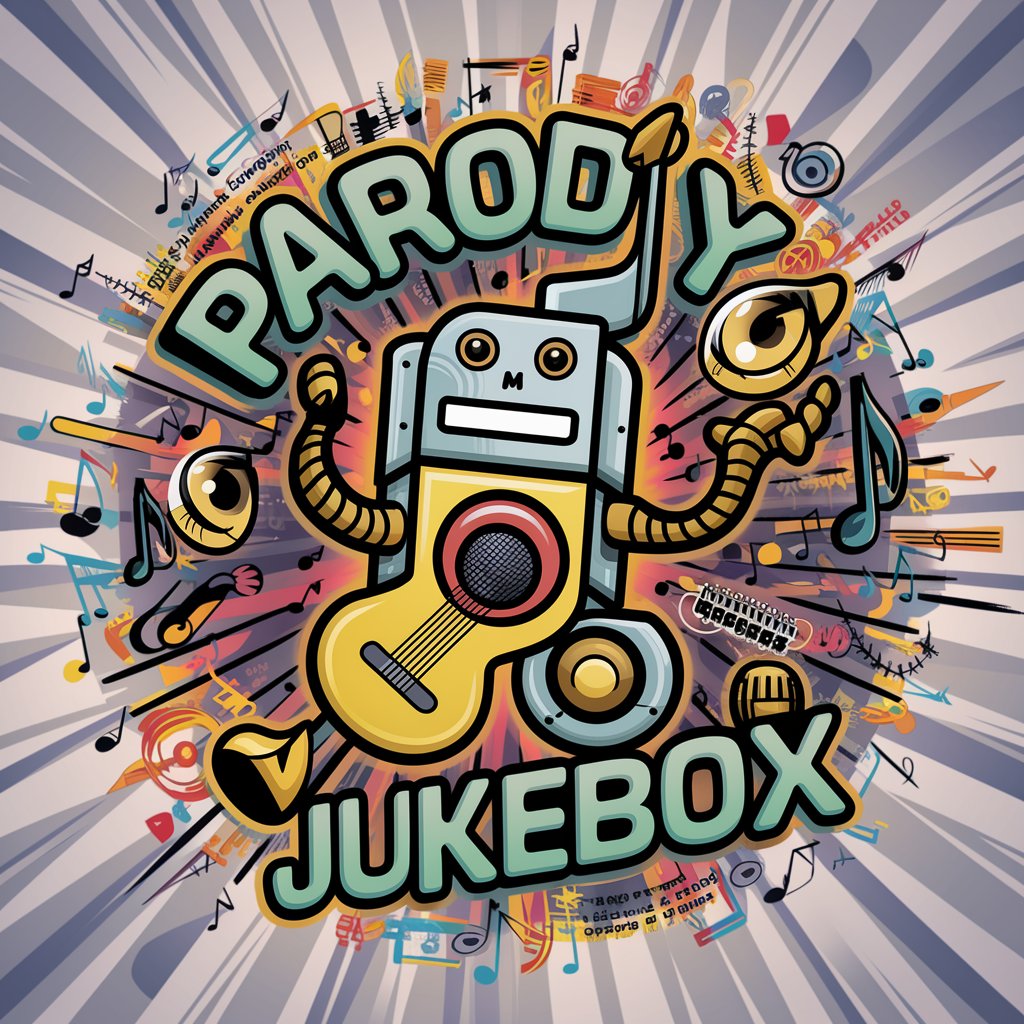Phone Jingle Maker - Customizable Phone Jingles

Welcome to Phone Jingle Maker! Let's create the perfect sound.
Craft Your Sound with AI
Create a jingle that captures the essence of...
I need a 10-second phone jingle that sounds like...
Design a phone jingle inspired by the mood of...
Compose a jingle for a phone notification that feels...
Get Embed Code
Introduction to Phone Jingle Maker
Phone Jingle Maker is a specialized tool designed to create brief, engaging musical tones or sound sequences used as phone ringtones, notifications, or alarms. The primary goal is to blend musical creativity with the functionality required for brief phone sounds, which should be distinctive yet non-intrusive. These jingles typically last around 10 seconds and are carefully engineered to catch the listener's attention without being overly disruptive. For instance, a user could request a jingle that incorporates the sounds of nature and light electronic beats to create a morning alarm that is both soothing and effective at waking them up. Powered by ChatGPT-4o。

Main Functions of Phone Jingle Maker
Custom Jingle Creation
Example
A user requests a jingle that mimics the sound of rain with a subtle undertone of a piano to use as a notification sound.
Scenario
The Phone Jingle Maker conceptualizes and produces a gentle, melodic tone that evokes a sense of calm, suitable for receiving messages without causing a startle.
Downloadable .wav Files
Example
After finalizing the jingle, users can download the composition in .wav format, ensuring high-quality sound playback on various devices.
Scenario
A user designs a custom jingle for their business calls. Once created, they download this in a universally compatible format to be set as the default ringtone for all incoming business-related calls.
Adjustable Sound Settings
Example
Creating a loud and energetic jingle intended for use as an alarm to ensure waking up.
Scenario
The user specifies that they are heavy sleepers. Phone Jingle Maker then adjusts the jingle’s volume and energy to craft a sound that is significantly louder and more vibrant, ensuring it fulfills its purpose effectively.
Ideal Users of Phone Jingle Maker
Personal Phone Users
Individuals looking for unique, personalized tones for their phones that reflect their personal style or mood. They benefit from custom ringtones that stand out and are specifically tailored to their preferences.
Business Professionals
Professionals who need distinct and sophisticated sounds for notifications and ringtones that can differentiate work-related alerts from personal ones, ensuring they respond appropriately in various business environments.
App Developers
Developers seeking to integrate distinctive notifications or sounds into their mobile applications can use these services to enhance user engagement and improve the auditory experience of their apps.

How to Use Phone Jingle Maker
Start Free Trial
Access yeschat.ai to start a free trial without the need to login or subscribe to ChatGPT Plus.
Explore Templates
Browse through various templates or start from scratch to create your custom jingle.
Customize Your Jingle
Use the interactive tools to select desired sounds, adjust lengths, and modify pitches to match your needs.
Preview and Modify
Listen to your jingle, make any necessary adjustments, and ensure it meets your expectations for tone and duration.
Download and Use
Once satisfied, download your jingle in .wav format, ready for use in your phone as a ringtone, alarm, or notification sound.
Try other advanced and practical GPTs
Fabrizio Romano Chatbot [Test]
Instant Football Transfer Updates, AI-Powered
![Fabrizio Romano Chatbot [Test]](https://r2.erweima.ai/i/UeZ2XB8RTEaQ8800q1AMBQ.png)
Roman Sage
Empowering wisdom through AI

Roman Abrashyn
Empowering Nonprofits with AI

Imperio Romano
Bringing Roman History to Life with AI

Customer Success Bloodline
Optimize workspaces with AI-driven insights

Poleon Startup Idea Generator
Powering Startup Success with AI

JingleMuse | Jingle Composer
Craft Catchy Jingles with AI

생기부(학생부) 컨설팅 챗봇
Empowering Students with AI-Driven Insights

Easy Market Analyst
Empowering Decisions with AI-Driven Insights

Pathophysiology Tutor
Decoding Complex Diseases with AI

Nutter
Unleash Creativity with AI-powered Whimsy

Bella's Buddy
Empathy Through AI, For Every Child
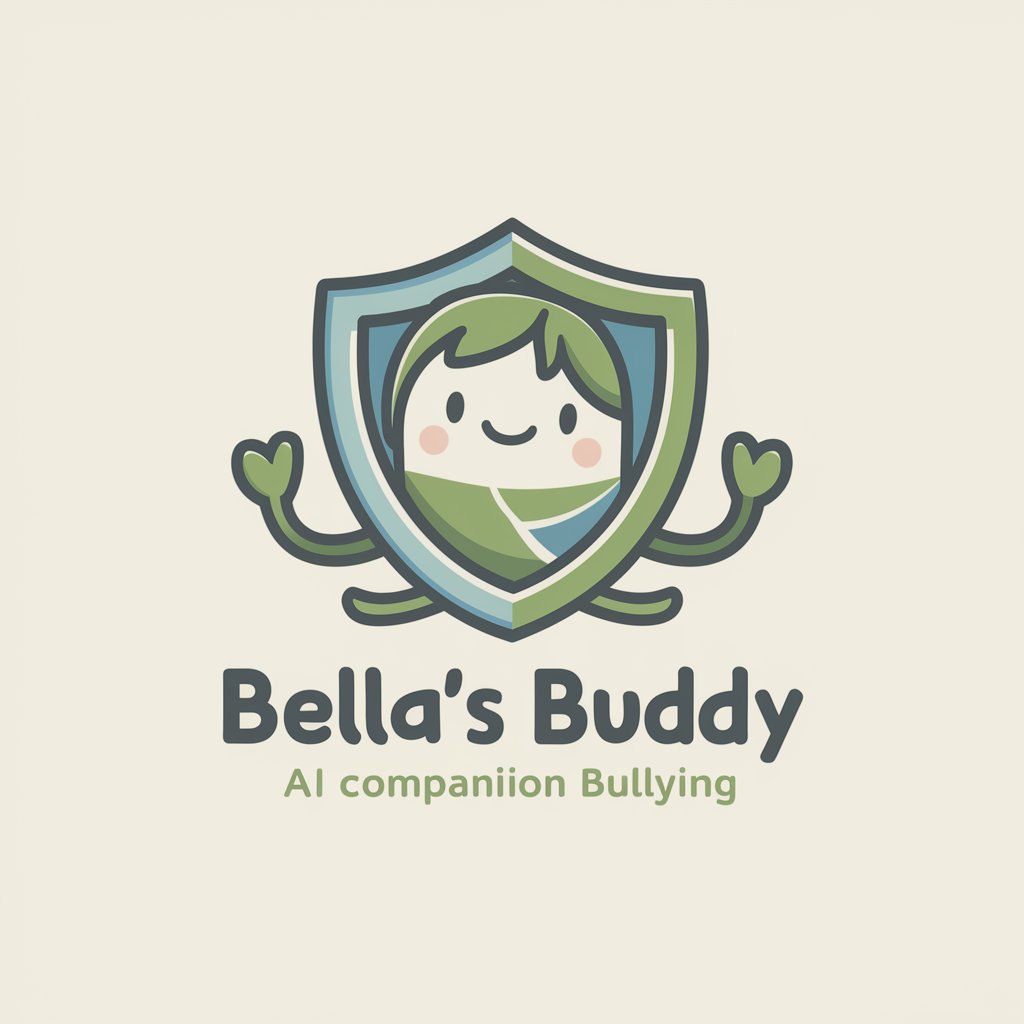
Frequently Asked Questions about Phone Jingle Maker
What file formats can I download my jingles in?
You can download your jingles in .wav format, which is widely supported across most devices and offers excellent sound quality.
Can I use Phone Jingle Maker for commercial purposes?
Yes, you can use Phone Jingle Maker to create jingles for commercial use, such as business ringtones or promotional notifications, ensuring you adhere to any relevant licensing agreements.
How do I ensure my jingle stands out?
Focus on unique sound combinations and experiment with different pitches and tempos. Consider your audience's preferences to create a memorable and effective jingle.
Is there a limit to how many jingles I can create during the free trial?
No, there is no limit to the number of jingles you can create during the free trial. Explore different styles and functionalities to fully experience the capabilities of Phone Jingle Maker.
What should I do if I'm not satisfied with my jingle?
You can revisit your jingle anytime to make adjustments. Use the intuitive editing tools to modify elements until you achieve the desired outcome.