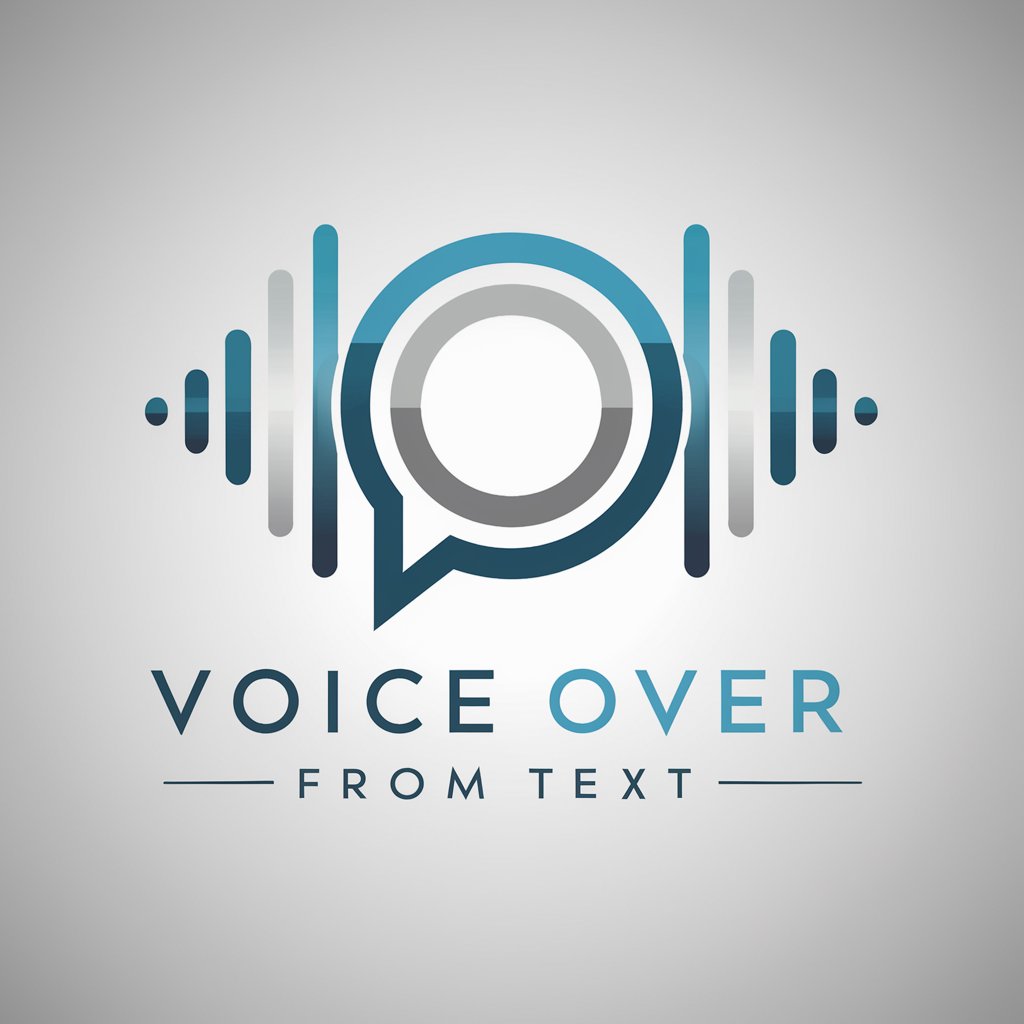Smartcat Voiceover Bot - AI-Powered Voiceover Creation

Welcome to Smartcat Voiceover Bot. Your text-to-voice solution.
Turn Text Into Voice, Effortlessly
Transform text into clear, engaging voiceovers for...
Generate professional voiceovers for various types of content including...
Convert written scripts into AI-generated speech for...
Produce high-quality, AI-driven voiceovers that sound like...
Get Embed Code
Introduction to Smartcat Voiceover Bot
Smartcat Voiceover Bot is an AI-powered tool designed to convert written text into spoken words, creating high-quality voiceovers. This bot leverages advanced text-to-speech technology to provide users with a convenient and efficient solution for generating voiceovers. It is particularly useful in scenarios where quick, cost-effective voiceover production is required without compromising on quality. The bot can handle a wide range of voiceover tasks, from creating narrations for videos to generating voice responses for interactive applications. By inputting text directly or uploading text files, users can easily initiate the voiceover process, choosing from various voice options to best match their needs. Powered by ChatGPT-4o。

Main Functions of Smartcat Voiceover Bot
Text-to-Speech Conversion
Example
Transforming a blog article into an audio format for auditory learners or visually impaired users.
Scenario
A blogger looking to make their content more accessible might use the bot to convert written posts into voiceovers, expanding their audience reach.
File Upload for Voiceover Generation
Example
Creating a voiceover for a PowerPoint presentation by uploading the presentation notes.
Scenario
A business professional preparing for a conference could use the bot to add a professional-quality voiceover to their presentation, enhancing the audience's engagement without hiring a voice actor.
Multiple Voice Options
Example
Selecting a specific voice tone and style for a fictional story's audio version to match character personalities.
Scenario
An author wanting to bring their story to life might choose different voices for each character when creating an audiobook version, making the story more dynamic and engaging.
Ideal Users of Smartcat Voiceover Bot Services
Content Creators
Bloggers, YouTubers, and podcasters who need to convert written content into voiceovers to make their content more engaging and accessible. The bot's ease of use and quality output make it an ideal tool for enhancing multimedia content.
Educators and Trainers
Teachers and corporate trainers looking to create educational materials or e-learning courses with voiceover narration. The bot allows for the easy generation of voiceovers for instructional videos, making learning more interactive and enjoyable.
Marketing and Sales Professionals
Individuals in marketing and sales who require voiceovers for promotional videos, product demos, or advertisements. The bot enables the rapid production of voiceovers, helping businesses to quickly deploy their marketing materials.
Writers and Authors
Writers seeking to convert their written works into audiobooks or provide audio excerpts. The bot offers a cost-effective solution for authors to reach a broader audience, including those who prefer or rely on auditory learning.

How to Use Smartcat Voiceover Bot
1
Access the platform at yeschat.ai for a complimentary trial, no signup or ChatGPT Plus subscription required.
2
Choose the text or file you want to convert into a voiceover. For text, simply paste it into the provided text box. For files, upload the document directly.
3
Select your preferred voice from the available options. Each voice option offers a unique tone and style, allowing customization to suit your needs.
4
Submit your request. The Smartcat Voiceover Bot will process your text or document, converting it into a high-quality voiceover.
5
Download or share your voiceover. Once the process is complete, you'll receive a link to your voiceover file, ready for use in your project or presentation.
Try other advanced and practical GPTs
Subtitles Translator
AI-powered seamless subtitle translation

Resume las noticias
Efficiently summarizing news with AI

Ufologo
Unveiling the unknown with AI

Multilingual Translator
Breaking Language Barriers with AI

Official Tarot Readings & Guidance
AI-Powered Tarot for Personal Insights
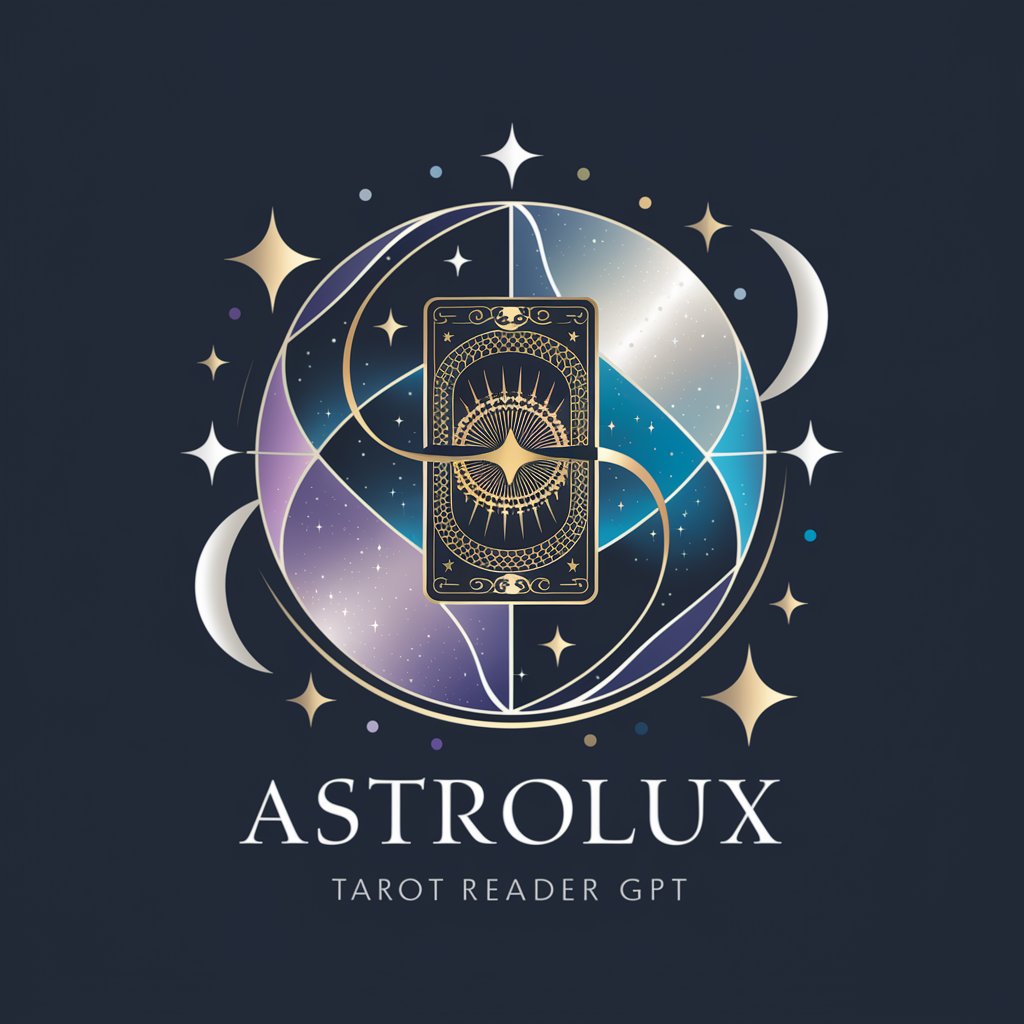
Template Creator
AI-powered templates for any project

Pitsy Automation
Automate Creatively, Deliver Efficiently

Santa
Bringing festive magic with AI-powered Santa

Santé Mentale®
Empowering Mental Health with AI

Espiritu Santo
Navigate Your Spiritual Journey with AI

Santa
Bringing Holiday Magic to Life

Santa
Experience the Magic of Christmas, AI-Powered

Frequently Asked Questions about Smartcat Voiceover Bot
What types of files can I upload for voiceover conversion?
Smartcat Voiceover Bot supports various file types for voiceover conversion, including plain text documents and .srt subtitle files, offering flexibility for different content needs.
How do I choose the right voice for my project?
Explore the voice options provided by the bot. Consider your project's tone, audience, and purpose when selecting a voice to ensure it aligns with your project's goals.
Is there a limit to the text length for voiceover conversion?
While there's technically no set limit, performance and processing time may vary for very long texts. It's recommended to keep submissions concise for optimal results.
Can I use Smartcat Voiceover Bot for commercial purposes?
Yes, voiceovers generated by Smartcat Voiceover Bot can be used for commercial purposes, making it a versatile tool for business presentations, marketing materials, and more.
How long does it take to generate a voiceover?
The processing time can vary depending on the length of the text and server load. Typically, voiceovers are generated within a few minutes, providing quick turnarounds for your projects.