
Voice Over From Text - AI-Powered Voice Over Creation
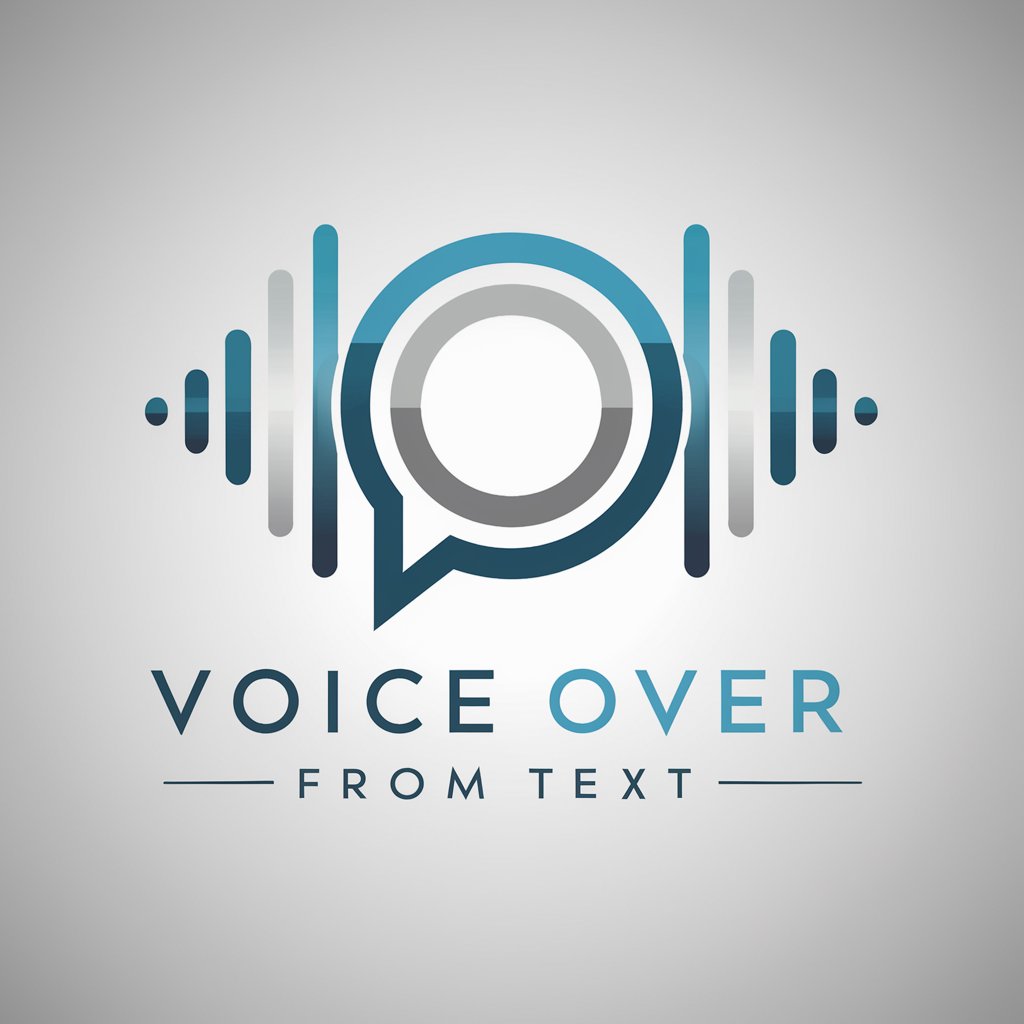
Welcome to Voice Over From Text, your guide to engaging audio narration.
Bringing Text to Life with AI
Guide me on how to make my text sound captivating when read aloud.
What are the best practices for modulating my voice to match different emotions in a script?
Can you help me add appropriate pauses and emphasis to this text?
How can I tailor my voice-over delivery for a specific audience?
Get Embed Code
Voice Over From Text: An Overview
Voice Over From Text is a specialized tool designed to assist users in converting written content into engaging, spoken-word audio. This service focuses on enhancing the naturalness and appeal of spoken text through advice on voice modulation, pacing, and emotional tone. It aims to guide users on how to make their voice-overs sound more captivating and professional, without delving into the technical aspects of audio editing. For instance, a user looking to create an audiobook from a written novel would receive guidance on how to vary their tone to match different characters' emotions and the story's atmosphere, making the narration more dynamic and immersive. Powered by ChatGPT-4o。

Core Functions of Voice Over From Text
Guidance on Voice Modulation
Example
Teaching users how to adjust their pitch, volume, and pace to match the mood of the text.
Scenario
In an educational video script about climate change, advice would be provided on using a serious tone and slower pace when discussing the impacts, shifting to a more hopeful and energetic tone when talking about solutions.
Pacing and Pause Recommendations
Example
Advising on the strategic use of pauses and pacing to improve comprehension and engagement.
Scenario
For a motivational speech, suggesting pauses after key statements to allow the audience time to reflect, enhancing the speech's impact.
Emotional Tone Adjustments
Example
Offering suggestions on how to convey emotions effectively through voice to connect with the audience.
Scenario
In a podcast episode about personal stories, guiding the host on how to adjust their vocal tone to evoke empathy, excitement, or curiosity, depending on the story being told.
Who Can Benefit from Voice Over From Text?
Content Creators
This includes podcasters, YouTubers, and audiobook producers seeking to enhance the quality of their vocal content. These users benefit by learning how to make their narratives more engaging and emotionally resonant with their audience.
Educators and Trainers
Teachers, lecturers, and corporate trainers can use these services to improve the delivery of their instructional materials. This results in more captivating and effective teaching methods that can facilitate better student or trainee understanding and retention.
Marketing Professionals
Individuals involved in creating promotional videos or ads can leverage this tool to refine their voice-overs. The guidance provided helps in delivering messages in a way that is persuasive and connects emotionally with potential customers.

How to Use Voice Over From Text
Start Your Journey
Initiate your experience by heading to yeschat.ai to engage with a free trial, no account creation or ChatGPT Plus subscription required.
Define Your Project
Identify and outline the text you wish to transform into voice over. Consider the purpose, audience, and desired tone to tailor the output effectively.
Input and Customize
Enter your text into the provided field. Use the customization options to adjust voice type, speed, and emotional tone to match your content’s needs.
Preview and Adjust
Listen to the voice over preview. Make any necessary adjustments to ensure the pacing, intonation, and delivery align with your vision.
Finalize and Download
Once satisfied, finalize your voice over. Download the audio file for use in your projects, presentations, or digital content.
Try other advanced and practical GPTs
Voice Over Maker
Transform text into lifelike speech.

Over Exercise
Empowering Safer Workouts with AI

Ink Painting - 水墨画
Empowering Artistic Expression with AI

Sing to me
Discover poetic connections with AI

3D Kirigami Arts Creator
Unleash creativity with AI-powered kirigami designs

Sing Any Foreign Song
Sing any song in Mandarin with AI

Voice Over
Bringing Text to Life with AI

Invest GPT
Empowering Your Investment Decisions with AI

Invest Buddy
AI-powered financial insights for everyone

Invest Me
Invest Smartly with AI Guidance

Invest America
Empowering Youth with AI-Driven Financial Futures

Invest Sage
Demystifying investment wisdom with AI

Frequently Asked Questions about Voice Over From Text
What types of text can Voice Over From Text transform?
Voice Over From Text can convert a wide range of written content, including educational materials, marketing scripts, audiobooks, and more, into natural-sounding voice overs.
Can I adjust the voice type and speed of the voice over?
Yes, the tool offers customizable options for voice type and speed, allowing you to match the voice over closely with your project's tone and pacing requirements.
Is Voice Over From Text suitable for professional use?
Absolutely. The tool is designed to produce high-quality voice overs that are suitable for a variety of professional applications, from presentations to video content.
How does Voice Over From Text ensure the voice over sounds natural?
It employs advanced AI algorithms to interpret the text’s intended emotional tone and pacing, ensuring the voice over sounds engaging and true to the original material.
Can I use Voice Over From Text for languages other than English?
Yes, Voice Over From Text supports multiple languages, enabling the creation of voice overs in several international languages to meet diverse needs.




