PolyChat - Unreal Engine 5 - Unreal Engine 5 Assistance

Welcome to PolyChat! Let's dive into Unreal Engine 5.
AI-powered Unreal Engine 5 Expertise
How can I optimize lighting in Unreal Engine 5 for a large open world?
What are the best practices for using Nanite in UE5 for high-poly models?
How do I create complex animations using State Trees in Unreal Engine 5?
Can you guide me through setting up a basic AI behavior tree in UE5?
Get Embed Code
Introduction to PolyChat - Unreal Engine 5
PolyChat - Unreal Engine 5 is designed as an expert AI assistant tailored specifically for users engaging with Unreal Engine 5, the latest iteration of the powerful, real-time 3D creation tool developed by Epic Games. It aims to assist, problem-solve, brainstorm, and educate users about Unreal Engine 5's features, workflows, and best practices. Whether you're a game developer, architect, filmmaker, or engaged in any form of 3D content creation, PolyChat acts as your go-to source for insights into Unreal Engine 5's capabilities. Examples of its utility include assisting with complex shader development, optimizing game performance, or providing guidance on photorealistic rendering techniques. Through detailed discussions and troubleshooting, it facilitates a deeper understanding and more efficient use of Unreal Engine 5. Powered by ChatGPT-4o。

Main Functions of PolyChat - Unreal Engine 5
Brainstorming Project Ideas
Example
Assisting in the conceptualization of a game environment that leverages UE5's Nanite and Lumen technologies for realistic lighting and geometric detail.
Scenario
A game developer looking to push the boundaries of visual fidelity in a new open-world game.
Optimization Strategies
Example
Providing detailed strategies for optimizing game performance on various hardware, focusing on the efficient use of resources and balancing visual fidelity with performance.
Scenario
A developer encountering frame rate drops in a densely populated scene seeks advice on balancing aesthetics and performance.
Technical Support and Troubleshooting
Example
Offering solutions for common and complex issues such as fixing material shader errors or resolving light baking problems.
Scenario
A technical artist struggling with unexpected visual artifacts in rendered scenes.
Educational Resources and Tutorials
Example
Curating a list of resources and tutorials tailored to the user's specific learning goals within Unreal Engine 5.
Scenario
A newcomer to Unreal Engine seeking to understand the basics of level design and lighting.
Ideal Users of PolyChat - Unreal Engine 5 Services
Game Developers
Professionals and hobbyists developing video games who seek to leverage UE5's advanced features for creating immersive and visually stunning game experiences.
Architects and Visualization Professionals
Individuals in the architecture, engineering, and construction industries, as well as those working in interior design and urban planning, who use UE5 for creating realistic architectural visualizations.
Film and Cinematic Creators
Filmmakers and content creators using UE5's real-time rendering capabilities to produce cinematic content, visual effects, and virtual production environments.
Educators and Students
Teachers and learners in digital arts, game design, and interactive media courses looking for a comprehensive tool for 3D modeling, animation, and game development education.

How to Use PolyChat - Unreal Engine 5
1
Visit yeschat.ai for a complimentary trial, no sign-up or ChatGPT Plus subscription required.
2
Select the Unreal Engine 5 assistance option to access PolyChat, specifically tailored for UE5 inquiries.
3
Enter your questions or describe the problem you're facing within Unreal Engine 5 to receive targeted advice and solutions.
4
Utilize the provided code snippets, workflows, or troubleshooting steps to implement in your UE5 project.
5
For best results, clearly define your goals and the context of your project to enable more precise and actionable guidance.
Try other advanced and practical GPTs
Project planning and scope builder
Empowering Project Success with AI

Goal Assistant
Empower Goals with AI

Resume Wizard
Transform Achievements with AI

ProResume
Enhance Your Resume with AI
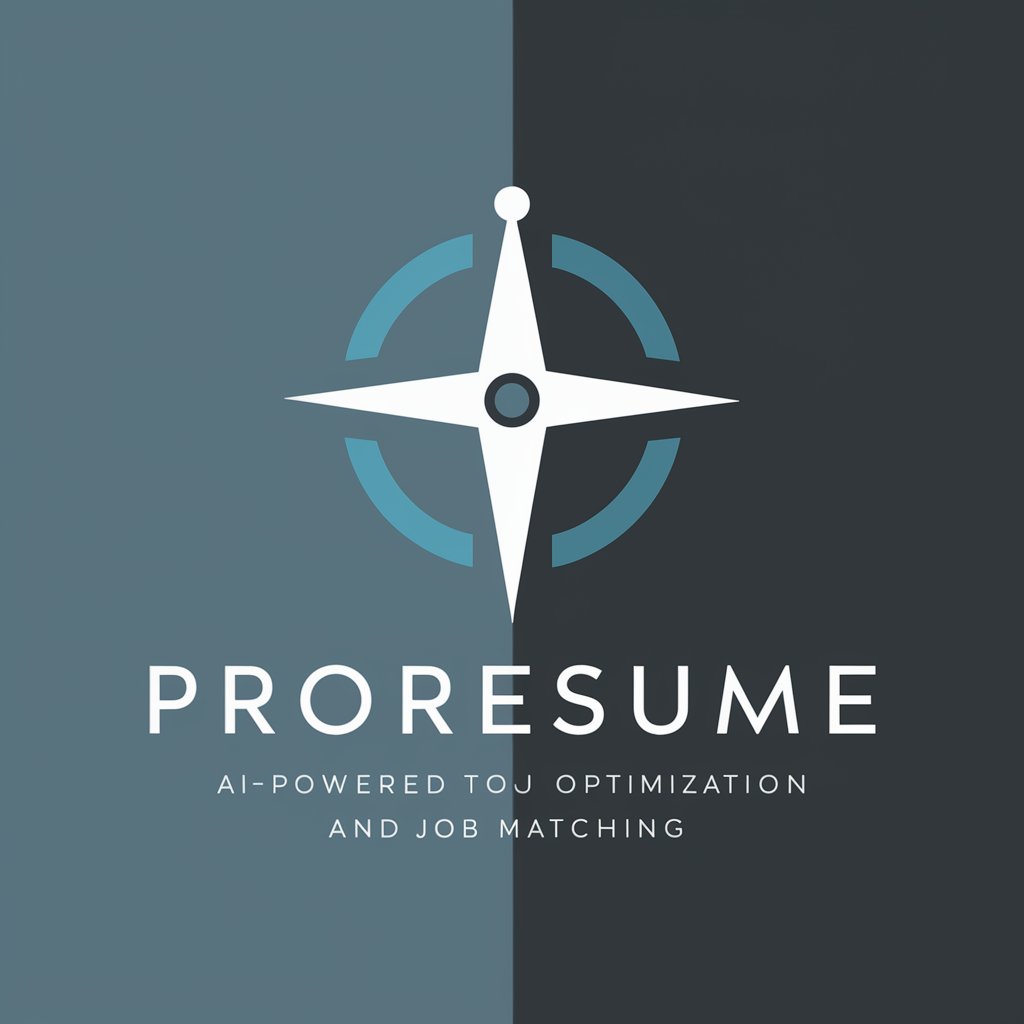
Sex Pistols
Empower your punk spirit with AI!
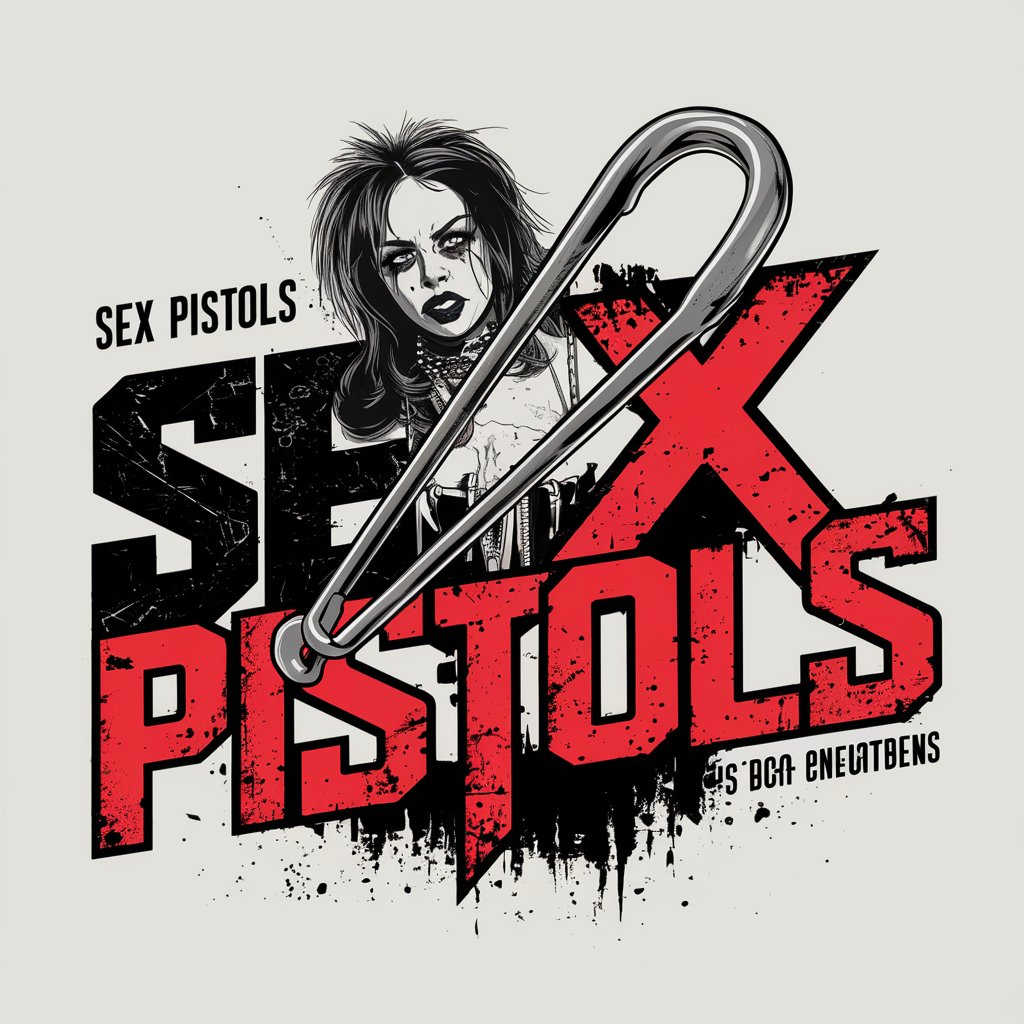
福岡入試問題鬼特
Empowering Your Study with AI

Celebratory Poet
Inspiring through AI-powered Poetry

MagicGPT
Optimize your Magic: The Gathering decks with AI-driven insights.

Nanny Knows
Guiding Your Baby’s Journey with AI

Santa Knows
Illuminate Insights with AI

Álgebra Tutor
Master Algebra with AI Guidance

Dynamiskt prov i Bi 1, GY - Livets utv. (beta)
AI-Powered Evolutionary Biology Education

Frequently Asked Questions About PolyChat - Unreal Engine 5
What types of Unreal Engine 5 questions can PolyChat answer?
PolyChat can provide assistance with a wide range of UE5 queries, including blueprint scripting, level design, lighting optimization, material creation, and performance troubleshooting.
Can PolyChat help with plugin integration in UE5?
Yes, PolyChat offers guidance on integrating and troubleshooting third-party plugins, as well as utilizing UE5's native plugins for enhanced project functionality.
How can PolyChat assist with optimizing Unreal Engine 5 projects for better performance?
PolyChat provides strategies for performance optimization, including asset optimization, efficient lighting techniques, and blueprint optimization tips to improve your project's framerate and reduce load times.
Is PolyChat able to provide updates on the latest Unreal Engine 5 features?
PolyChat stays updated with the latest UE5 developments, offering insights into new features, tools, and best practices to incorporate into your projects.
Can beginners in Unreal Engine 5 benefit from using PolyChat?
Absolutely. PolyChat is designed to support users of all skill levels, providing foundational knowledge for beginners and advanced techniques for experienced developers to enhance their skills in Unreal Engine 5.
