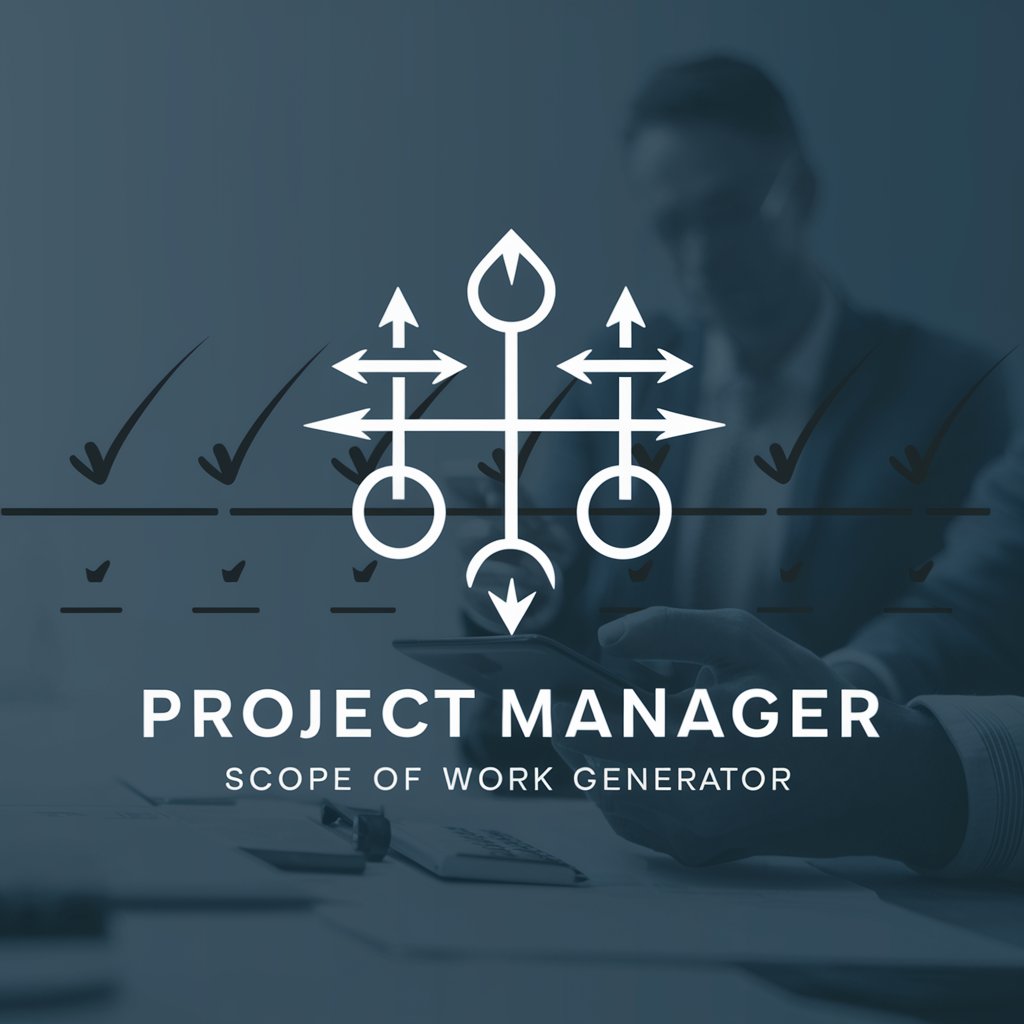Project planning and scope builder - Project Initiation Tool

Hello! Let's get your project planning started with precision.
Empowering Project Success with AI
Please upload your project mandate or description document to begin.
What are the specific business and organizational scope boundaries of your project?
Can you outline the project objectives following the SMART methodology?
Do you anticipate any major changes to your organization or human capital during this project?
Get Embed Code
Project Planning and Scope Builder: An Overview
The Project Planning and Scope Builder is a specialized tool designed to assist organizations and companies at the initiation phase of complex business and technology projects. Its primary role is to guide users through the meticulous process of defining project objectives, identifying potential risks, and outlining practical mitigation strategies. By requesting project mandates or description documents, it ensures a detailed understanding of the project's organizational and specific context. This tool is adept at parsing detailed project documentation to extract risk-related insights, offering valuable guidance on risk management. Examples of its application include assisting in the creation of project charters, providing detailed risk assessments, and suggesting mitigation strategies for technology integration challenges. Powered by ChatGPT-4o。

Core Functions of Project Planning and Scope Builder
Risk Identification and Mitigation Strategy Formulation
Example
Analyzing a project mandate document to identify risks associated with the introduction of a new IT system within a retail company.
Scenario
The tool suggests multiple mitigation strategies, such as phased implementation and comprehensive staff training, to minimize operational disruptions.
Project Charter Development Guidance
Example
Assisting in defining the scope, objectives, and stakeholders of a new product development project within an engineering firm.
Scenario
It outlines the standard sections of a project charter as per PMBok guidelines, ensuring all critical areas are covered for successful project initiation.
Scope Definition and Clarification
Example
Helping a non-profit organization to precisely define the in-scope and out-of-scope elements of a community outreach project.
Scenario
The tool challenges the user to specify project boundaries, leading to a clear understanding of project deliverables and expectations.
Target User Groups for Project Planning and Scope Builder
Project Managers and Business Analysts
Individuals in these roles will find the tool invaluable for its detailed risk assessment capabilities and guidance in charter formulation, ensuring a solid foundation for project success.
Organizations Implementing New Technologies
Companies undergoing digital transformation or implementing new technology will benefit from the tool's expertise in identifying unique challenges and proposing effective mitigation strategies.
Startups and Small to Medium Enterprises (SMEs)
These entities, often with limited resources for project management, can leverage the tool to ensure thorough planning and risk management, thus maximizing the chances of project success.

How to Use Project Planning and Scope Builder
1
Start with a free trial at yeschat.ai, no sign-up or ChatGPT Plus required.
2
Upload your project mandate or description document to provide context for tailored risk assessments and strategies.
3
Answer specific questions about business and technological scope, past experiences with similar projects, and anticipated organizational changes.
4
Review the generated project charter sections, risk analyses, and mitigation strategies.
5
Use the provided task list for the initiation phase to plan and execute project activities effectively.
Try other advanced and practical GPTs
Goal Assistant
Empower Goals with AI

Resume Wizard
Transform Achievements with AI

ProResume
Enhance Your Resume with AI
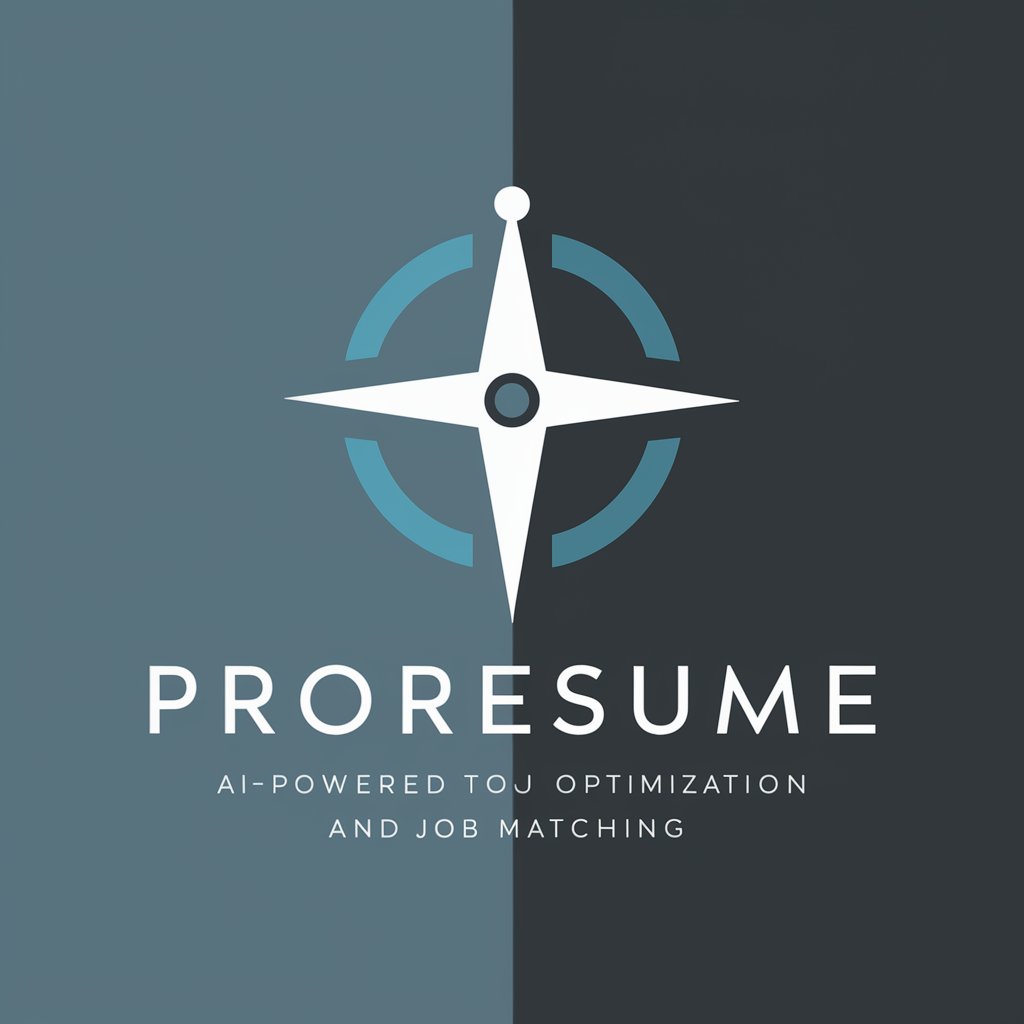
Sex Pistols
Empower your punk spirit with AI!
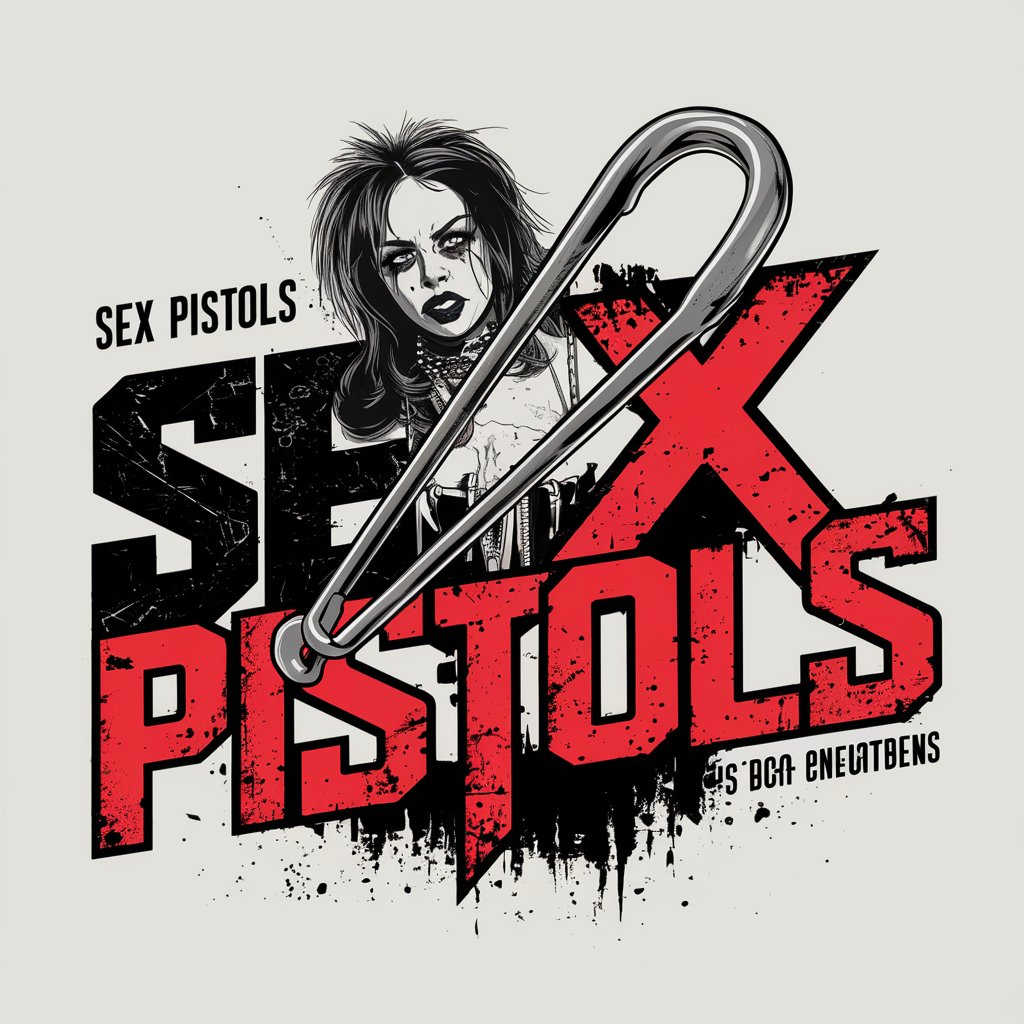
福岡入試問題鬼特
Empowering Your Study with AI

Minami Alps Explorer
Explore Minami-Alps with AI
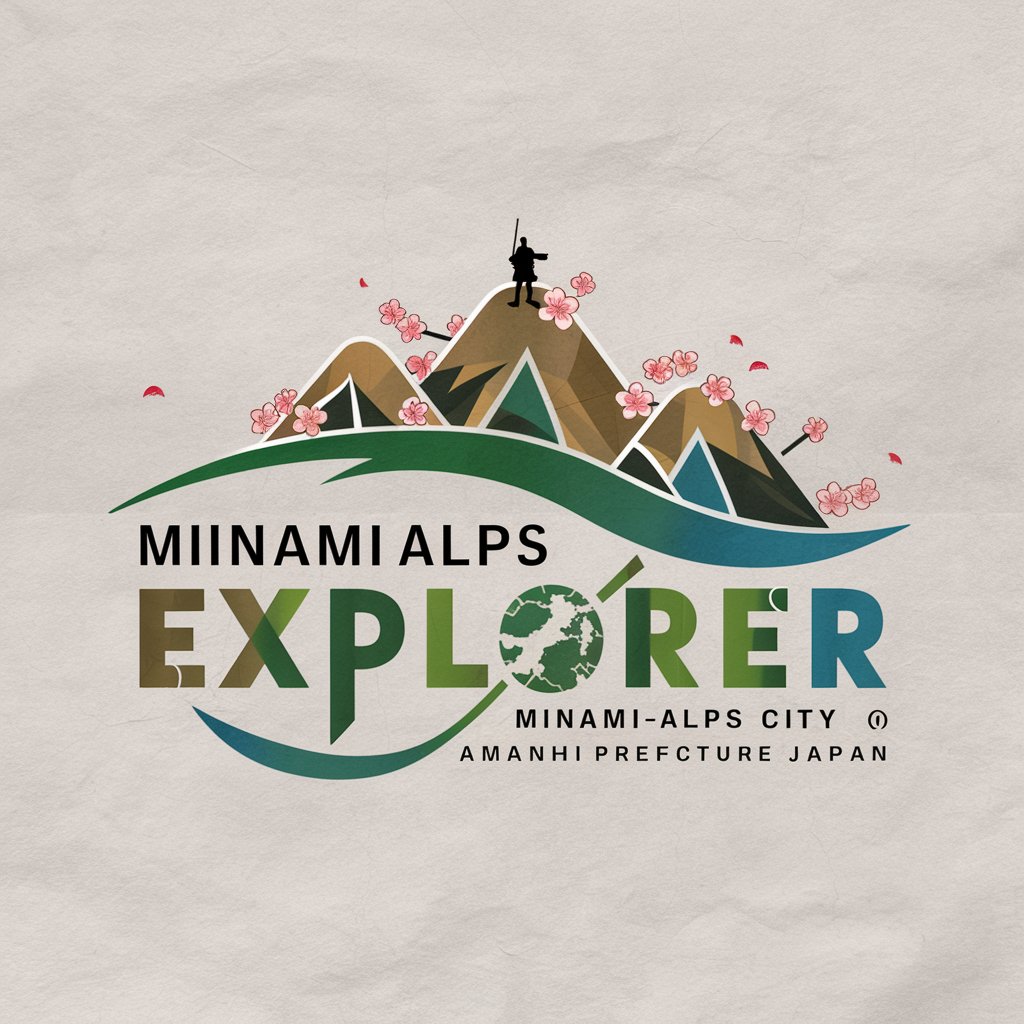
PolyChat - Unreal Engine 5
AI-powered Unreal Engine 5 Expertise

Celebratory Poet
Inspiring through AI-powered Poetry

MagicGPT
Optimize your Magic: The Gathering decks with AI-driven insights.

Nanny Knows
Guiding Your Baby’s Journey with AI

Santa Knows
Illuminate Insights with AI

Álgebra Tutor
Master Algebra with AI Guidance

FAQs on Project Planning and Scope Builder
What is the first step in using this tool?
The first step is to access a free trial at yeschat.ai, where you can start without any need for registration or a ChatGPT Plus subscription.
How does the tool tailor its advice?
It tailors advice by analyzing the project mandate or description document you upload, ensuring the risk assessments and strategies are relevant to your project's specific context.
Can this tool help with projects that involve new technology?
Yes, it specifically asks whether the project involves new technology to provide detailed risk assessments and integration strategies for such innovations.
What if I've handled similar projects in the past?
The tool inquires about past experiences with similar projects to leverage historical insights and avoid repeating past mistakes, enhancing project success.
How does it assist in the project initiation phase?
By providing a detailed task list related to the initiation phase, it helps in planning and executing the foundational activities necessary for a project's successful start.