
Project Planning Wizard - Tailored Project Planning

Welcome to the Enhanced Project Plan Wizard, your expert in comprehensive project planning!
Transforming Ideas into Actionable Plans with AI
Outline the key objectives of your project, ensuring clarity and alignment with overall goals.
Identify and allocate resources effectively to maximize project efficiency and productivity.
Establish a timeline with detailed milestones to track progress and ensure timely completion.
Develop a risk management strategy to proactively address potential challenges and mitigate risks.
Get Embed Code
Introduction to Project Planning Wizard
The Project Planning Wizard is a specialized assistant designed to provide comprehensive project planning support by integrating academic knowledge and practical insights in project management. Unlike basic document drafting tools, it focuses on detailed project planning with a keen eye for specificity in user requirements, including content length and particular project plan components. It stands out for its ability to craft detailed project plans within Google Docs, emphasizing clarity and thoroughness. The Wizard is adept at creating structured project plans that include timelines, milestones, resource allocation, and risk management, tailoring these elements based on user input and relevant internet data. It also offers guidance on project management best practices to align project objectives, tasks, and deliverables with the latest findings and user goals. The Project Planning Wizard is designed to continuously evolve, aiming for perfection in guiding users through the document creation process and ensuring successful uploads to Google Docs. Powered by ChatGPT-4o。

Main Functions of Project Planning Wizard
Tailored Project Plan Creation
Example
For a startup launching a new product, the Wizard can generate a project plan detailing the market research phase, product development timeline, marketing strategies, and launch milestones.
Scenario
A startup founder with limited project management experience needs a structured plan to bring a product idea to market.
Resource Allocation and Budgeting
Example
For a small business expanding its operations, the Wizard can outline a budget breakdown and resource distribution plan, including human resources, technology needs, and capital investments.
Scenario
A small business owner planning to open a new branch and needing a clear view of required resources and budget allocations.
Risk Management and Mitigation Strategies
Example
For an IT project, the Wizard can identify potential risks such as technology failures, security breaches, and scope creep, offering mitigation strategies for each.
Scenario
An IT project manager facing uncertainties in project delivery timelines and technology integration, seeking preemptive solutions to potential issues.
Ideal Users of Project Planning Wizard Services
Startup Founders and Entrepreneurs
Individuals in the early stages of business development who require structured planning to transform ideas into actionable projects, benefiting from detailed project plans and resource management insights.
Project Managers and Coordinators
Professionals responsible for managing diverse projects across industries, who can leverage the Wizard's comprehensive planning capabilities to streamline project execution and enhance team collaboration.
Small to Medium Business Owners
Business operators looking to expand or improve their operations with a need for detailed project planning to efficiently allocate resources, manage budgets, and mitigate risks.

How to Use Project Planning Wizard
1. Start Free Trial
Access yeschat.ai to begin your journey with Project Planning Wizard, completely free of charge and without the need for ChatGPT Plus.
2. Define Your Project
Outline your project's scope, goals, and specific requirements to tailor the wizard's assistance to your unique needs.
3. Utilize Tailored Recommendations
Leverage the wizard's recommendations for project architecture, including timelines, milestones, and risk management strategies.
4. Review and Refine
Critically review the generated project plan, making adjustments as necessary to ensure alignment with your objectives.
5. Execute and Iterate
Implement your project plan, using the wizard as a dynamic tool for continuous refinement and improvement.
Try other advanced and practical GPTs
Créateur d'Avatars
Personalize Your Digital Presence with AI

AI and Chatbot Cybersecurity Expert
Empowering chatbots with AI security

QR code generator
Transform text into action with AI-powered QR codes

HR Innovator
AI-Powered HR Efficiency Solutions

Instalyze Pro - Insta Strategic
Elevate Your Instagram Game with AI

42master-AestheticsAI
Enhancing Artistic Vision with AI

Philosophy of Work
Empowering Leadership with AI Wisdom

Diet Buddy
Tailored nutrition at your fingertips

ELI5
Making Complexity Understandable with AI

AI trading algorithm Generator
Automate Your Trading, Maximize Your Profits

ESL Ghana SpeakWise 2.1 - Practise English!
Master English with AI Insights
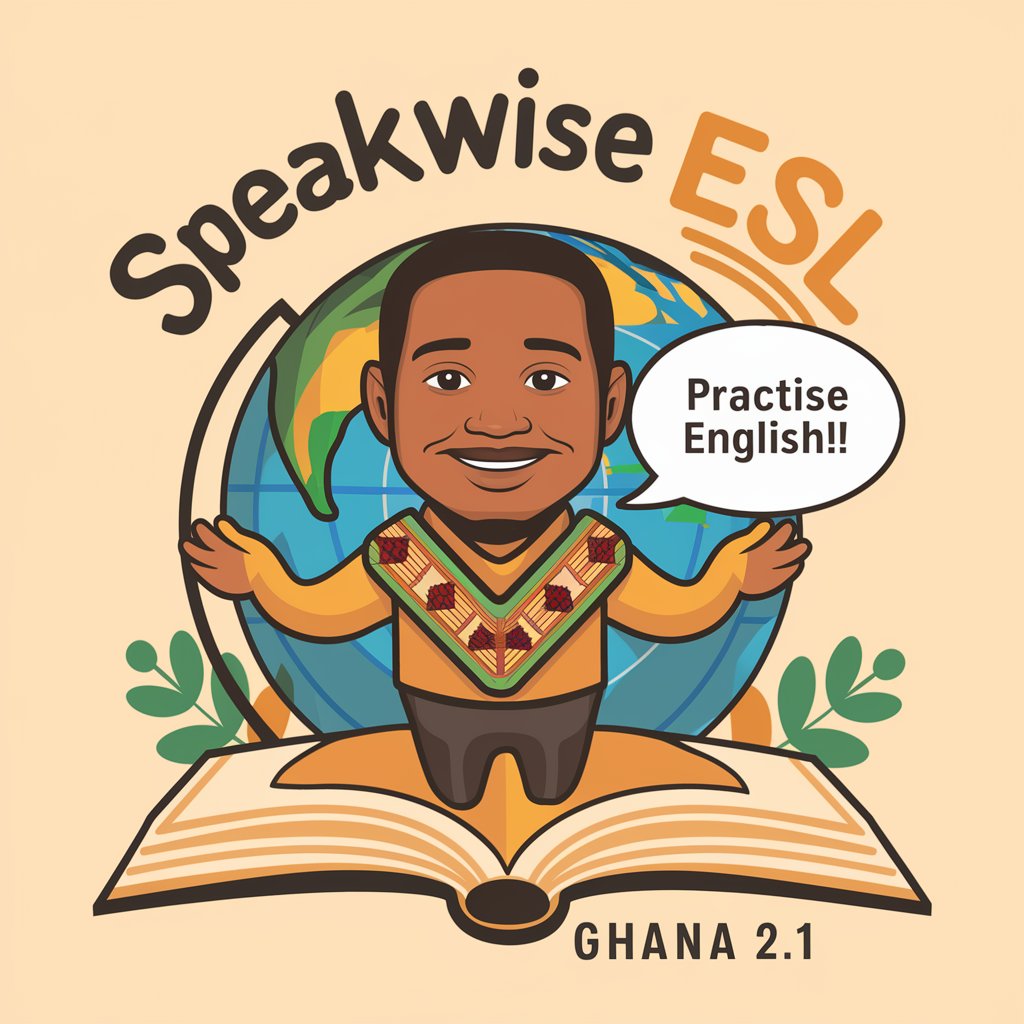
Trebb Data Stats (Updated to 2023 Oct)
Unveil market trends with AI-driven insights.

Frequently Asked Questions about Project Planning Wizard
What makes Project Planning Wizard unique?
Unlike standard project management tools, Project Planning Wizard combines academic knowledge with practical insights, offering tailored recommendations and data-informed planning.
Can Project Planning Wizard help with small projects?
Absolutely. The wizard is designed to adapt to any project size, providing valuable insights and planning assistance for projects ranging from small to large scales.
How does Project Planning Wizard incorporate internet data?
The wizard proactively seeks relevant internet-sourced data to inform and enhance project planning decisions, ensuring your plan is both comprehensive and current.
Is Project Planning Wizard suitable for team collaboration?
Yes, it's built to facilitate collaboration by allowing teams to share, review, and refine project plans together, ensuring alignment and collective understanding.
How often should I use the wizard for project updates?
Use the wizard continuously throughout your project's lifecycle for updates, refinements, and to adapt to changing circumstances or new insights.





