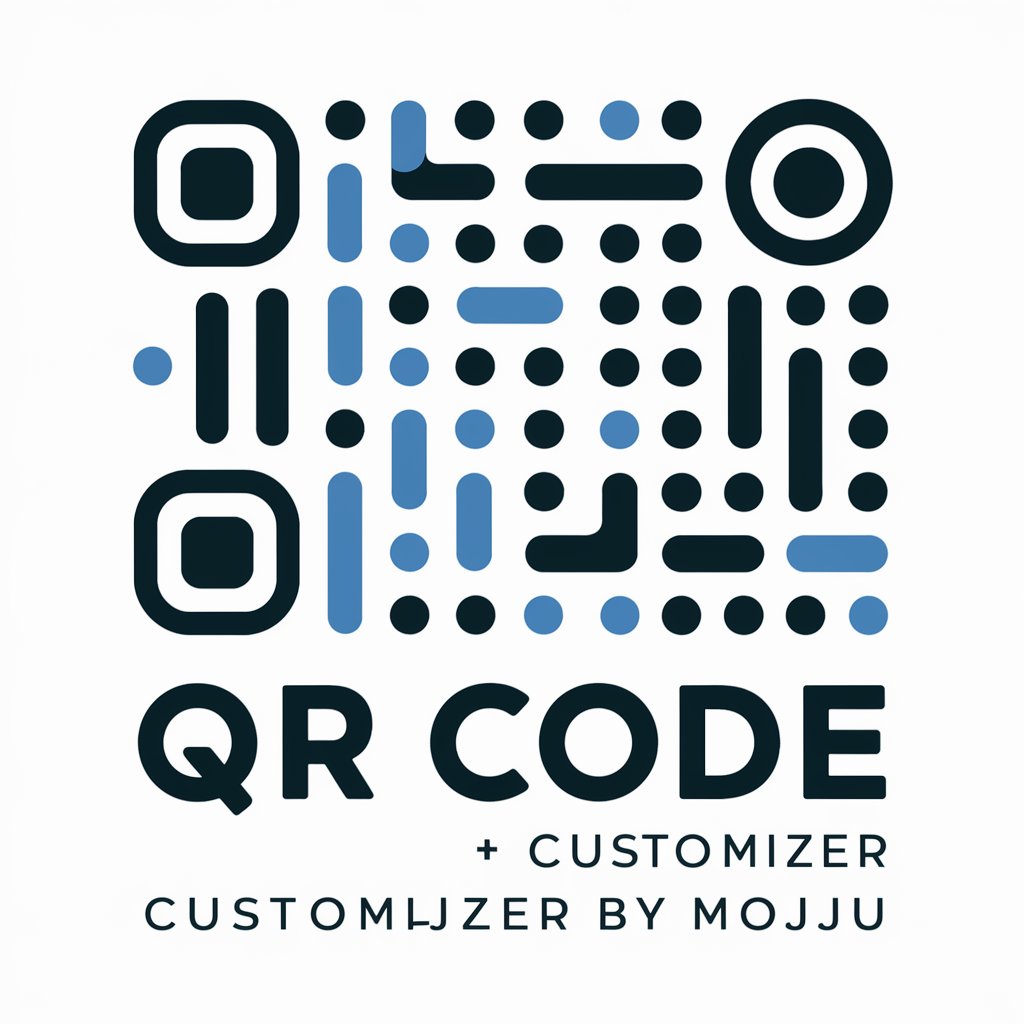QR code generator - QR Code Customization and Tracking

QRコードを生成します。テキストを入力してください。
Transform text into action with AI-powered QR codes
Generate a QR code for...
Convert this text into a QR code:
Create a QR code from the following information:
I need a QR code for the text:
Get Embed Code
Overview of QR Code Generator
A QR code generator is a tool designed to encode information into a QR (Quick Response) code, a type of two-dimensional barcode that can be scanned using a smartphone or a QR scanner. These codes can store a wide variety of information types, including URLs, contact details, text, and even Wi-Fi network credentials, making them highly versatile in their application. The primary design purpose of a QR code generator is to create a simple, efficient, and accessible way for people to share and access information instantaneously. For example, businesses use QR codes to direct customers to their websites, while individuals might use them to share contact information without the need for typing. Powered by ChatGPT-4o。

Key Functions of QR Code Generator
URL Encoding
Example
Embedding a website link into a QR code for easy access to online resources.
Scenario
Restaurants use QR codes to direct customers to their menus online, reducing the need for physical menus and facilitating a touchless experience.
Contact Information Sharing
Example
Encoding VCard information into a QR code for seamless contact sharing.
Scenario
At networking events, individuals can scan each other's QR codes to save contact details directly into their smartphones, streamlining the networking process.
Wi-Fi Network Sharing
Example
Creating a QR code that contains Wi-Fi network credentials.
Scenario
Cafes and hotels generate QR codes for their Wi-Fi networks, allowing customers to connect to the internet without needing to ask for the password.
Text Information
Example
Encoding custom text messages within a QR code.
Scenario
Educational institutions use QR codes in classrooms and on educational materials to provide students with additional information or resources related to their studies.
Target User Groups for QR Code Generator Services
Businesses
Businesses benefit from using QR code generators by providing a quick, efficient way to connect with customers, whether it's through marketing, information sharing, or simplifying transactions.
Educators and Educational Institutions
Educators can enhance learning experiences by using QR codes to distribute supplementary materials, links to educational resources, or interactive learning activities.
Event Organizers
Event organizers use QR codes for ticketing, event information dissemination, and to facilitate networking among attendees.
Individuals for Personal Use
Individuals find QR code generators useful for sharing personal information, such as contact details, or for personal projects that require a quick and easy way to access digital content.

How to Use the QR Code Generator
Step 1
Visit yeschat.ai to access a free trial of the QR code generator without the need for login or a ChatGPT Plus subscription.
Step 2
Choose the type of content you wish to encode in the QR code, such as a URL, text message, email address, or phone number.
Step 3
Enter the specific content (e.g., your website URL or a message) into the designated input field.
Step 4
Customize your QR code by selecting the size, encoding format, and any desired aesthetics such as color or logo integration.
Step 5
Preview the generated QR code, then download or directly embed it into your digital platform or print materials.
Try other advanced and practical GPTs
HR Innovator
AI-Powered HR Efficiency Solutions

Instalyze Pro - Insta Strategic
Elevate Your Instagram Game with AI

42master-AestheticsAI
Enhancing Artistic Vision with AI

HR Analytica
Empower HR decisions with AI-driven insights

! GTA Expert
Empowering GTA gameplay with AI-driven insights.

Parody Comic
Turning stories into humorous comics.
AI and Chatbot Cybersecurity Expert
Empowering chatbots with AI security

Créateur d'Avatars
Personalize Your Digital Presence with AI

Project Planning Wizard
Transforming Ideas into Actionable Plans with AI

Philosophy of Work
Empowering Leadership with AI Wisdom

Diet Buddy
Tailored nutrition at your fingertips

ELI5
Making Complexity Understandable with AI

QR Code Generator FAQs
What types of content can I encode in a QR code?
You can encode various types of content including URLs, text messages, email addresses, phone numbers, SMS messages, and even VCard contact information.
Can I customize the appearance of my QR code?
Yes, you can customize your QR code by changing its color, size, and by adding a logo or image to make it stand out or align with your brand identity.
How can I ensure my QR code works effectively?
Test your QR code with multiple devices and QR code readers to ensure compatibility and readability. Also, make sure the encoded information is correct and up to date.
Is it possible to track the usage of my QR code?
Yes, using dynamic QR codes allows you to track the number of scans, location of scans, and the devices used, providing valuable insights into your audience engagement.
Can I use QR codes for more than just web links?
Absolutely, QR codes can be used for a wide range of applications, including digital business cards, Wi-Fi network sharing, event ticketing, promotional campaigns, and more.