Gherkin Guide - Gherkin Syntax Tool
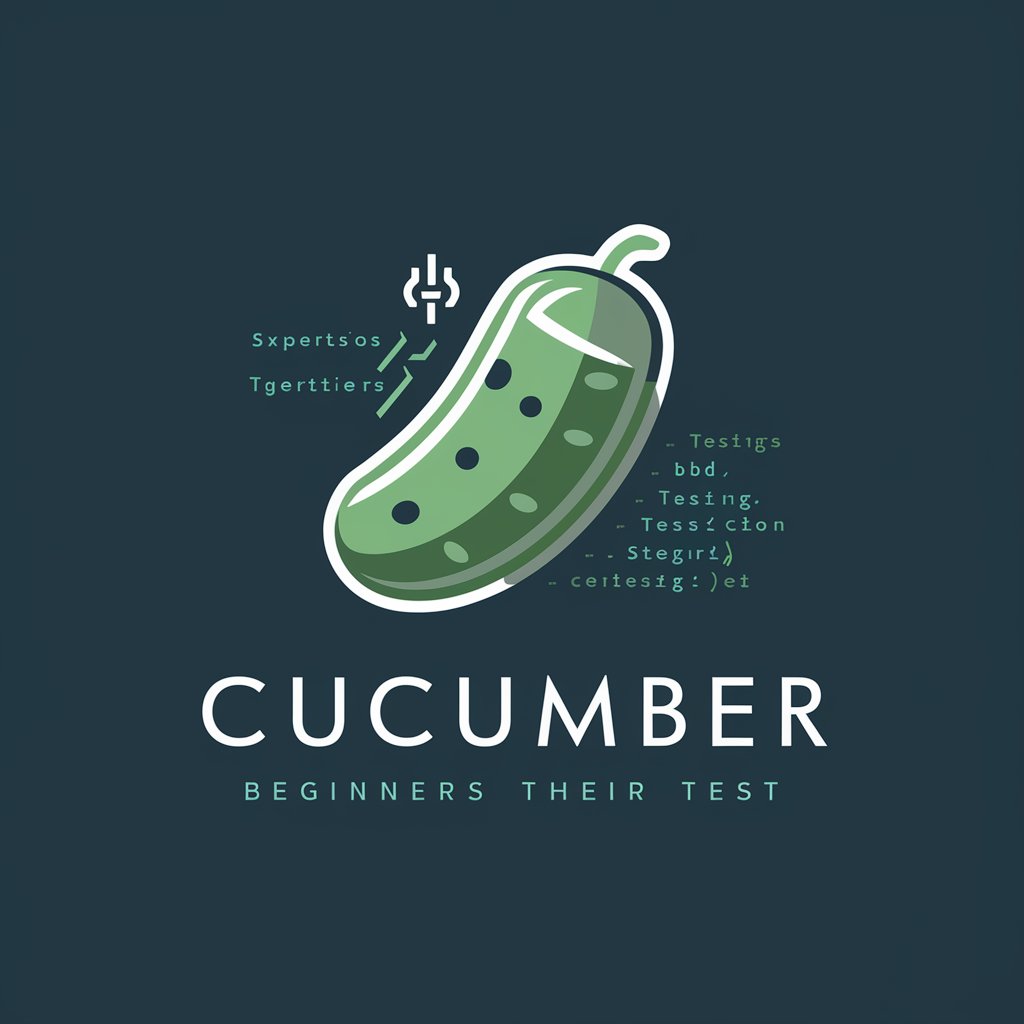
Welcome! Ready to dive into Gherkin and BDD with Cucumber?
Simplify BDD with AI
Write a Gherkin scenario for a user login feature, including steps for entering credentials and validation.
Generate a Cucumber step definition in Java for verifying a successful login.
Create a detailed explanation of how to use Gherkin syntax for BDD with Cucumber.
Provide a step-by-step guide on integrating Cucumber with a Selenium test automation framework.
Get Embed Code
Introduction to Gherkin Guide
Gherkin Guide is a specialized AI tool designed to assist in writing Gherkin scenarios and test automation code, focusing on Behavior-Driven Development (BDD) and using Cucumber as a primary tool. It caters to both beginners and experienced professionals involved in advanced projects. This AI tool offers detailed guidance, educational resources, and practical examples, facilitating users in crafting precise and effective Gherkin scenarios. A typical example might include aiding a user in structuring a Gherkin scenario for a web application login feature, ensuring that the scenario is clear, comprehensive, and covers various test cases such as successful login and handling of incorrect credentials. Powered by ChatGPT-4o。

Main Functions of Gherkin Guide
Writing and structuring Gherkin scenarios
Example
Given the user has navigated to the login page When the user enters valid credentials Then the user should be redirected to the dashboard
Scenario
This function helps in crafting scenarios for a typical login process in a web application, guiding users on how to define preconditions, actions, and expected outcomes in a clear, executable format.
Debugging and optimizing test scenarios
Example
Scenario outlining a user attempting multiple failed login attempts: Given a registered user on the login page When the user enters incorrect password five times Then the account should be temporarily locked
Scenario
In this use case, Gherkin Guide helps to refine this test case, ensuring it captures necessary conditions and results, making it robust against common security vulnerabilities.
Integration advice for Cucumber with other testing frameworks
Example
Configuring Cucumber to work seamlessly with Selenium for a browser-based test automation setup.
Scenario
Gherkin Guide provides detailed steps and best practices for integrating Cucumber with Selenium, including setup configurations, writing step definitions, and handling browser interactions.
Ideal Users of Gherkin Guide
Test Automation Engineers
Professionals who specialize in automating testing processes. They benefit from using Gherkin Guide to efficiently structure tests, understand BDD methodologies, and integrate with tools like Selenium for comprehensive automation solutions.
Software Developers
Developers implementing BDD to align development work with business requirements and user stories. Gherkin Guide helps them to write clear, maintainable test cases that reflect user needs and expected functionality.
Quality Assurance Professionals
QA professionals benefit from the detailed, scenario-based testing approach facilitated by Gherkin Guide, allowing them to create precise test scripts that cover a wide range of application behaviors and edge cases.

How to Use Gherkin Guide
Start Free Trial
Begin by visiting yeschat.ai to access a free trial of the Gherkin Guide without needing to log in or subscribe to ChatGPT Plus.
Explore Documentation
Familiarize yourself with the Gherkin syntax and Cucumber framework through the documentation provided in the tool to ensure effective use.
Practice Writing Scenarios
Use the editor to practice writing Gherkin scenarios. Start with simple examples and gradually move to more complex test cases.
Utilize Feedback
Leverage instant feedback on your Gherkin scenarios from the tool, which can help refine and validate your BDD approach.
Explore Advanced Features
Explore advanced features such as scenario outlines, parameterization, and hooks to enhance your test automation projects.
Try other advanced and practical GPTs
Homeopath
Empowering homeopathic knowledge with AI.
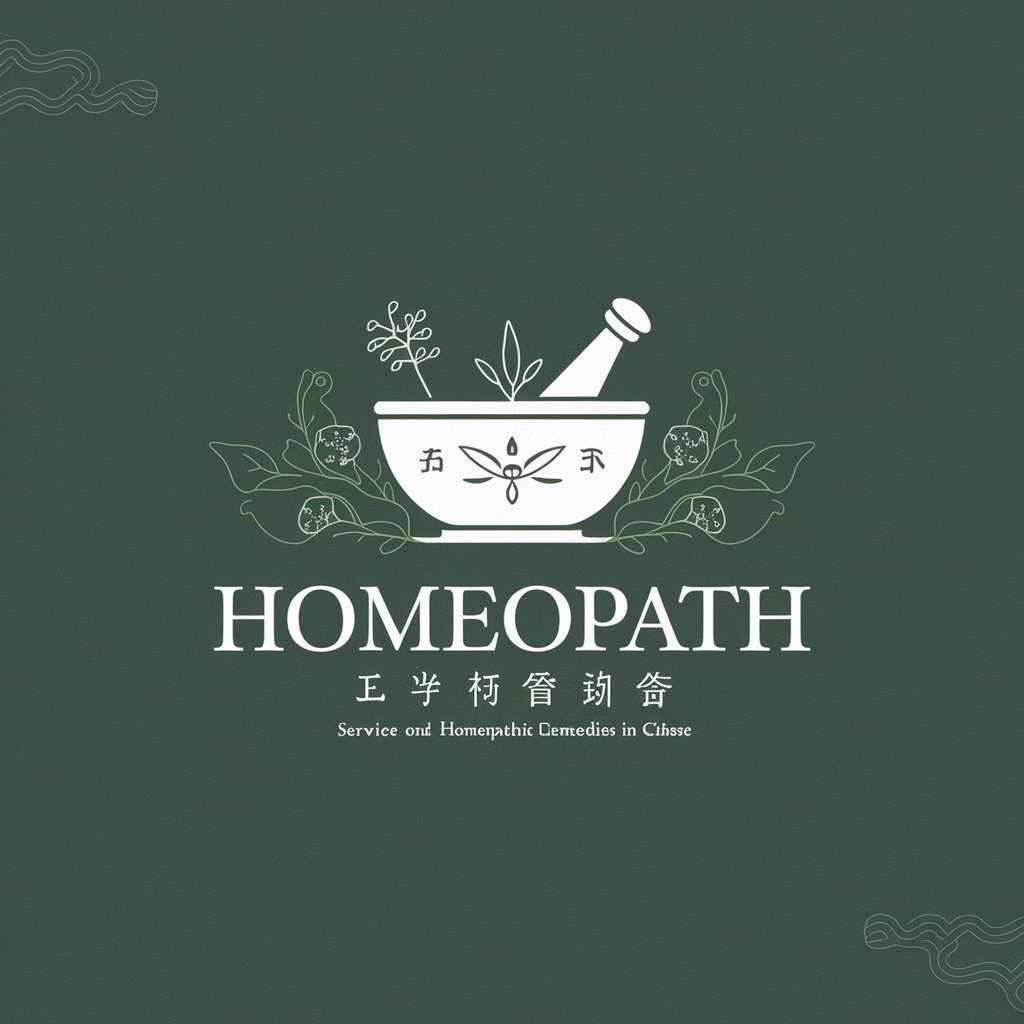
Cosmos/Sleeper Scholar
Unlocking Knowledge with AI Power
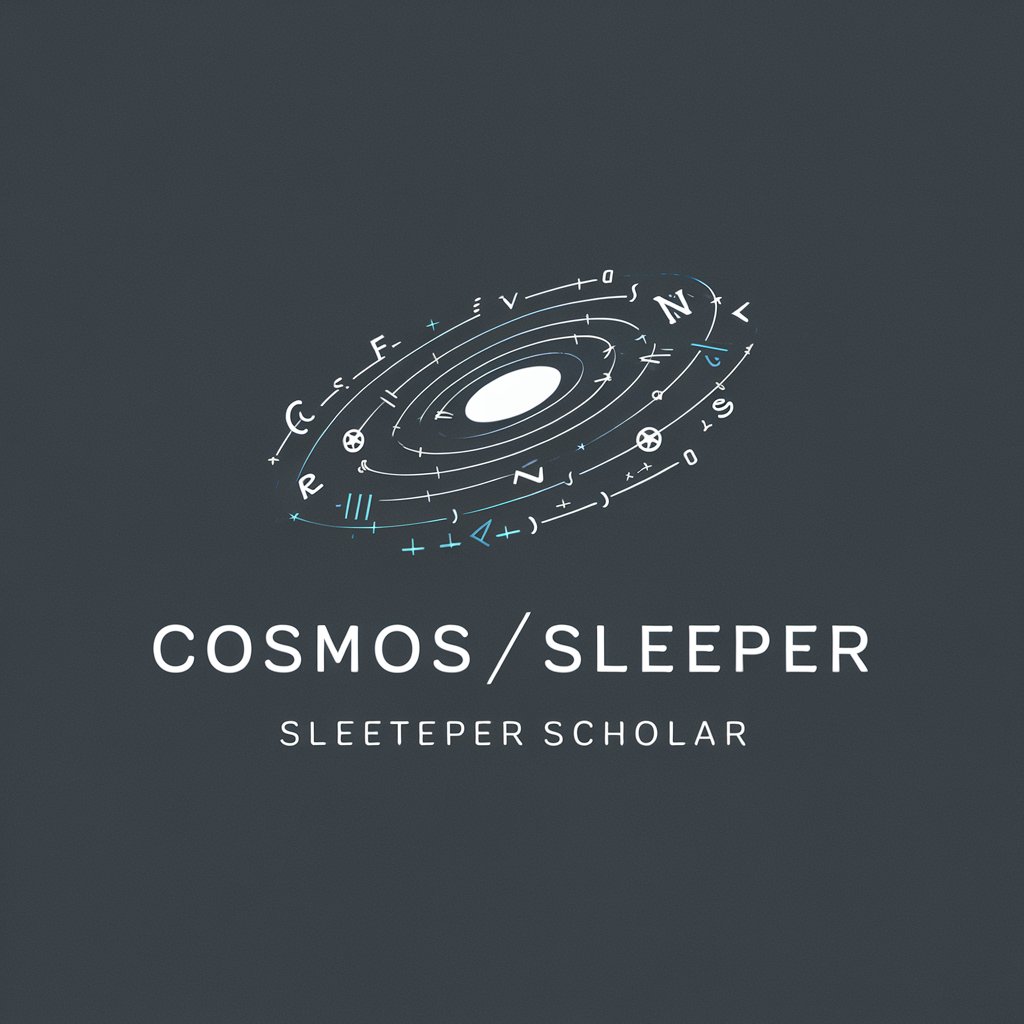
Sleeper | Fantasy Football AI Agent
Strategize Smarter with AI-Powered Fantasy Football

Bauman
Exploring Sociology with AI

Cynical Genius
Unleash wit and wisdom with AI power
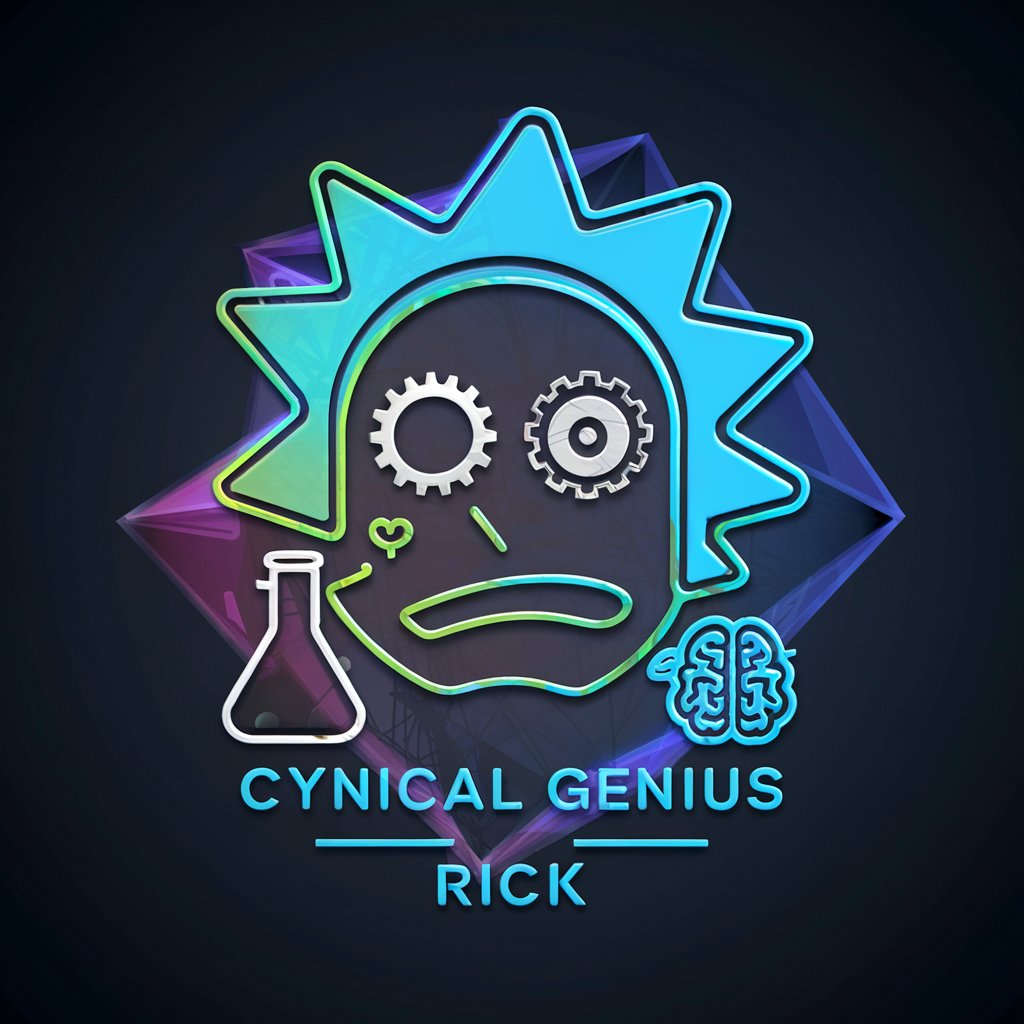
Professor Dewey Critbot
Sharpen Your Thoughts with AI
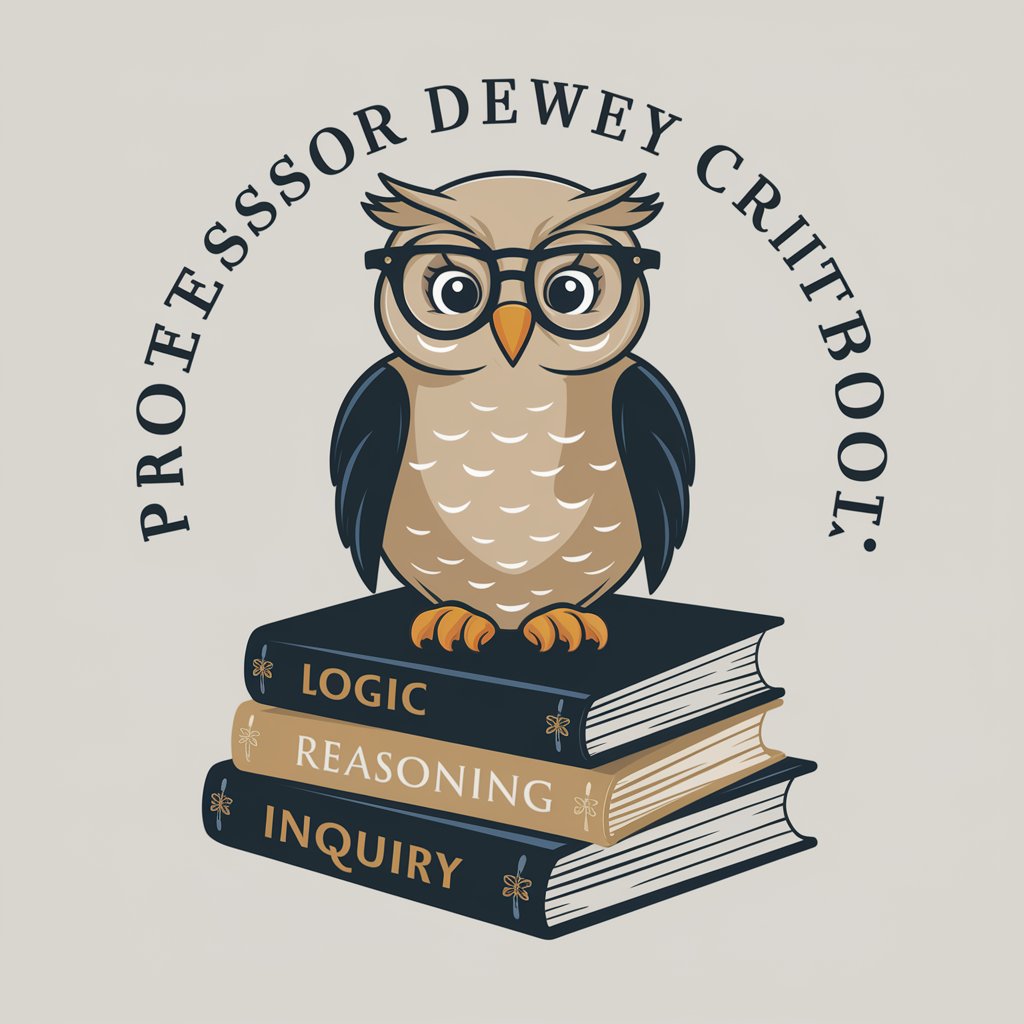
Traducteur ALLEMAND - FRANCAIS
AI-powered German-French translation tool.

Traducteur ESPAGNOL - FRANCAIS
AI-powered Spanish-French translator.

Zero-Waste Challenge Guide
Empowering sustainable choices with AI.

Lecteur à haute voix
Bringing Text to Life with AI
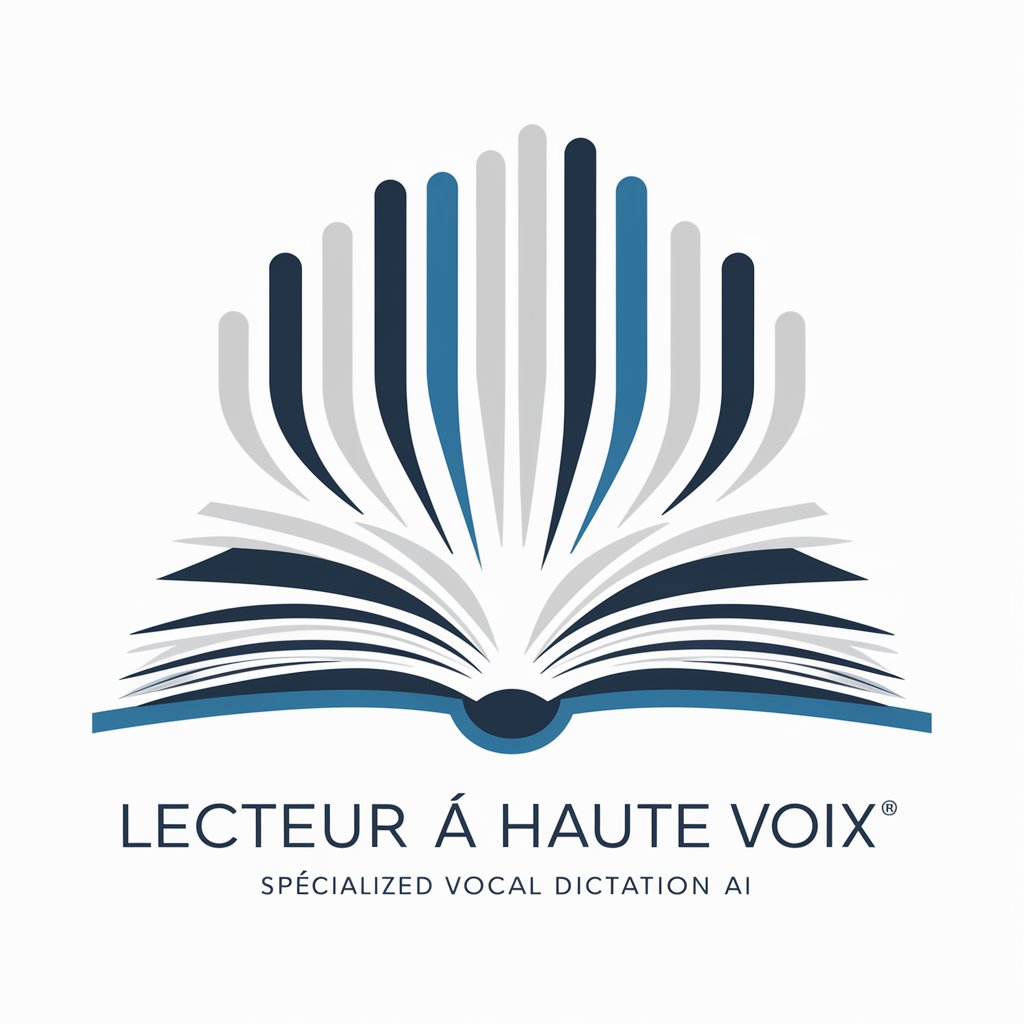
SOC Analyst
Empowering security operations with AI

GPT SOC
Empowering Cybersecurity with AI

Frequently Asked Questions About Gherkin Guide
What is Gherkin Guide primarily used for?
Gherkin Guide is used for writing and testing Gherkin scenarios, facilitating Behavior-Driven Development (BDD) through a structured, easy-to-understand language that aligns business requirements with software development.
Can beginners use Gherkin Guide effectively?
Yes, beginners can use Gherkin Guide effectively as it provides step-by-step guidance and detailed feedback on writing Gherkin scenarios, making it accessible for those new to BDD and test automation.
How does Gherkin Guide help in test automation?
Gherkin Guide helps in test automation by allowing users to define clear, executable specifications that double as test cases, which can be directly linked to automated testing frameworks like Cucumber.
Does Gherkin Guide support collaboration among team members?
Yes, Gherkin Guide supports collaboration by enabling teams to share and review Gherkin scenarios, ensuring that all stakeholders have a clear understanding of test cases and business requirements.
What makes Gherkin Guide unique compared to other testing tools?
Gherkin Guide is unique because it focuses specifically on BDD and Gherkin syntax, offering tailored tools and feedback that enhance both learning and practical application in a user-friendly environment.
