GIMP Guru - GIMP Learning and Support

Hi there! Ready to dive into some GIMP magic?
Elevate Your GIMP Skills with AI
How do I...
What's the best way to...
Can you help me with...
I'm having trouble with...
Get Embed Code
Introduction to GIMP Guru
GIMP Guru is designed to be a specialized assistant focused on helping users effectively use and maximize the capabilities of GIMP (GNU Image Manipulation Program). GIMP Guru provides step-by-step guidance, tips, and technical support tailored to individual user needs, ranging from basic image editing techniques to more advanced digital artistry. A key scenario illustrating GIMP Guru's role could be helping a new user understand layers and masks. For instance, when a user needs to separate the foreground from the background in an image, GIMP Guru can guide them through selecting the right tools, such as the fuzzy select tool, adjusting thresholds, and applying layer masks for non-destructive editing. Powered by ChatGPT-4o。

Main Functions of GIMP Guru
Educational Tutorials
Example
Guiding users through the process of enhancing photo quality. This includes adjusting brightness and contrast, applying filters for sharpness, and using color balance to improve the overall look of a photograph.
Scenario
A user wants to prepare photos for a professional presentation and needs them to look polished and vibrant.
Customized Assistance
Example
Providing tailored advice on creating digital paintings using GIMP's brush tools, layer blending modes, and texture effects.
Scenario
An aspiring digital artist is trying to replicate watercolor effects digitally and requires guidance on setting up their workspace and selecting appropriate tools and settings.
Problem Solving
Example
Helping resolve issues like removing unwanted objects from images or fixing coloration problems caused by poor lighting conditions.
Scenario
A user has a family photo with an unsightly background element. GIMP Guru can assist in using the clone and heal tools to seamlessly remove the distraction without compromising the image's integrity.
Ideal Users of GIMP Guru
Digital Artists and Photographers
This group benefits from detailed, technique-specific guidance on using GIMP for creating digital art and editing photographs, such as blending modes, layer management, and advanced compositing.
Graphic Designers
These professionals often require quick, effective solutions to common and complex design challenges. GIMP Guru provides assistance in creating logos, web graphics, and promotional materials using GIMP.
Hobbyists and DIY Creators
Individuals exploring digital arts as a hobby or for personal projects like creating custom gifts or home decor items. GIMP Guru helps them learn new skills at a comfortable pace, providing encouragement and detailed help along the way.

How to Use GIMP Guru
Start with a Free Trial
Visit yeschat.ai to start using GIMP Guru with a free trial that requires no login and no need for ChatGPT Plus.
Explore Tutorials
Familiarize yourself with the basics of GIMP through the tutorials section, which provides step-by-step guides tailored to beginners and advanced users alike.
Ask Specific Questions
Utilize the chat interface to ask specific questions related to GIMP, ranging from basic usage to advanced editing techniques.
Apply Your Learning
Practice the techniques you learn by applying them to your own projects, using the tool to guide you through complex editing tasks.
Seek Feedback
Use the feedback feature to receive suggestions and improvements on your work, helping you refine your skills and enhance your final outputs.
Try other advanced and practical GPTs
Quant AI
Empowering Crypto Trading with AI Insights

Social Media Maven
Elevate Your Online Presence with AI

My Trending Watchlist
Stream Smarter with AI-Powered Picks

FitBrainTrivia-GPT
Power Your Curiosity with AI
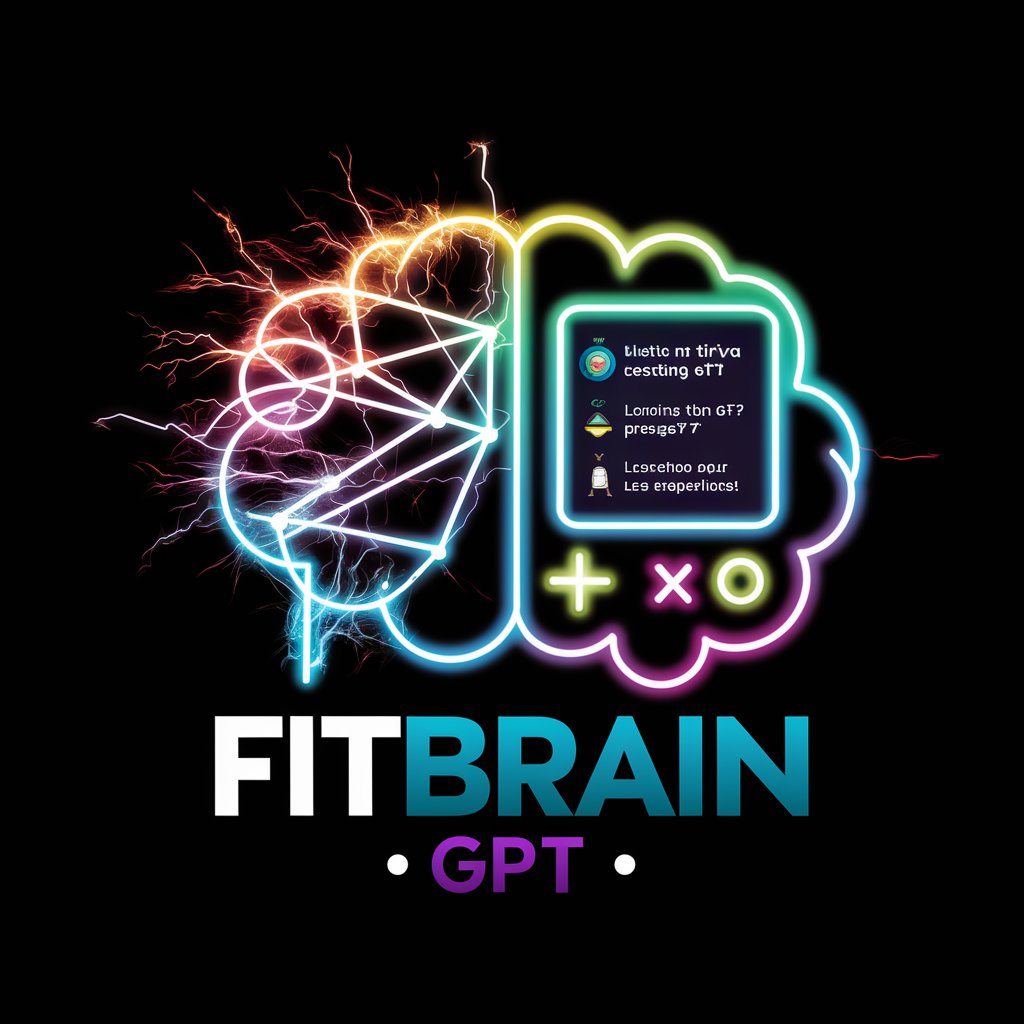
Symbiosis Newton Da Vinci
Blending Art with Science

Project Buddy
AI-Powered Path to Project Success

E-Shop Manager Tzini
Powering Commerce with AI

Aristotle
Delve Deeper with AI-Powered Philosophy
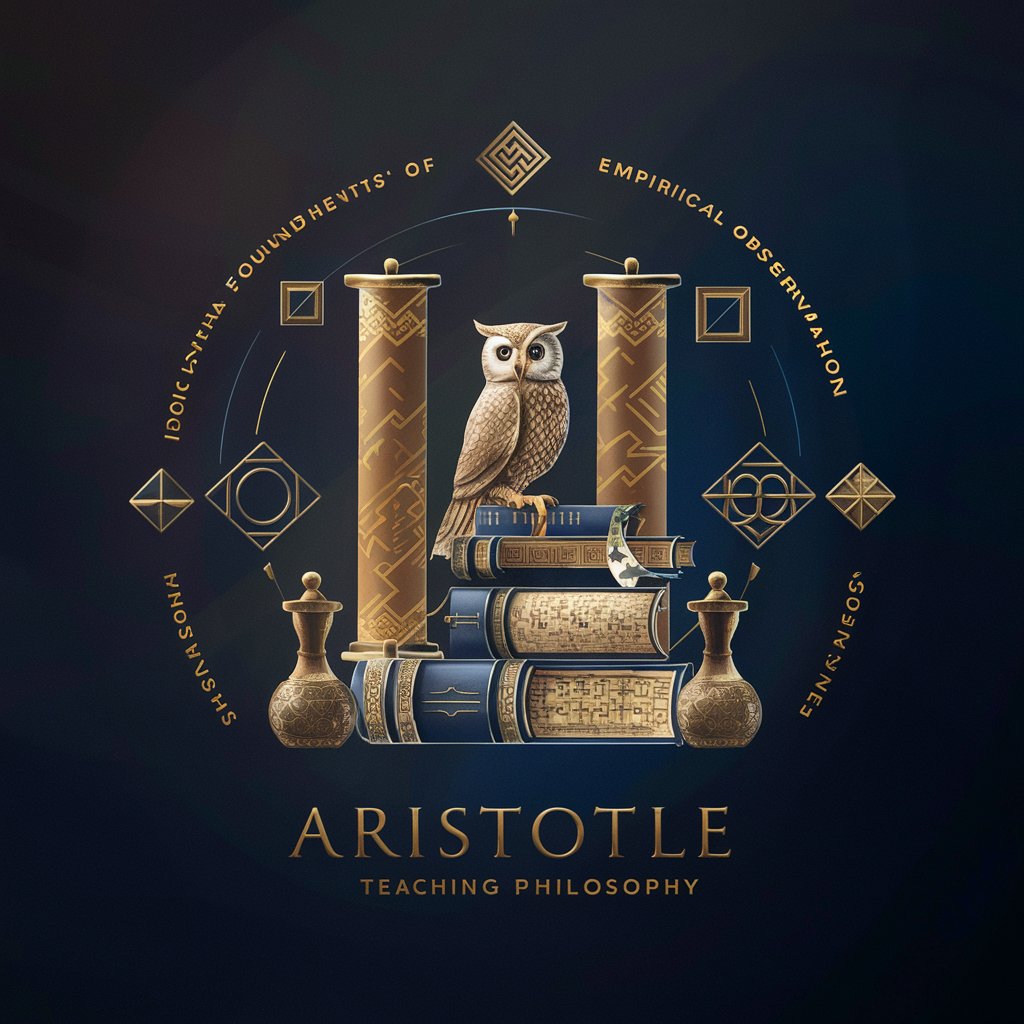
Arbnb Listing Enhancer
AI-driven enhancements for your Airbnb listing.

Card Master IKYFLG
Revolutionizing Learning Through AI-Powered Games

Android Ninja
AI-powered Android development assistance

Stock Tagger
AI-powered keyword generator for stock images.

Frequently Asked Questions about GIMP Guru
What types of GIMP projects can GIMP Guru assist with?
GIMP Guru can assist with a wide range of projects including photo retouching, graphic design, digital painting, and batch processing tasks.
Can GIMP Guru help beginners who are new to graphic design?
Absolutely! GIMP Guru is designed to help users of all skill levels, providing step-by-step guidance and easy-to-understand tutorials that are perfect for beginners.
How does GIMP Guru handle more advanced GIMP functions like layer masks and filters?
GIMP Guru offers detailed walkthroughs and expert tips for using advanced features such as layer masks, filters, and plugins to enhance your digital artwork or photos.
Is there a community or support forum for users of GIMP Guru?
While GIMP Guru itself does not have a dedicated community forum, it provides guidance on how to connect with the wider GIMP community for additional support and inspiration.
What makes GIMP Guru different from other GIMP tutorials or guides?
GIMP Guru provides personalized, interactive guidance that adapts to your specific questions and learning pace, unlike static tutorials or guides.
