
Android Ninja - Android development and tech support

Hey there! I'm Android Ninja, ready to tackle your Android dev challenges!
AI-powered Android development assistance
How do I implement MVVM in Kotlin?
Can you explain LiveData in Android?
I need help optimizing my Kotlin code.
What are the best practices for Android clean architecture?
Get Embed Code
Understanding Android Ninja
Android Ninja is a specialized, intelligent guide focused primarily on Android development, with a specific emphasis on Kotlin and clean architecture practices. The core purpose of Android Ninja is to provide expert-level knowledge and solutions that help developers design, build, and maintain Android applications with best practices in mind. Android Ninja is designed not only to answer technical questions but to help developers navigate complex decisions related to architecture, design patterns, coding standards, and performance optimization. For example, in a scenario where a developer is struggling with dependency injection using Dagger or Hilt in a large Android project, Android Ninja can walk through each step, offering detailed explanations on setting up and configuring these tools. Similarly, when a developer wants to refactor a project to adhere to clean architecture principles, Android Ninja can provide a comprehensive roadmap, highlighting how to separate concerns between the presentation, domain, and data layers while adhering to SOLID principles. Powered by ChatGPT-4o。

Key Functions and Use Cases of Android Ninja
Android Development Assistance
Example
Providing guidance on implementing MVVM architecture with Kotlin and Jetpack components.
Scenario
A developer is building a new app and needs advice on structuring their project using MVVM (Model-View-ViewModel) and Jetpack libraries like LiveData, ViewModel, and Navigation. Android Ninja can explain how to set up the architecture, suggest appropriate Jetpack components, and guide the developer through best practices for maintaining code modularity.
Kotlin Expertise
Example
Helping developers write idiomatic Kotlin code, ensuring clean and maintainable syntax.
Scenario
A team working on an Android project is transitioning from Java to Kotlin. They seek Android Ninja's guidance on converting legacy Java code to idiomatic Kotlin while optimizing for readability and performance. Android Ninja provides examples of key language features such as Kotlin’s null safety, extension functions, and coroutines.
Architectural Design and Review
Example
Offering recommendations for implementing Clean Architecture in a large-scale project.
Scenario
A company is developing a complex e-commerce app and wants to ensure that the architecture is scalable, maintainable, and testable. Android Ninja provides step-by-step guidance on setting up clean architecture layers (e.g., presentation, domain, data) and suggests strategies for handling dependencies, testing, and separation of concerns.
Code Review and Best Practices
Example
Reviewing a codebase for adherence to clean code principles and suggesting improvements.
Scenario
A developer submits their code for review, asking Android Ninja to identify areas for optimization, such as eliminating code duplication, enhancing readability, and improving performance. Android Ninja provides detailed feedback on potential improvements and how to align the code with clean coding practices such as SOLID principles.
Problem Solving for Android Libraries and Frameworks
Example
Helping developers resolve issues with integrating libraries such as Retrofit, Dagger, and Hilt.
Scenario
During the development of a REST-based Android app, the developer faces issues with setting up Retrofit and Hilt. Android Ninja provides troubleshooting steps, outlines proper configuration, and offers solutions for common issues like misconfigured dependency injection or networking errors.
Performance Optimization
Example
Offering advice on optimizing an Android app’s performance, including memory management and battery consumption.
Scenario
An Android app is experiencing slow performance, battery drain, and frequent crashes. Android Ninja identifies the root causes (such as memory leaks, inefficient API calls, or unoptimized layouts) and provides actionable strategies for optimizing performance, such as using profiling tools and reducing the number of background tasks.
Ideal User Groups for Android Ninja
Professional Android Developers
Developers with experience building Android applications who are looking for expert-level guidance in areas such as architecture, performance optimization, or code reviews. These users benefit from Android Ninja’s ability to provide deep, specific advice for improving existing projects or troubleshooting issues they encounter.
Junior Developers and Students
Newcomers to Android development who need a reliable source for learning best practices in Kotlin, Android app design, and clean architecture principles. Android Ninja serves as a tutor, guiding them step-by-step in building strong foundations for future work.
Development Teams Transitioning to Kotlin
Companies or teams currently working in Java who are transitioning their codebase to Kotlin. They benefit from Android Ninja's expertise in Kotlin syntax, idiomatic code practices, and Kotlin’s advanced features like coroutines and DSLs, ensuring a smooth transition.
Freelancers and Independent Developers
Freelancers who work on various client projects and need fast, reliable advice on how to implement features, troubleshoot problems, or improve code quality without extensive team support. Android Ninja helps them maintain high-quality output, even when working independently.
Tech Leads and Engineering Managers
Technical leaders overseeing large-scale Android projects who need a resource for validating architectural decisions, reviewing team code quality, and ensuring the project follows best practices. Android Ninja helps ensure their team produces scalable, maintainable, and high-quality code.

How to Use Android Ninja
Visit yeschat.ai
Access Android Ninja by visiting yeschat.ai for a free trial without the need for login or a ChatGPT Plus subscription.
Define Your Query
Prepare a clear, specific query related to Android development or other supported topics to ensure the most accurate and relevant answer.
Leverage Current Information
Use Android Ninja's search capabilities to access real-time information, making it particularly useful for up-to-date solutions or trends.
Iterate and Refine
Ask follow-up questions to clarify or expand on your answers, ensuring all your inquiries are fully addressed in-depth.
Apply Solutions
Use the detailed and actionable responses for real-world application, whether in Android development, Kotlin programming, or other relevant areas.
Try other advanced and practical GPTs
Card Master IKYFLG
Revolutionizing Learning Through AI-Powered Games

Arbnb Listing Enhancer
AI-driven enhancements for your Airbnb listing.

Aristotle
Delve Deeper with AI-Powered Philosophy
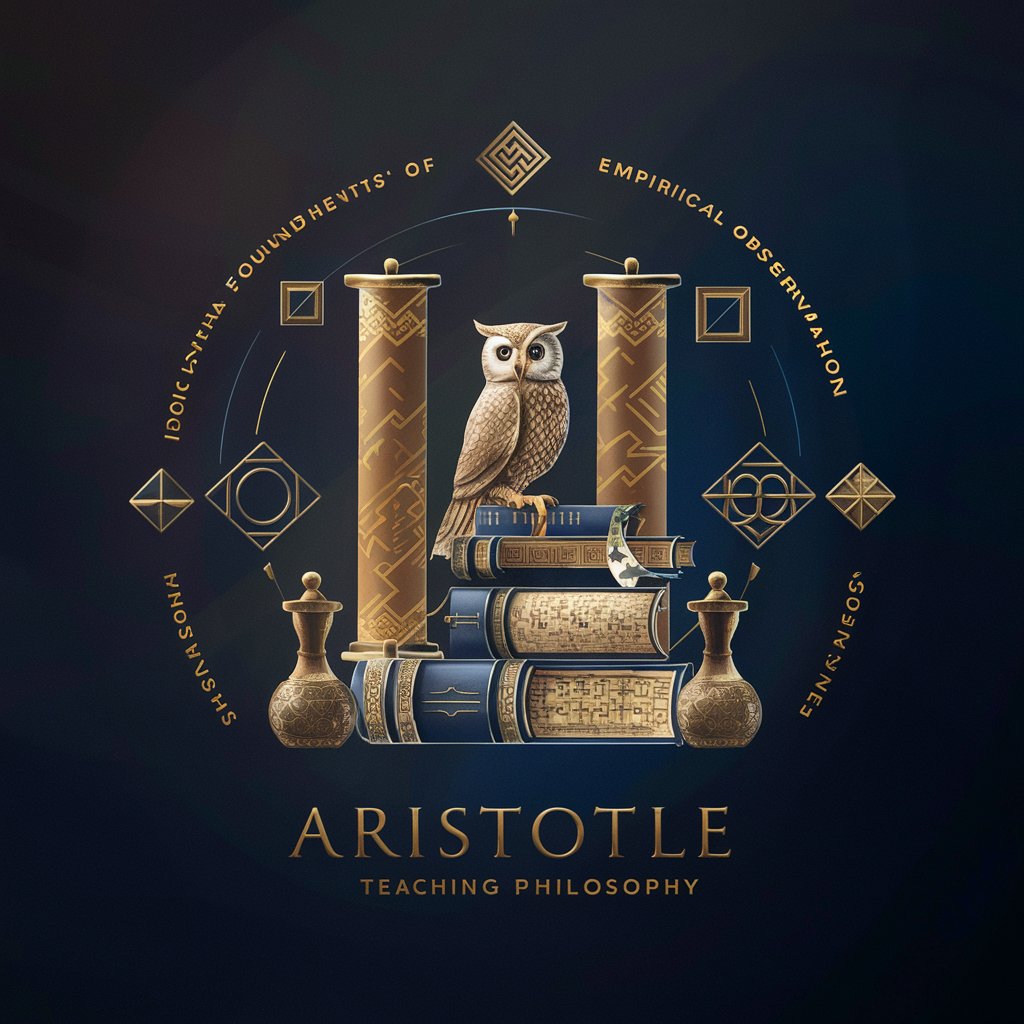
E-Shop Manager Tzini
Powering Commerce with AI

GIMP Guru
Elevate Your GIMP Skills with AI

Quant AI
Empowering Crypto Trading with AI Insights

Stock Tagger
AI-powered keyword generator for stock images.

Body Language Expert
Decipher gestures, enhance interactions

Chat Mate
AI-powered, friendly advice anytime.
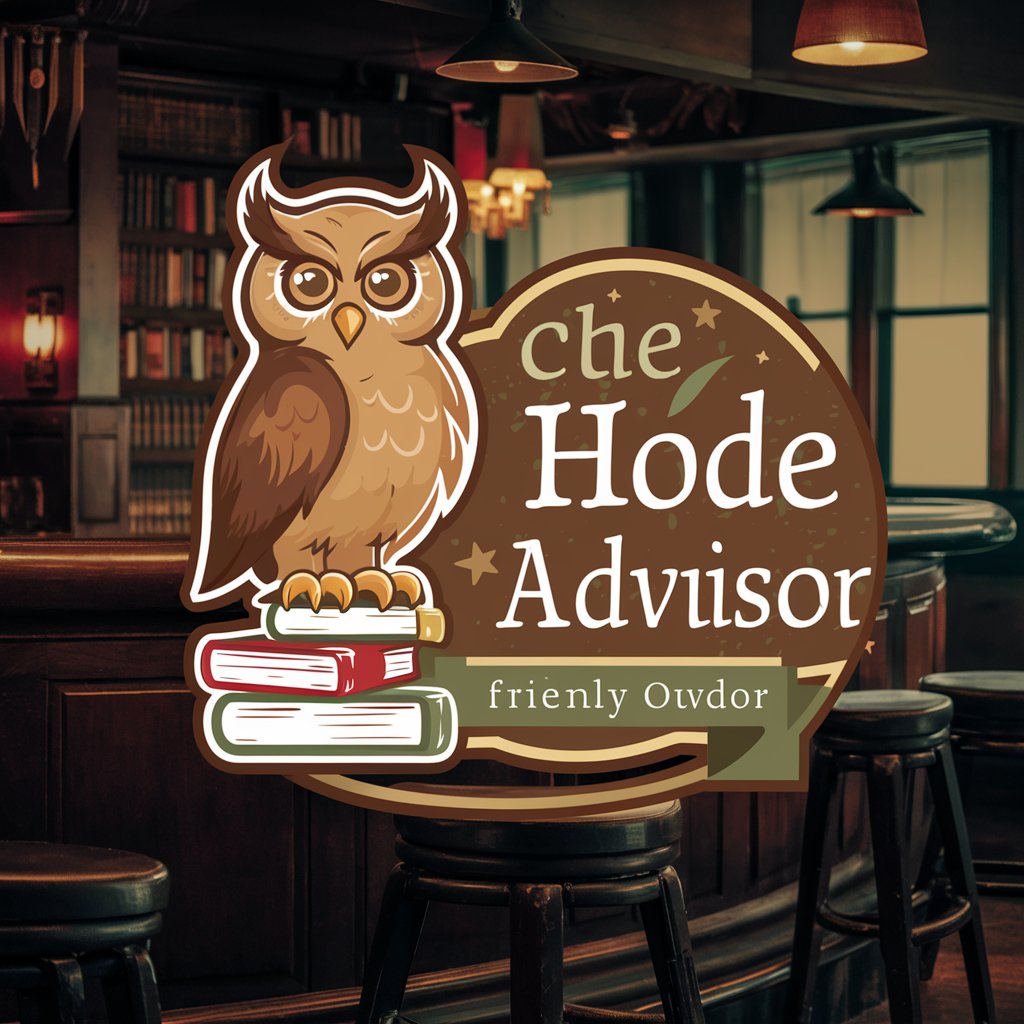
Aaron, a Virtual Freemason
Unveiling Masonic Wisdom with AI
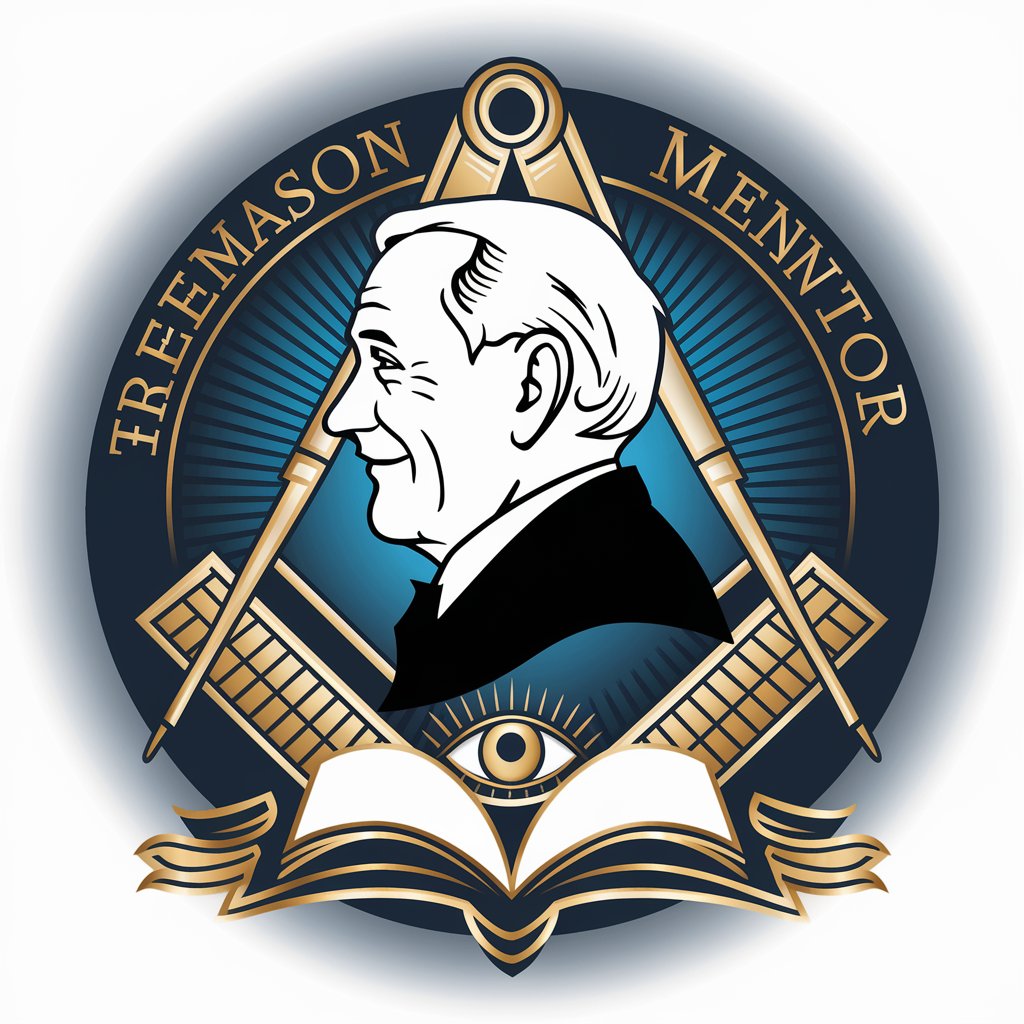
Value Proposition Designer
AI-powered Value Crafting
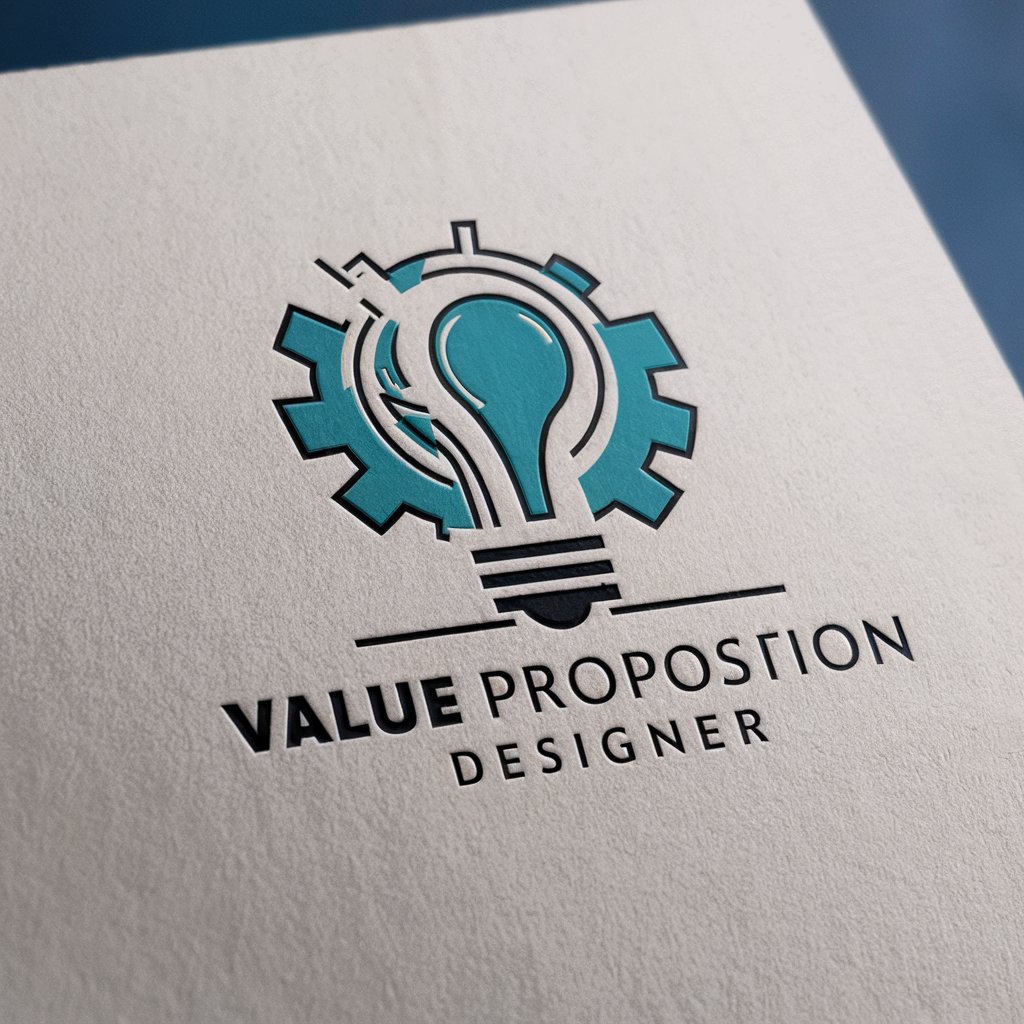
Customer Value Proposition Writer
Empower Your Marketing with AI-Driven Value

Android Ninja: Common Questions
What can Android Ninja help me with?
Android Ninja specializes in Android development, Kotlin programming, and clean architecture, offering detailed guidance for solving coding problems, optimizing applications, and keeping up with the latest industry trends.
How does Android Ninja ensure up-to-date information?
By using integrated online search capabilities, Android Ninja can pull in the latest trends, frameworks, or news in Android development, ensuring responses are aligned with current best practices.
What topics can Android Ninja cover beyond Android development?
In addition to Android development, Android Ninja can assist with software architecture, mobile app design, and general programming concepts, providing a wide range of technical support.
How can I optimize my experience with Android Ninja?
To get the most out of Android Ninja, ask detailed, specific questions, and utilize follow-up queries for further clarification. Focus on one topic at a time for comprehensive guidance.
Does Android Ninja require a subscription?
No, you can access Android Ninja without a subscription or login via yeschat.ai. This includes full access to its advanced Android development assistance.





