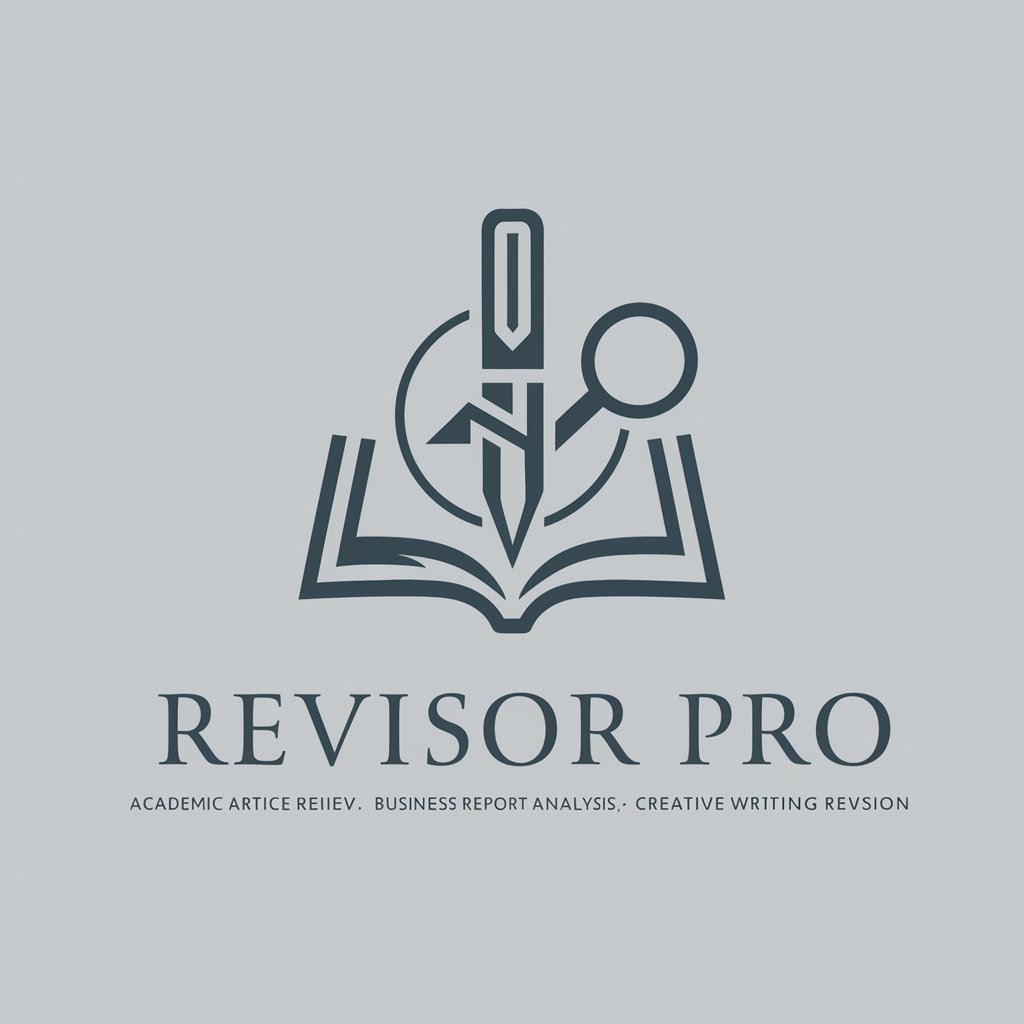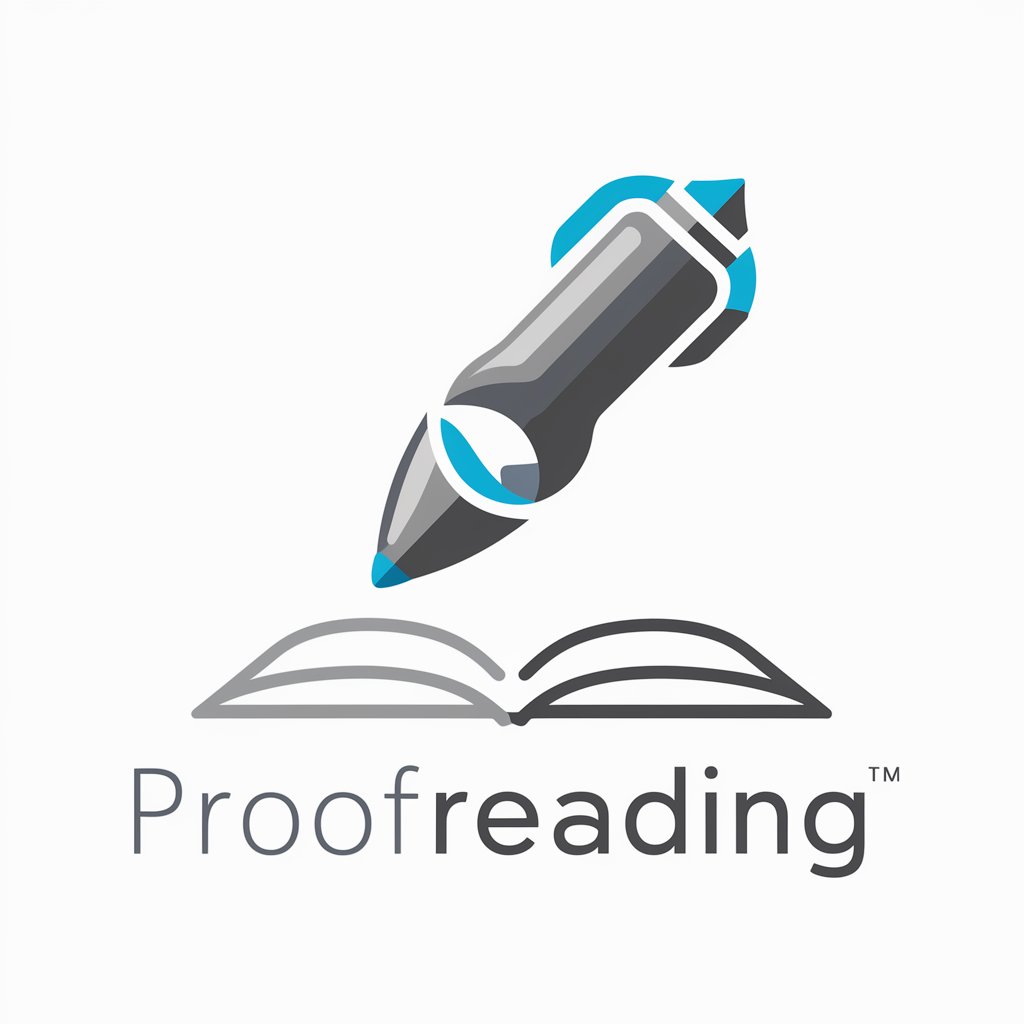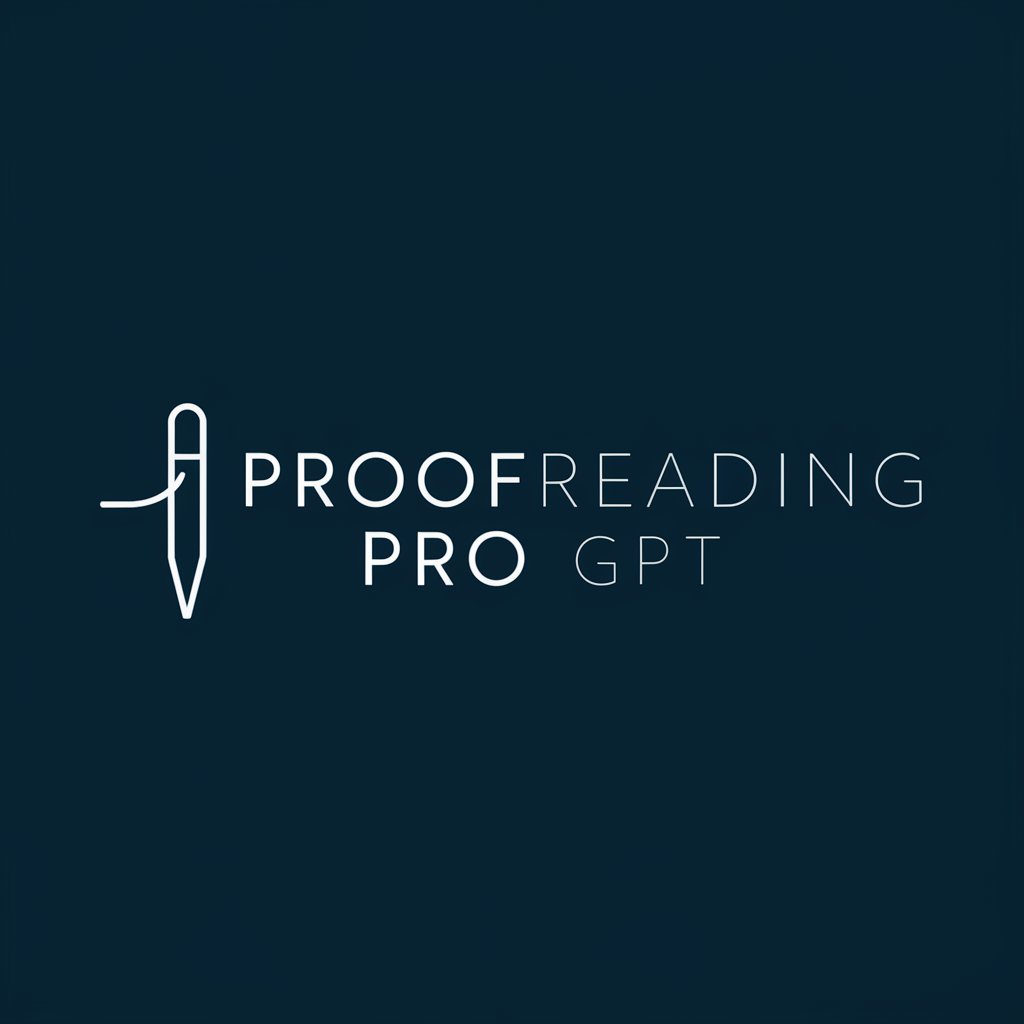Proofreader Pro - AI-Powered Text Editing

Welcome to Proofreader Pro, your partner in perfecting every word.
Perfect Your Writing with AI
Can you help me improve the clarity and flow of this paragraph?
What suggestions do you have for enhancing the tone and style of this text?
Please review this document for grammatical errors and inconsistencies.
How can I make this report more engaging and professional?
Get Embed Code
Overview of Proofreader Pro
Proofreader Pro is a specialized AI tool designed to enhance the quality of various types of written texts. It functions primarily as an advanced proofreading assistant, focusing on correcting grammatical errors, spelling mistakes, and ensuring stylistic consistency across documents. The tool is equipped to handle different types of documents such as academic papers, business reports, creative writing, and casual blog posts, each with distinct considerations for language, style, structure, and coherence. For instance, in an academic paper, Proofreader Pro can help identify inconsistencies in terminology or citation style, while for a creative writing piece, it might focus more on narrative flow and tone. Powered by ChatGPT-4o。

Core Functions of Proofreader Pro
Grammar and Spelling Corrections
Example
Detecting and correcting 'Their are many reasons...' to 'There are many reasons...'
Scenario
In academic writing, ensuring error-free grammar is crucial for credibility; Proofreader Pro automatically identifies and suggests corrections for grammatical errors.
Style and Tone Adjustments
Example
Modifying a too casual tone in a business report to a more formal one.
Scenario
For business communications, maintaining a professional tone is key. Proofreader Pro adjusts casual language to suit formal report-writing standards.
Coherence and Flow Enhancements
Example
Reordering paragraphs in a blog post to improve logical flow.
Scenario
In blog writing, engaging and retaining reader interest is essential. Proofreader Pro suggests restructuring of content to enhance readability and logical progression.
Consistency Checks
Example
Ensuring the consistent use of British English spelling in a document that mixed American and British conventions.
Scenario
Especially in publications intended for specific regions, linguistic consistency, such as the use of regional spelling norms, is critical. Proofreader Pro identifies and rectifies inconsistencies.
Target User Groups for Proofreader Pro
Academic Researchers
Researchers benefit from the tool's ability to ensure accuracy in grammar, consistency in technical terminology, and adherence to specific formatting guides.
Business Professionals
Business professionals use Proofreader Pro to maintain a formal and persuasive tone in reports, proposals, and communications, ensuring they meet industry standards.
Creative Writers
Writers utilize the tool to enhance narrative flow, check for stylistic consistency, and refine their manuscripts for publication.
Bloggers
Bloggers rely on Proofreader Pro to keep their posts engaging, error-free, and suitable for their target audience, enhancing reader retention and satisfaction.

How to Use Proofreader Pro
1
Navigate to yeschat.ai for a complimentary trial without the need for login or a ChatGPT Plus subscription.
2
Select 'Proofreader Pro' from the available tools. This is essential to access specialized proofreading functionalities.
3
Upload or paste your text into the designated area. Proofreader Pro can handle different types of content from academic papers to business reports.
4
Use the interactive suggestions feature to see corrections and explanations for grammar, style, and consistency issues.
5
Apply or dismiss suggestions based on your preference and needs, refining your text to achieve clarity and professionalism.
Try other advanced and practical GPTs
Coherence Checker
Refining Your Story, Intelligently
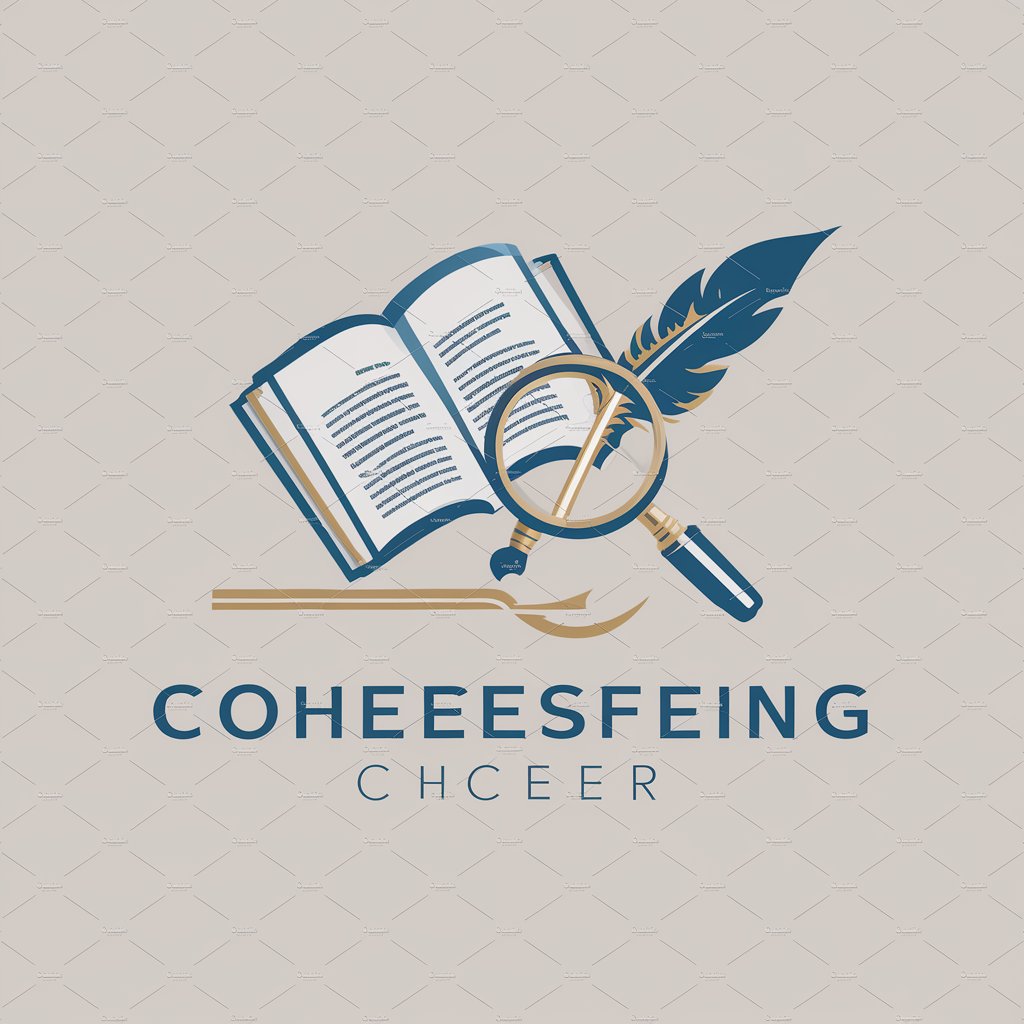
Ad Copy Writing Expert
AI-powered ads for all platforms

Harvey Specter GPT
Strategize Like Harvey Specter with AI

German Exam Proctor
Refine Your German with AI
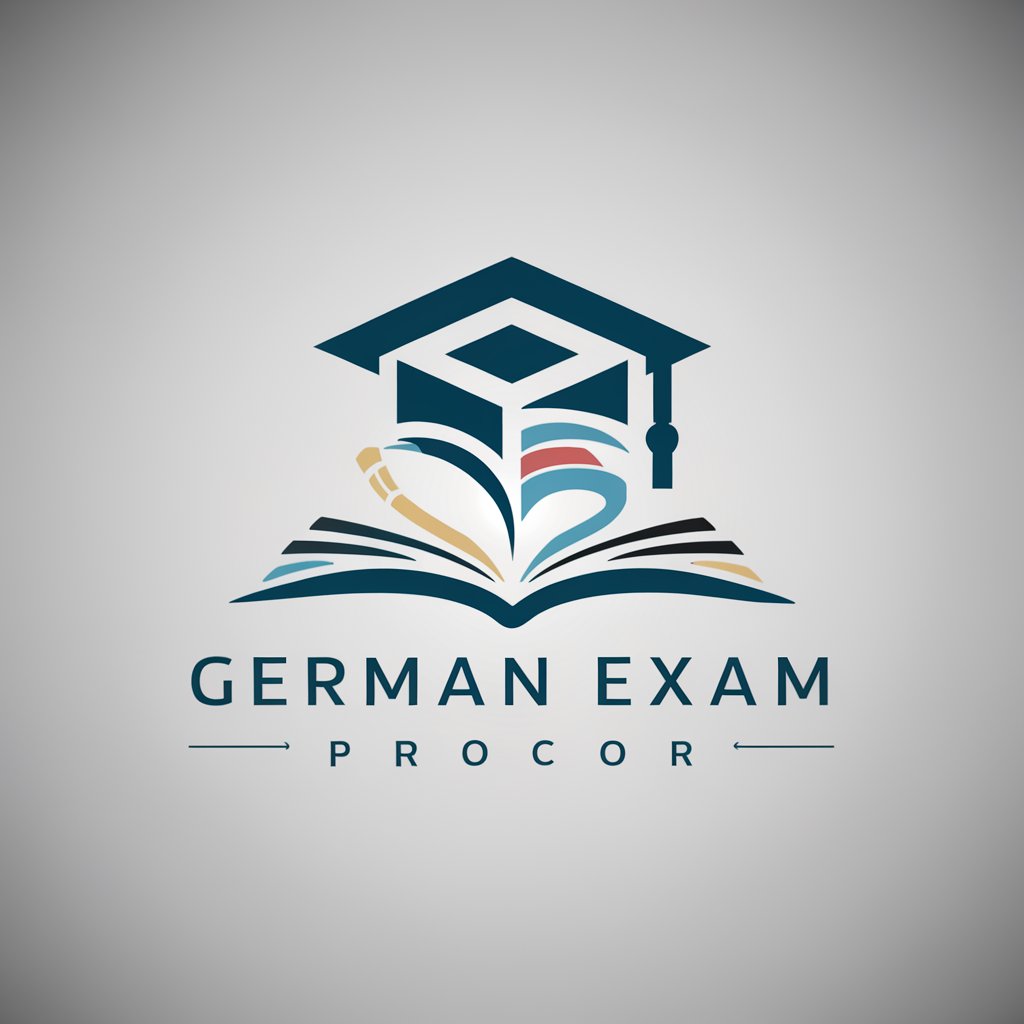
Lux Estimator
Illuminate your space with AI

Calorie Finder
Discover Nutrition, Powered by AI

Currency Assistant
Instant, AI-powered currency conversions

Currency Insight
Power Your Currency Decisions with AI

Currency Valuer
AI-Powered Rare Currency Appraisal

Currency Historical Analyst
Decipher Market Trends with AI

Sketch Star
Animating athletes with AI power!

Sensei Nihongo
Master Japanese with AI Assistance

Detailed Q&A about Proofreader Pro
What types of documents can Proofreader Pro handle?
Proofreader Pro is versatile and can handle various types of documents including academic papers, business reports, creative writing, and casual blog posts.
Does Proofreader Pro support multiple languages?
Currently, Proofreader Pro primarily supports English texts. However, efforts are underway to expand language support in the future.
Can I customize the proofreading settings?
Yes, Proofreader Pro allows users to adjust settings for grammar, style, and consistency checks, enabling a tailored proofreading experience.
How does Proofreader Pro improve user writing skills?
Proofreader Pro provides detailed explanations for corrections and suggestions, helping users understand and learn from their writing mistakes.
What makes Proofreader Pro different from other proofreading tools?
Unlike many basic tools, Proofreader Pro offers context-based corrections, stylistic suggestions, and maintains the user's original meaning, making it ideal for nuanced and professional writing needs.