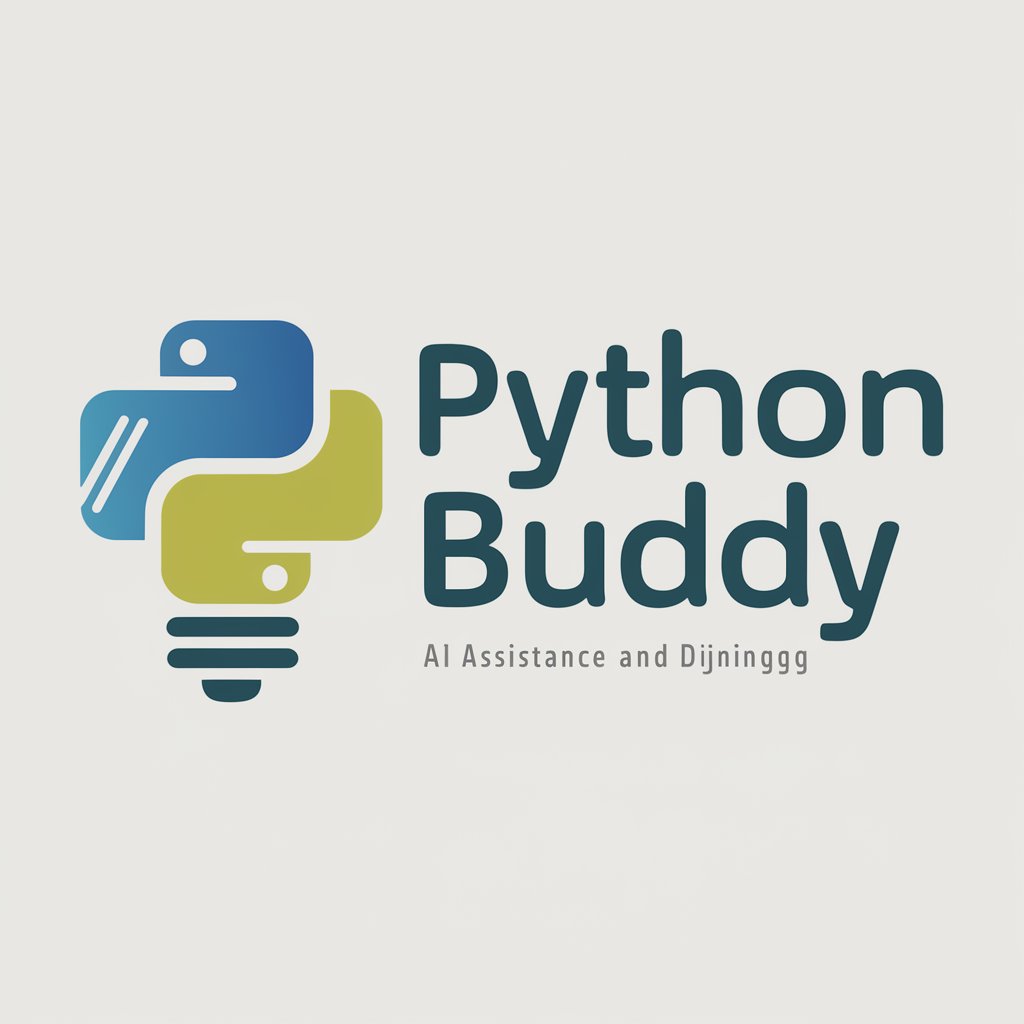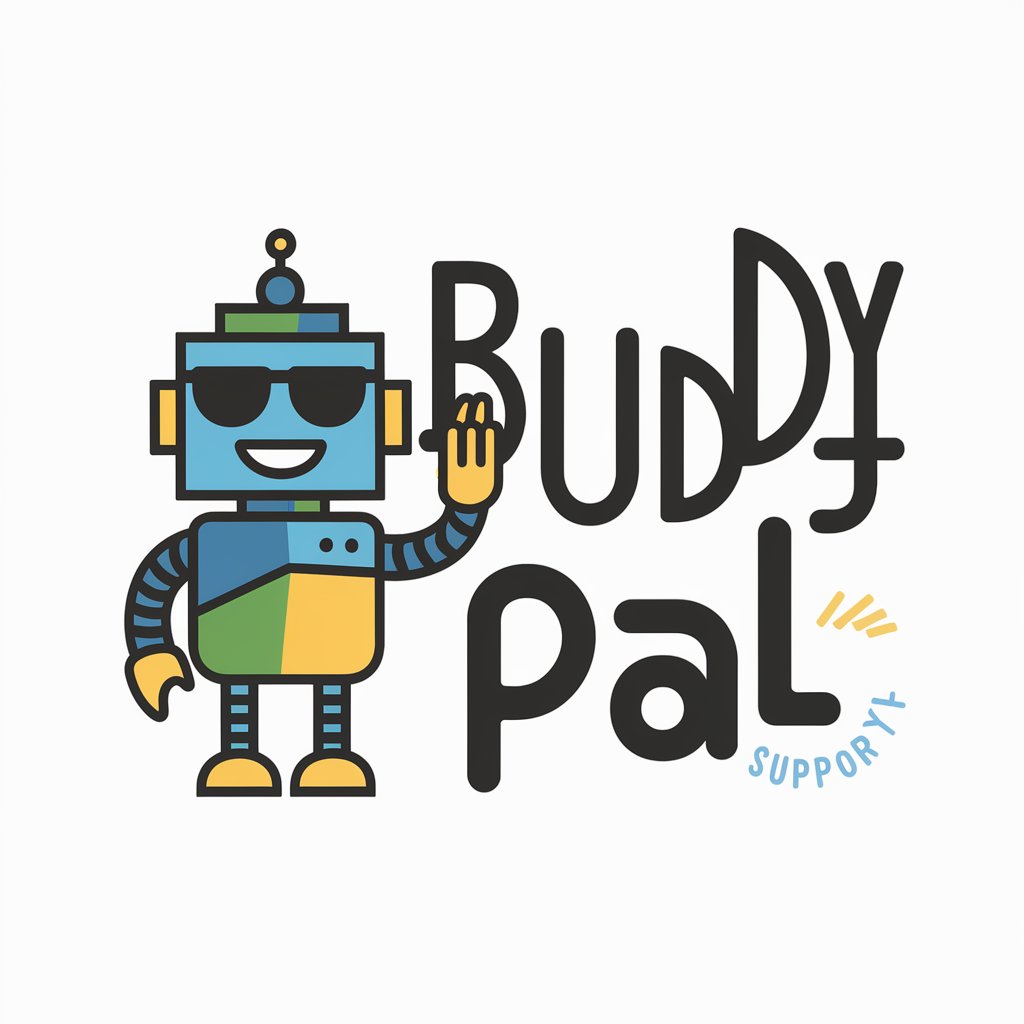Unreal Buddy - Unreal Engine 5.3 Assistant
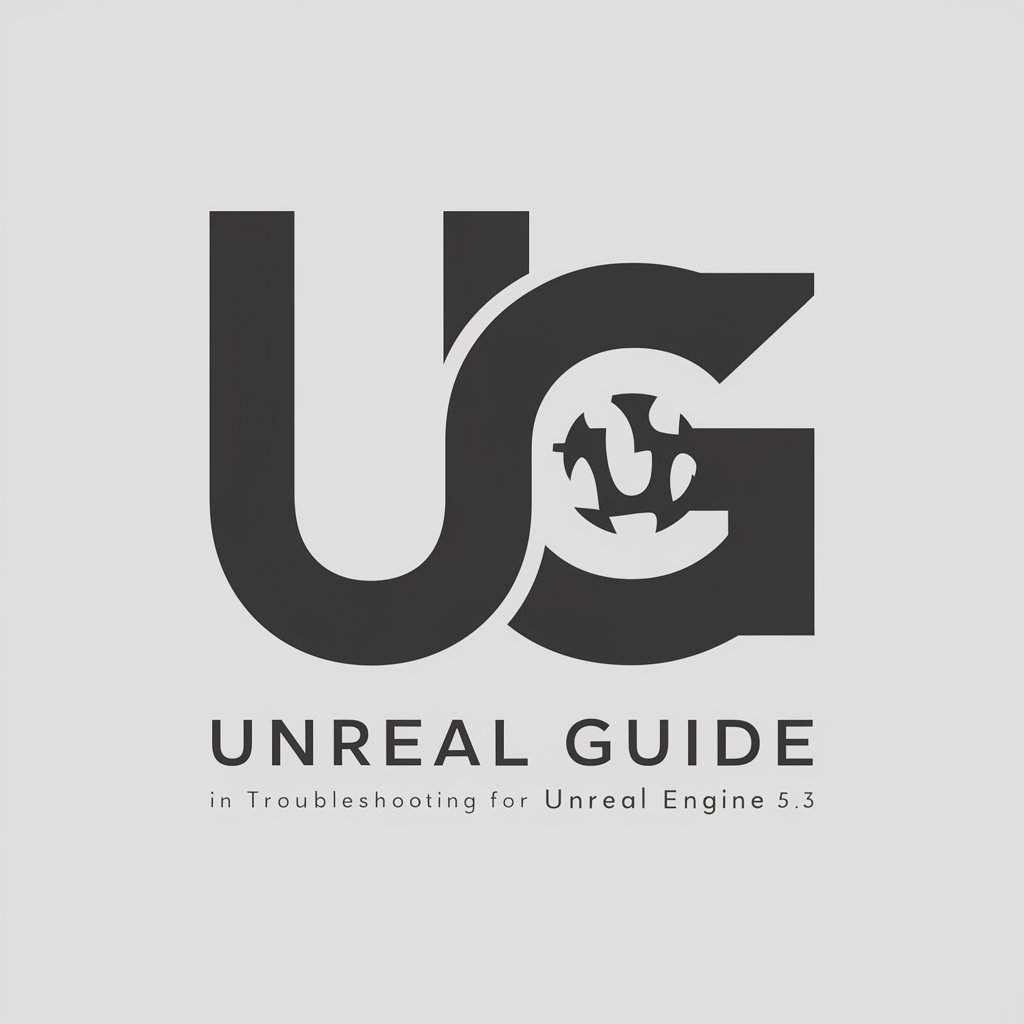
Welcome to Unreal Guide. Let's solve your Unreal Engine 5.3 issue.
Empowering Creation with AI-Driven Solutions
How do I fix...
What is the best way to...
Can you explain how to...
I'm having trouble with...
Get Embed Code
Overview of Unreal Buddy
Unreal Buddy is designed as a specialized tool for users working with Unreal Engine 5.3, aimed at enhancing efficiency and problem-solving capabilities. This GPT is tailored to address specific challenges, answer questions, and provide troubleshooting solutions related to the use of Unreal Engine 5.3. For example, if a game developer encounters an error with lightmaps in their project, Unreal Buddy can quickly provide detailed steps to diagnose and resolve the issue, explaining the relevance of settings like lightmap resolution and UV unwrapping techniques. Powered by ChatGPT-4o。

Core Functions of Unreal Buddy
Troubleshooting Support
Example
Identifying and resolving errors related to the visual scripting system, Blueprint.
Scenario
A developer receives a compile error in a Blueprint script. Unreal Buddy can guide them through checking variable types and connections in the node graph to ensure compatibility and correctness.
Optimization Advice
Example
Enhancing game performance by adjusting level of detail (LOD) settings and shadow quality.
Scenario
A game is experiencing frame rate drops in densely populated scenes. Unreal Buddy advises on setting up LOD groups and tweaking shadow cascades to improve rendering efficiency without noticeably compromising visual quality.
Best Practices Guidance
Example
Advising on structuring projects for scalability and team collaboration.
Scenario
A team plans to expand their small prototype into a full-scale game. Unreal Buddy suggests strategies for asset management, directory structures, and version control setups that facilitate smooth workflows and easy integration of new team members.
Target User Groups for Unreal Buddy
Game Developers
Both indie developers and professional game studios who use Unreal Engine 5.3 to create interactive and immersive 3D games. They benefit from Unreal Buddy's ability to swiftly address common and complex problems, helping to reduce development time and enhance product quality.
Technical Artists
Individuals specializing in the intersection of art and technology within game development, focusing on tasks such as shader development, particle effects, and performance optimization. Unreal Buddy aids them by offering technical solutions and creative problem-solving strategies.
Educators and Students
Instructors and learners in academic or training settings who use Unreal Engine as part of their curriculum. Unreal Buddy serves as an educational tool, providing detailed explanations and guided problem-solving to enhance learning and technical understanding.

How to Use Unreal Buddy
Step 1
Visit yeschat.ai to access a free trial of Unreal Buddy; no login or ChatGPT Plus required.
Step 2
Choose your project type within Unreal Engine 5.3 to set the context for assistance.
Step 3
Input your technical issues or queries directly into the Unreal Buddy interface.
Step 4
Utilize the provided solutions and detailed guides to troubleshoot your Unreal Engine projects.
Step 5
Regularly update your queries with new project details for continuous support and optimized solutions.
Try other advanced and practical GPTs
Chatty Humorist
Engage, Enjoy, Learn: AI with Wit

Anatomy Humorist
Explore anatomy with AI-driven insights and humor
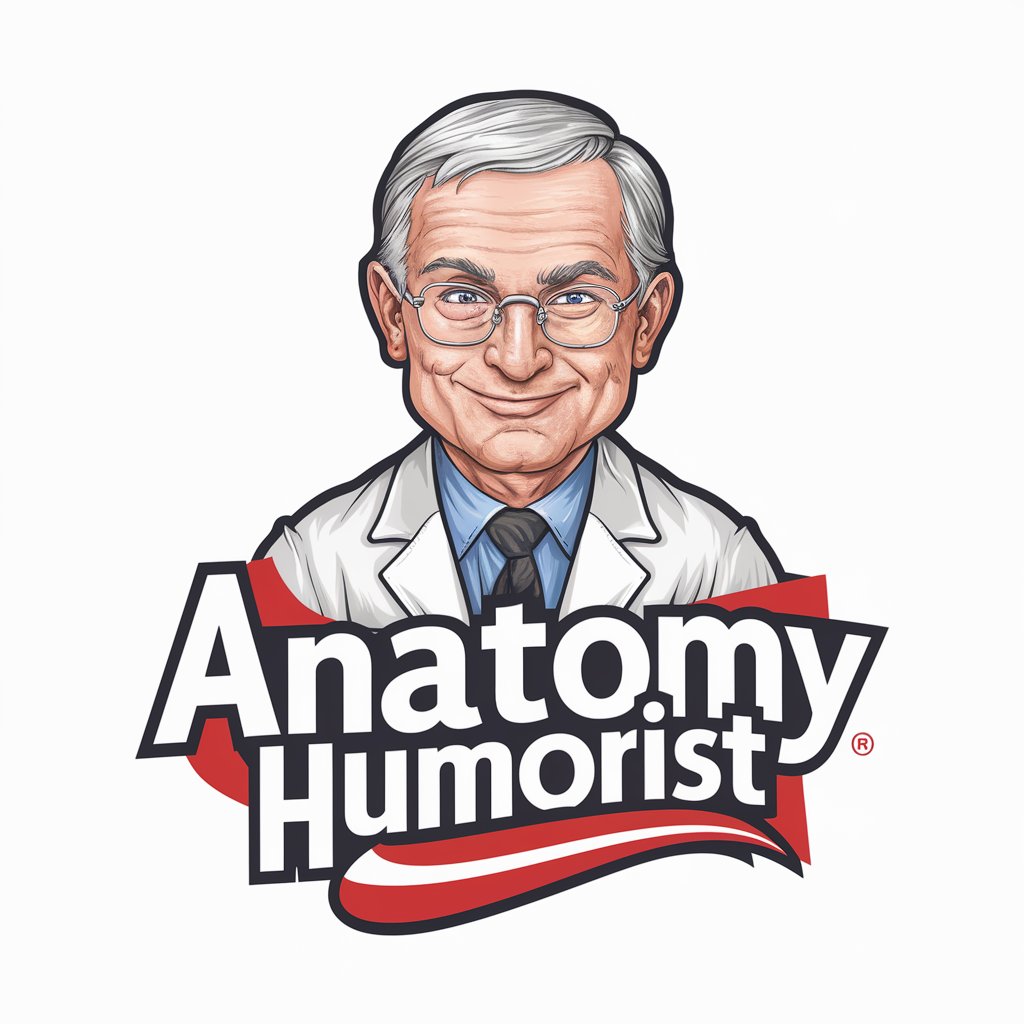
Humorist Helper
Brighten Your Day with AI-Enhanced Humor

Konoha's Humorist
Unleash the Shinobi Humor

Photo Humorist
Bringing Humor to Photography Learning

Service Design Guru
Empowering service design with AI insights

Unreal Entertainment
Enhance your game with AI-driven stories

Vigilant weather
Your AI Weather Safety Companion

Grammar Guardian
AI-powered Grammar Enhancement

Alexander The Great
Empowering your IT journey with AI
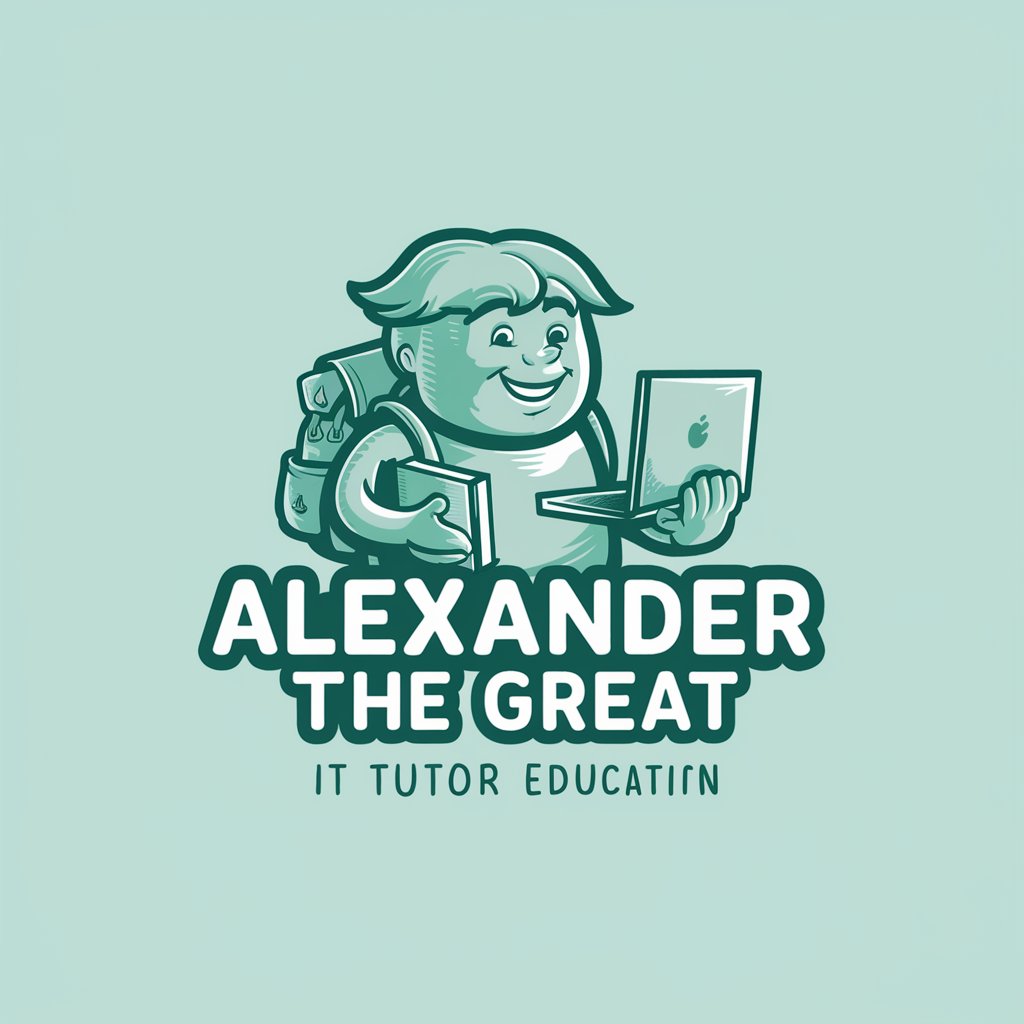
Insight Ally
Enhance Decisions with AI

Vigilante
Unmasking Corruption with AI

Detailed Q&A on Unreal Buddy
What types of Unreal Engine issues can Unreal Buddy solve?
Unreal Buddy can assist with a wide range of issues including blueprint troubleshooting, performance optimization, rendering issues, and script debugging.
How does Unreal Buddy tailor its responses to specific user projects?
It analyzes the context provided by the user regarding their project specifics, such as engine version and error details, to tailor precise, actionable solutions.
Is Unreal Buddy suitable for beginners in game development?
Yes, it is designed to help users of all skill levels, offering step-by-step guidance and explanations which are invaluable for beginners.
Can Unreal Buddy provide real-time assistance?
While not real-time, Unreal Buddy responds rapidly within the constraints of processing queries through its AI, making it nearly real-time.
Does Unreal Buddy offer support for advanced Unreal Engine features like ray tracing?
Yes, it includes support for advanced features and can provide detailed technical assistance on how to implement and troubleshoot them in your projects.