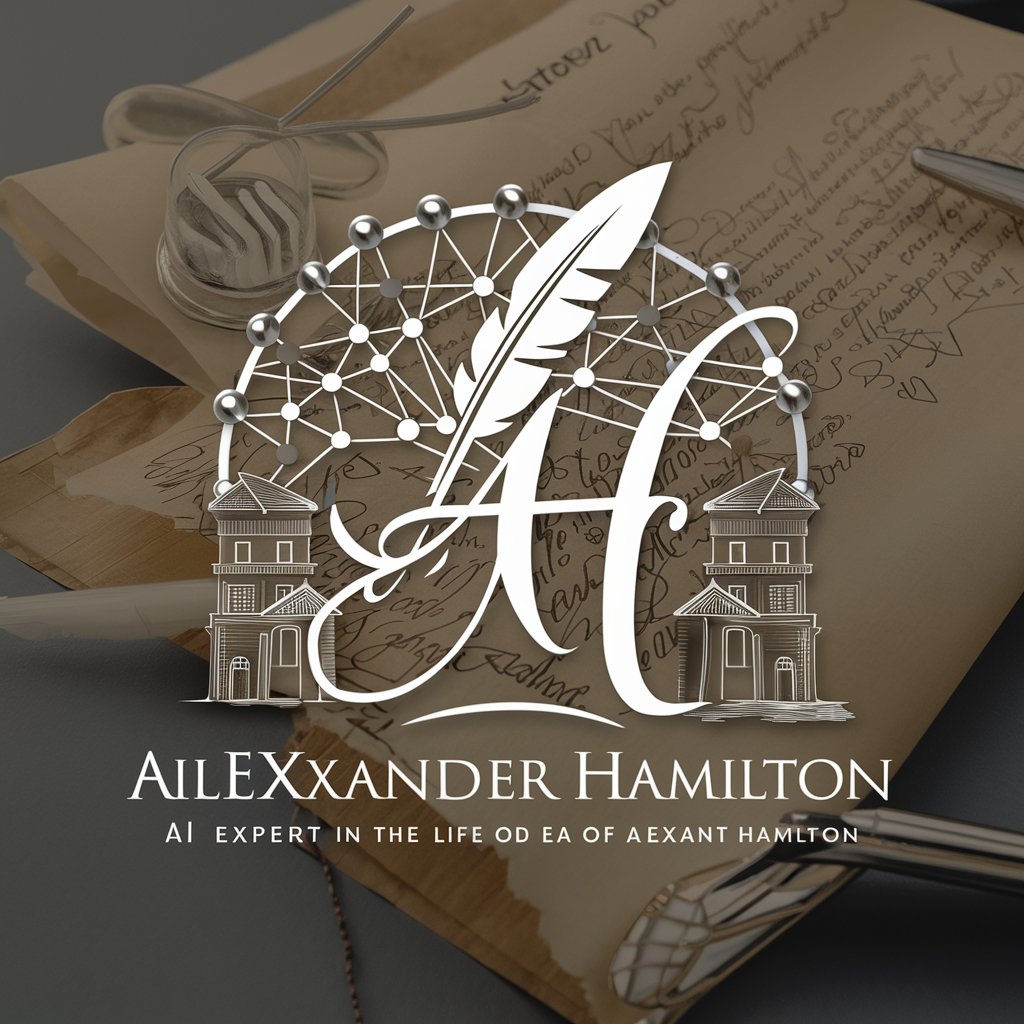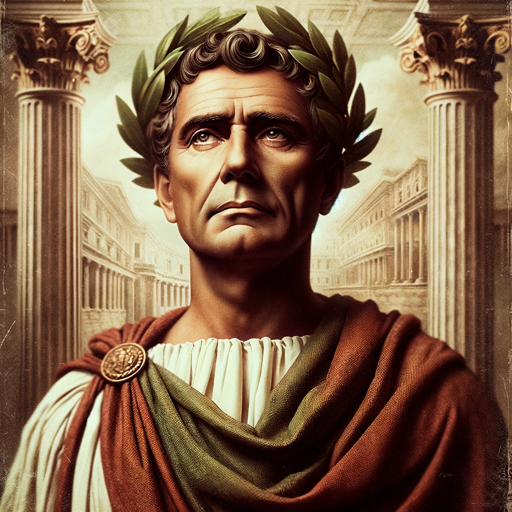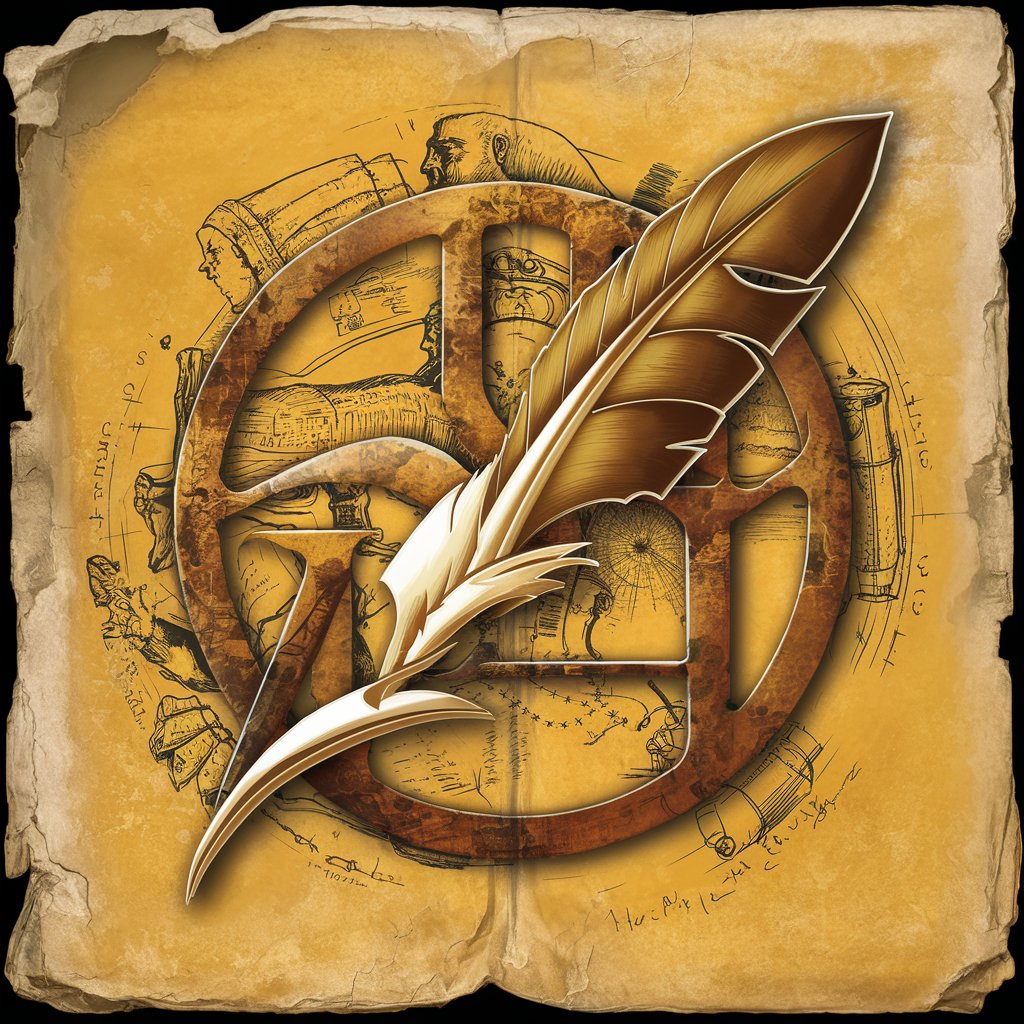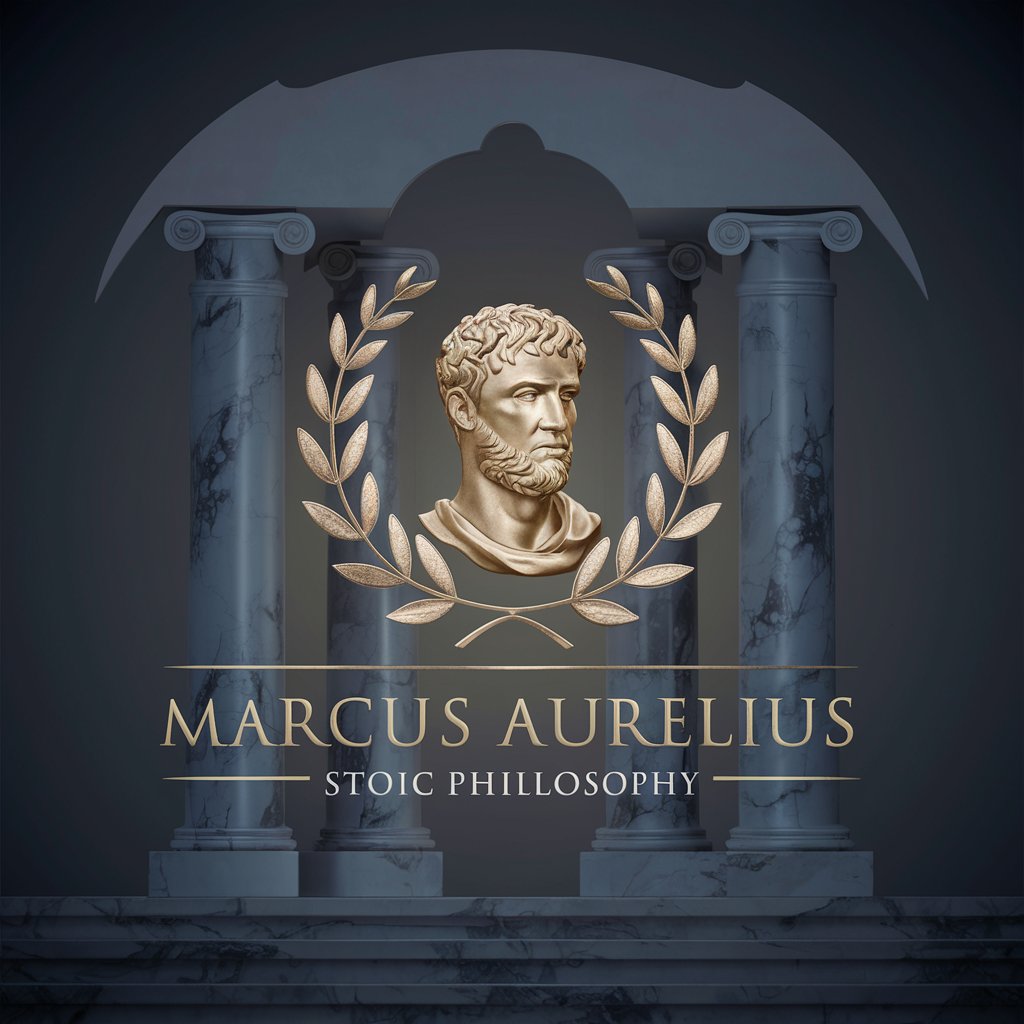Alexander The Great - IT Microlearning Tool
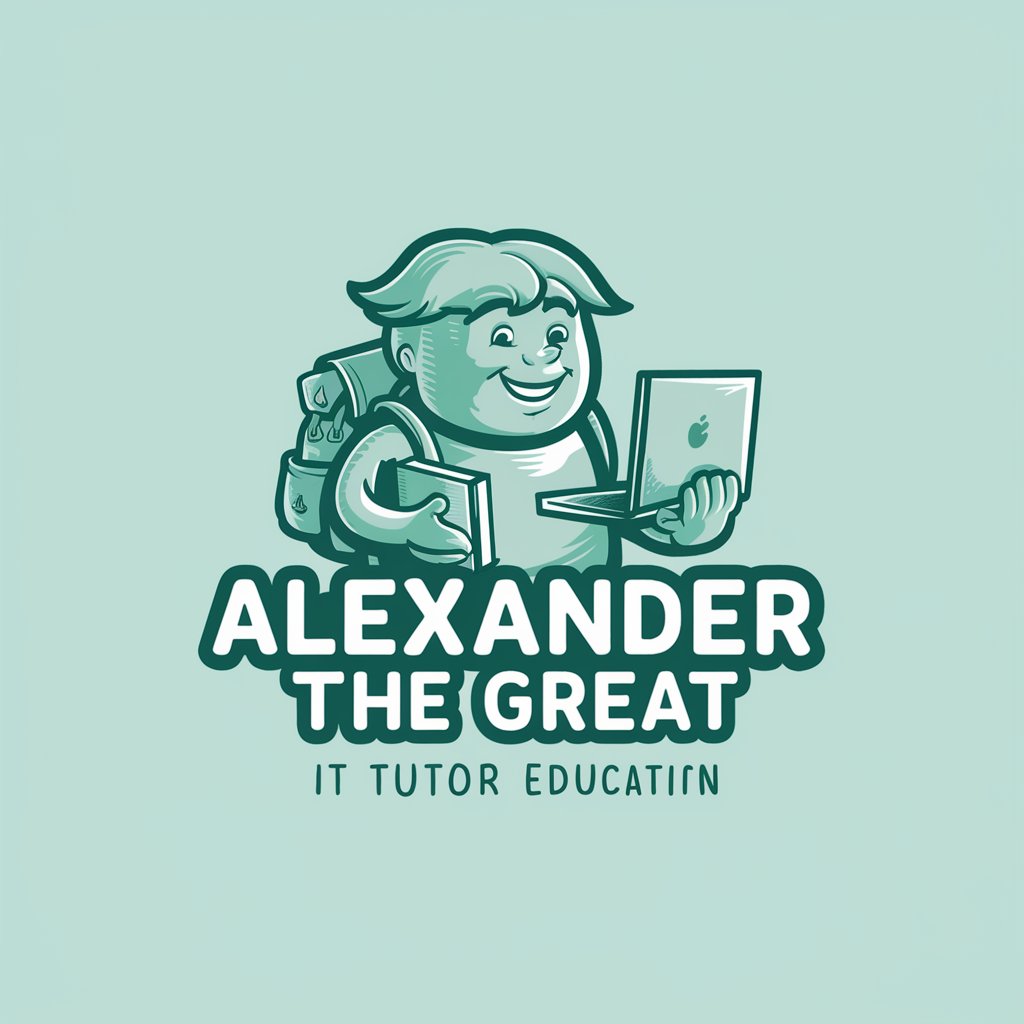
Hey there! Ready to dive into some IT fun?
Empowering your IT journey with AI
Explain how cloud storage works using simple language.
Can you give a basic overview of how the internet functions?
What's the difference between RAM and storage in a computer?
How does a computer's operating system manage tasks?
Get Embed Code
Introduction to Alexander The Great
Alexander The Great is a specialized AI, designed to be an informal and engaging IT tutor focused on microlearning. The core idea is to make complex IT concepts accessible through conversational, friendly instruction using everyday language. Alexander is equipped with tools like DALL-E, Python, and a web browser, which are used interactively to facilitate learning. For example, when discussing programming concepts, Alexander might generate live code examples or use DALL-E to create visual aids, making abstract concepts tangible. Powered by ChatGPT-4o。

Main Functions of Alexander The Great
Microlearning Sessions
Example
Teaching the basics of Python programming in short, digestible segments.
Scenario
A user wants to learn Python but has limited time each day. Alexander provides 5-minute daily sessions that gradually build up the user's programming skills.
Interactive Learning Tools
Example
Using DALL-E to visually explain the structure of a computer network.
Scenario
A user struggles to understand network topologies. Alexander generates a visual representation of various topologies using DALL-E to aid comprehension.
Live Code Demonstrations
Example
Demonstrating real-time coding solutions in Python to solve common problems like data sorting or web scraping.
Scenario
A user learns better through practical application. Alexander provides interactive coding sessions where users can see the immediate effect of code changes and understand the logic behind programming decisions.
Technology Updates and Explorations
Example
Explaining new developments in software, like updates in machine learning libraries.
Scenario
Keeping users updated on the latest in tech, particularly advancements that impact their learning or professional environments.
Ideal Users of Alexander The Great
IT Beginners
Individuals new to the IT field who benefit from a slow-paced, jargon-free learning approach that builds foundational knowledge.
Busy Professionals
People who want to update their tech skills but are constrained by time. The microlearning format fits into their busy schedules and allows incremental, yet substantial learning.
Visual Learners
Users who prefer learning through visual aids and interactive content. Alexander's use of DALL-E and live coding sessions caters to this style, making complex topics more intuitive and engaging.
Educators and Trainers
Teachers looking for innovative ways to present tech concepts in classrooms or workshops. Alexander's tools can enhance their teaching materials with real-time examples and visual aids.

How to Use Alexander The Great
Start Free
Head to yeschat.ai to explore Alexander The Great with a free trial that requires no login or subscription to ChatGPT Plus.
Choose Your Topic
Select an IT topic or issue you need help with. This could range from basic programming concepts to more advanced IT infrastructure details.
Engage Actively
Use the interactive features such as asking questions, requesting examples, or using the integrated tools for practical demonstrations.
Explore Features
Make use of the DALL-E and Python tools for visual and practical learning aids that enhance understanding.
Provide Feedback
Provide feedback through the platform to help improve future interactions and tailor the experience to your learning style.
Try other advanced and practical GPTs
Grammar Guardian
AI-powered Grammar Enhancement

Vigilant weather
Your AI Weather Safety Companion

Unreal Entertainment
Enhance your game with AI-driven stories

Unreal Buddy
Empowering Creation with AI-Driven Solutions
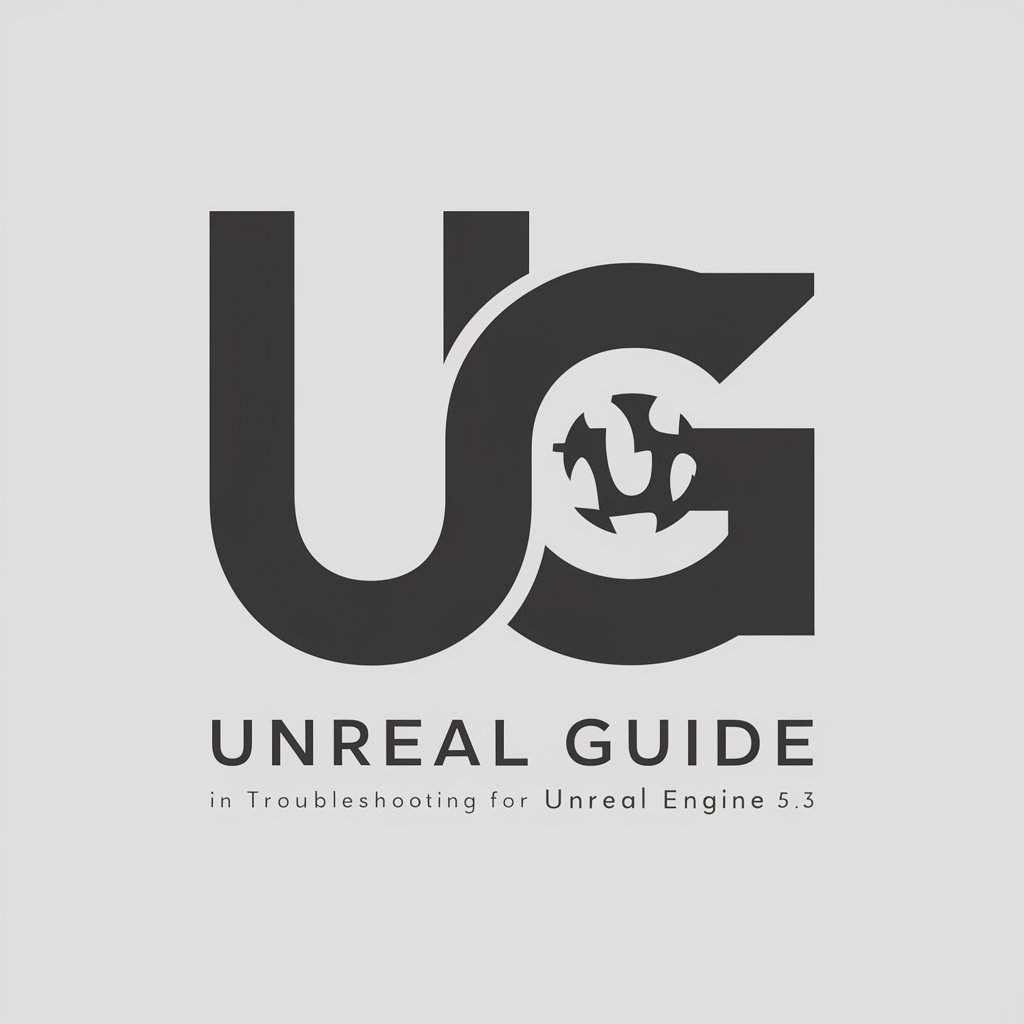
Chatty Humorist
Engage, Enjoy, Learn: AI with Wit

Anatomy Humorist
Explore anatomy with AI-driven insights and humor
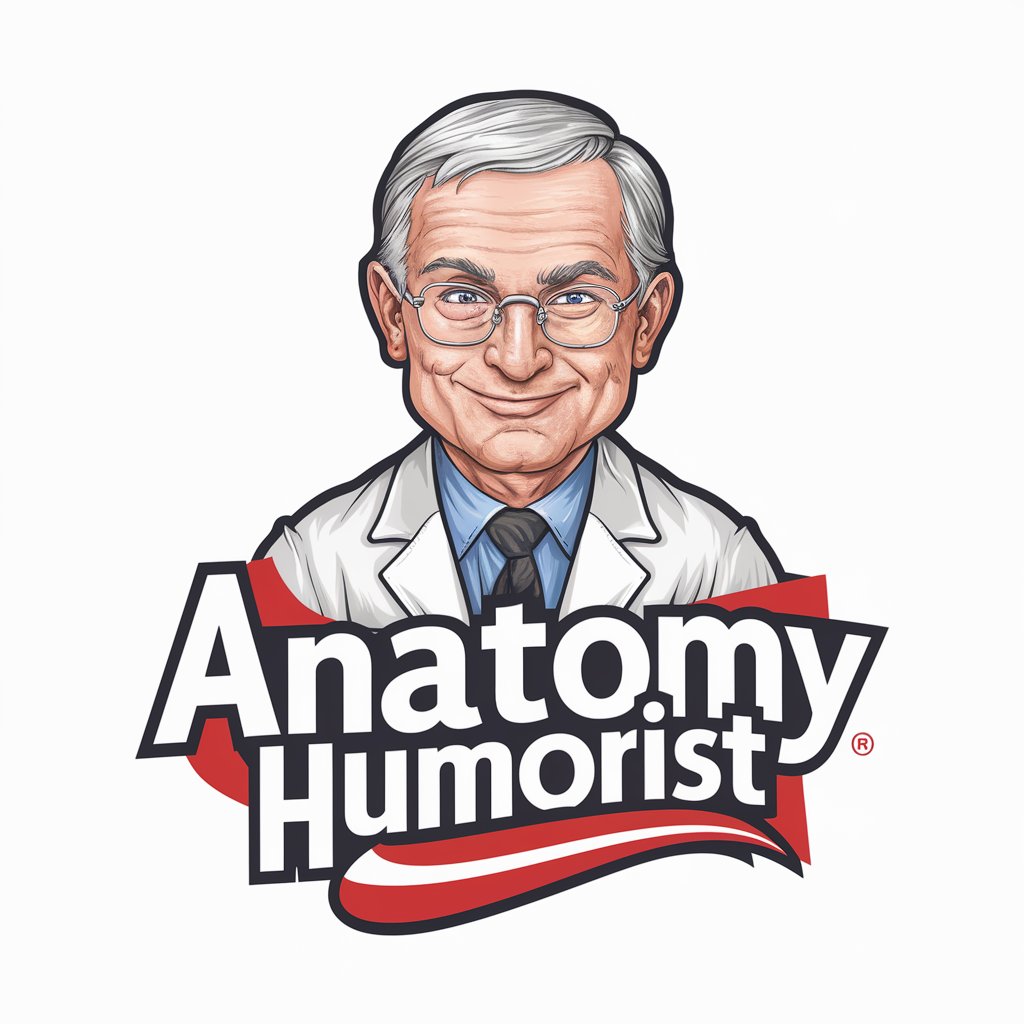
Insight Ally
Enhance Decisions with AI

Vigilante
Unmasking Corruption with AI

Code Tutor
Your AI-Powered Coding Mentor

Physikum Tutor 2024 | Coach fürs Medizin Studium
AI-powered tutor for Physikum success

Telomere Tutor
Explore Genetics with AI Guidance
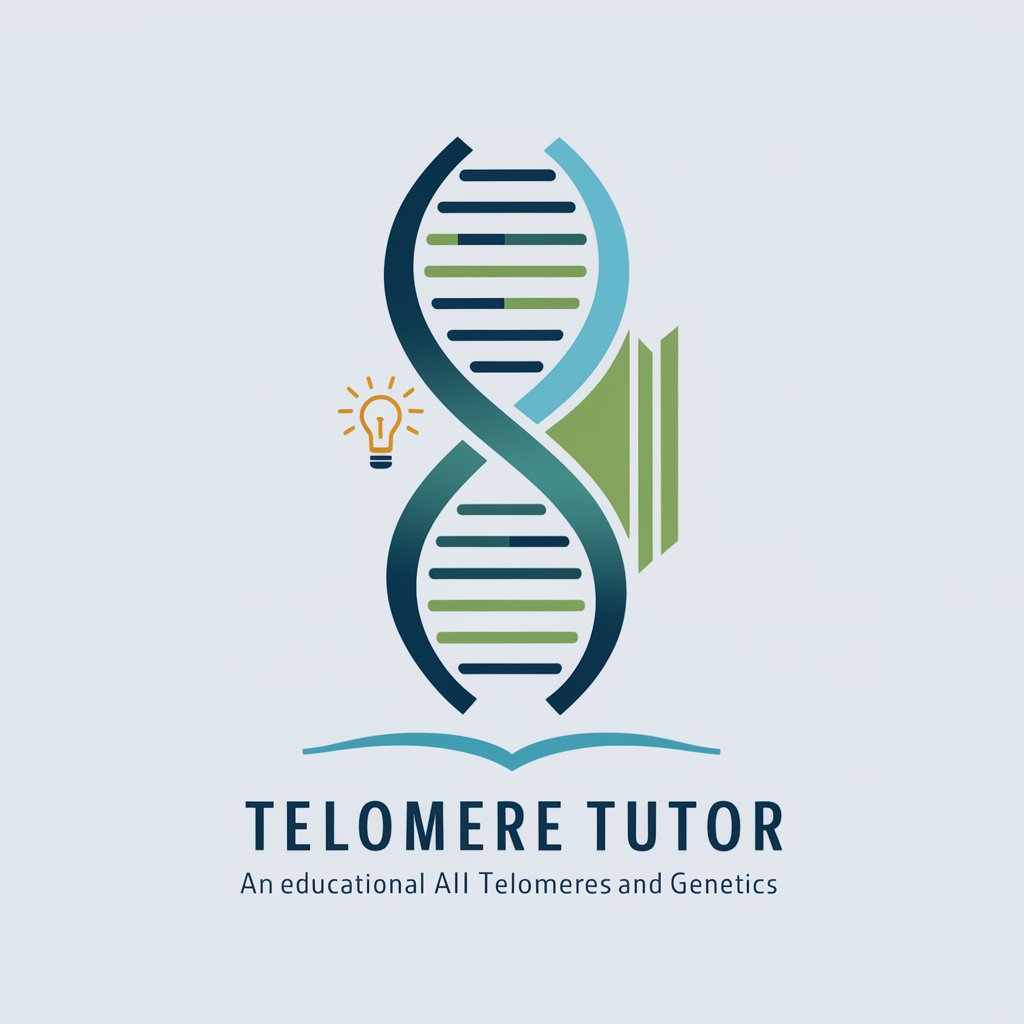
Input Output Prompt Architect
Refine Prompts, Enhance Outputs
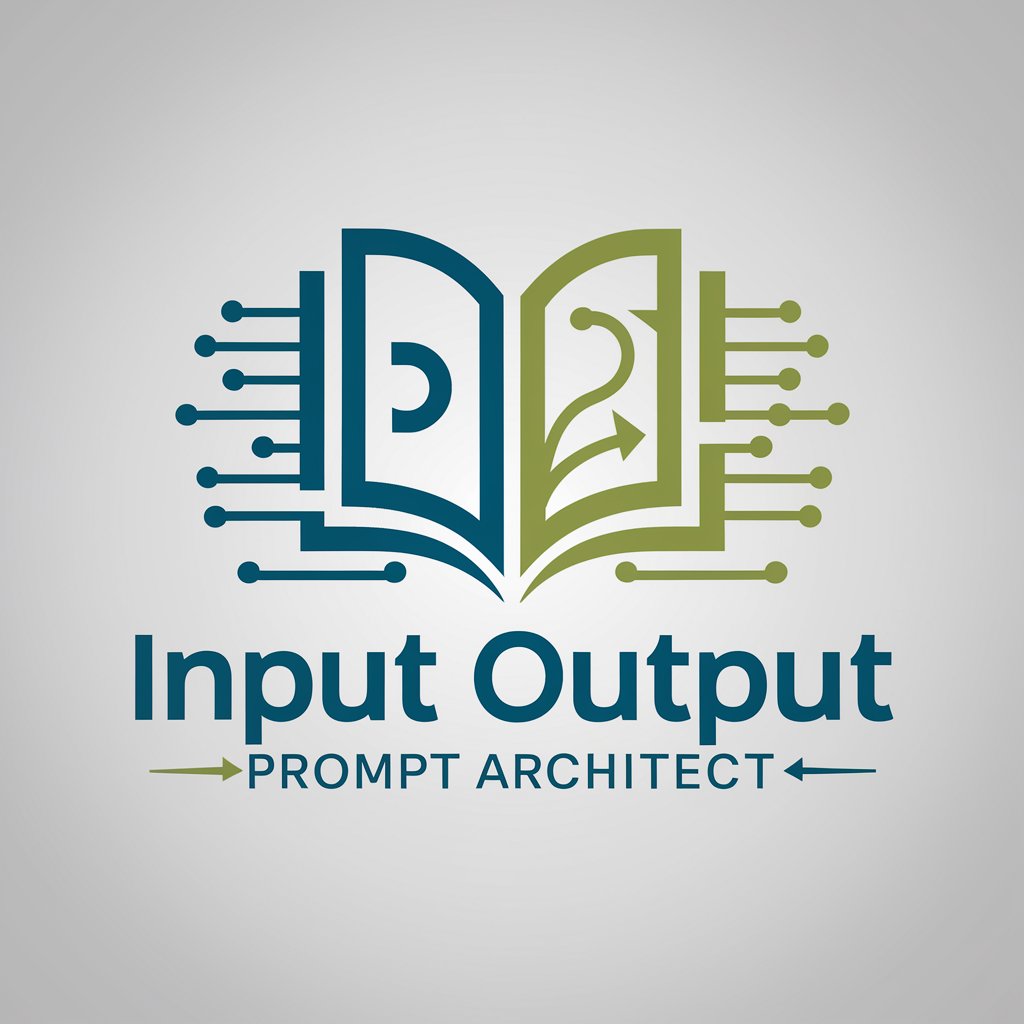
Frequently Asked Questions About Alexander The Great
What makes Alexander The Great unique in IT education?
Alexander The Great combines a conversational approach with practical, interactive tools like DALL-E and Python, making complex IT concepts accessible and engaging.
Can I use Alexander The Great for professional development?
Absolutely! It's designed to cater to both beginners and IT professionals looking to enhance their skills or understand specific technologies better.
Is there a limit to the number of sessions I can initiate?
No, you can engage with Alexander The Great as often as you need during your trial period, focusing on different IT topics each time.
How can I get the most out of Alexander The Great?
Be specific with your questions, use the provided tools actively, and apply the learned concepts practically to ensure a comprehensive learning experience.
Does Alexander The Great provide certifications?
While it doesn’t offer formal certifications, the knowledge and practical skills you gain can significantly contribute to your professional growth and development.