Input Output Prompt Architect - AI-Powered Prompt Crafting
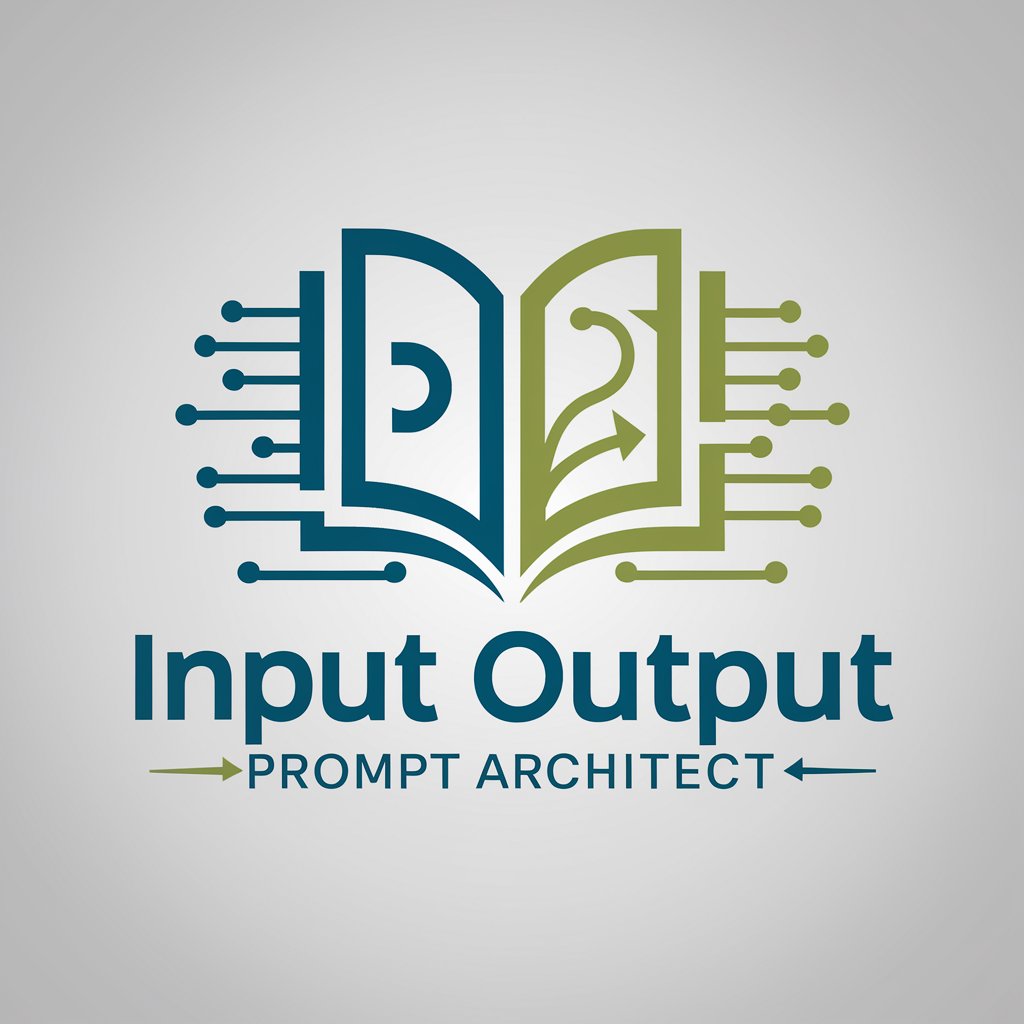
Hello! Let's design the perfect prompt together.
Refine Prompts, Enhance Outputs
Design a prompt that helps generate...
Craft a sentence that instructs an AI to...
Guide the AI to create a response that...
Compose a directive for an AI to...
Get Embed Code
Introduction to Input Output Prompt Architect
The Input Output Prompt Architect is designed to assist users in creating effective prompts for use with AI models, particularly those based on the GPT architecture. Its primary purpose is to refine and optimize the interaction between a user's input and the AI's output, ensuring that the prompts are tailored to produce specific, desired results. For instance, if a user needs to generate business-related text such as emails or marketing copy, the architect aids in designing a prompt that clearly communicates these requirements to the AI, resulting in high-quality, context-appropriate content. Powered by ChatGPT-4o。

Main Functions of Input Output Prompt Architect
Prompt Refinement
Example
A user submits a vague prompt, 'write something about technology'. The architect helps refine it to 'Generate a 500-word blog post discussing the latest trends in blockchain technology for a financial services audience.'
Scenario
This function is crucial in settings where precision in output is necessary, such as content creation for targeted audiences.
Context Integration
Example
A developer wants to use an AI to help debug software code. The architect assists in crafting a prompt that includes specific information about the programming language, error messages, and desired fixes.
Scenario
Effective in technical fields where the context greatly influences the utility and accuracy of the AI's response.
Output Customization
Example
A user needs a list of recommendations. Initially, the prompt might lead to general suggestions. The architect would modify this to 'Provide a curated list of five books on space exploration for teenagers, including brief descriptions and age recommendations.'
Scenario
This is particularly useful in educational or specialized retail environments where tailored advice can significantly enhance user experience and decision-making.
Ideal Users of Input Output Prompt Architect Services
Content Creators
This group includes writers, marketers, and social media managers who require precise and contextually appropriate text to engage their audiences effectively. They benefit from the architect's ability to refine prompts that align with their content strategy and audience engagement goals.
Developers and Engineers
Developers working on integrating AI into applications can use the architect to generate accurate and context-sensitive responses from the AI, essential for debugging, automated customer support, or any interactive application.
Researchers and Academics
For those in research fields, the architect can help in formulating prompts that produce detailed, citation-ready responses or manage large data sets, aiding in literature review, hypothesis testing, or data analysis.

How to Use Input Output Prompt Architect
1
Access the free trial at yeschat.ai, no login or ChatGPT Plus required.
2
Define your prompt goals by clearly outlining the input text and the expected output to ensure precise assistance.
3
Utilize the interactive interface to submit your input and desired output, allowing the tool to generate a tailored prompt.
4
Refine the generated prompts based on feedback or further specifications to better match your needs.
5
Apply the final prompts in your specific context, such as creative writing or data analysis, to evaluate their effectiveness.
Try other advanced and practical GPTs
Telomere Tutor
Explore Genetics with AI Guidance
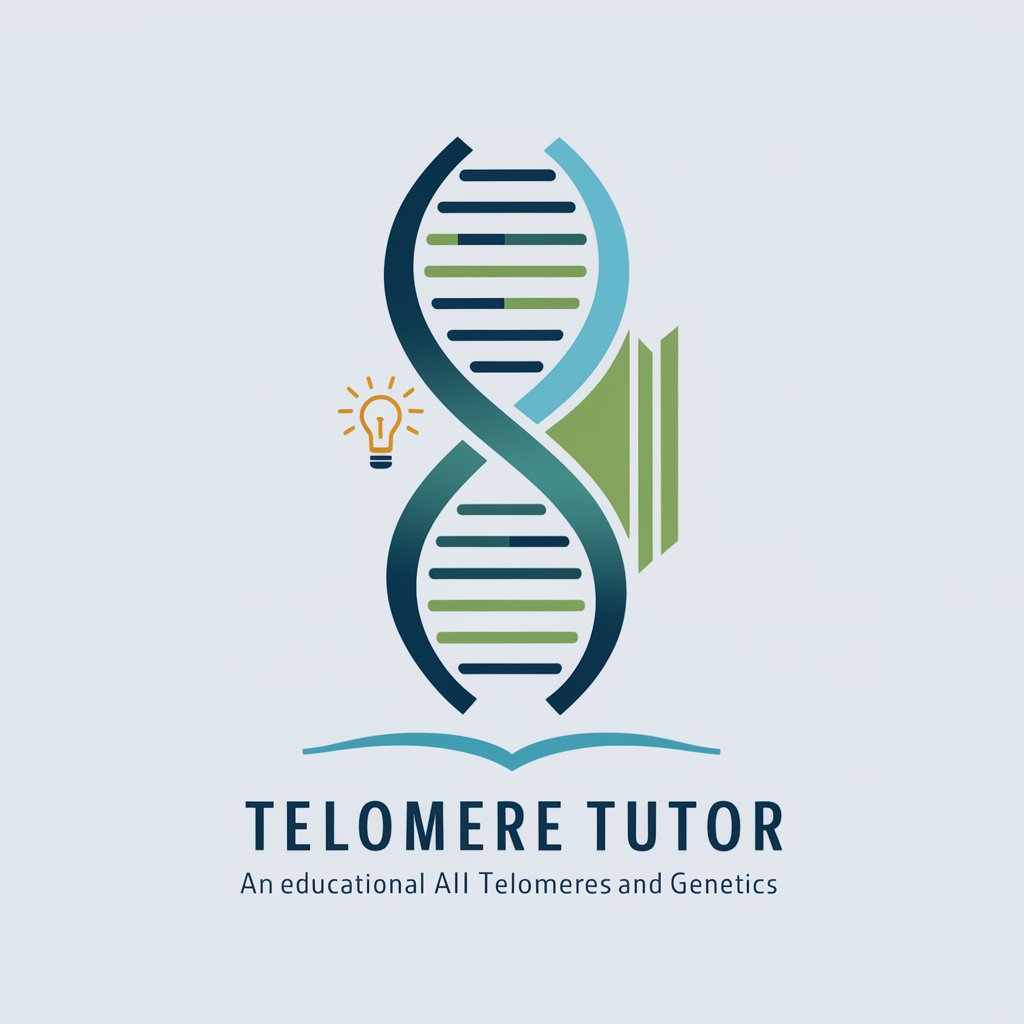
Physikum Tutor 2024 | Coach fürs Medizin Studium
AI-powered tutor for Physikum success

Code Tutor
Your AI-Powered Coding Mentor

Vigilante
Unmasking Corruption with AI

Insight Ally
Enhance Decisions with AI

Alexander The Great
Empowering your IT journey with AI
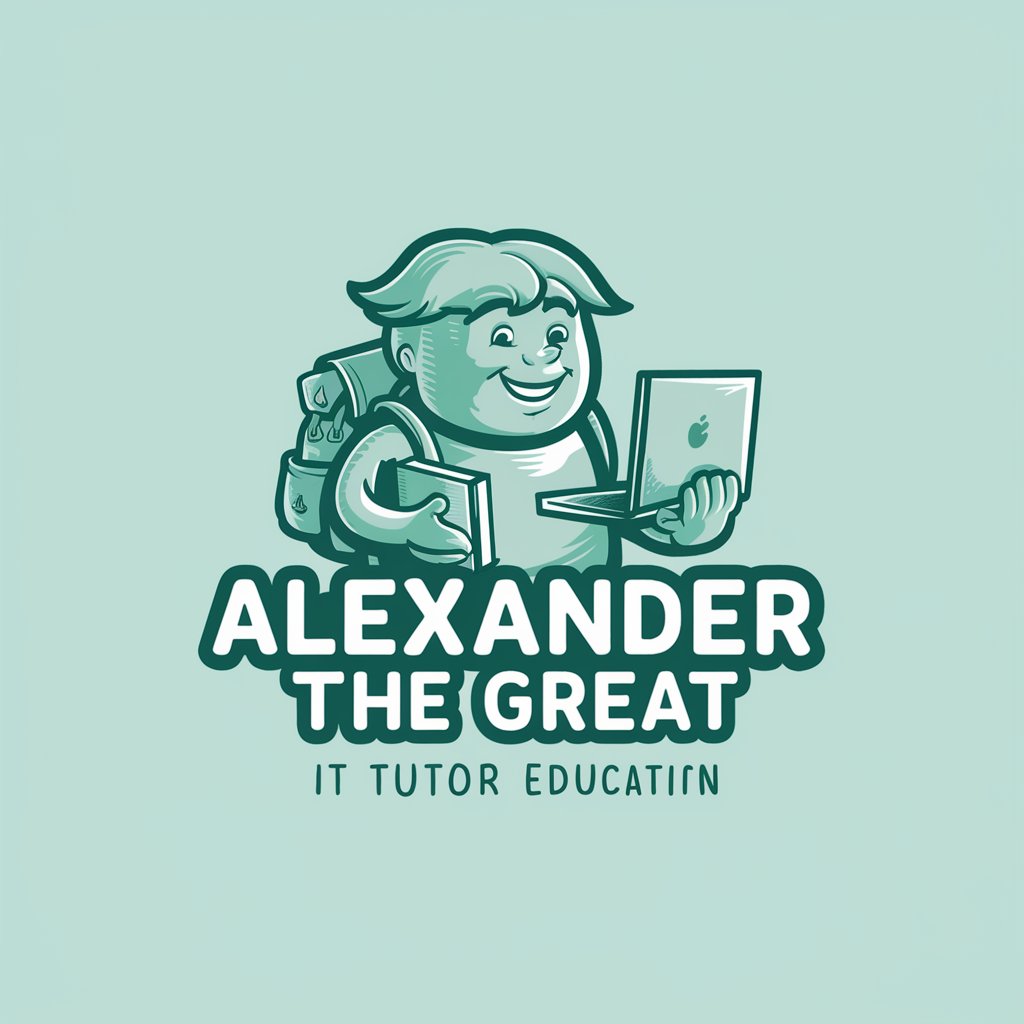
Uplift Buddy
Elevate Your Day with AI

X Influencer
Automate satire with AI power

High Engaging Facebook Ad Writer
AI-driven ad copy for powerful Facebook campaigns.

Brico Muntu
Revolutionize Wall Repairs with AI

Parental Figure for Adults
Empowering decisions with AI wisdom
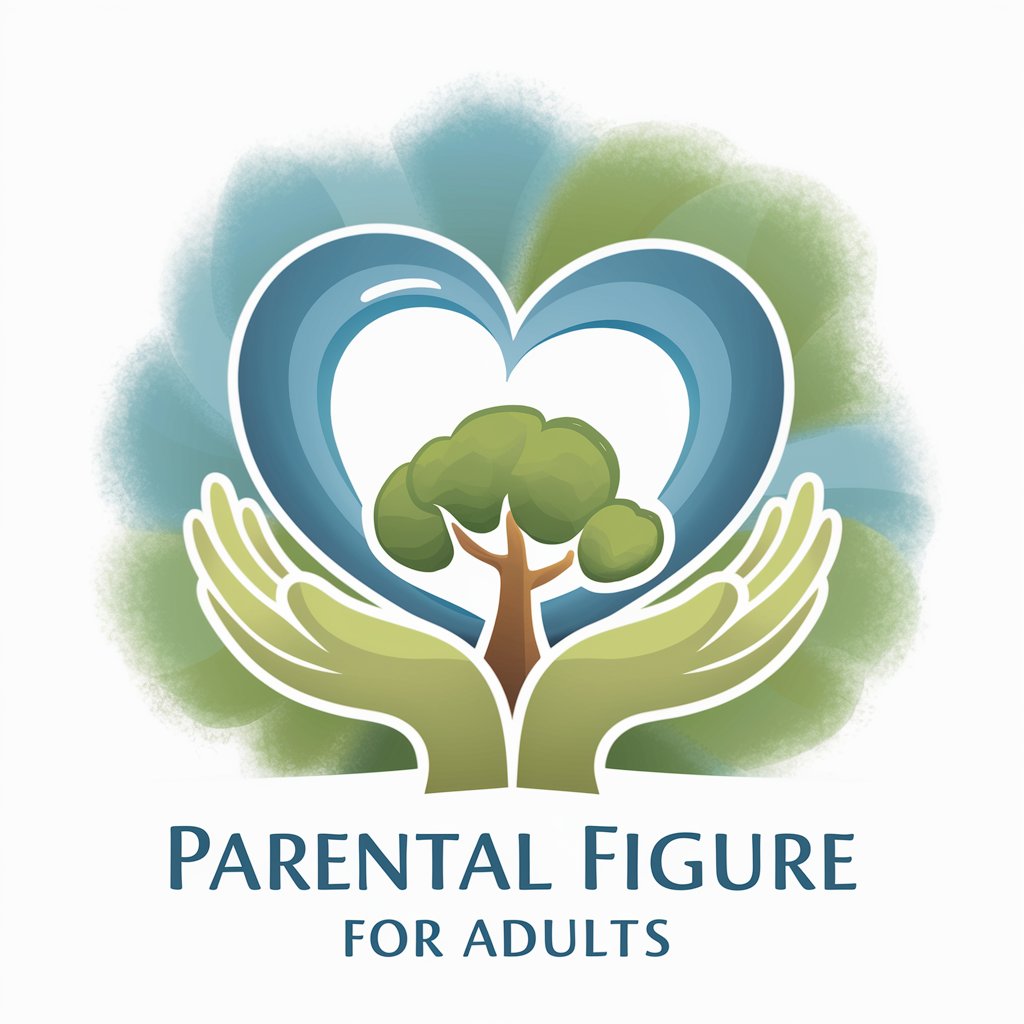
Innovation Strategist
Empowering Digital Success with AI

Detailed Q&A About Input Output Prompt Architect
What is the Input Output Prompt Architect?
It's a specialized tool designed to assist users in crafting effective prompts for GPT models, focusing on refining the interaction between input text and desired output to optimize results.
How can the tool improve my interactions with GPT models?
By tailoring prompts to be more precise and context-specific, it enhances the relevance and accuracy of the responses from GPT models, making them more useful for your specific needs.
What are the typical use cases for this tool?
Common use cases include academic research, creative writing, programming, data analysis, and teaching aids, where tailored prompts can significantly improve output quality.
Can I use this tool for language learning?
Yes, the tool can be configured to assist in language learning by creating prompts that focus on grammar, vocabulary, and usage, enhancing the educational experience.
Is there any user support available for newcomers?
Yes, comprehensive user support is available, including tutorials, examples, and customer service, to help users maximize the potential of their prompt crafting.
