JS to TypeScript - JS to TypeScript Conversion

Welcome! Let’s convert your JavaScript to TypeScript efficiently.
AI-powered JavaScript to TypeScript Transformation
Convert the following JavaScript function to TypeScript:
Translate this JavaScript code into fully typed TypeScript:
Transform this jQuery-based code into native JavaScript and TypeScript:
Optimize and convert this JavaScript snippet to TypeScript with strict type safety:
Get Embed Code
Overview of JS to TypeScript
JS to TypeScript is designed to assist developers in converting JavaScript code to TypeScript, focusing on enhancing code robustness, maintainability, and performance by leveraging TypeScript's strong typing and modern features. The primary goal is to transform existing JavaScript into TypeScript that is strictly typed and adheres to modern coding standards. For instance, a simple JavaScript function that calculates the sum of two numbers might be transformed to include explicit type annotations in TypeScript, ensuring that the function parameters are expected to be numbers, thereby reducing runtime errors. Powered by ChatGPT-4o。

Core Functions of JS to TypeScript
Type Annotation Addition
Example
JavaScript: function add(a, b) { return a + b; } TypeScript: function add(a: number, b: number): number { return a + b; }
Scenario
In a typical web development project, ensuring that function parameters and return types are explicitly declared to prevent type-related bugs during compilation rather than at runtime.
Optimizing Code by Removing Outdated Libraries
Example
JavaScript using jQuery: $('div').hide(); TypeScript with native DOM: document.querySelectorAll('div').forEach(div => div.style.display = 'none');
Scenario
When modernizing an existing web application to improve performance and compatibility across modern browsers without relying on third-party libraries like jQuery.
Strict Null Checking
Example
JavaScript: function processUser(user) { return user.name; } TypeScript: function processUser(user: { name: string } | null): string | null { return user ? user.name : null; }
Scenario
In enterprise-level applications where null values can lead to application failures, adding strict null checks can significantly prevent common errors related to undefined or null values.
Replacing Deprecated Syntax with Modern JavaScript Features
Example
JavaScript: var x = function(y) { return y * y; } TypeScript: const x = (y: number): number => y * y;
Scenario
Refactoring an older codebase to use modern ES6+ syntax and features, improving code readability and reducing potential scope issues with var declarations.
Target Users of JS to TypeScript
Web Developers
Developers who are transitioning their projects from JavaScript to TypeScript to leverage static typing for better tooling, error handling, and scalability in complex applications.
Teams in Legacy System Modernization
Teams tasked with upgrading and maintaining legacy systems can use JS to TypeScript to systematically convert and modernize old JavaScript codebases to TypeScript, making them more maintainable and robust.
Educational Institutions and Students
Instructors and students who are learning about modern web development practices and wish to understand the benefits and application of TypeScript in real-world scenarios.

How to Use JS to TypeScript
1
Visit yeschat.ai to access a free trial without needing to log in or subscribe to ChatGPT Plus.
2
Prepare your JavaScript code by ensuring it is well-organized and syntactically correct to facilitate a smoother conversion process.
3
Copy and paste your JavaScript code into the JS to TypeScript interface or upload a JavaScript file directly if supported.
4
Configure the conversion settings, such as enabling strict mode or deciding whether to include comments for manual review points.
5
Initiate the conversion process and then review the TypeScript output, making adjustments to the types and interfaces as needed for your specific application requirements.
Try other advanced and practical GPTs
COIE.AI
Tailoring Job Search to Your Creative Skills

Assistent BRF
Empower your cooperative with AI-driven guidance.

Cell Biology Guide
AI-powered insights into cell biology

Tax Slayer
AI-Powered Tax Scenario Advisor

Peig Sayers
Bringing Literature to Life with AI
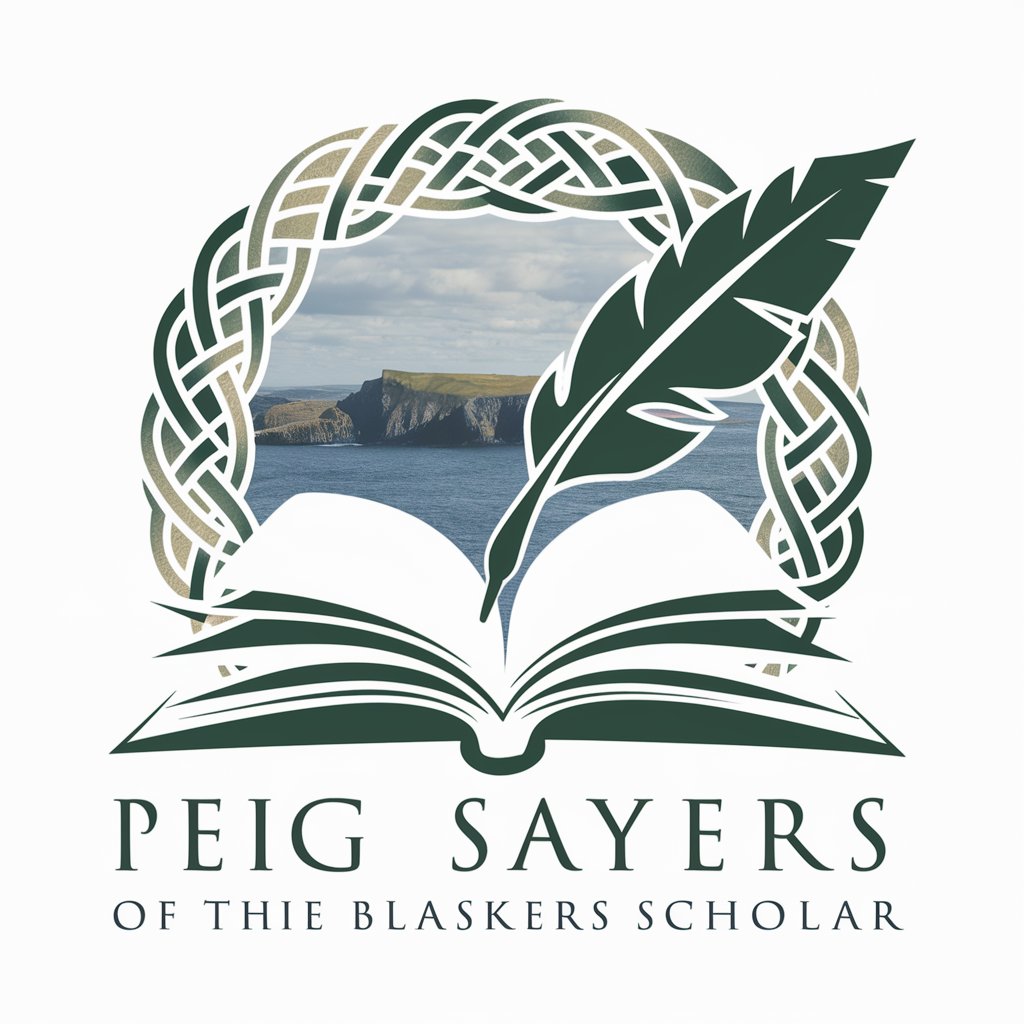
Woodworkers Assistant
Crafting Made Smarter with AI

RISC-V for IoT Programming Assistant
Empowering IoT innovation with RISC-V

Autofocused Beats Mentor
Empowering your music with AI

WEBSTER
Empower Your Web Presence with AI

SEO Webster
Empowering Your SEO with AI

GPT Creation Assistant
Empower Your AI with Customized GPTs

GPT Optimizer
Enhance AI with Precision

Frequently Asked Questions about JS to TypeScript
What types of JavaScript code can be converted to TypeScript using your tool?
The tool can convert a wide range of JavaScript code, from simple scripts to complex applications, as long as the code follows standard JavaScript syntax.
How does the tool handle JavaScript libraries or frameworks during conversion?
Common libraries and frameworks are translated into their TypeScript equivalents if available. For libraries without TypeScript support, type definitions are used or suggested.
Can the tool automatically handle typing for dynamically typed JavaScript variables?
Yes, the tool attempts to infer types from usage and context, but manual adjustment might be necessary for complex or ambiguous cases to ensure type safety.
Is there support for ES6+ JavaScript features in the conversion?
Yes, the tool fully supports modern JavaScript features, translating them into their TypeScript equivalents while optimizing for the latest ECMAScript standards.
What should I do if the converted TypeScript code has errors or does not compile?
Review the TypeScript code for any type errors or incompatibilities and adjust the code manually. The tool often leaves comments on areas that might require your attention.
