
GPT Creation Assistant - Advanced GPT Customizer

Hello! How can I assist you in creating a specialized GPT today?
Empower Your AI with Customized GPTs
Create a detailed step-by-step guide for setting up a customized GPT for specific business needs.
Explain how to troubleshoot common errors encountered while customizing a GPT using API integrations.
List the best practices for designing effective prompts for a specialized GPT in the education sector.
Describe the process of integrating external knowledge bases into a custom GPT for enhanced performance.
Get Embed Code
Overview of GPT Creation Assistant
The GPT Creation Assistant is designed to help users build specialized GPTs (Generative Pre-trained Transformers) for specific applications. This role involves providing assistance in creating, customizing, and enhancing GPTs by leveraging available resources such as downloadable files and API integrations. An example of its functionality includes aiding a user in developing a GPT for healthcare, where it can efficiently handle patient queries, manage appointment scheduling through API integrations, and access up-to-date medical research or databases for accurate responses. Powered by ChatGPT-4o。

Key Functions of GPT Creation Assistant
File Finder
Example
Locating and retrieving specific types of files, like PDFs or Excel spreadsheets, which contain data or models that can be used to feed into a custom GPT for a financial analysis tool.
Scenario
A financial analyst needs up-to-date economic reports in PDF format to enhance their GPT's ability to generate accurate market trend predictions.
API Integration Guidance
Example
Providing detailed guidance on integrating third-party APIs that can enable GPTs to perform specific tasks, such as sending alerts or retrieving data.
Scenario
A developer wants to integrate weather forecasting API into their travel planning GPT to offer real-time weather updates and suggestions.
Error Troubleshooting
Example
Assisting users in debugging and resolving issues that arise during the development or deployment of their GPTs, particularly those related to API usage or data handling.
Scenario
A user encounters an error when their GPT attempts to access a dataset from a corrupted CSV file; the assistant provides step-by-step troubleshooting to identify and fix the issue.
Who Benefits from GPT Creation Assistant?
Developers and Engineers
This group benefits by receiving assistance in coding, integrating APIs, and troubleshooting, which are crucial for enhancing GPT functionalities in software development and tech project implementations.
Data Analysts and Researchers
They benefit from the assistant’s ability to find and manage data sources, aiding in the creation of GPTs tailored for specific analytical tasks or complex research projects.
Business Professionals
Business professionals can utilize customized GPTs for various applications like automated customer service, personalized marketing communication, and business data analysis, with the assistant aiding in these customizations.

How to Use GPT Creation Assistant
Start Free Trial
Visit yeschat.ai to begin using the GPT Creation Assistant without the need for login or a ChatGPT Plus subscription.
Explore Capabilities
Familiarize yourself with the tool's capabilities such as downloading various file types (e.g., PDF, Excel, CSV) to enhance the GPT’s knowledge base and customizing GPTs for specific tasks.
Define Use Case
Identify and clearly define your specific use case, such as API documentation analysis or error troubleshooting, to maximize the tool's effectiveness.
Customize Settings
Adjust the settings to match your needs, including selecting the type of files to download and specifying the aspects of the GPT you want to customize.
Utilize Advanced Features
Leverage advanced features such as real-time error analysis and code generation for API implementation to create a fully functional and tailored GPT.
Try other advanced and practical GPTs
SEO Webster
Empowering Your SEO with AI

WEBSTER
Empower Your Web Presence with AI

Autofocused Beats Mentor
Empowering your music with AI

RISC-V for IoT Programming Assistant
Empowering IoT innovation with RISC-V

JS to TypeScript
AI-powered JavaScript to TypeScript Transformation

COIE.AI
Tailoring Job Search to Your Creative Skills

GPT Optimizer
Enhance AI with Precision

Translate Buddy
AI-powered, precise language translation
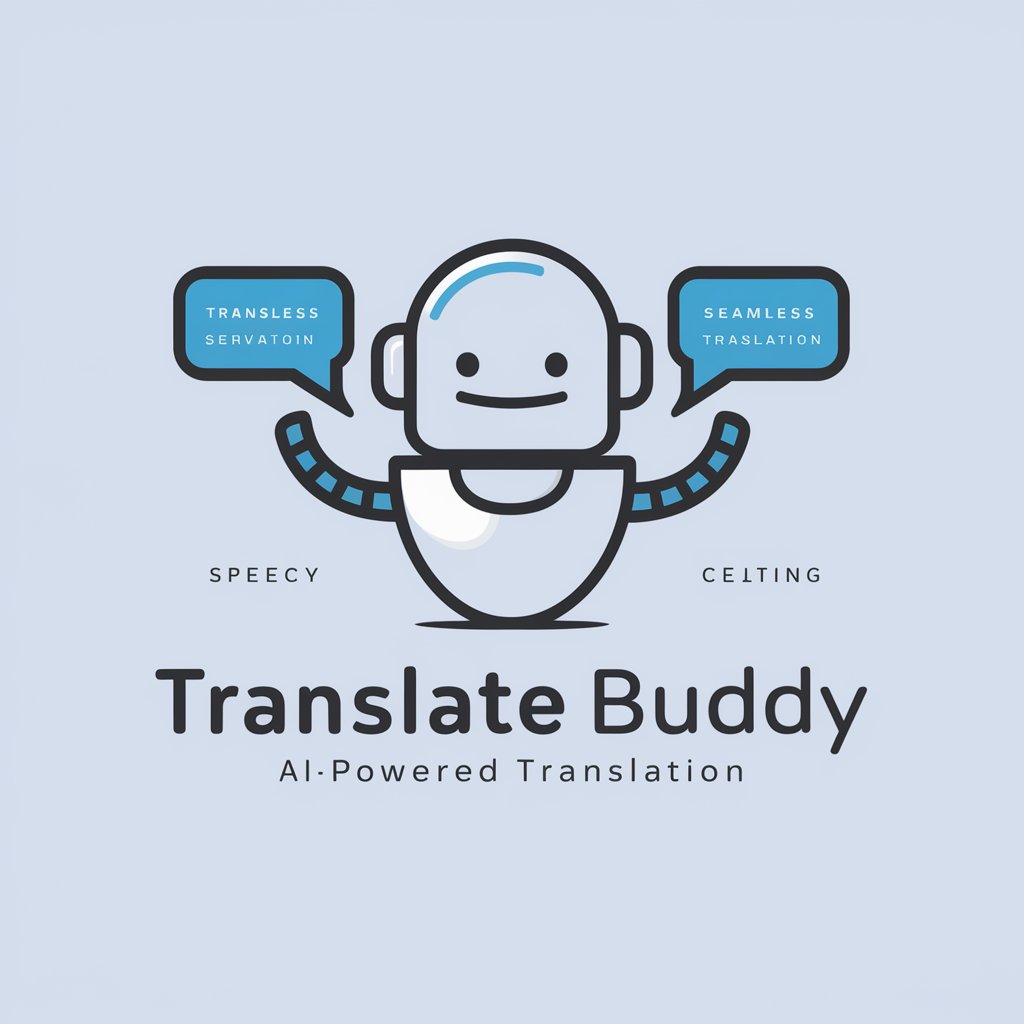
Antonyms Finder
Discover Opposite Words, Powered by AI

Wittis Web Designer Assistant
Design Smarter, Not Harder with AI

ShapeUp30
Tailored Nutritional Guidance Powered by AI

Générateur de bandes dessinées américaines
Bring Stories to Life with AI
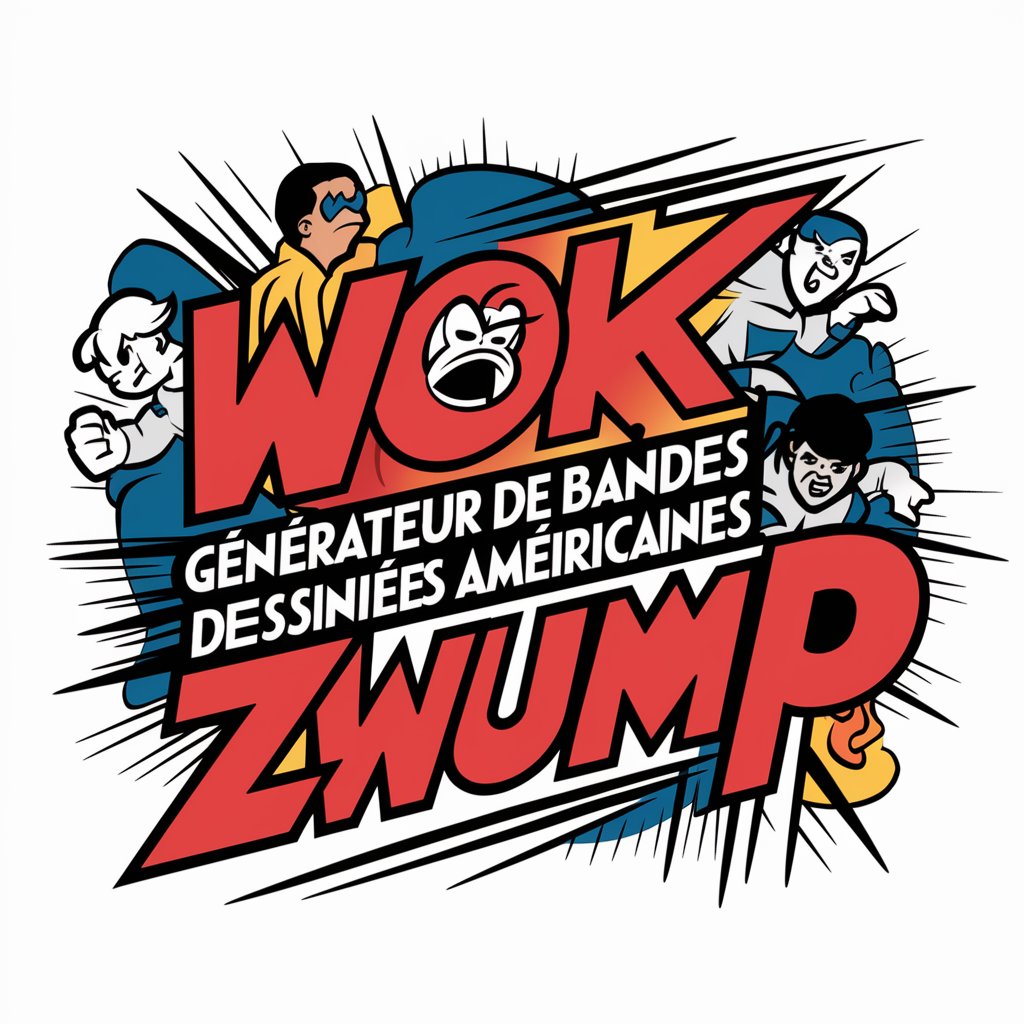
Frequently Asked Questions about GPT Creation Assistant
What file types can GPT Creation Assistant help download?
The assistant can help download a variety of file types including PDFs, Excel spreadsheets, and CSV files to expand the GPT's knowledge base.
How does the tool help in customizing GPTs for specific tasks?
It analyzes API documentation to outline available functionalities, helps integrate these features into the GPT, and troubleshoots errors during the customization process.
Can this tool help if I encounter an error while customizing a GPT?
Yes, you can provide the error details and the tool will analyze the error, offering solutions and suggestions to resolve it effectively.
Is there a subscription required to use all features of GPT Creation Assistant?
No, you can start using the GPT Creation Assistant with a free trial at yeschat.ai, and no ChatGPT Plus subscription is needed for initial access.
What are the advanced features of this tool?
Advanced features include real-time error analysis, API implementation guidance, and the ability to download and utilize specific data files for GPT knowledge enhancement.





