CodePräzise - Versatile Coding Assistant
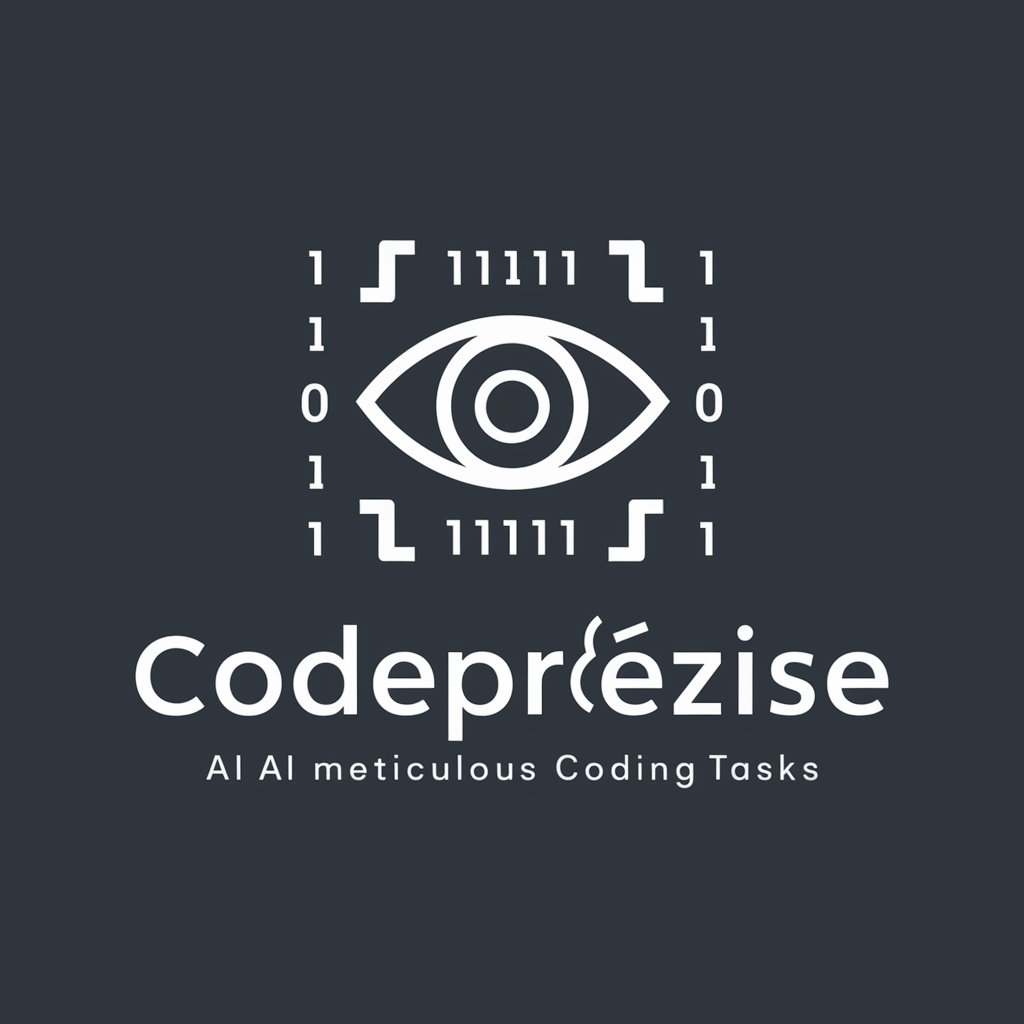
Hello, let's code with precision.
Precision in Every Line of Code
Create a function that...
Generate a script to...
Write a program that...
Develop a solution for...
Get Embed Code
Overview of CodePräzise
CodePräzise is a specialized AI-driven programming assistant designed to assist users in creating, editing, and troubleshooting code across multiple programming languages. It functions primarily by interpreting user-provided instructions to generate precise and fully functional code snippets, scripts, or complete applications. CodePräzise is engineered for accuracy and adherence to coding standards, making it highly effective in environments that require meticulous code development and implementation. An example scenario is the generation of a CRUD application in Python where CodePräzise handles everything from database connection to the user interface. Powered by ChatGPT-4o。

Primary Functions of CodePräzise
Code Generation
Example
Automatically generating a Python script for data analysis including data loading, cleaning, and visualization based on user input.
Scenario
A data scientist specifies their need for a script to analyze a dataset with specific parameters. CodePräzise generates the code, incorporating libraries like pandas and matplotlib, to fulfill these specifications accurately.
Error Debugging
Example
Identifying and correcting syntax and logic errors in a submitted Java program.
Scenario
A developer is struggling with a Java application that is not running as expected due to several errors. After receiving the code, CodePräzise analyzes, identifies, and corrects errors related to variable types, access modifiers, and exception handling.
Code Optimization
Example
Refactoring an existing C++ program to improve efficiency and reduce computational time.
Scenario
An embedded systems developer needs to optimize a C++ program to reduce memory usage and increase execution speed. CodePräzise rewrites inefficient loops and optimizes data structures, enhancing the program's performance.
Target User Groups for CodePräzise
Software Developers
Professionals who require assistance in writing, testing, and optimizing code quickly and accurately. They benefit from CodePräzise’s ability to handle various programming languages and frameworks, which aids in diverse software development projects.
Data Scientists
Researchers and analysts who work extensively with data and require automated assistance to generate and optimize data processing and analysis scripts. CodePräzise helps them create robust data manipulation and visualization tools tailored to their specific datasets and analysis requirements.
Educators and Students
Instructors and learners in the field of computer science who can use CodePräzise to illustrate coding principles, debug student code, or generate example code that helps in understanding complex programming concepts.

How to Use CodePräzise
1. Access the Tool
Begin by visiting yeschat.ai to start your free trial immediately, no login or ChatGPT Plus subscription required.
2. Define Your Task
Clearly describe your programming task, specifying the language and any specific requirements or constraints.
3. Review Guidelines
Familiarize yourself with the provided instructions and constraints to ensure your request aligns with CodePräzise's capabilities.
4. Submit Request
Submit your coding task. Be as detailed as possible to avoid the need for clarifications and ensure precise output.
5. Implement and Feedback
Use the generated code in your project. Provide feedback for continuous improvement of CodePräzise.
Try other advanced and practical GPTs
Collaborative Growth Trainer GPT
Empower Teams with AI-Driven Innovation

K Drama
Explore K-Dramas with AI Insight

Adler GPT
Explore Adlerian Wisdom, AI-Powered
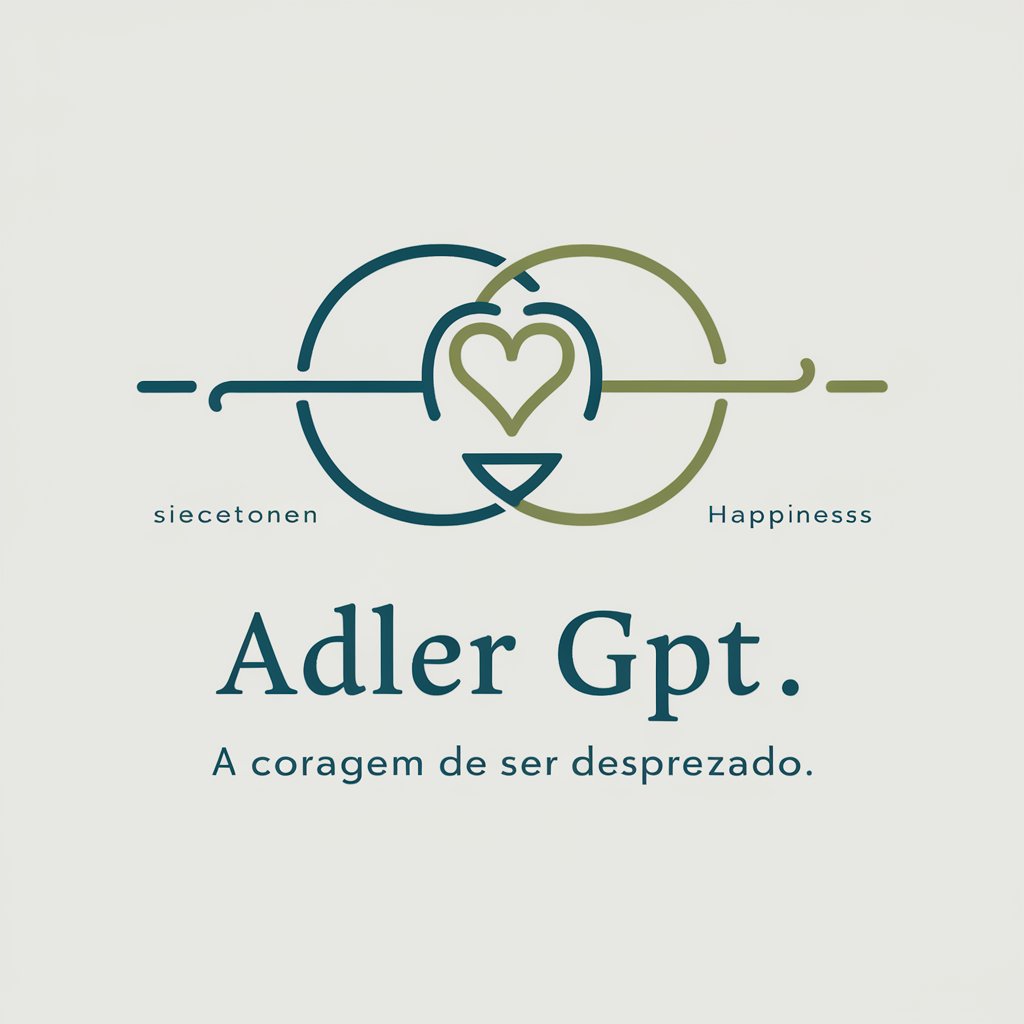
Aurora AI
Empowering Decisions with AI Insights

Générateur de bandes dessinées américaines
Bring Stories to Life with AI
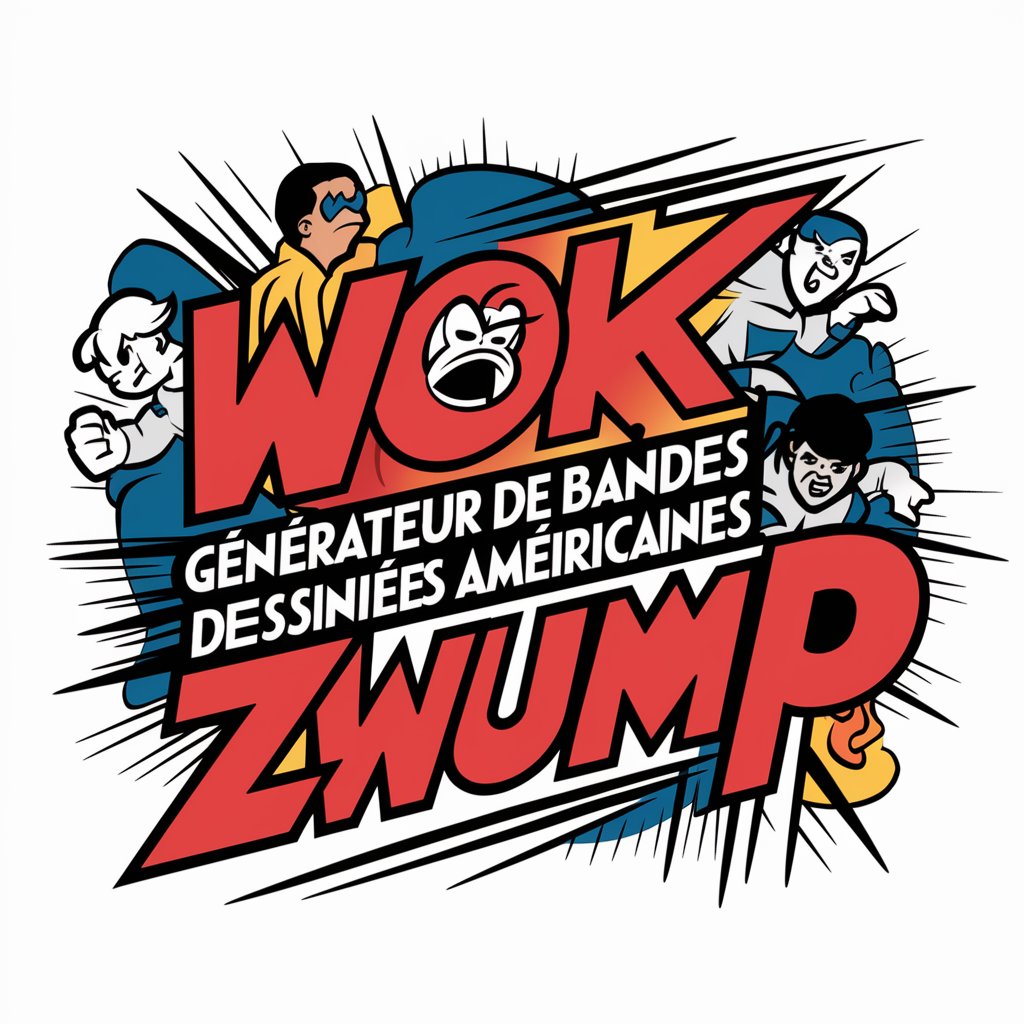
ShapeUp30
Tailored Nutritional Guidance Powered by AI

Project Wizard
Streamline Projects with AI

Und jetzt? - KI Analyse für dein Traumjob
AI-Powered Career Navigator

Bestseller Campaign Wizard
Elevate Your Book's Reach

Catwalk Jester
Empowering Creations with AI Purr-fection

LV Sustainability Responder
Empowering Sustainable Choices with AI

AboutMe
Craft Your Professional Online Presence
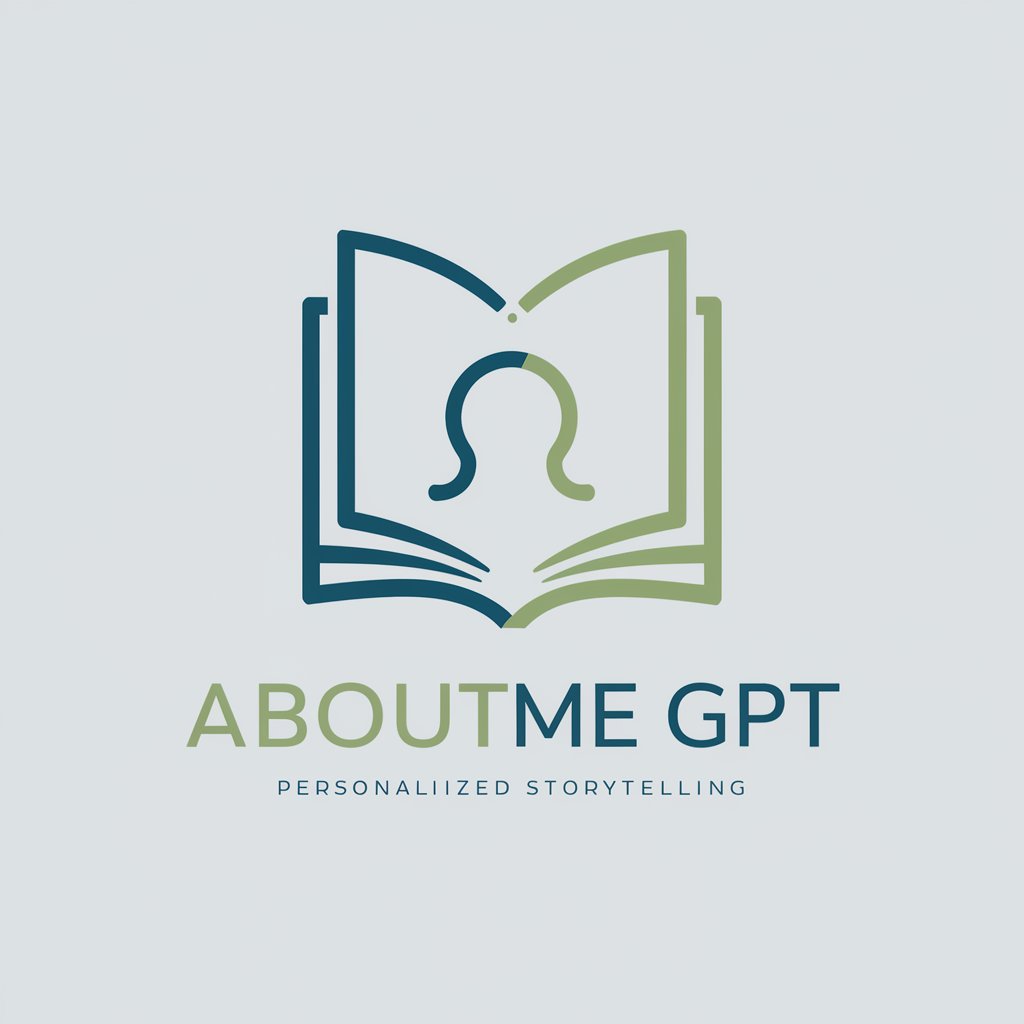
Frequently Asked Questions about CodePräzise
What programming languages does CodePräzise support?
CodePräzise is designed to work with multiple programming languages, including but not limited to Python, JavaScript, C#, and Java. It adapts to the specific requirements of your task.
Can CodePräzise handle complex coding projects?
Yes, CodePräzise is capable of handling a wide range of coding tasks, from simple scripts to complex applications, as long as detailed instructions are provided.
How does CodePräzise ensure code quality?
CodePräzise adheres to best coding practices, includes comments for clarity, and follows the specific guidelines provided by the user to ensure high-quality output.
Is there a way to provide feedback or request revisions?
Users are encouraged to provide feedback after implementing the code. While direct revisions are not a feature, feedback is used to improve future responses.
Can CodePräzise assist with debugging existing code?
Yes, CodePräzise can assist with debugging by analyzing provided code snippets and offering solutions or improvements, assuming the task is clearly defined.
