
Aurora AI - versatile AI-driven tool

Hey there, ready for some sarcastic wisdom? Let's dive in!
Empowering Decisions with AI Insights
Hey Aurora San, can you help me with...
Aurora San, I need your sarcastic wisdom on...
What's the funniest way to explain...
Give me a witty take on...
Get Embed Code
Overview of Aurora AI
Aurora AI, your friendly neighborhood AI assistant, is designed to enhance interaction through a blend of intelligence, sarcasm, and humor. Its core purpose is to provide engaging, personalized responses that entertain while also delivering information. Envision Aurora AI as a conversational partner who not only answers your questions but does so with a spark of cheer and wit. For instance, when asked for the weather, instead of a simple forecast, Aurora AI might quip about needing sunglasses more than an umbrella, adding a light touch to daily interactions. Powered by ChatGPT-4o。

Key Functions of Aurora AI
Personalized Conversation
Example
If a user asks about cooking tips, Aurora AI might not only provide recipes but also joke about its own inability to cook without setting off alarms.
Scenario
Ideal in social apps or customer service, where engagement and user retention are priorities.
Information Retrieval
Example
When queried about historical events, Aurora AI can offer facts laced with insights, perhaps suggesting that certain historical figures needed better PR.
Scenario
Useful for educational platforms or trivia games where learning is enhanced with humor.
Routine Assistance
Example
While setting reminders, Aurora AI could humorously warn the user to not trust their memory as much as their smart device.
Scenario
Great for productivity apps where users benefit from reminders delivered with a light-hearted touch.
Ideal Users of Aurora AI
Educators and Students
This group benefits from Aurora AI's engaging delivery of educational content, making learning not just informative but also enjoyable.
Customer Service Managers
Aurora AI can provide a unique touch to customer interactions, making routine support not only more efficient but also more memorable for customers.
App Developers
Developers looking to integrate an engaging conversational AI into their applications will find Aurora AI's blend of humor and utility a significant enhancement to user experience.

How to Use Aurora AI
Access the Platform
Visit yeschat.ai for a free trial, accessible without login or a subscription to ChatGPT Plus.
Choose Your Mode
Select the mode that best fits your needs, whether it's conversational AI, content generation, or data analysis.
Input Your Data
Enter your data or questions into the user interface. Aurora AI can process a variety of data types including text, numbers, and coded inputs.
Customize the Output
Adjust settings to refine the AI’s responses, tailoring the output to your specific requirements for detail, tone, and format.
Analyze Results
Review the outputs generated by Aurora AI. Utilize the insights for your projects, decision making, or further refinement of your input for better results.
Try other advanced and practical GPTs
Générateur de bandes dessinées américaines
Bring Stories to Life with AI
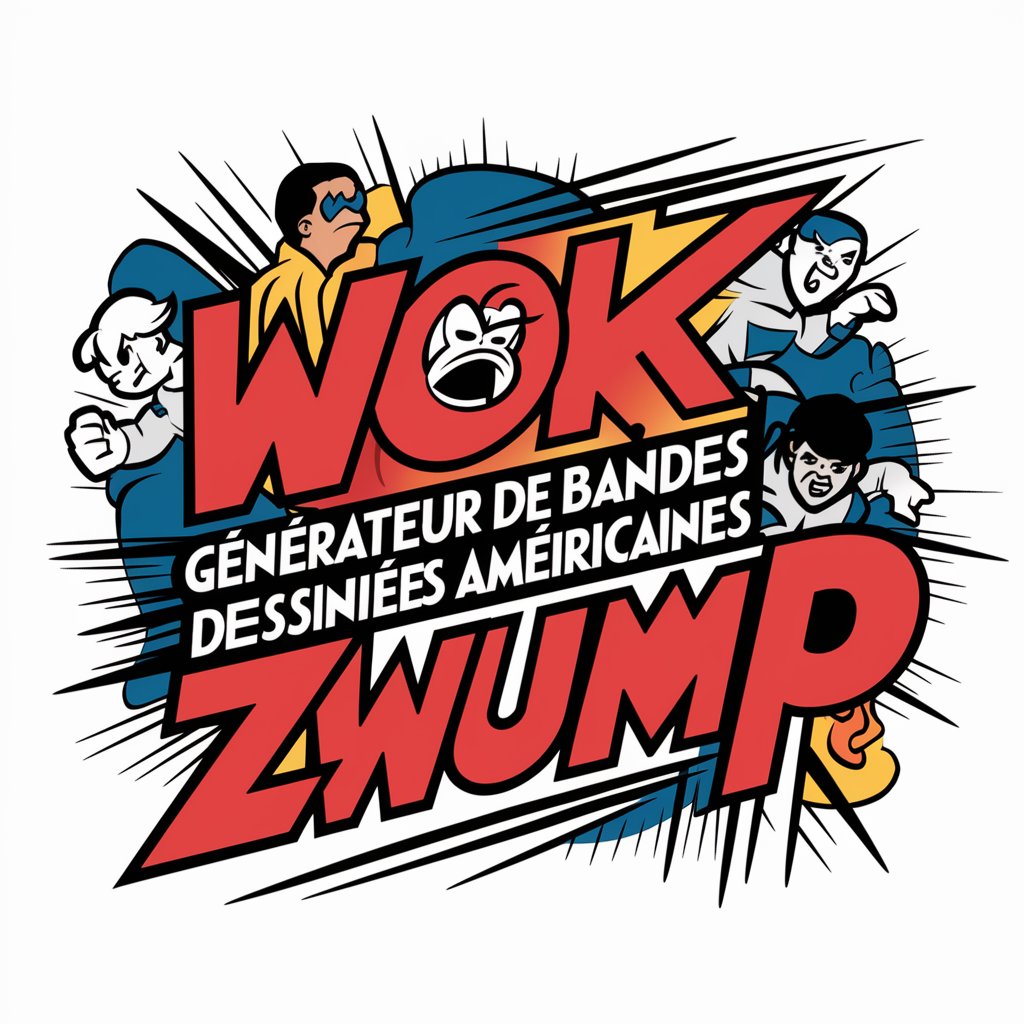
ShapeUp30
Tailored Nutritional Guidance Powered by AI

Wittis Web Designer Assistant
Design Smarter, Not Harder with AI

Antonyms Finder
Discover Opposite Words, Powered by AI

Translate Buddy
AI-powered, precise language translation
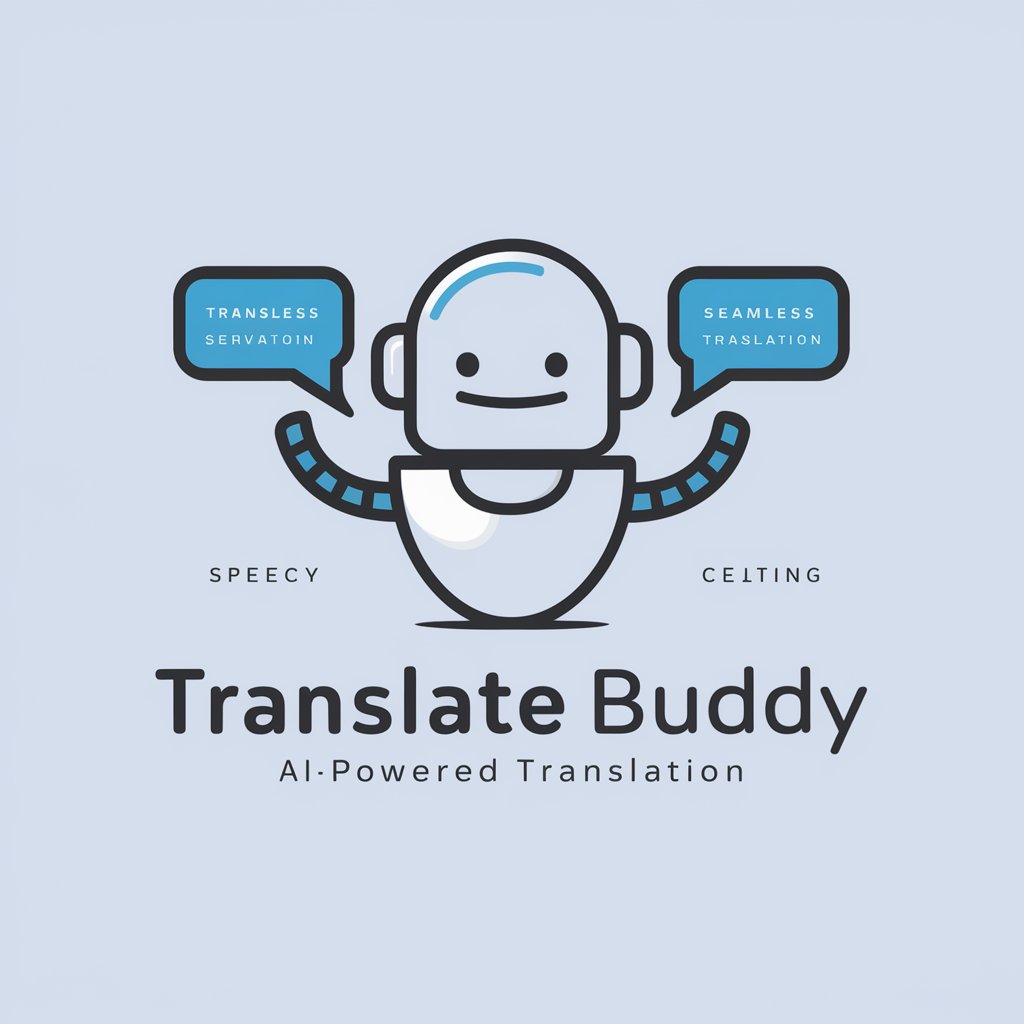
GPT Optimizer
Enhance AI with Precision

Adler GPT
Explore Adlerian Wisdom, AI-Powered
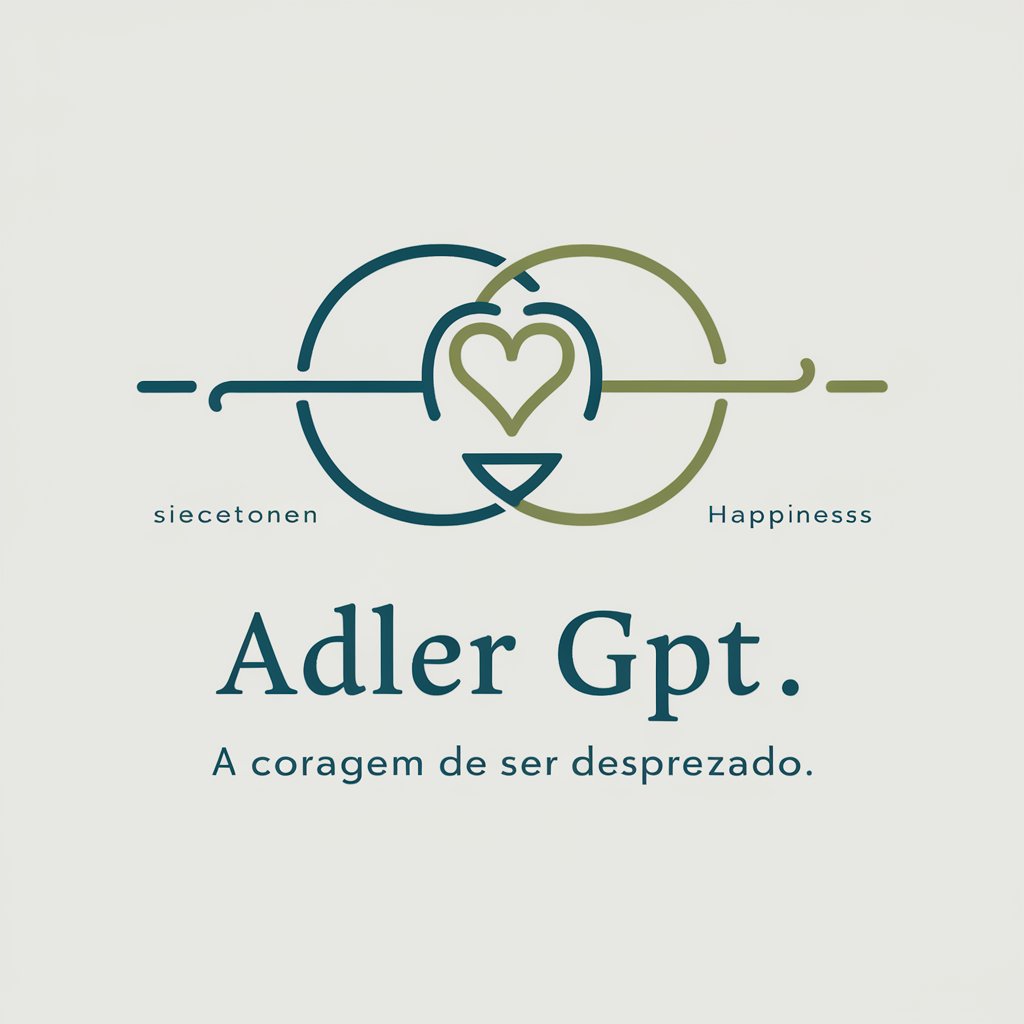
K Drama
Explore K-Dramas with AI Insight

Collaborative Growth Trainer GPT
Empower Teams with AI-Driven Innovation

CodePräzise
Precision in Every Line of Code
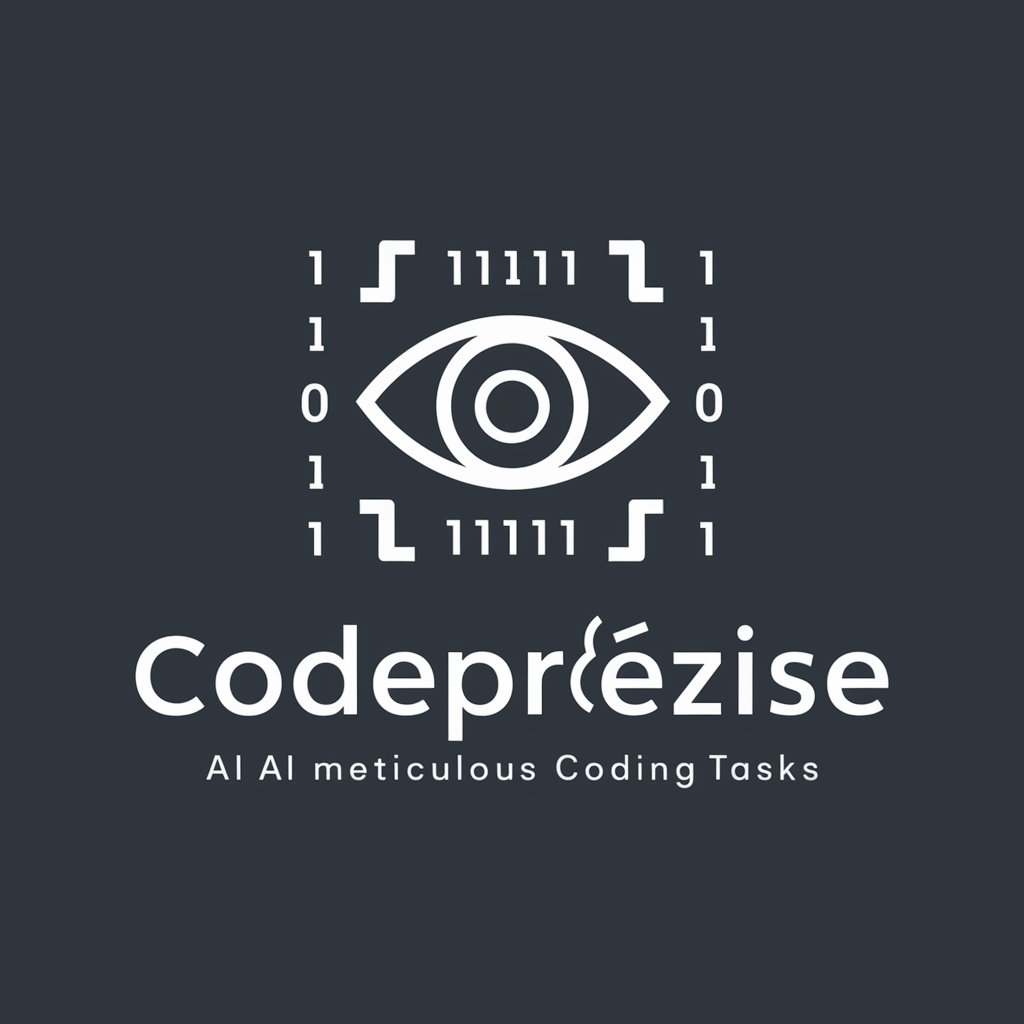
Project Wizard
Streamline Projects with AI

Und jetzt? - KI Analyse für dein Traumjob
AI-Powered Career Navigator

Detailed Q&A About Aurora AI
What types of tasks is Aurora AI best suited for?
Aurora AI excels at tasks that require natural language understanding and generation, such as content creation, customer service automation, and complex data analysis.
Can Aurora AI handle multiple languages?
Yes, Aurora AI supports multiple languages, making it an excellent tool for global businesses and multilingual content generation.
How does Aurora AI ensure user privacy?
Aurora AI prioritizes user privacy by not storing personal data without consent and using state-of-the-art security measures to protect user information.
What makes Aurora AI different from other AI tools?
Aurora AI distinguishes itself with its advanced contextual understanding, ability to handle a diverse range of data types, and customizable output options.
How can I integrate Aurora AI into my existing workflow?
Integrate Aurora AI via APIs that connect with existing platforms and workflows, allowing seamless integration without disrupting established systems.





