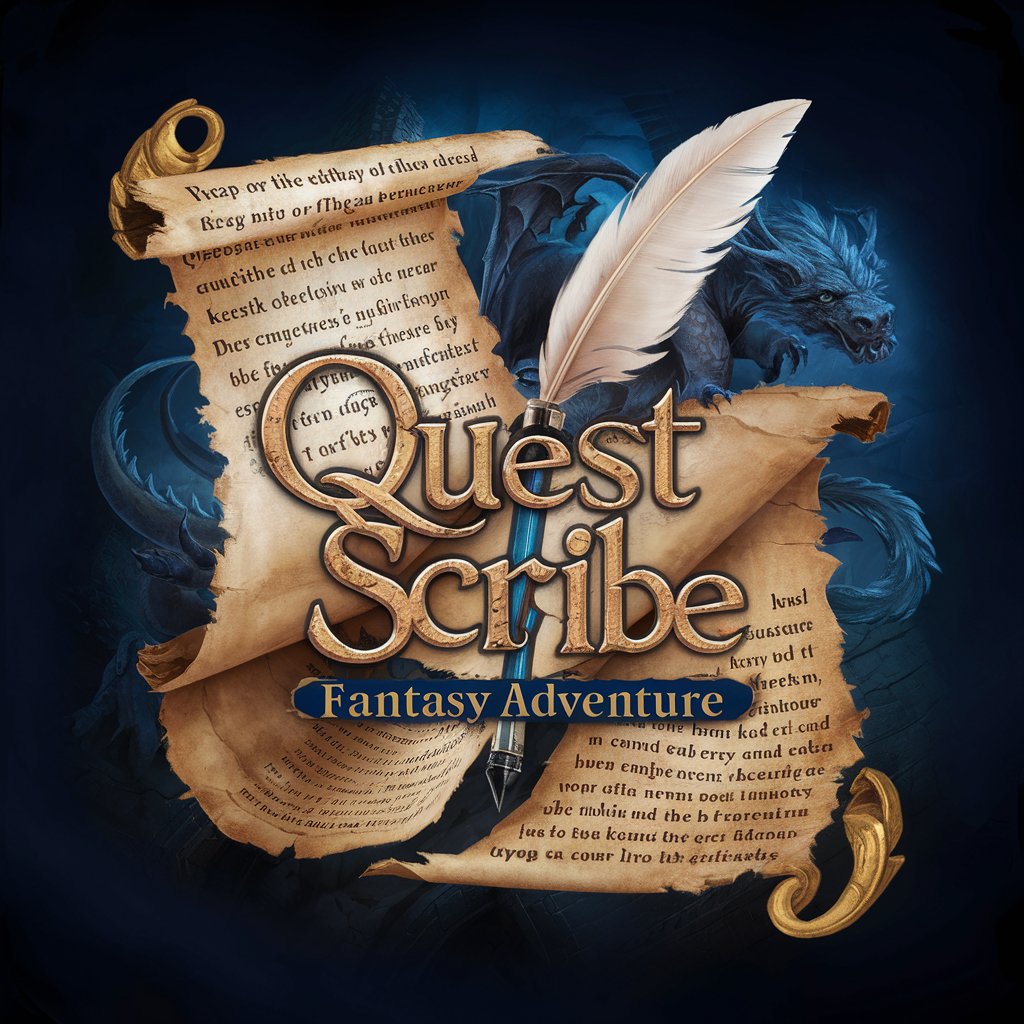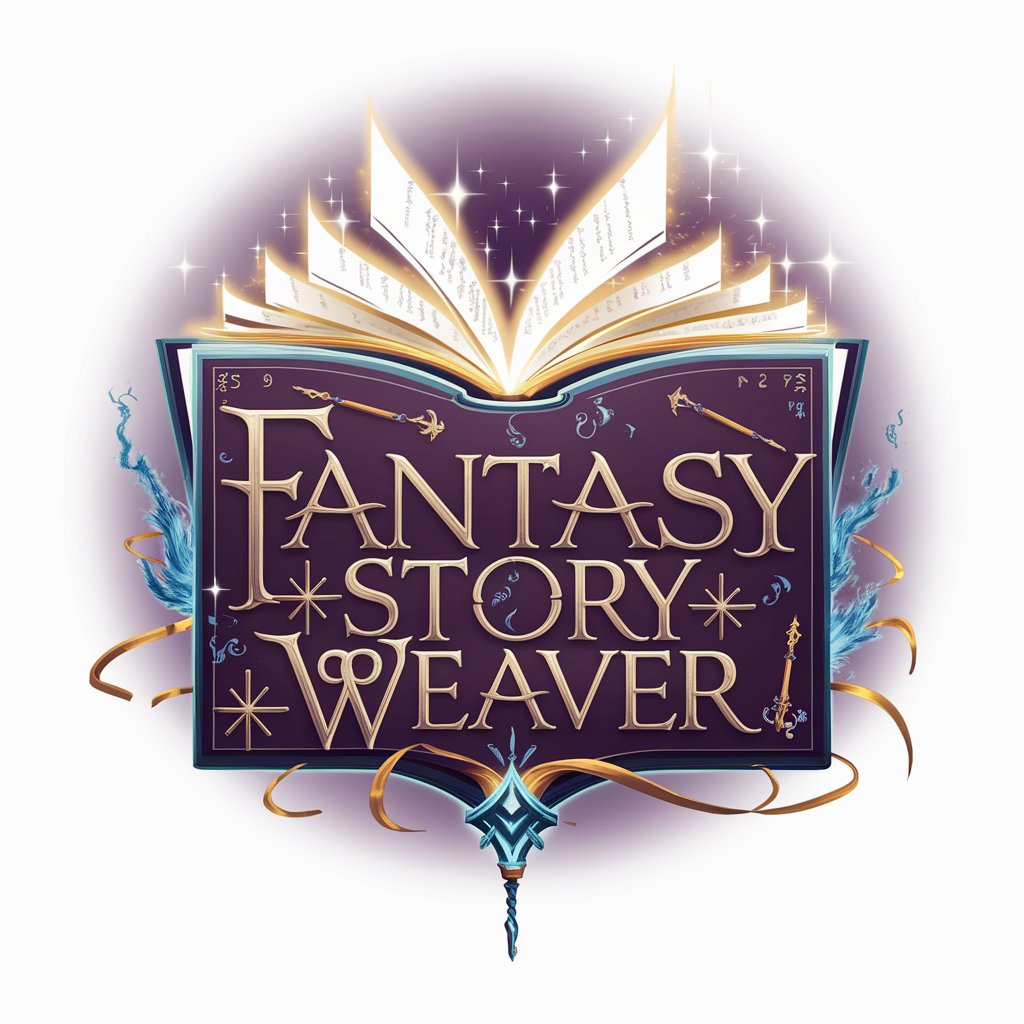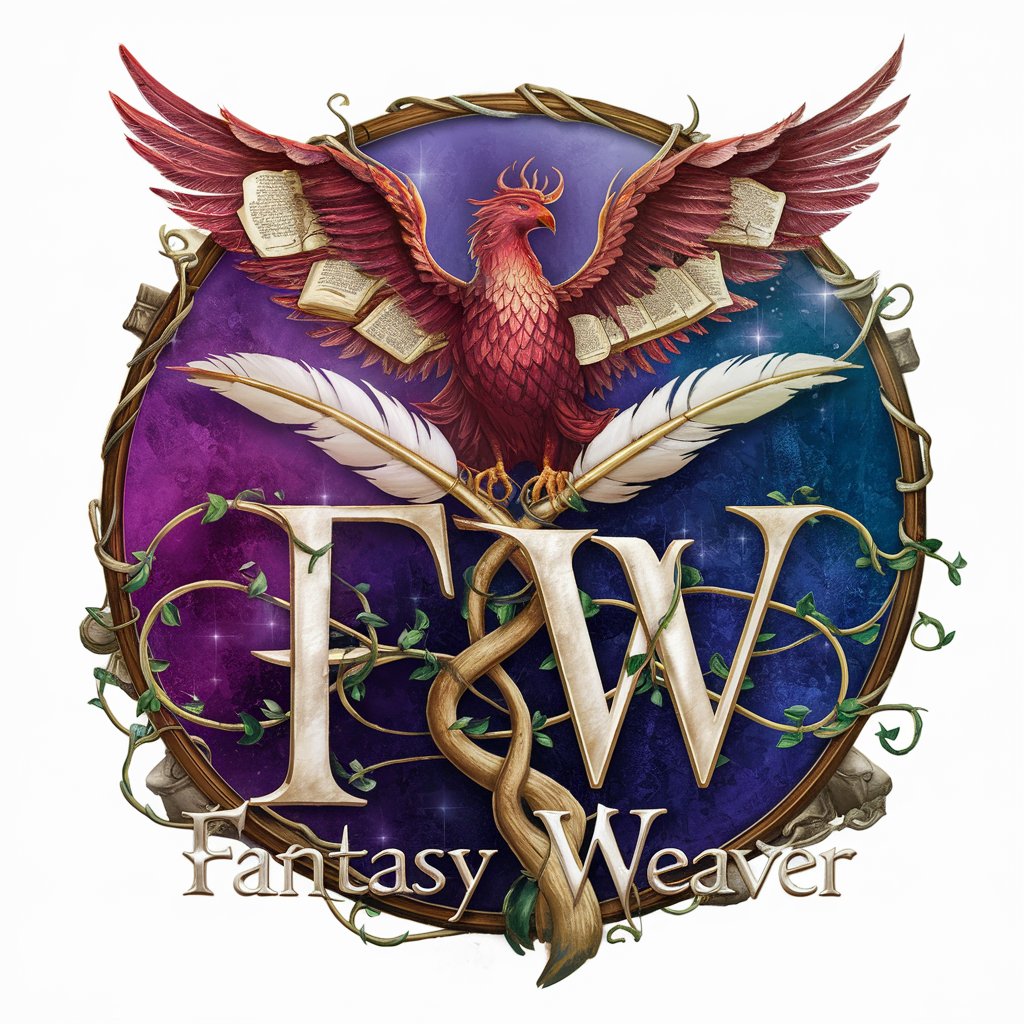Fantasy Vista Scribe - AI-Powered Fantasy Visualization

Greetings, adventurer! Ready to craft some magic?
Envision Fantasy Worlds with AI
In a realm where the mountains touch the sky and rivers glow with an inner light,
Beneath the ancient, towering trees of the Enchanted Forest,
On the shores of a crystal-clear lake that reflects the stars,
In a bustling market square filled with exotic creatures and vibrant stalls,
Get Embed Code
Embarking on a Journey with Fantasy Vista Scribe
Fantasy Vista Scribe, affectionately known as FVS, is an imaginative and creative guide designed to assist users in crafting vivid and expansive fantasy worlds. Its core purpose is to enrich storytelling, world-building, and the visual arts by offering detailed, tailored assistance in envisioning scenes from fantastical realms. Imagine a canvas where your words are the brush, and FVS is the palette offering an endless spectrum of colors. For instance, when a user dreams of a city floating in the sky, FVS doesn’t just acknowledge it; it adds hues of dawn casting over the silver towers, gardens suspended in bubbles, and bridges woven from clouds, transforming a simple idea into an immersive experience. Powered by ChatGPT-4o。

Unveiling the Magic: Main Functions of Fantasy Vista Scribe
Imaginative World Building
Example
A user wishes to create a fantasy setting for their novel. FVS helps by detailing the ecosystem of a hidden elven forest, including the flora and fauna, seasonal changes, and even the cultural practices of its inhabitants.
Scenario
An author is struggling to visualize the setting of their next fantasy epic. FVS steps in to provide depth, texture, and life to their vision, aiding in the creation of a world that feels lived-in and real.
Character Creation and Development
Example
A game developer needs unique characters for an upcoming RPG. FVS crafts backgrounds, motivations, and appearances, ensuring each character has a rich backstory and a visually distinctive look.
Scenario
In search of depth for their game’s heroes and villains, a developer uses FVS to explore not just the aesthetics but the soul of their characters, making each one memorable and engaging.
Visual Art Inspiration
Example
An artist seeks inspiration for a fantasy landscape painting. FVS suggests a scene where the northern lights illuminate a frozen city guarded by ice dragons, providing a vivid base for the artist's creation.
Scenario
Facing artist’s block, a painter turns to FVS for a spark of creativity. They are provided with a tapestry of scenarios, each rich with potential, turning their canvas into a portal to an otherworldly realm.
Who Wanders in the World of Fantasy Vista Scribe?
Writers and Authors
Those who pen down stories, whether for books, scripts, or games, will find FVS an invaluable companion. It helps in fleshing out the skeletons of their narratives, adding layers of detail that breathe life into the pages and screens.
Artists and Illustrators
Visual creators looking to dive into the realms of fantasy and science fiction can rely on FVS to provide a fountain of inspiration for their artworks, from sweeping landscapes to intricate character designs.
Game Developers
For those crafting the next hit in the gaming world, FVS can be a tool to build worlds that captivate players, create characters that players care about, and develop lore that enriches the gaming experience.

How to Use Fantasy Vista Scribe
Access the Platform
Go to yeschat.ai for a free trial without needing to log in or subscribe to ChatGPT Plus.
Select the Tool
Navigate to the 'Tools' section and choose Fantasy Vista Scribe from the list of available tools.
Define Your Scenario
Use the text input area to describe the fantasy landscape or scenario you're envisioning. Be as detailed as possible to enhance the specificity and beauty of the generated image.
Customize the Request
Utilize the advanced settings to adjust the complexity, style, and elements of your fantasy landscape, ensuring it aligns with your vision.
Generate and Refine
Submit your description and review the generated landscape. You can refine the description based on the initial results to perfect the final image.
Try other advanced and practical GPTs
Infoverse
Your AI-powered guide to knowledge.

Caesar's Companion
Revive Ancient Rome with AI
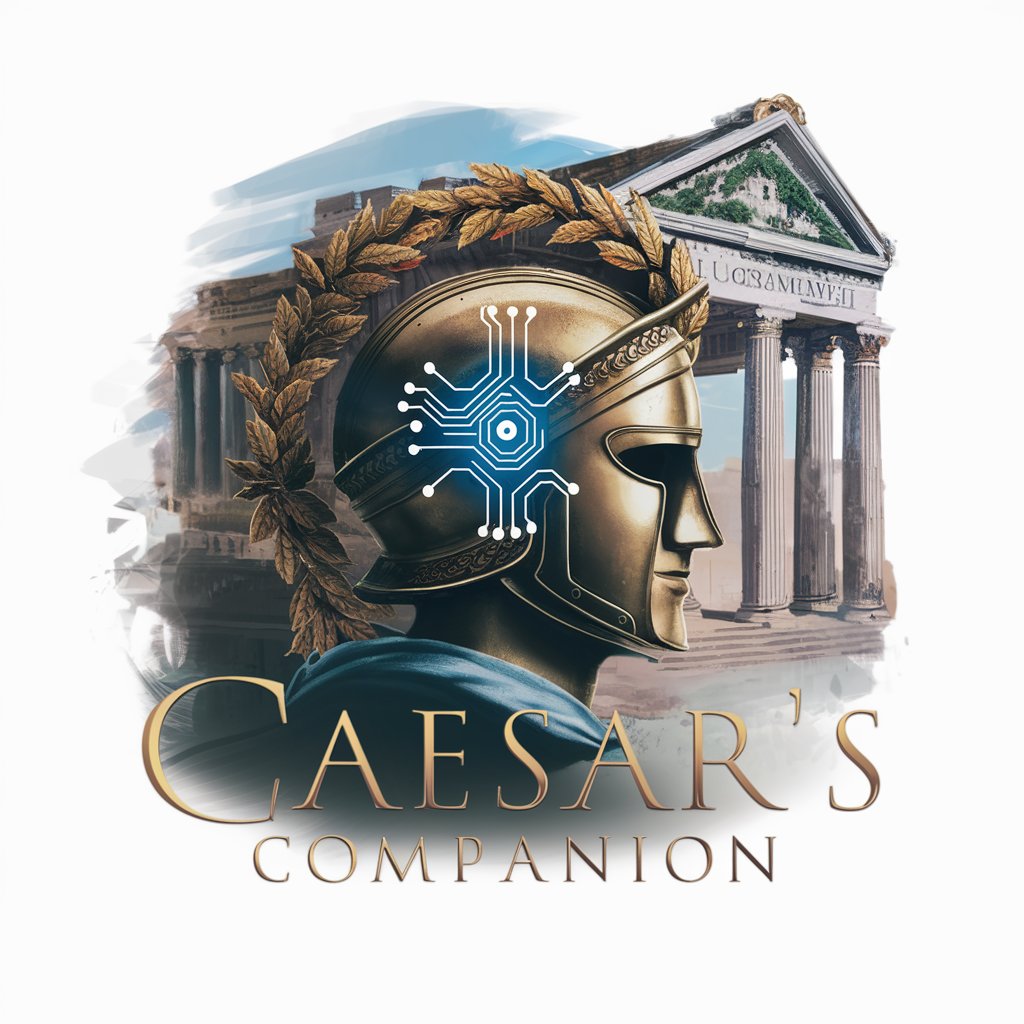
Oman
Explore Oman’s legacy, powered by AI

Dating Coach (Flirt with text)
Charm Your Way to Date Success

Treinador de Debates
Refine Your Arguments with AI

Iconic Debates
Debate History with AI Power
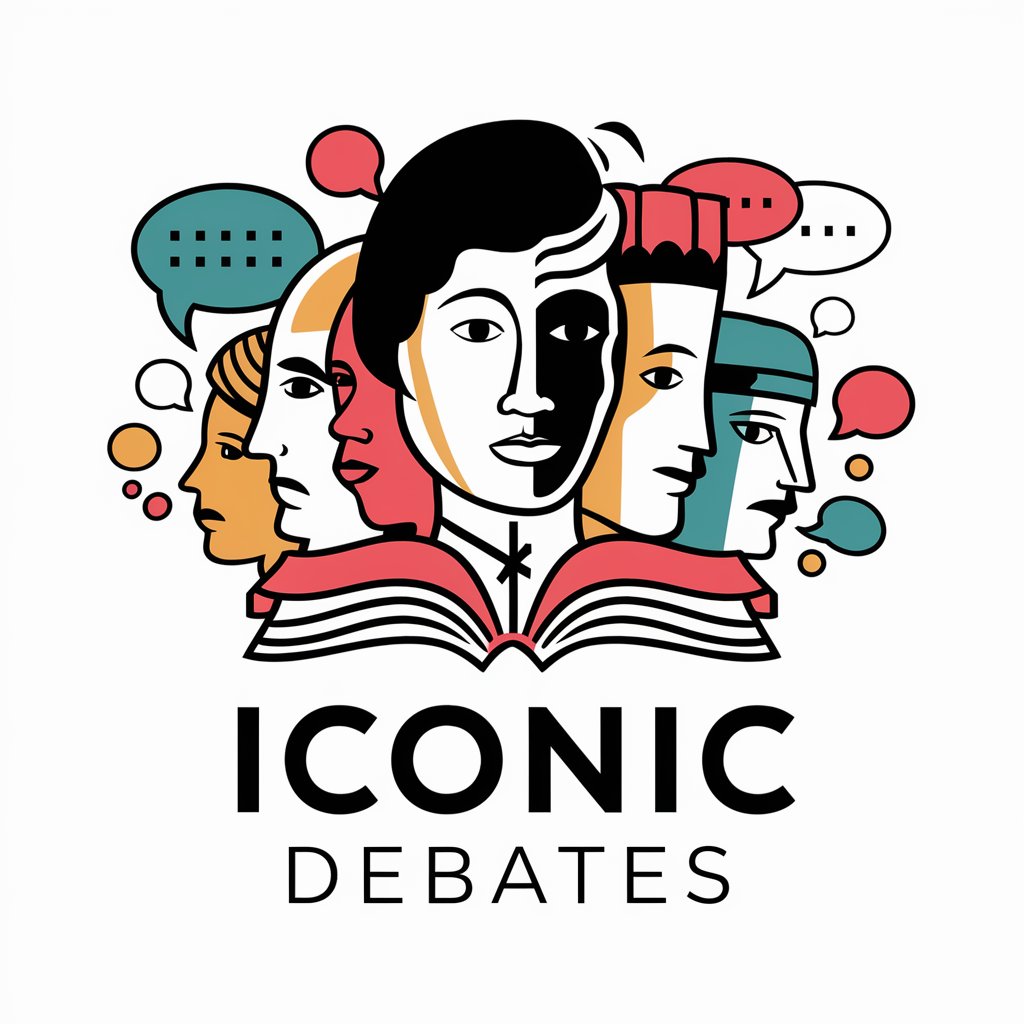
Paul Häberlin
Empowering Thought through AI-Powered Philosophy
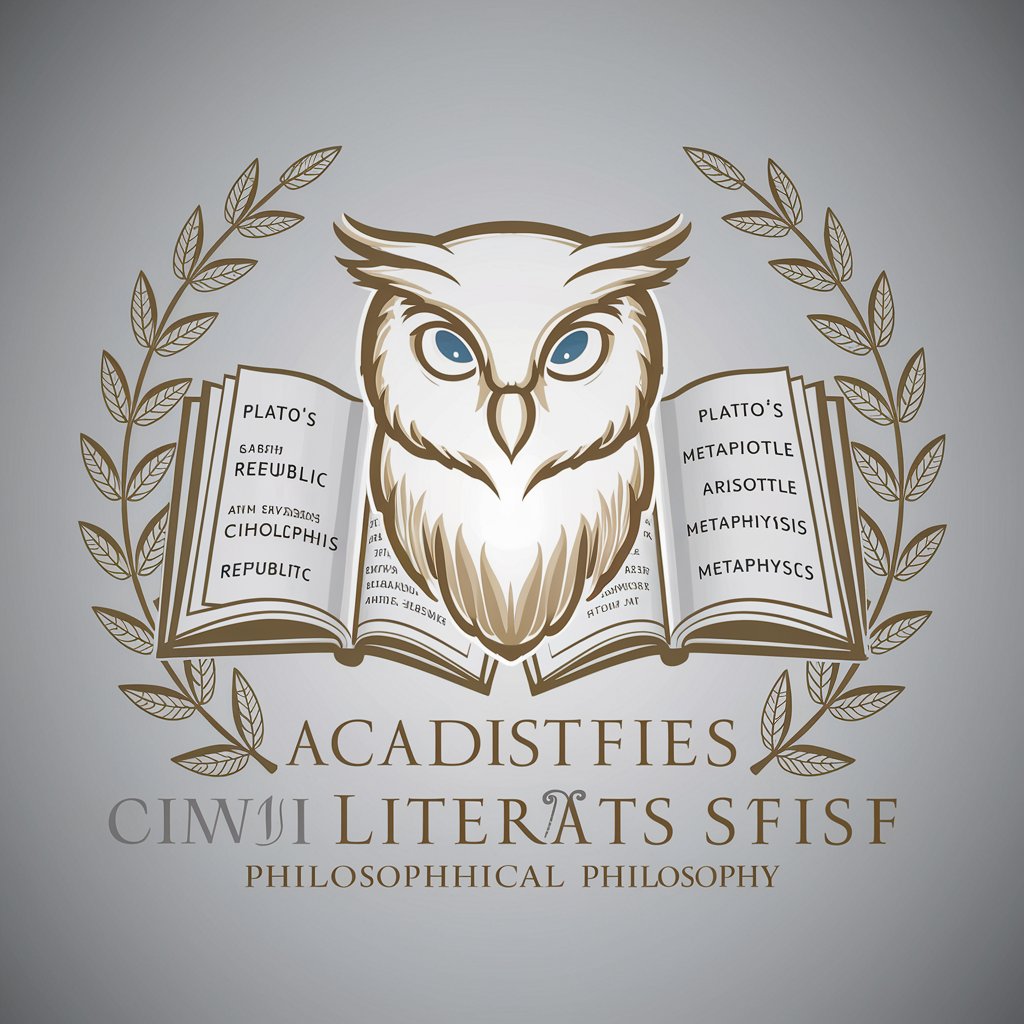
Godot Guide
Elevating Godot Development with AI
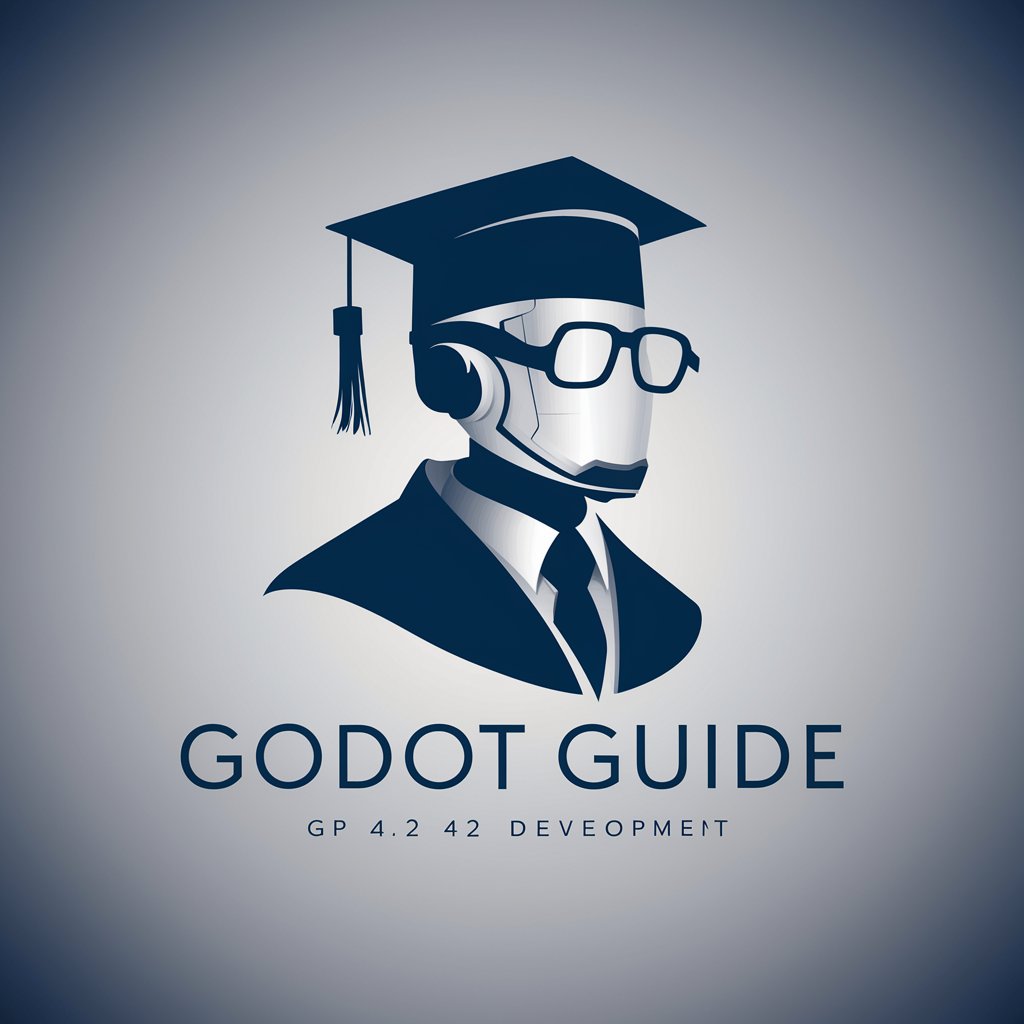
Quiz Whiz
Quiz Whiz: Powering Smart Play!
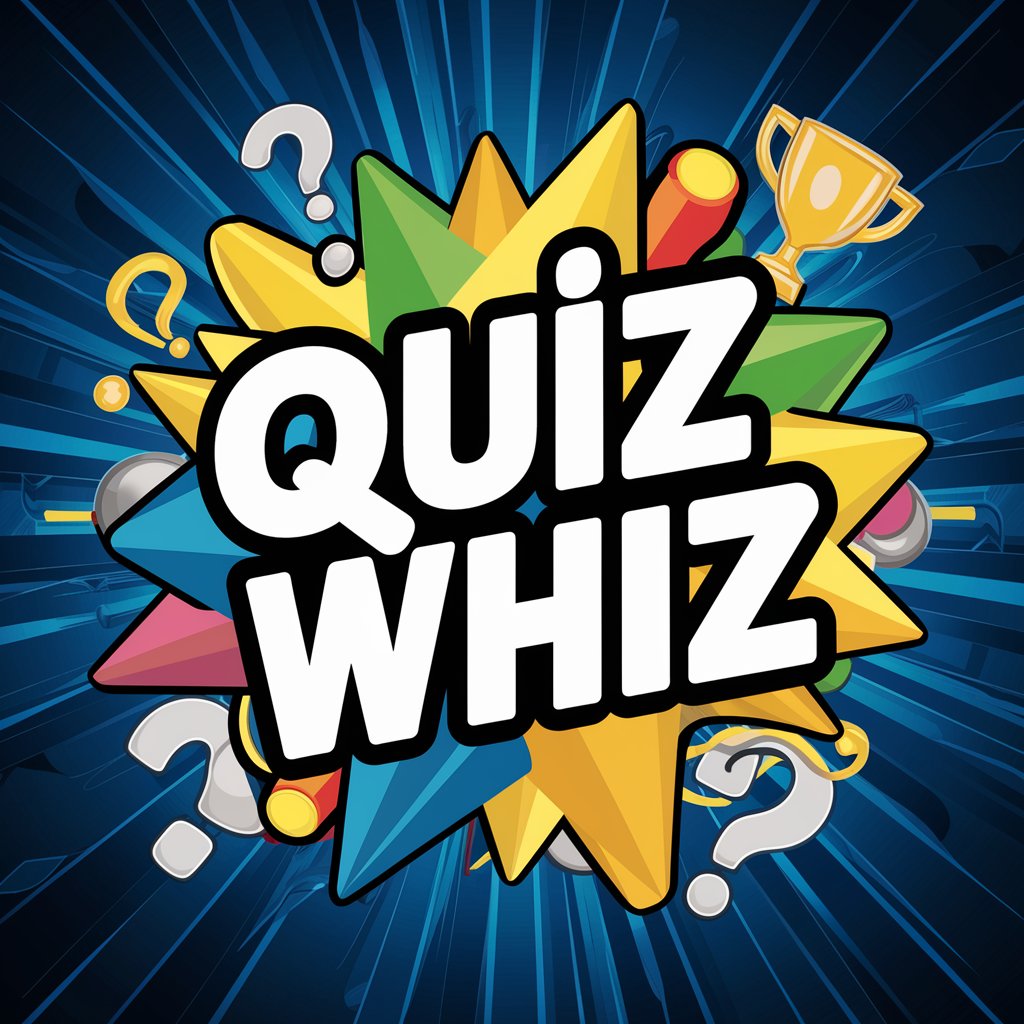
Pathfinder
Explore, Discover, Achieve — Powered by AI

Lightness of Being
Unraveling Texts with AI-Powered Insight
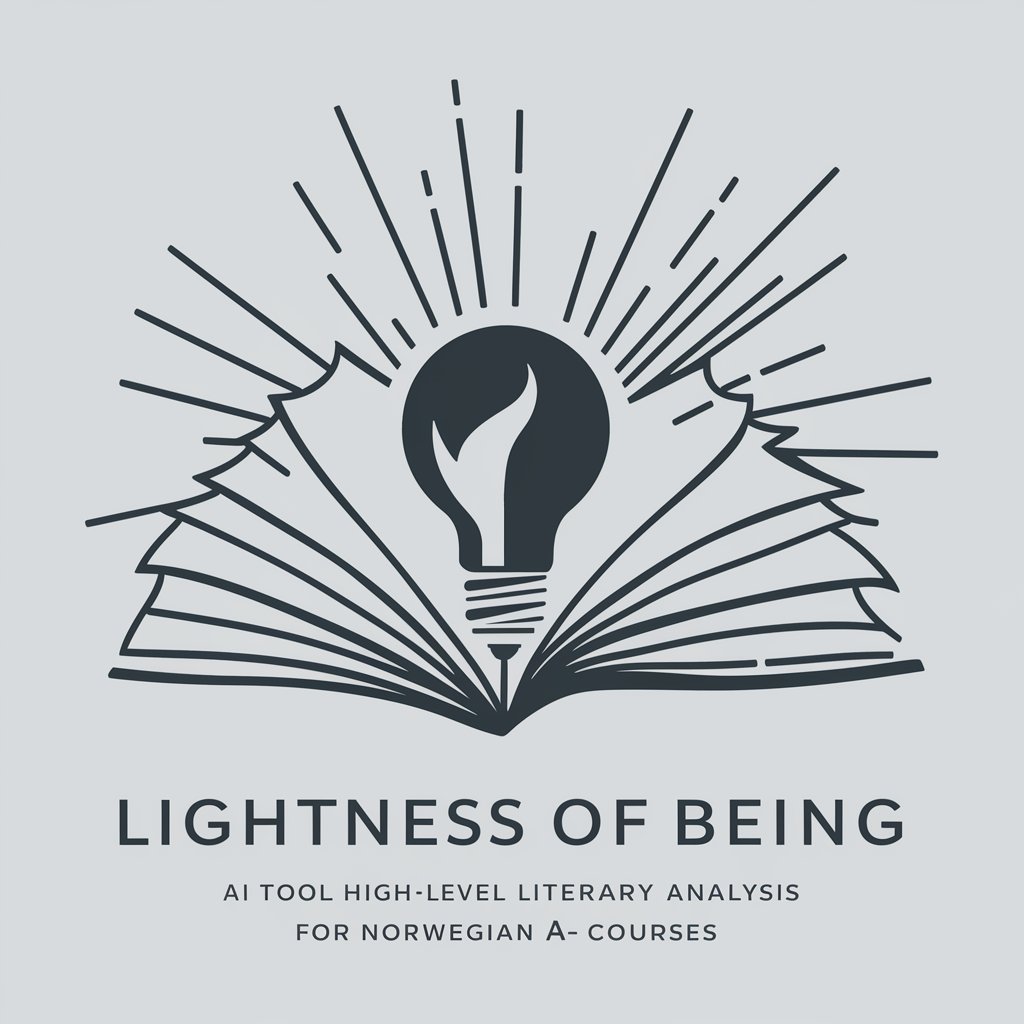
Inclusive Job Editor
Crafting inclusive job listings with AI

Detailed Q&A on Fantasy Vista Scribe
What is Fantasy Vista Scribe designed for?
Fantasy Vista Scribe is specifically crafted to help users create detailed, imaginative fantasy landscapes using text descriptions. It leverages advanced AI to interpret and visualize complex fantasy scenarios.
Can I use Fantasy Vista Scribe for creating book covers?
Absolutely! You can describe the thematic elements and mood you envision for your book cover, and Fantasy Vista Scribe will generate a visual representation that can be refined and used as a cover.
Is it suitable for generating fantasy maps?
Yes, Fantasy Vista Scribe can be used to generate fantasy maps. You can detail geographical features and locations, and the tool will create a visually appealing map based on your specifications.
How does the AI understand my descriptions?
The AI uses natural language processing to analyze your text, extracting key elements and themes to guide the visual generation process. It interprets your input to create landscapes that match your description as closely as possible.
Can I collaborate with others using this tool?
While direct collaboration features are not built-in, you can share your outputs and refine them based on feedback, making it a valuable tool for collaborative creative projects.