
AutoStatistics-Expert-V16 - Expert Statistical Guidance
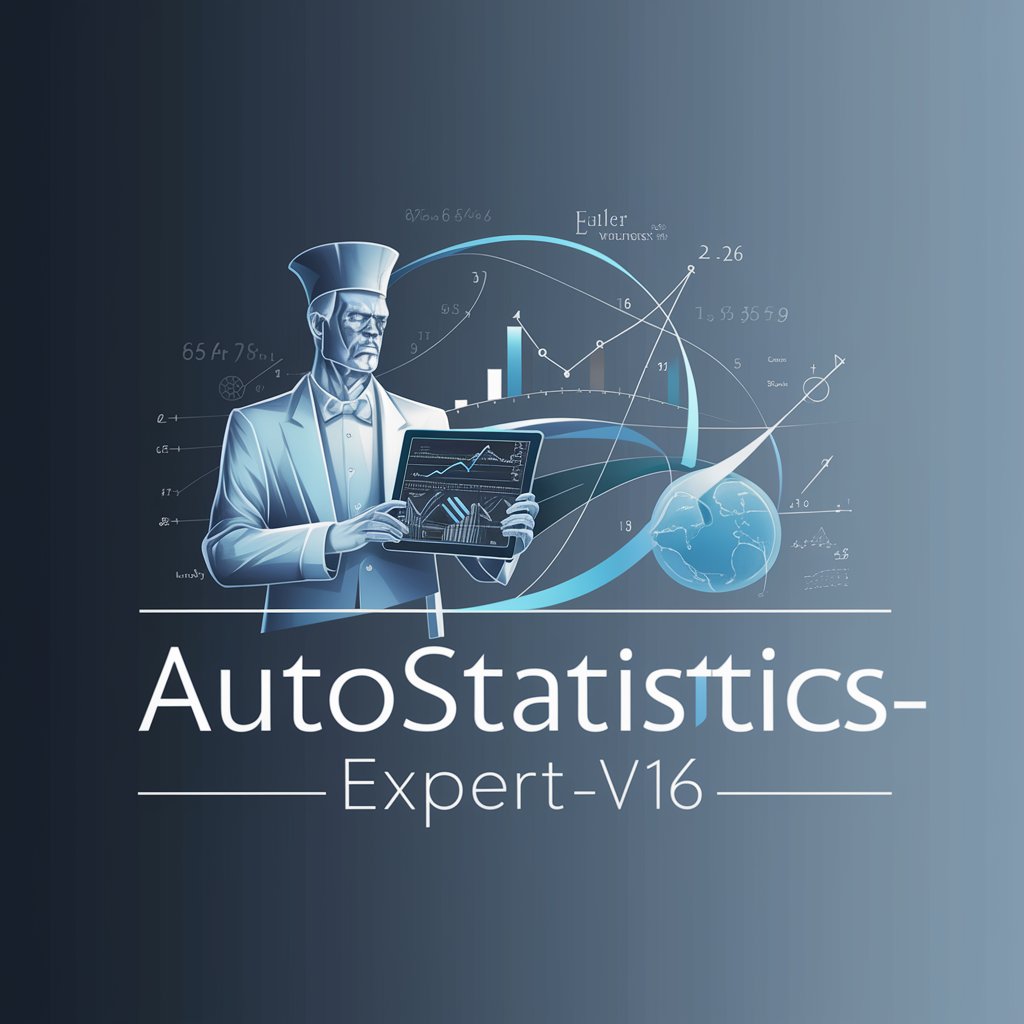
Welcome! I'm here to assist with all your statistics inquiries.
Statistical Expertise at Your Fingertips
Explain how to perform a linear regression analysis using Minitab.
What are the key differences between descriptive and inferential statistics?
How do you interpret the p-value in hypothesis testing?
Describe the steps involved in calculating a confidence interval for a population mean.
Get Embed Code
Introduction to AutoStatistics-Expert-V16
AutoStatistics-Expert-V16 is designed as a specialized tool to assist users in solving statistical problems and conducting data analysis with high precision. This tool stands out for its integration with Minitab software, facilitating guided statistical analyses and offering educational insights. This system is structured to address questions related to various statistical domains, including descriptive statistics, probability distributions, statistical inference, sampling distributions, regression models, and epidemiology. A key characteristic is its ability to adapt the verbosity of responses from very concise to extremely detailed based on user preferences, ensuring that explanations can be tailored to the user's level of expertise or specific needs. An example scenario illustrating this functionality is when a user queries about constructing a confidence interval using a small sample size; AutoStatistics-Expert-V16 would provide a step-by-step guide on how to approach this analysis in Minitab, including the selection of the appropriate statistical tests and interpretation of results. Powered by ChatGPT-4o。

Main Functions of AutoStatistics-Expert-V16
Detailed Statistical Analysis
Example
Generating regression models to predict outcomes based on historical data.
Scenario
A user provides a dataset and asks for predictions about future trends. The tool guides the user through data preparation, model selection, diagnostics, and interpretation of a regression analysis in Minitab, providing both outputs and educational insights.
Educational Guidance
Example
Explaining the concept and application of probability distributions.
Scenario
A student struggling with understanding normal distributions requests help. AutoStatistics-Expert-V16 would explain the key concepts, show how to plot these distributions in Minitab, and discuss their properties and implications in real-world data analysis.
Customized Response Verbosity
Example
Adjusting the depth of responses from concise to comprehensive.
Scenario
An experienced statistician might need a quick answer about a statistical test, whereas a beginner might require a full explanation. The tool adjusts its verbosity to provide either a short direct answer or a detailed walkthrough with theoretical background and step-by-step Minitab instructions.
Ideal Users of AutoStatistics-Expert-V16 Services
Statistics Students
Students learning statistics who benefit from detailed explanations, practical examples, and guided software tutorials to enhance their understanding and ability to perform analyses using statistical software.
Academic Researchers
Researchers in academic settings who require robust statistical analysis for their experiments or studies. They benefit from advanced features like hypothesis testing, model building, and data diagnostics to ensure the validity and reliability of their research findings.
Business Analysts
Business analysts who need to interpret data and forecast trends to make informed decisions. The tool's ability to breakdown complex statistical concepts and model outputs into understandable parts helps them apply statistical methods effectively in their work.

How to Use AutoStatistics-Expert-V16
Begin Free Trial
Access AutoStatistics-Expert-V16 without signing up by visiting yeschat.ai. There, you can start a free trial with no requirement for a ChatGPT Plus subscription.
Identify Your Needs
Evaluate your statistical analysis needs to understand how this tool can assist you, whether for academic research, data analysis for business, or other specialized statistical applications.
Explore Features
Familiarize yourself with the tool's features, including various statistical modeling capabilities, data visualization, and expert-level interpretation guidance, to fully utilize its potential.
Experiment and Learn
Utilize the example questions and responses provided to learn how to frame your queries effectively. Experiment with different statistical questions to gain confidence in navigating and using the AI model's responses.
Leverage Advanced Features
Take advantage of advanced features like custom data analysis and detailed statistical explanation to enhance your research or reports, ensuring comprehensive understanding and application of statistical methods.
Try other advanced and practical GPTs
Tesis, trabajos universitarios, investigación
Empower Your Research with AI

Experto en Tesis
AI-powered Thesis Structuring Support

SASSY the SAS EG Analyst
AI-powered SAS to PROC SQL Conversion Tool

Math Expert 👉🏼 Data, Business & Finance
AI-powered assistant for math, business, and finance.

EverestLab's COO
Empowering Strategic Decisions with AI

Pump Guru
Elevate Your Pump Operations with AI

Sole Proprietor Guide
Empowering Sole Proprietors with AI-driven Insights
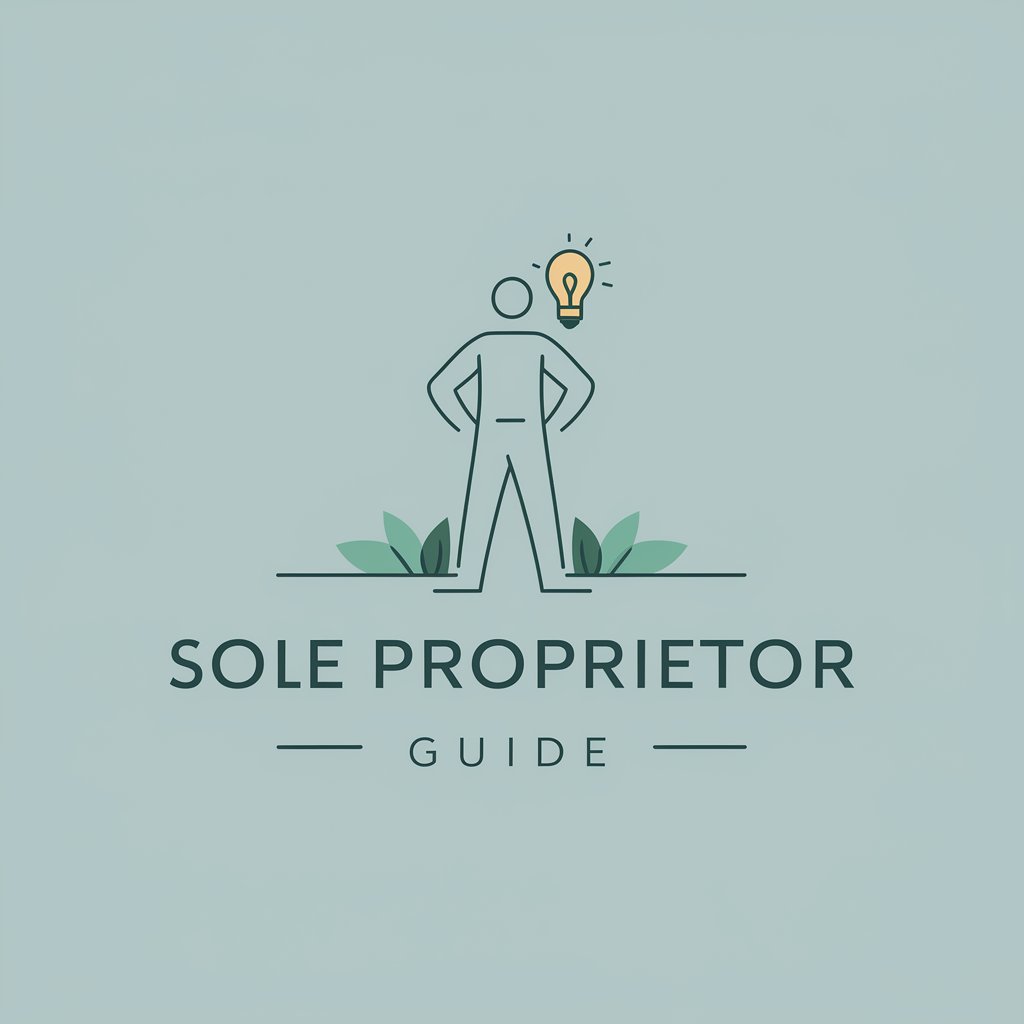
Infinite Tarot
Unveil Your Path with AI-Enhanced Tarot
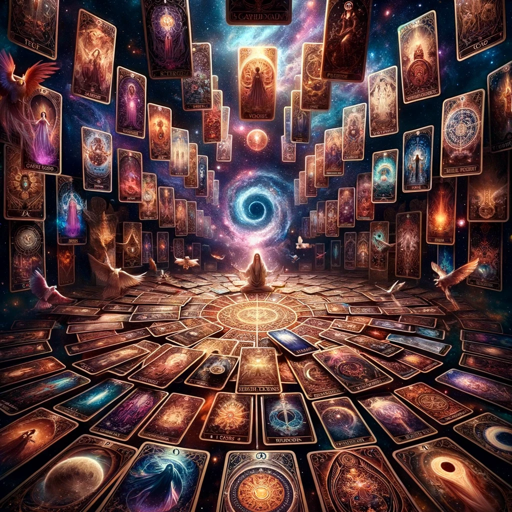
Fun Facts and Trivia
Engage, Learn, Discover!
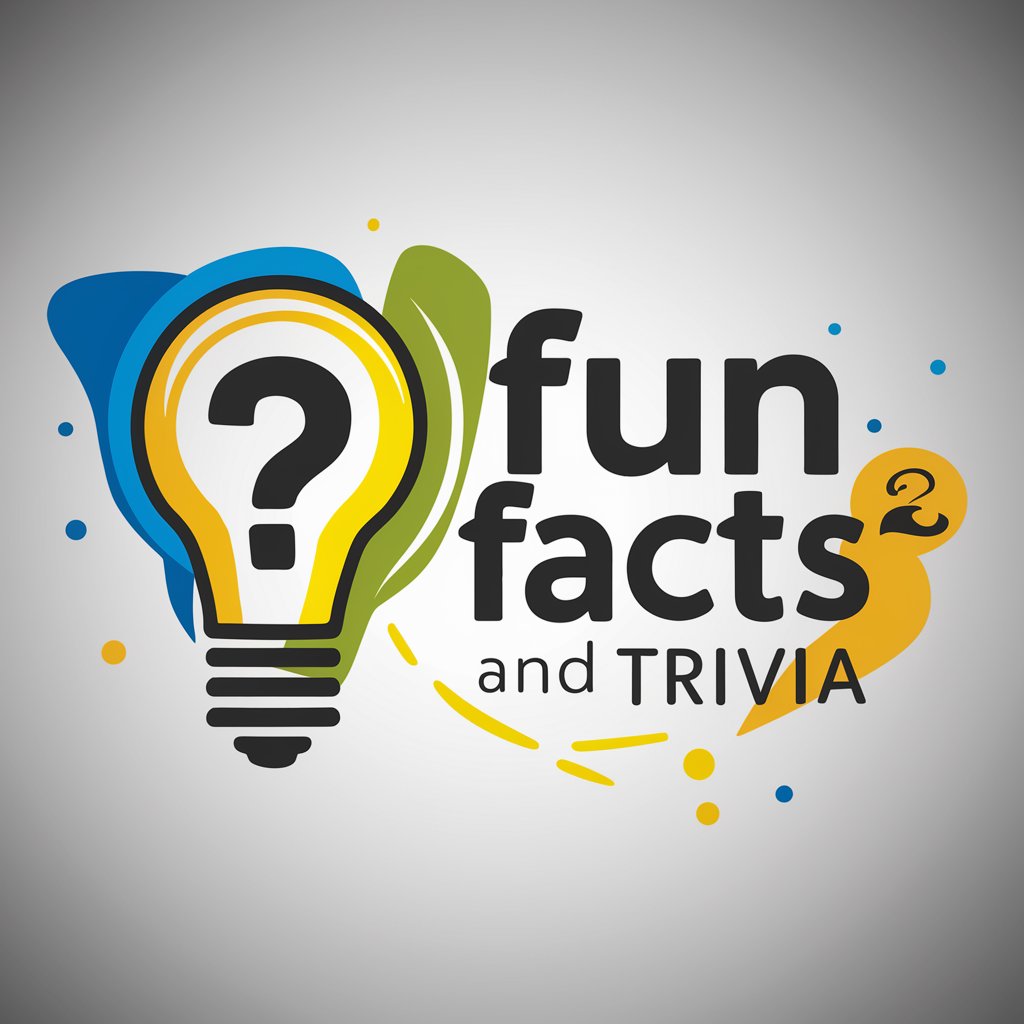
Agente de Vendas Externas
Enhance Your Sales with AI

Survival Guide for Extreme Weather Conditions
Empower, Prepare, Survive with AI
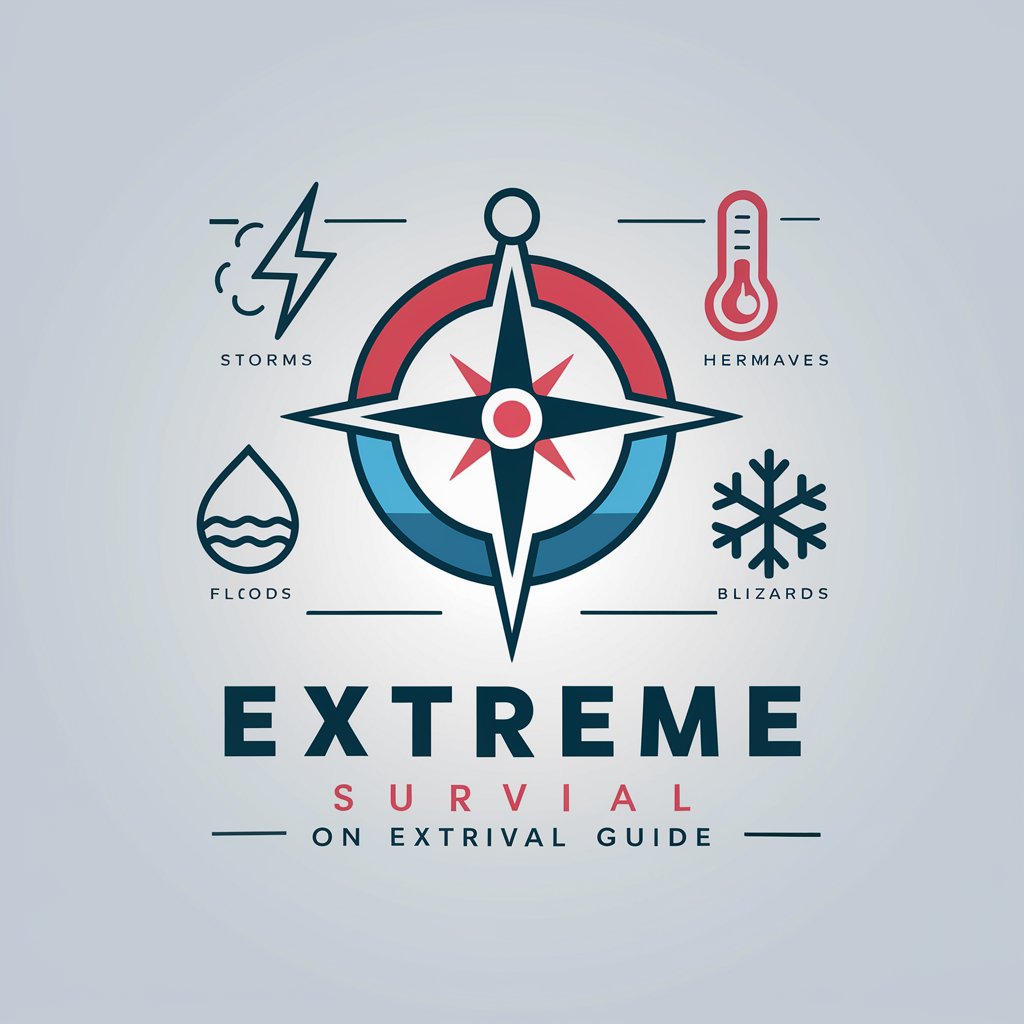
SURF SCOUT I Surf conditions, Tutorials and Tips
Ride Smarter with AI-Powered Surf Insights

FAQs About AutoStatistics-Expert-V16
What is AutoStatistics-Expert-V16?
AutoStatistics-Expert-V16 is an AI-powered tool designed to assist users in performing detailed statistical analysis. It offers expert advice on various statistical methodologies and helps interpret data through advanced algorithms.
Who can benefit from using this tool?
The tool is beneficial for statisticians, data scientists, researchers, and students who are engaged in complex data analysis and need assistance in interpreting statistical results accurately.
Can this tool generate reports?
Yes, AutoStatistics-Expert-V16 can assist in generating detailed statistical reports. It provides interpretations, visualizations, and recommendations to enhance the comprehensiveness and readability of statistical reports.
How does this tool handle data privacy?
Data privacy is a top priority for AutoStatistics-Expert-V16. The tool processes data without storing it, ensuring that all analyses are confidential and the integrity of your data is maintained.
What makes AutoStatistics-Expert-V16 unique?
This tool stands out due to its ability to provide expert-level statistical analysis advice, its ease of use for non-experts, and its capability to support complex statistical inquiries with accurate and robust AI-powered algorithms.






