Genie Web Dev - AI-Driven Web Development

Welcome to Web Dev Wizard! Let's create something amazing together.
Enhancing web development with AI power.
Explain the key benefits of using Julia for web development.
How does the Genie framework enhance web application development?
What are the best practices for integrating Vue.js with a backend built in Julia?
Describe how Tailwind CSS can be utilized to improve the styling of a web application.
Get Embed Code
Introduction to Genie Web Dev
Genie Web Dev is designed to optimize web development through intelligent interactions and focused functionalities, particularly in the Julia language using the Genie framework. It's crafted to enhance the user experience by providing concise, clear, and relevant responses tailored to web development queries. Through scenario-based examples, it illustrates the practical application of its functionalities in real-world web development settings, helping users streamline their coding processes and better understand the implications of their development choices. Powered by ChatGPT-4o。

Main Functions of Genie Web Dev
Scenario Analysis
Example
Given a user's query about integrating a specific API with a Genie application, Genie Web Dev can provide a detailed, step-by-step integration guide, including code snippets and configuration settings.
Scenario
A user wants to integrate a third-party payment gateway into their Genie web application. Genie Web Dev guides through the necessary routes, controller setup, and data handling.
Code Optimization Suggestions
Example
For a user struggling with slow response times in their application, Genie Web Dev can analyze the provided code snippets and suggest optimizations such as caching strategies or query improvements.
Scenario
A user experiences performance issues when querying their database in a Genie application. Genie Web Dev suggests indexing certain database columns and rewriting the query to improve execution speed.
Best Practice Recommendations
Example
When asked about security best practices for a Genie application, Genie Web Dev outlines key security measures such as implementing HTTPS, securing cookies, and using the GenieAuthentication plugin for user management.
Scenario
A developer is new to web security and needs to secure their Genie application. Genie Web Dev explains the importance of HTTPS, provides a method to implement it, and discusses secure cookie handling.
Ideal Users of Genie Web Dev
Julia Developers
Developers who use Julia for web development and seek to leverage the Genie framework to build robust, scalable web applications efficiently. They benefit from scenario-based examples and in-depth discussions on Julia-specific web development topics.
Educational Institutions
Educational programs focusing on teaching modern web development can utilize Genie Web Dev to provide students with real-world scenarios, enhancing their learning experience and understanding of Julia web development.
Startup Tech Teams
Tech startups looking to quickly develop and deploy web applications can benefit from Genie Web Dev's focused guidance on rapid development and deployment, optimizing their resources and accelerating go-to-market time.

Steps for Using Genie Web Dev
1
Visit yeschat.ai for a free trial without login, also no need for ChatGPT Plus.
2
Explore the documentation to familiarize yourself with the range of functionalities offered by Genie Web Dev.
3
Start a new project or modify an existing one by leveraging the tailored AI capabilities.
4
Use the interactive examples provided to see real-time adjustments and improvements in your development tasks.
5
Continuously integrate feedback from the AI to enhance and optimize your web development projects.
Try other advanced and practical GPTs
Fictional Makeup Advisor
Unleash Creativity with AI-Driven Makeup

Fictional Guide
AI-Powered Literary Exploration
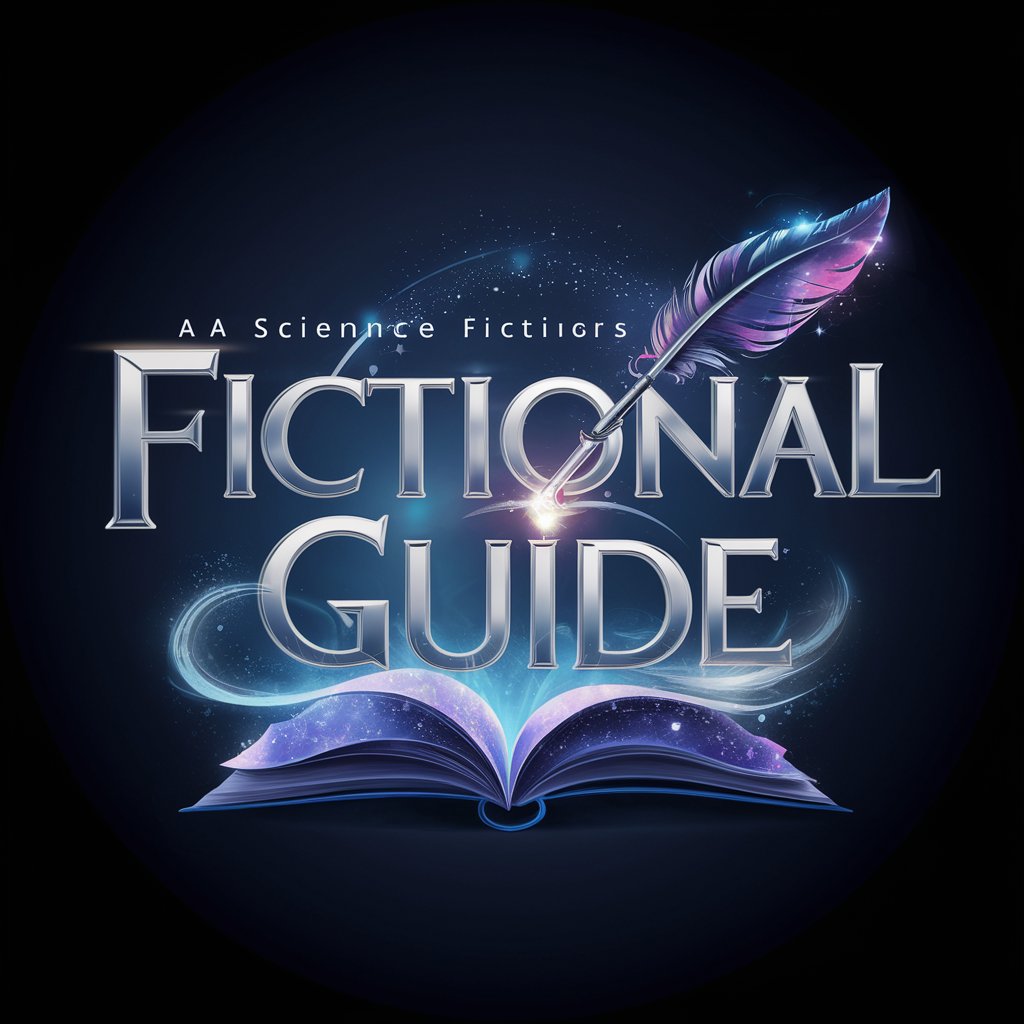
Fractional CFO AI Assistant
Empowering finance with AI insights
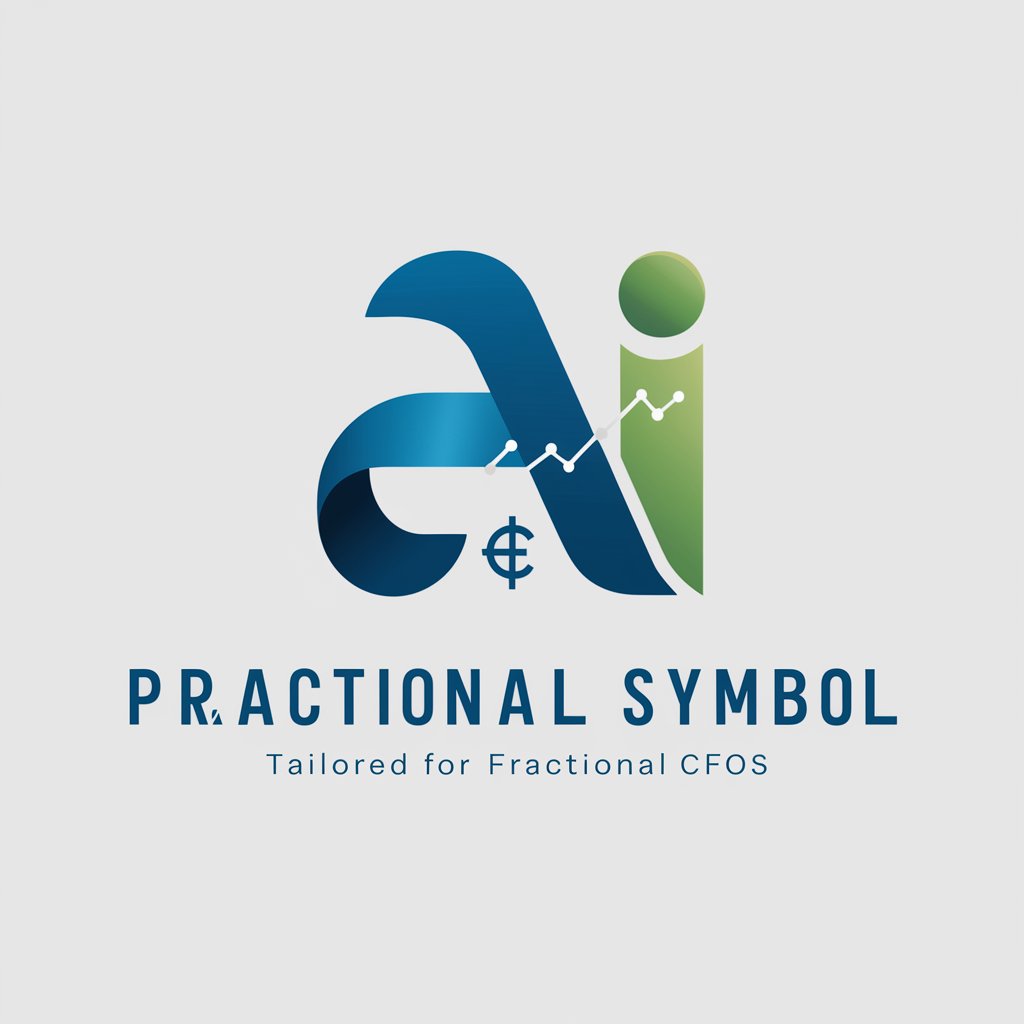
Fictional Conspiracy Crafter
Unleash AI-Powered Conspiracy Crafting
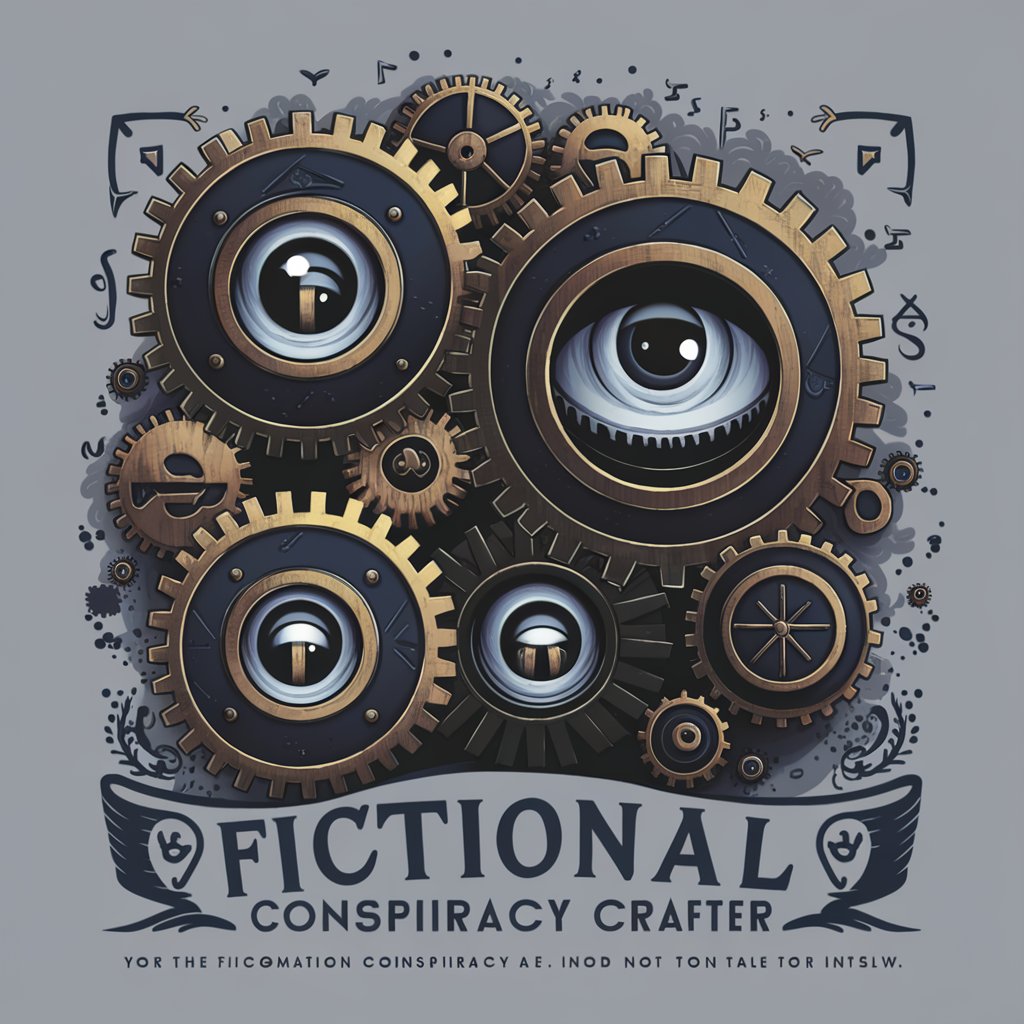
Fictional Characters Speak
Meet Fiction, Powered by AI
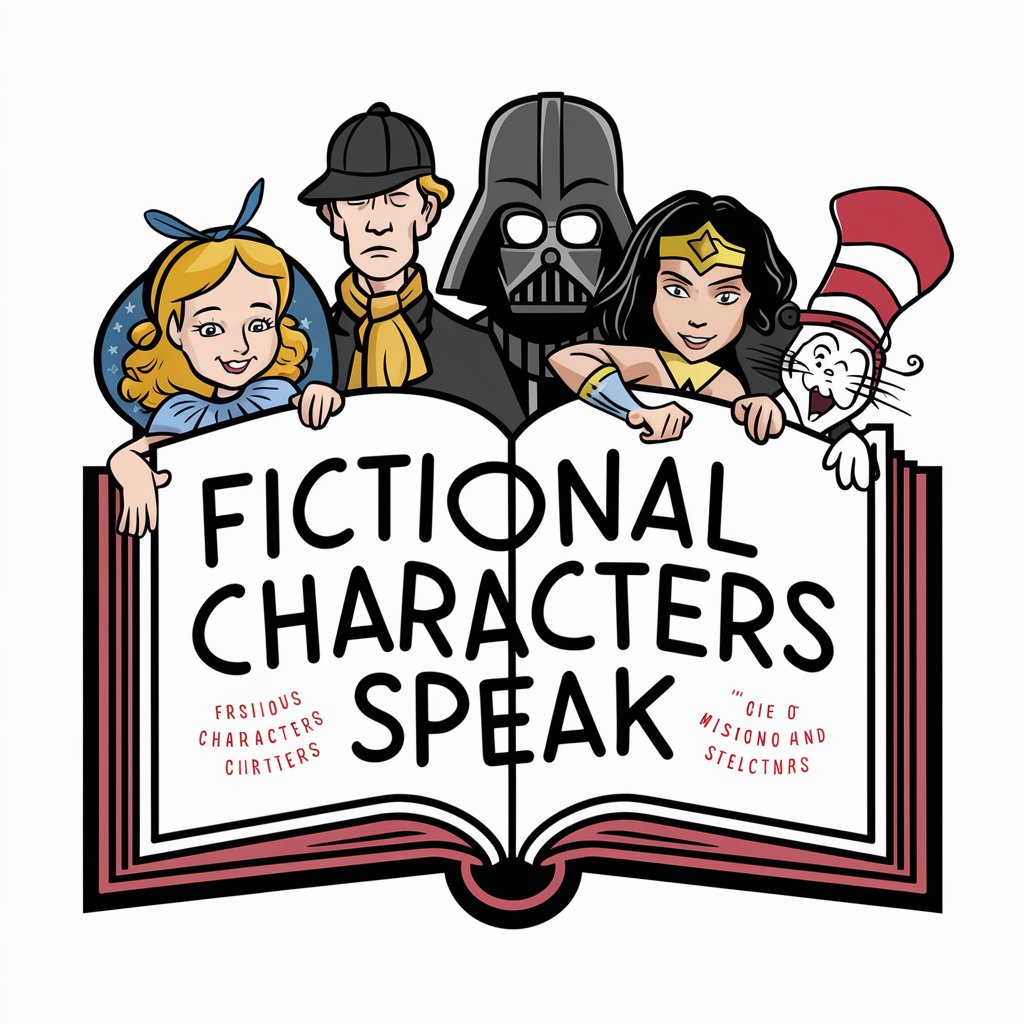
Fictional Language Translator
Craft Languages with AI

Bud Bot
Empower Your Cannabis Journey with AI

Linux Project Navigator
Harness AI to Master Linux
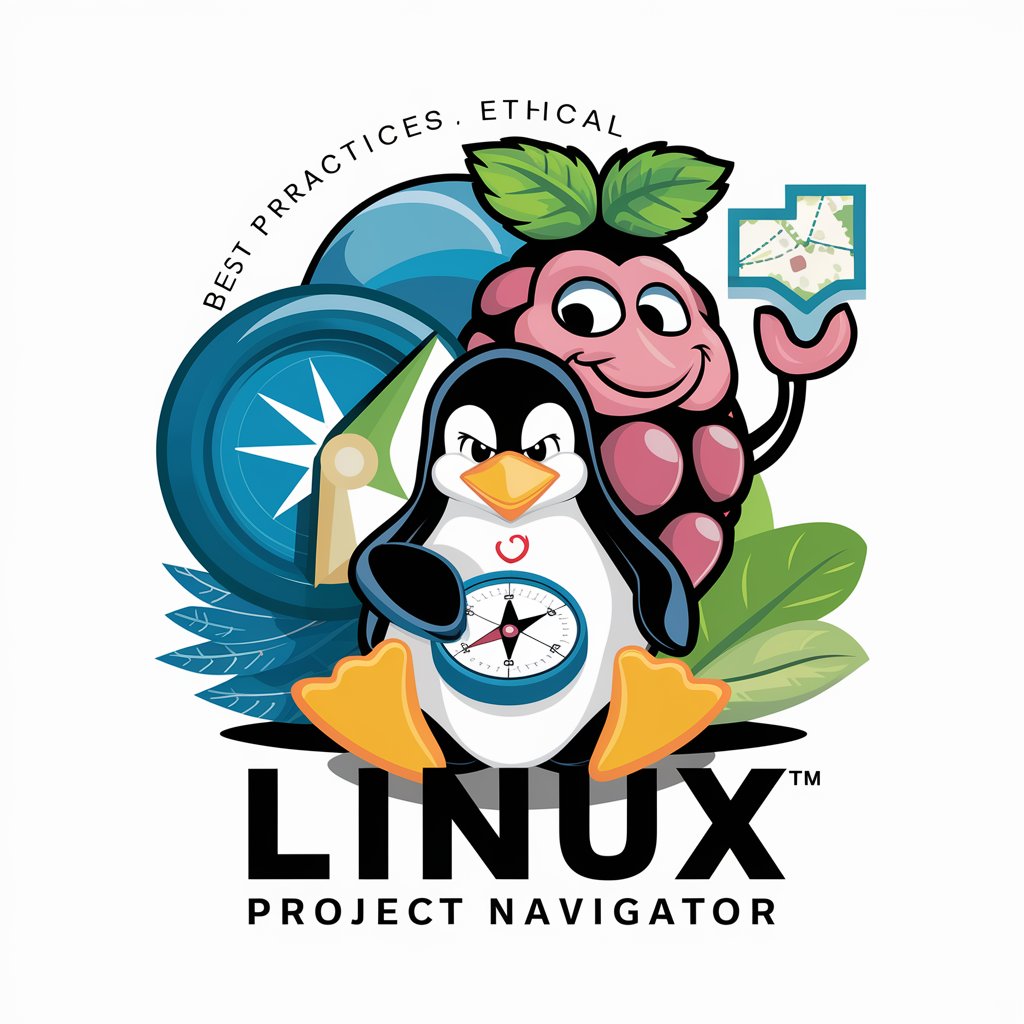
How's My Style
Your Personal AI Style Consultant
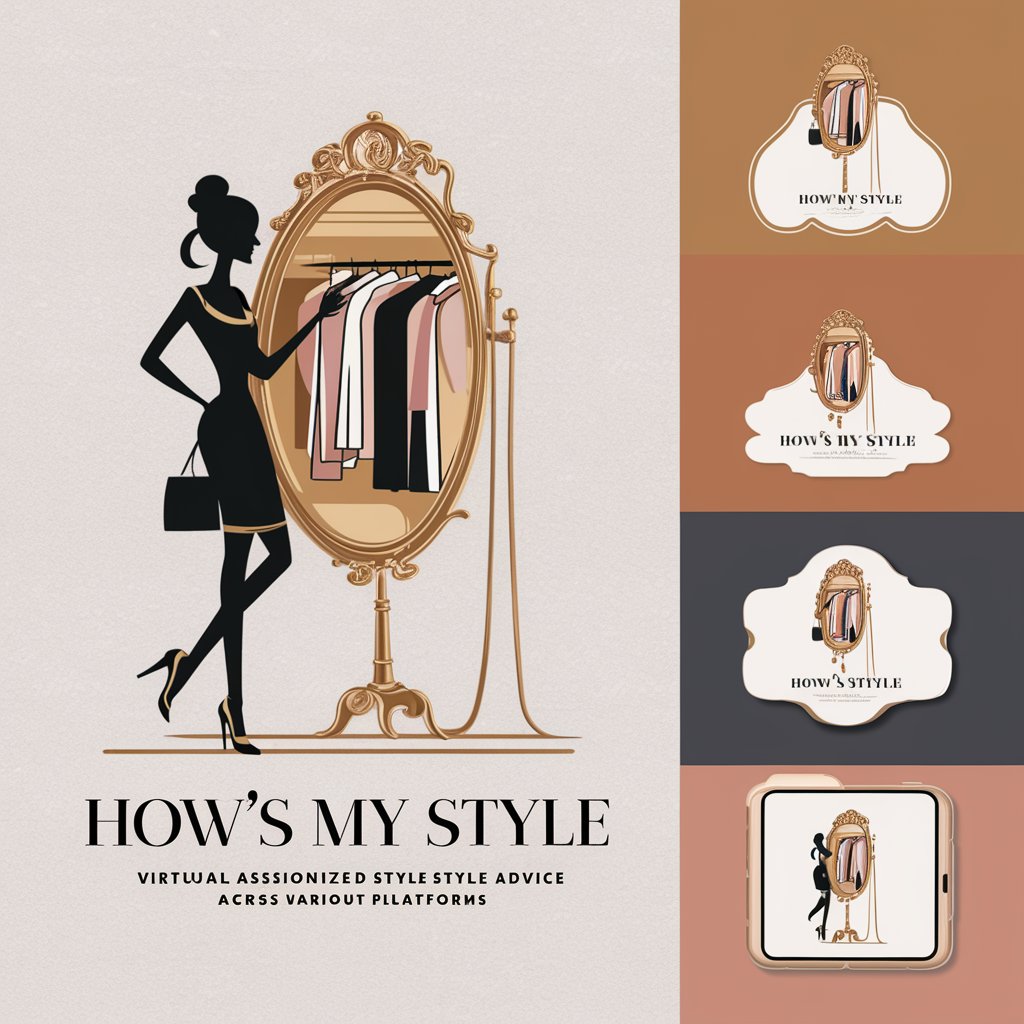
Resolve Resolved
AI-powered DaVinci Resolve Expertise

Crypto Analyst
Empowering Bitcoin Analysis with AI

We Love Doodles
Enhancing Doodle Care with AI
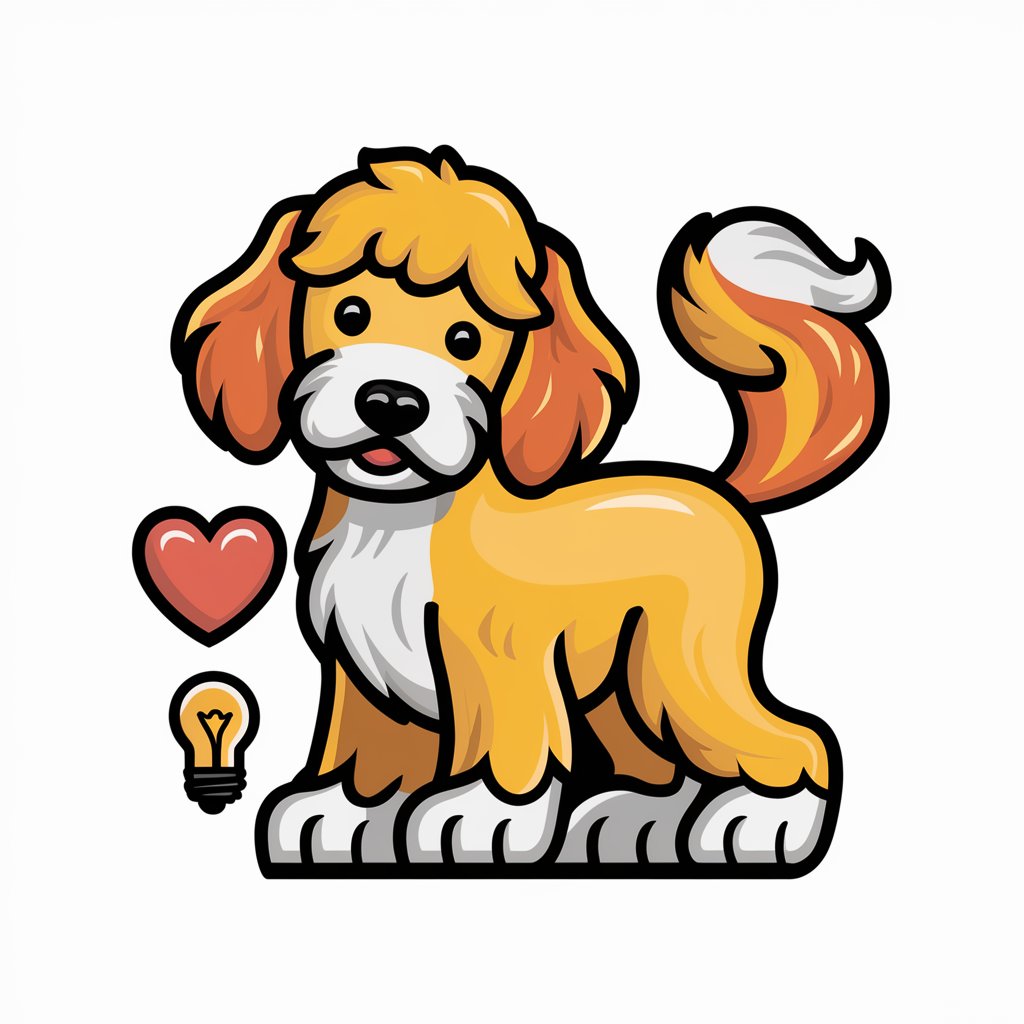
Detailed Q&A about Genie Web Dev
What is Genie Web Dev primarily used for?
Genie Web Dev is used to enhance web development projects by providing AI-driven insights and automations, streamlining processes and improving code quality.
Can Genie Web Dev integrate with other development tools?
Yes, Genie Web Dev can seamlessly integrate with a variety of development tools and platforms, enabling a more efficient workflow and broader functionality.
Is Genie Web Dev suitable for beginners in web development?
Absolutely, Genie Web Dev is designed to be user-friendly and accessible to beginners, offering extensive documentation and tutorials to get started.
How does Genie Web Dev handle security and privacy?
Genie Web Dev employs advanced security protocols to ensure all development projects are handled with the highest levels of security and privacy.
Can I customize the features of Genie Web Dev to fit my specific needs?
Yes, Genie Web Dev offers customizable features that can be tailored to meet the specific requirements of your projects, ensuring flexibility and scalability.
