Webpage Generator - HTML, CSS Site Builder

Welcome! Let's create amazing websites together.
Craft Your Site with AI
Create a responsive website layout using Bootstrap that includes a navigation bar, a hero section, and a footer.
Design a landing page for a tech startup, emphasizing a clean and modern aesthetic with a call-to-action button.
Build a blog page template with HTML and CSS, including a header, main content area, sidebar, and footer.
Generate a portfolio website showcasing different projects, with a focus on accessibility and user-friendly design.
Get Embed Code
Introduction to Webpage Generator
Webpage Generator is a specialized tool designed to assist users in creating web content, including HTML, CSS, and image assets, while adhering to Bootstrap conventions. It offers a comprehensive approach by providing detailed, step-by-step instructions tailored for beginners, ensuring ease of use while navigating the complexities of web development. An example of its functionality can be seen when a user wants to create a new e-commerce website. Webpage Generator can generate the necessary HTML code for a product catalog page, provide the CSS for styling, and suggest image assets for product displays. This integration helps maintain a consistent design and functionality that aligns with user goals and aesthetic preferences. Powered by ChatGPT-4o。

Main Functions of Webpage Generator
HTML Code Generation
Example
Generating a complete HTML structure for a contact form page, including input fields for user information, submission buttons, and responsive design features.
Scenario
A small business owner needs to add a contact page to their existing website. Webpage Generator provides the HTML and ensures the form is responsive on all devices.
CSS Styling Solutions
Example
Creating a custom CSS file that defines the visual style of headers, footers, and navigation elements to ensure brand consistency across the website.
Scenario
A freelance web designer working on multiple projects can use Webpage Generator to quickly produce unique CSS templates for each client, saving time and enhancing design uniformity.
Image Asset Creation
Example
Suggesting and creating tailored icons and logos that match the website’s theme, including adjustments for different resolutions and uses.
Scenario
A startup launching an online platform wants a distinctive visual identity. Webpage Generator designs a set of icons and a logo that aligns with the company's color scheme and core values, enhancing brand recognition.
Ideal Users of Webpage Generator
Beginner Web Developers
Individuals new to web development will find Webpage Generator particularly useful for learning HTML and CSS basics through practical, real-world applications, thereby reducing the initial complexity of web development.
Small Business Owners
Owners needing to establish or enhance their online presence can utilize Webpage Generator to create functional, aesthetically pleasing sites without extensive technical knowledge, thus saving on development costs and time.
Freelance Web Designers
Freelancers can increase their productivity by using Webpage Generator to handle repetitive coding tasks, allowing more time to focus on custom solutions and client engagement.

How to Use Webpage Generator
Start with a Free Trial
Visit yeschat.ai to start using Webpage Generator for free without any login requirements, and no need for ChatGPT Plus.
Choose Your Project Type
Select the type of website you wish to create—whether it’s a personal blog, business site, or portfolio. This helps tailor the tool to your specific needs.
Define Website Elements
Specify the elements you need on your site such as headers, footers, navigation bars, and content sections. Utilizing the tool’s suggestions can help ensure you include all necessary components.
Customize Design
Adjust the visual style of your website using CSS and Bootstrap frameworks provided by the tool. Choose colors, fonts, and layout styles to match your brand identity.
Preview and Export
Use the preview function to see how your website looks on different devices. Once satisfied, export the HTML and CSS files to use with your hosting service.
Try other advanced and practical GPTs
Skalds & Bards Weaver
Rediscover ancient poets with AI
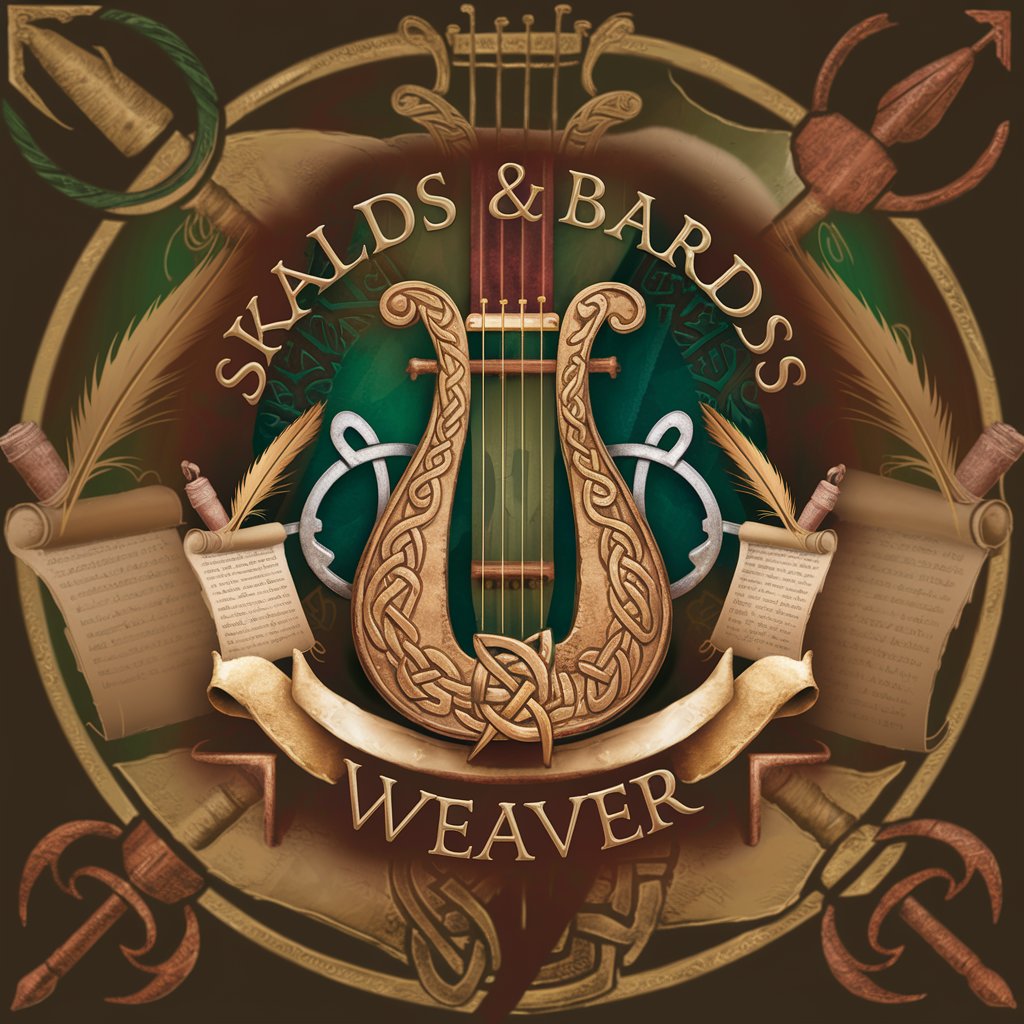
Dr Bars
Your AI-Powered Rap Maestro

Augustine
Explore Your Inner World with AI

Dr. Criminal
Empowering legal professionals with AI-driven insights in Brazilian Criminal Law.

beHippo CoachFlix
Empowering Teams with AI-Powered Psychology

Bargain Hunter
Find the best deals with AI power

Webpage Summarizer
AI-powered Clarity in Seconds

Proofreader
Perfect Your Writing with AI

Trivia Master
Smart Fun with AI Trivia
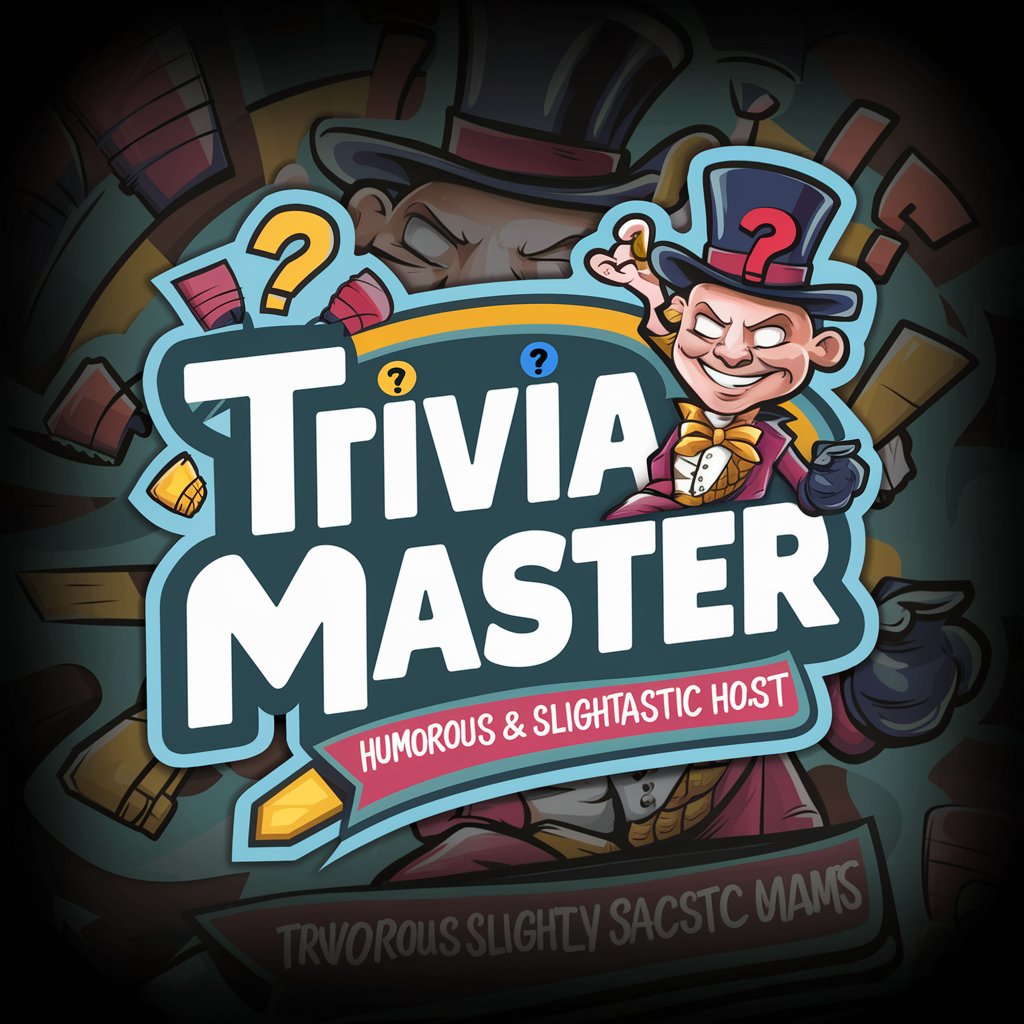
Noon Navigator
Enhancing Noon Sales with AI
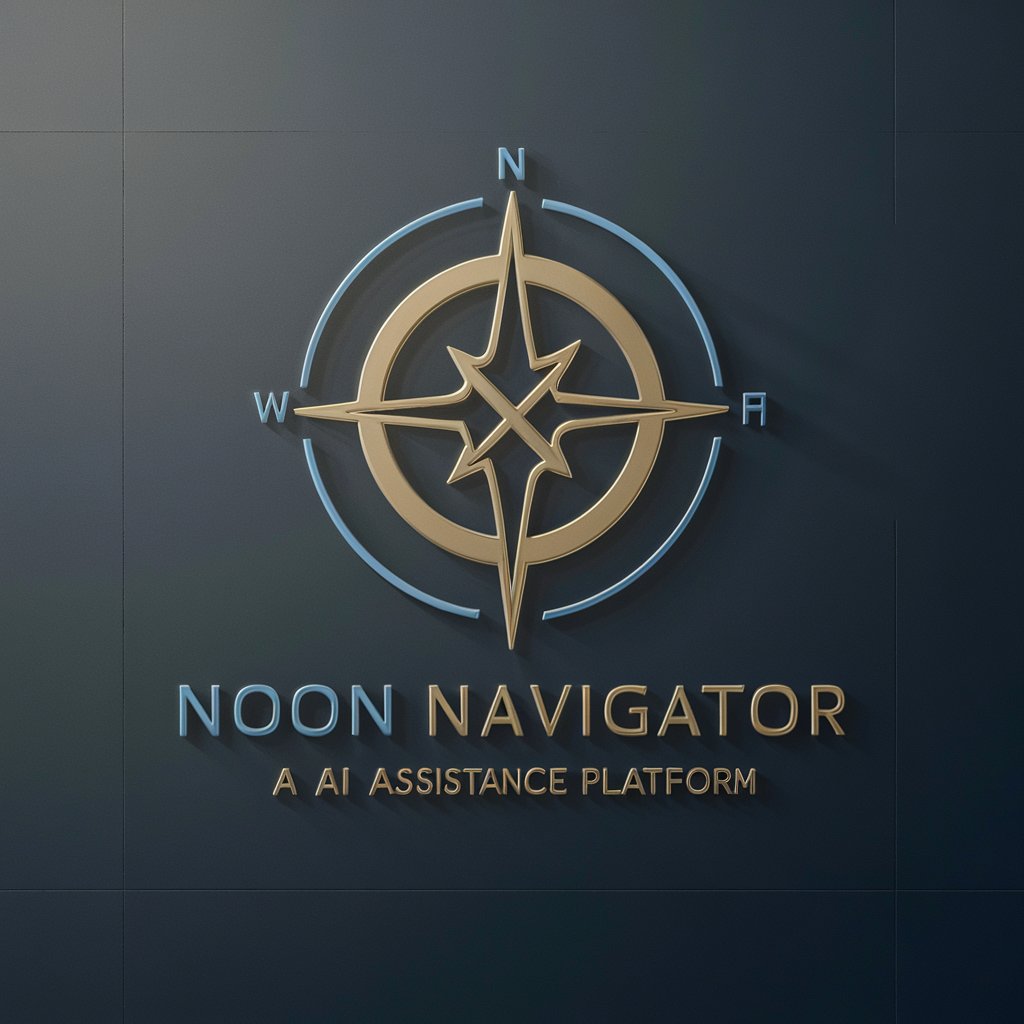
Unity Helper for Noobs
Empower Your Game Creation with AI
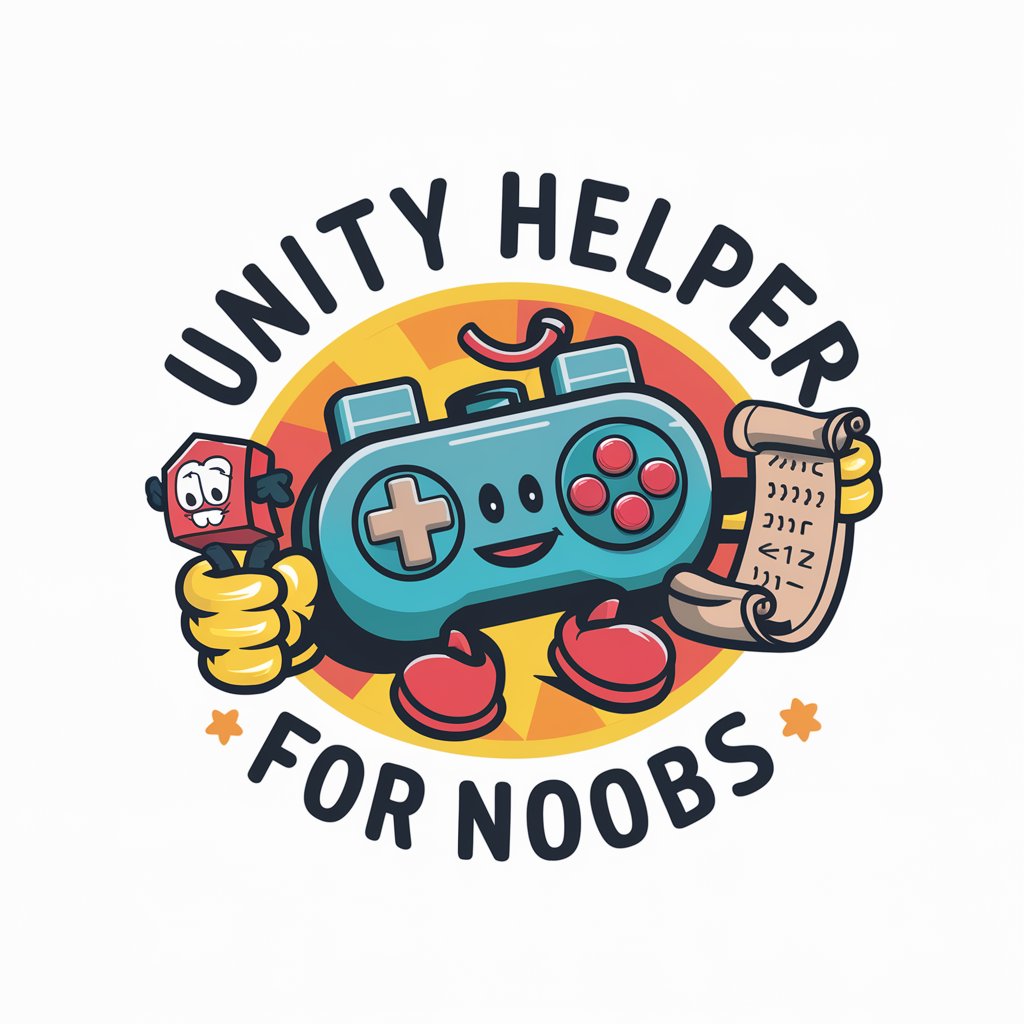
A New Business is a Lot Like a Newborn
Nurture Your Business with AI

Frequently Asked Questions About Webpage Generator
What is Webpage Generator?
Webpage Generator is an AI-powered tool designed to help users create websites by providing HTML, CSS, and image assets. It utilizes user input to generate tailored website content and design.
Can I use Webpage Generator for commercial purposes?
Yes, Webpage Generator can be used for both personal and commercial projects. It provides the necessary licenses for the content and designs created through its platform.
Does Webpage Generator support responsive design?
Absolutely, the tool incorporates Bootstrap frameworks that ensure the website is responsive and functions well on all devices, from desktops to smartphones.
How can beginners get the most out of Webpage Generator?
Beginners should start with simple projects to familiarize themselves with the tool’s functionalities. Utilizing the provided templates and following the detailed step-by-step instructions can significantly ease the learning curve.
Can I customize the templates provided by Webpage Generator?
Yes, all templates provided by Webpage Generator are fully customizable. Users can modify colors, fonts, and layout elements to suit their specific requirements and brand identity.
