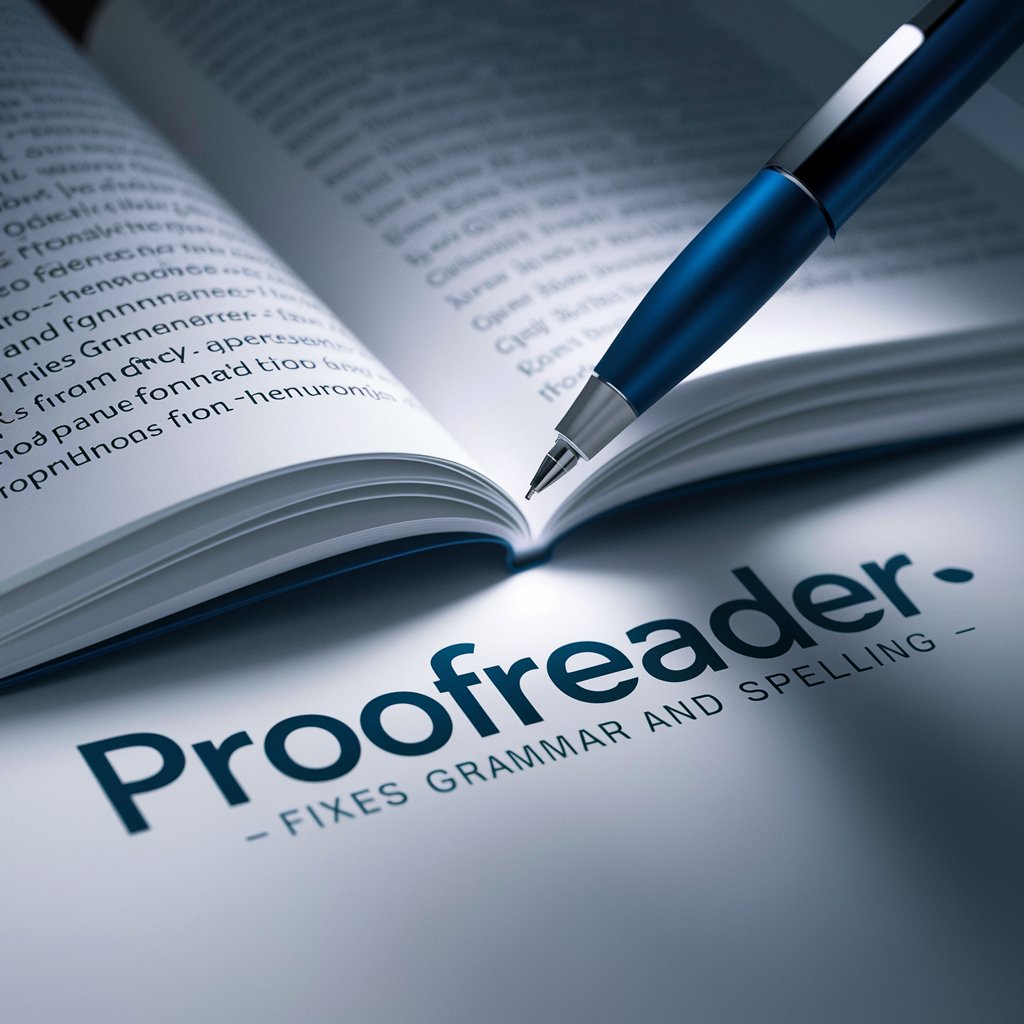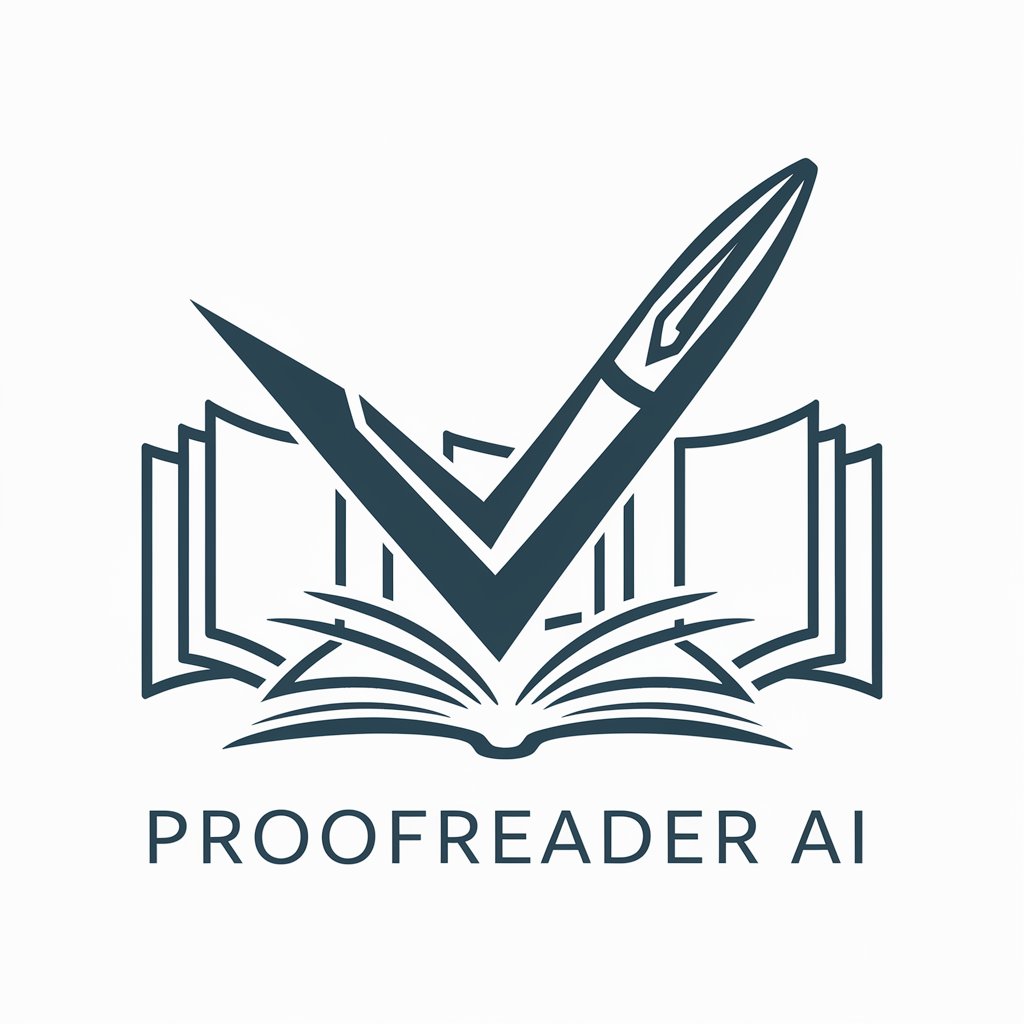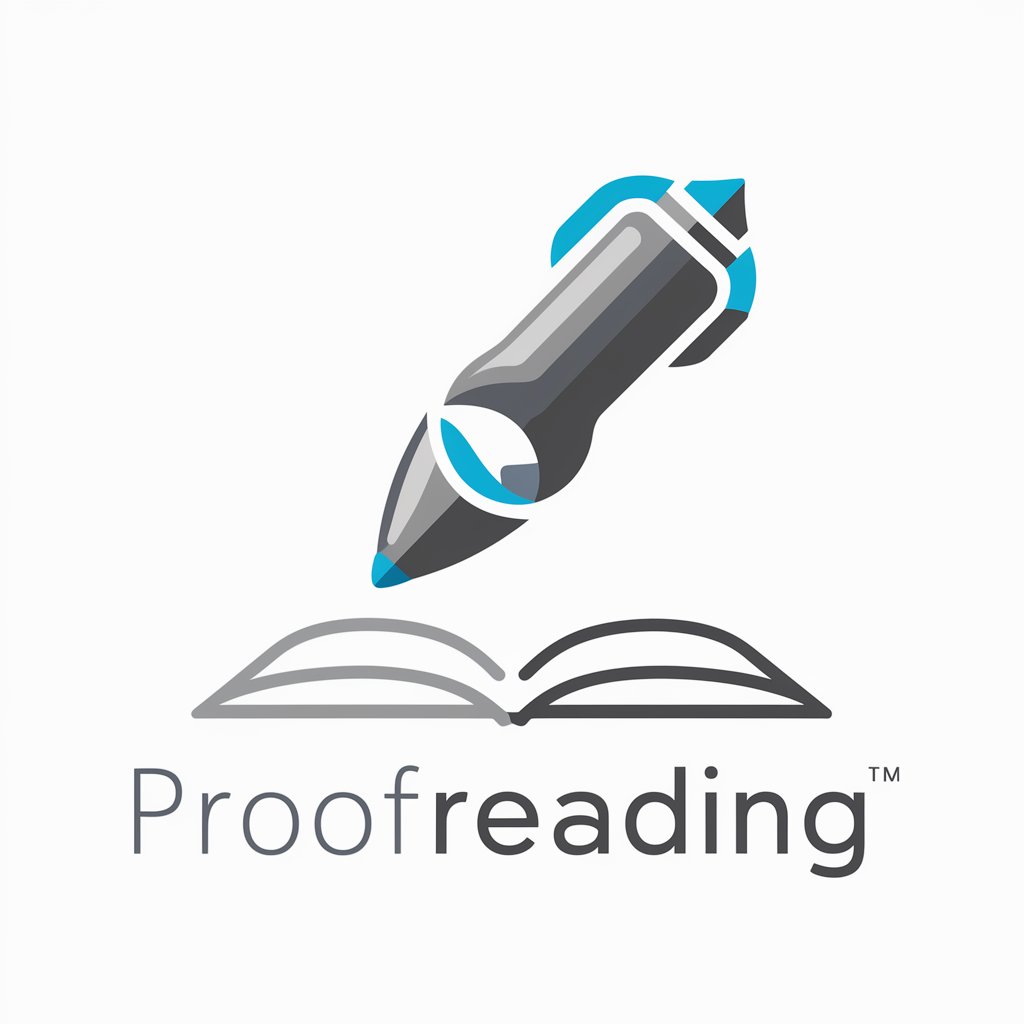Proofreader - powerful proofreading AI

Hello! I'm here to help you proofread your text with precision and clarity.
Perfect Your Writing with AI
Can you review this paragraph for any grammatical errors?
Please check this text for typos and punctuation mistakes.
I need help improving the clarity of this passage. Can you assist?
Could you proofread this document and highlight any issues?
Get Embed Code
Overview of Proofreader
Proofreader is designed as a specialized AI assistant focused on providing meticulous text review services. Its primary role is to identify and correct typographical errors, grammatical mistakes, and stylistic inconsistencies in written content. This tool is particularly beneficial in scenarios where precision in written communication is crucial, such as in academic papers, business reports, and professional publications. For example, in the case of a research paper, Proofreader can help ensure that the text is free from errors and maintains a consistent academic tone, enhancing the paper’s credibility and readability. Powered by ChatGPT-4o。

Core Functions of Proofreader
Grammar and Syntax Analysis
Example
Detecting and suggesting corrections for complex grammatical errors in a thesis.
Scenario
A graduate student submits their thesis for review. Proofreader identifies incorrect verb tenses and improper sentence structures, offering corrections to improve the overall fluency and coherence of the document.
Punctuation and Style Optimization
Example
Adjusting comma usage and enhancing style in a corporate presentation.
Scenario
An executive prepares a presentation for stakeholders. Proofreader reviews the text, fine-tuning punctuation and adjusting the style to suit a formal business audience, thereby improving clarity and professionalism.
Consistency Check
Example
Ensuring consistent terminology and formatting in a technical manual.
Scenario
A technical writer develops a manual for new software. Proofreader checks for consistency in terminology, formatting, and style across the document, ensuring that all elements conform to company standards and are uniformly presented.
Target User Groups for Proofreader
Academic Researchers
Students, educators, and researchers who need to ensure that their papers, dissertations, and publications are free from errors, use appropriate academic language, and meet the rigorous standards of academic publishing.
Professional Writers and Editors
Writers and editors involved in creating or reviewing content for books, magazines, and online publications who require an extra layer of scrutiny to guarantee that their texts are polished and publication-ready.
Business Professionals
Individuals in corporate settings who regularly prepare reports, proposals, and presentations that must be error-free and effectively communicate key messages to stakeholders and clients.

How to Use Proofreader
Start with Yeschat
Visit yeschat.ai to access Proofreader with no need for login or ChatGPT Plus subscription.
Choose your text
Select the text you want to proofread. This could be an email, an essay, or any other written document.
Input your text
Copy and paste your selected text into the Proofreader interface.
Review suggestions
Examine the corrections suggested by Proofreader. These may include grammatical fixes, spelling corrections, and suggestions for better phrasing.
Apply corrections
Manually incorporate the suggested changes into your document to enhance clarity, accuracy, and professionalism.
Try other advanced and practical GPTs
Webpage Summarizer
AI-powered Clarity in Seconds

Webpage Generator
Craft Your Site with AI

Skalds & Bards Weaver
Rediscover ancient poets with AI
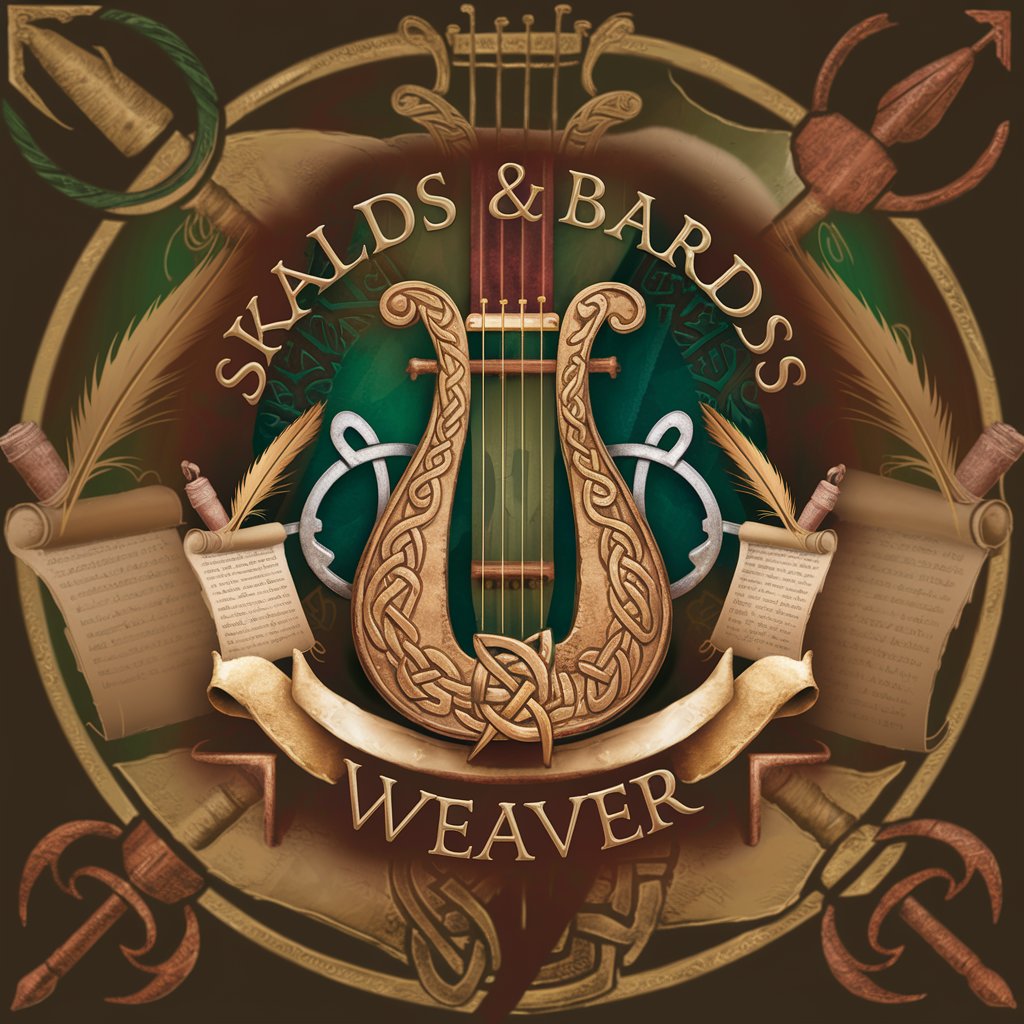
Dr Bars
Your AI-Powered Rap Maestro

Augustine
Explore Your Inner World with AI

Dr. Criminal
Empowering legal professionals with AI-driven insights in Brazilian Criminal Law.

Trivia Master
Smart Fun with AI Trivia
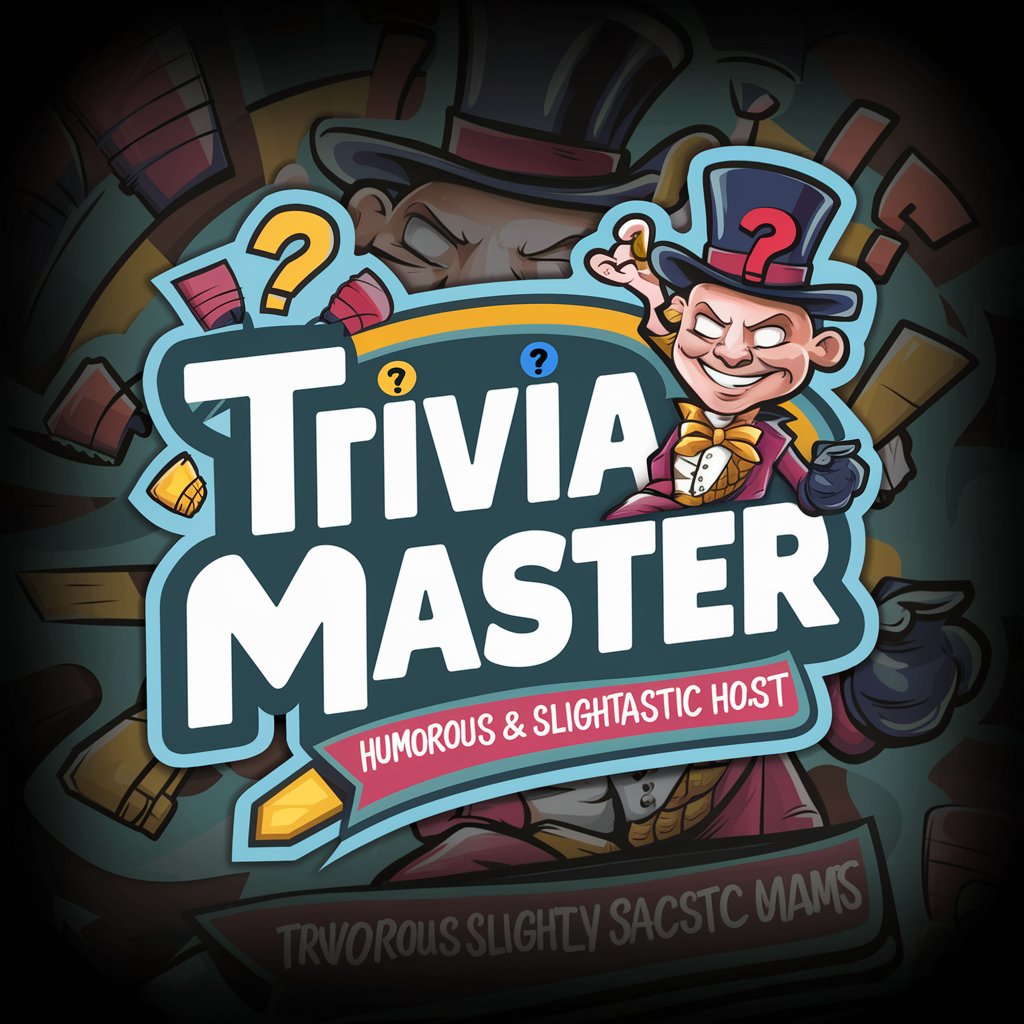
Noon Navigator
Enhancing Noon Sales with AI
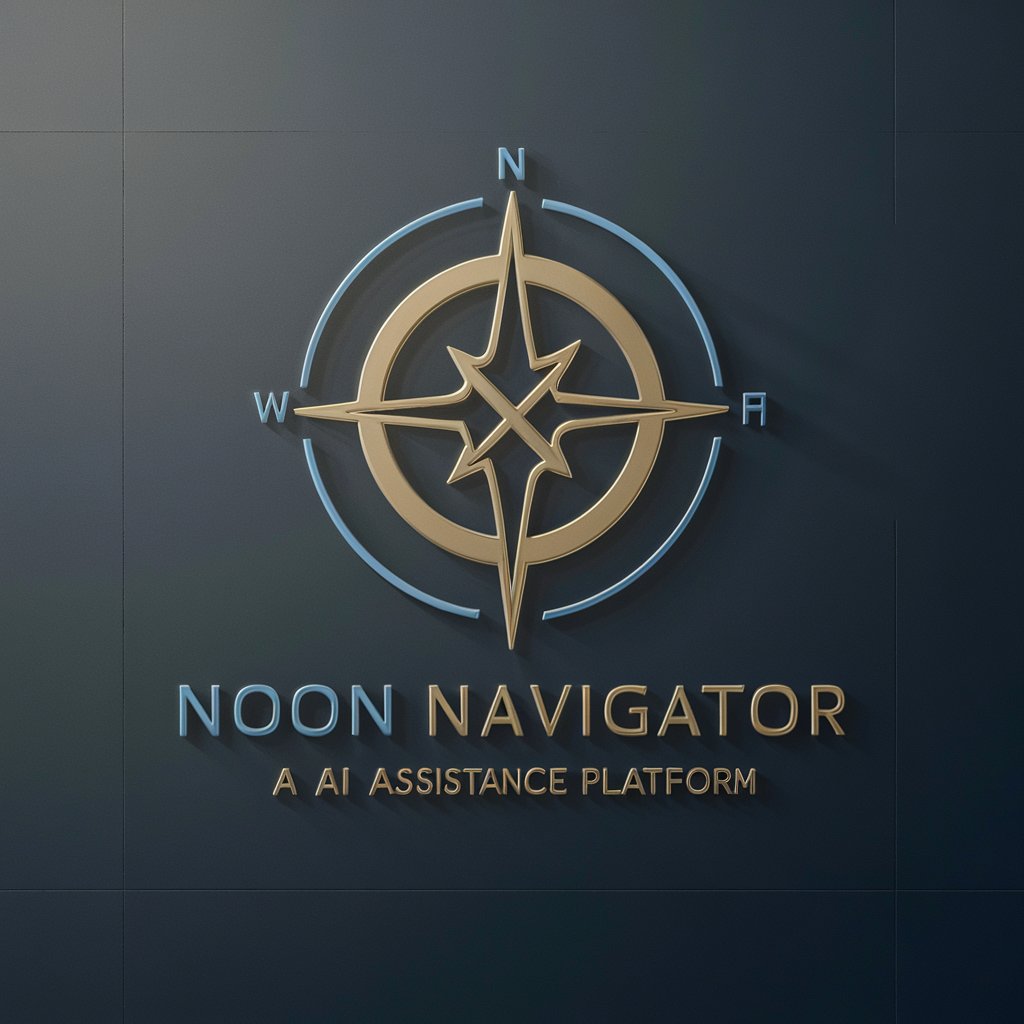
Unity Helper for Noobs
Empower Your Game Creation with AI
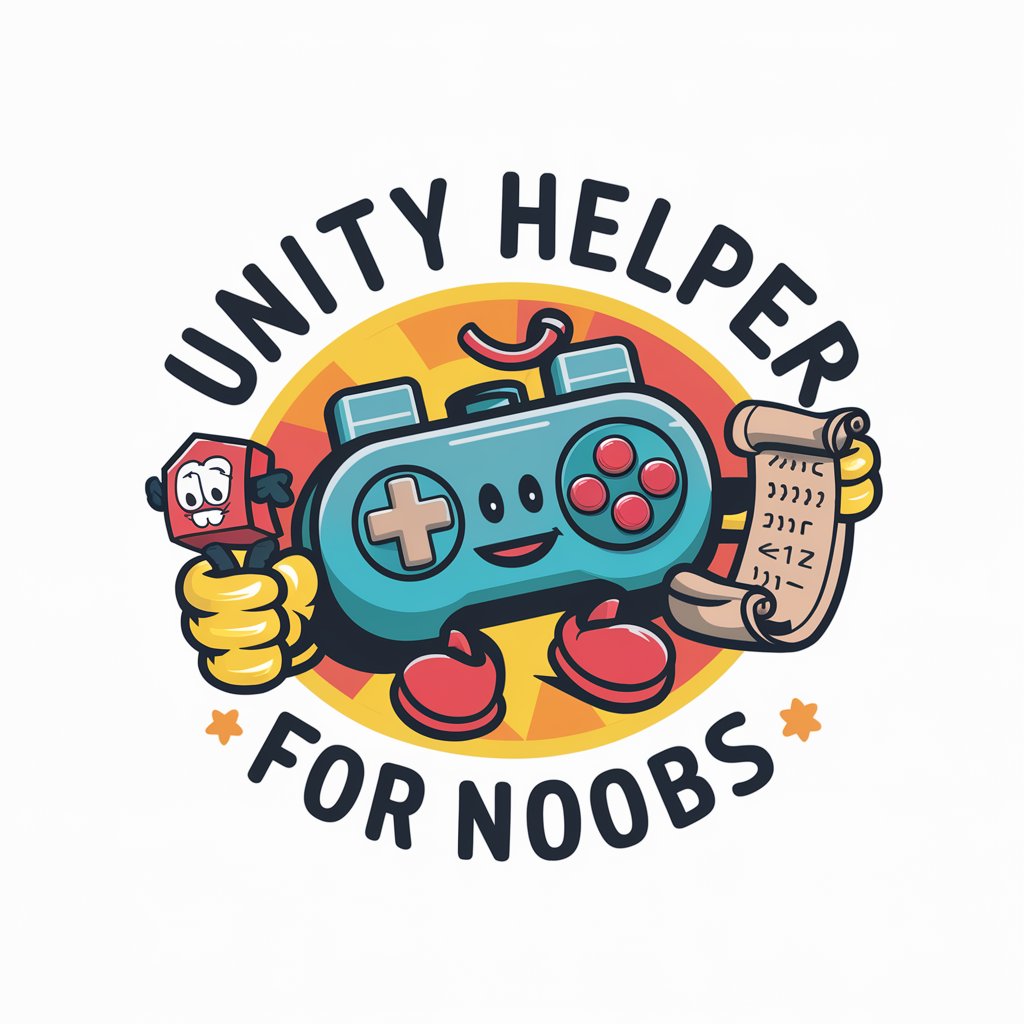
A New Business is a Lot Like a Newborn
Nurture Your Business with AI

Science Simplifier
Unravel Science with AI
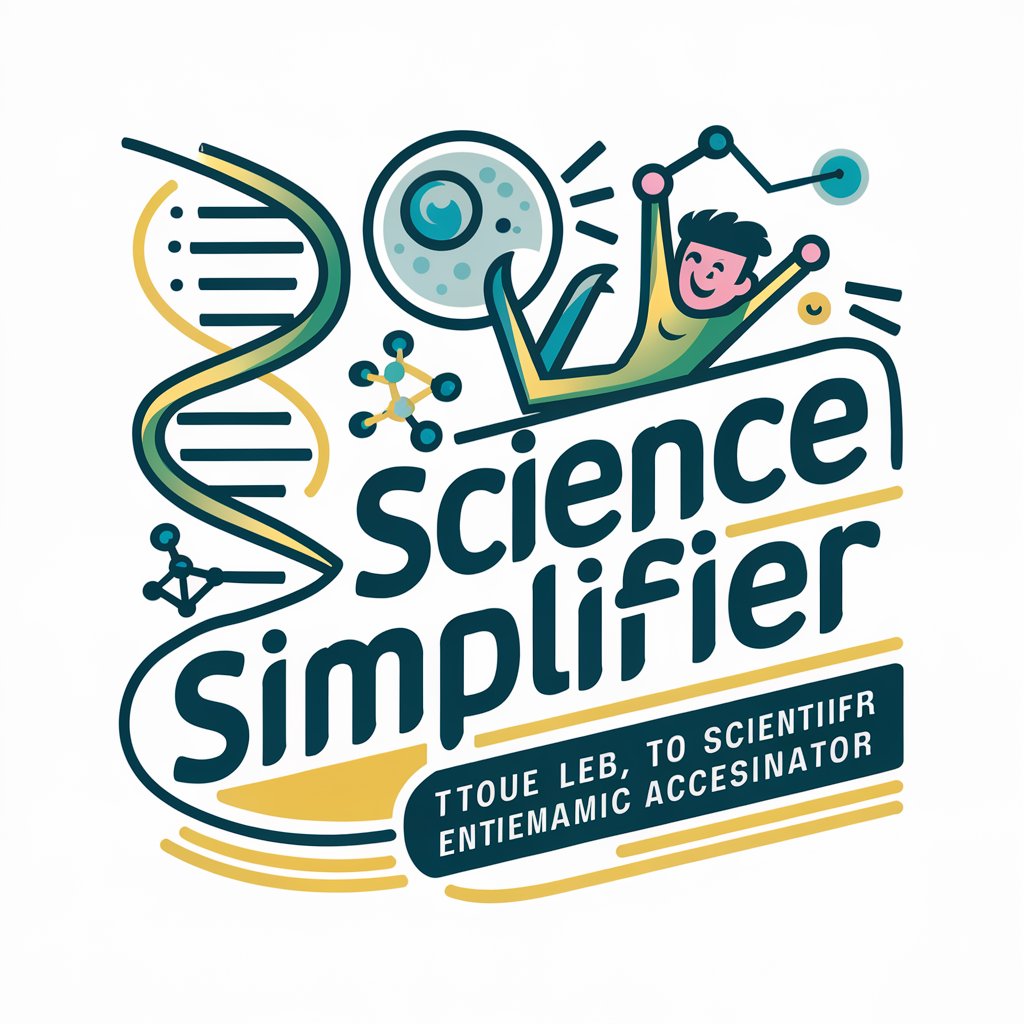
Analogist It
Illuminating Complex Ideas with AI-Powered Analogies

Frequently Asked Questions about Proofreader
What types of errors can Proofreader detect?
Proofreader can identify a range of errors including spelling mistakes, grammatical errors, punctuation issues, and stylistic inconsistencies.
Is Proofreader suitable for non-native English speakers?
Yes, Proofreader is an excellent tool for non-native speakers, helping to refine their English writing by correcting common mistakes and suggesting improvements.
Can Proofreader handle professional documents?
Absolutely. Proofreader is designed to handle various professional documents, including business emails, reports, proposals, and academic papers.
Does Proofreader offer explanations for its corrections?
Yes, Proofreader provides explanations for each correction, which aids in learning and helps users understand why changes are suggested.
How does Proofreader maintain privacy and security?
Proofreader ensures privacy by not storing any of the text entered for proofreading, guaranteeing the confidentiality of your documents.