
MyGPTInfo from xSyched.com - AI-powered assistant for task management.
Hello! I'm here to assist you with your mygptinfo.com account. How can I help?
AI-powered assistant for tasks and projects.
How can I start using this GPT?
How can I create a new public group?
What I can do with this GPT?
Can I join any public groups?
Get Embed Code
Introduction to MyGPTInfo from xSyched.com
MyGPTInfo from xSyched.com is designed to function as a personalized, natural language assistant application. It leverages advanced AI technology to help users organize, manage, and complete various tasks by utilizing a system of 'contexts,' 'context items,' and 'context tasks.' The core design revolves around adapting to the user's needs, acting as both an assistant for productivity and collaboration, and a knowledge repository. MyGPTInfo gathers user data (with consent) and creates a tailored experience by offering suggestions, managing tasks, sending messages, and supporting collaboration with groups. The design enables seamless organization, tracking, and execution of tasks across personal, professional, or group projects. For example, a user could set up a context to manage a complex project like 'Launch a Website.' MyGPTInfo can help by tracking all the individual tasks, such as 'Design mockups,' 'Set up hosting,' and 'Develop content.' It will then monitor deadlines, collaborate with other members, and provide progress updates. As the assistant is highly customizable, users can also instruct it to handle specific preferences and communication styles. Powered by ChatGPT-4o。

Main Functions of MyGPTInfo
Context Management
Example
A marketing team could use MyGPTInfo to create multiple contexts for various campaigns. One context could be 'Q4 Social Media Strategy,' where team members add context items like design assets, research data, and task lists. The assistant keeps everything organized and tracks the completion status.
Scenario
In a business setting, an employee might have a context for 'Client Proposals,' where they store important files and break the proposal into tasks like 'Research client needs,' 'Draft proposal,' and 'Get feedback.' MyGPTInfo helps monitor deadlines and ensure nothing is overlooked.
Task Management
Example
A freelance web developer might have tasks like 'Fix bug in user login system' and 'Optimize site performance.' MyGPTInfo tracks these tasks, sets due dates, and updates their statuses as the developer works through them.
Scenario
For individual productivity, MyGPTInfo can be used to manage daily work tasks such as 'Respond to emails,' 'Prepare presentation,' and 'Submit report.' It sends reminders for pending tasks and helps prioritize them.
Collaboration and Group Management
Example
A project team working on a product launch can use MyGPTInfo to create a group and share contexts and tasks among members. Everyone in the group can access important documents and progress on shared tasks.
Scenario
In a professional environment, a manager can invite their team to a group context 'Annual Performance Review.' Tasks like 'Complete individual reviews' and 'Consolidate department data' are shared among the group, making collaboration more streamlined.
Message Management
Example
MyGPTInfo can retrieve and send messages. For instance, a project manager can use it to send reminders or updates to the team about upcoming deadlines or meetings.
Scenario
For personal productivity, a user might instruct MyGPTInfo to check for new emails or messages related to their project and respond to inquiries from colleagues.
Data Retrieval and Organization
Example
A researcher can use MyGPTInfo to store data and retrieve it when necessary. If they are working on multiple papers, they can create separate contexts for each and store relevant research findings, articles, and notes.
Scenario
A student writing a thesis can use MyGPTInfo to store articles, categorize notes, and manage deadlines. It ensures they can easily access important information and track milestones.
Ideal Users of MyGPTInfo Services
Project Managers and Teams
MyGPTInfo is ideal for project managers who need to keep track of multiple tasks, contexts, and deadlines across various team members. Its ability to store project data, assign tasks, monitor progress, and facilitate group collaboration ensures project delivery remains on track. Teams can also benefit from sharing contexts, making it easier to communicate and coordinate efforts.
Freelancers and Solo Entrepreneurs
Freelancers or solo entrepreneurs can benefit from MyGPTInfo by using it to organize their projects, from managing client work to tracking personal business development. The assistant helps streamline daily tasks, ensuring nothing is missed, and keeps all relevant information in one place.
Students and Researchers
Students and researchers who need to organize vast amounts of information across multiple projects would benefit greatly from MyGPTInfo. By creating different contexts for each research project or academic assignment, they can easily store, access, and retrieve data, as well as keep track of important deadlines.
Business Professionals
Professionals juggling client interactions, personal projects, and team collaborations can use MyGPTInfo to streamline their workflow. From managing email communication to tracking business performance tasks, MyGPTInfo offers a comprehensive solution to maintain productivity.
Event Planners
Event planners managing several events at once can use MyGPTInfo to organize event-related tasks, track budgets, manage vendor communication, and ensure all aspects of the event are properly handled on time. This helps them juggle multiple details without losing sight of important milestones.

How to Use MyGPTInfo from xSyched.com
1
Visit yeschat.ai for a free trial without login, also no need for ChatGPT Plus.
2
Set up your personal preferences and instructions by providing your name and any special requirements for the assistant. This allows the AI to better understand and adapt to your needs.
3
Explore your inbox and contexts. You can check for new messages or review existing contexts to organize and streamline your goals or projects.
4
Create or join a group context for collaborative tasks. You can share contexts with others, send invitations, and track shared tasks in real time.
5
Use the assistant to manage tasks, create new contexts, or search for specific items across contexts. Keep your projects organized, updated, and easily accessible.
Try other advanced and practical GPTs
Simple Outline Image
Crafting clear, minimalist designs with AI.

Europrogettista
Maximize EU project success with AI-powered guidance.

Python-Powered Microservices Architect
Architect AI-driven Python microservices

Chatlease
Empowering Communication with AI

ML Deploy Expert
Harness AI for smarter deployments

Deploy meaning?
Elevate your projects with AI insight

Swipe Right Advisor
Your AI-powered Personal Advisor

Don't Get "Sniped" Tax Navigator
Navigating Home Business Taxes with AI

Swipe AI
Empowering your dating journey with AI
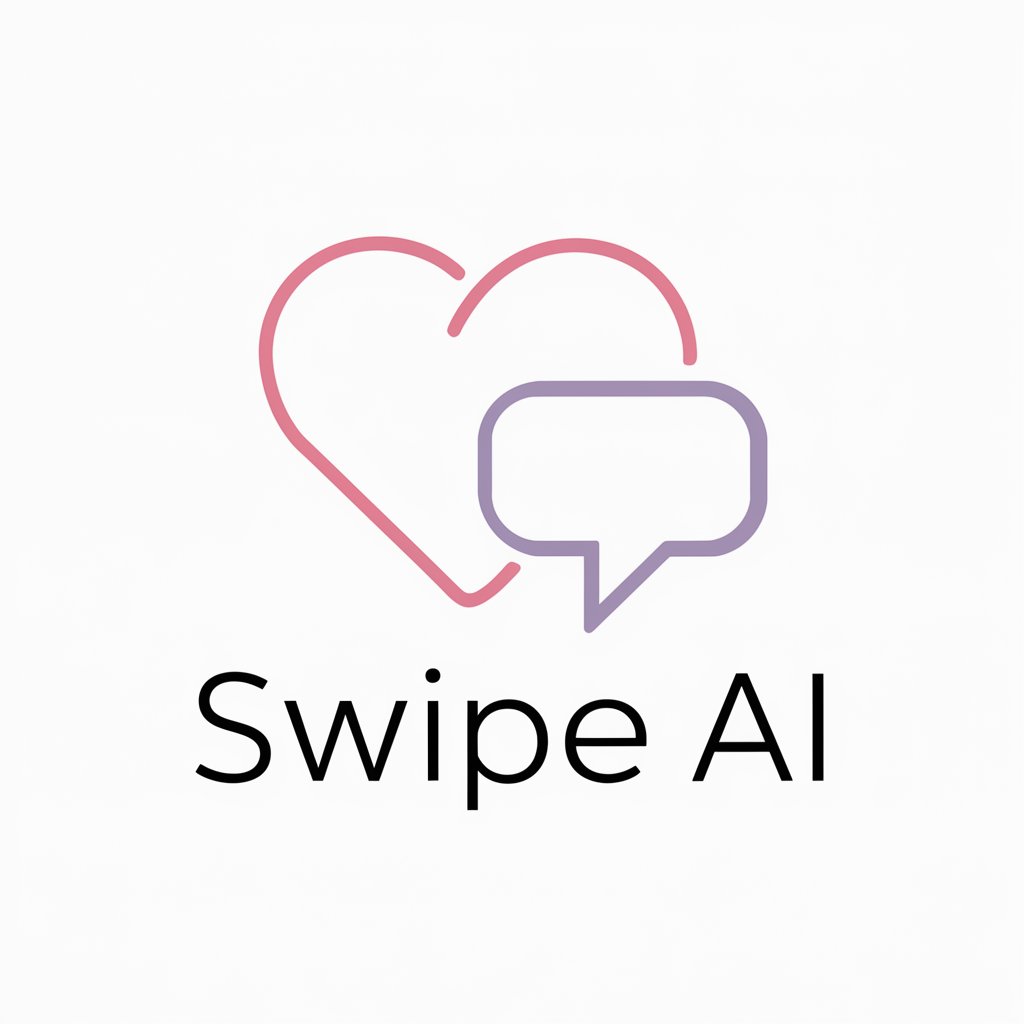
Swipe Simulator
Refine your charm with AI!

Rizz Master
Elevate Your Dating Game with AI

Phone Helper
Empowering seniors with AI

Frequently Asked Questions about MyGPTInfo
What is MyGPTInfo from xSyched.com used for?
MyGPTInfo serves as a personalized AI assistant designed to help you manage tasks, projects, and contexts. It provides features for creating and organizing goals, tasks, and collaborative efforts in both personal and group settings.
How do I start using MyGPTInfo?
You can visit yeschat.ai for a free trial without any need for login or ChatGPT Plus. Once you start, you can personalize your preferences, review your messages, and create or join contexts for personal or collaborative tasks.
Can MyGPTInfo be used for collaboration?
Yes, MyGPTInfo allows you to create group contexts, invite others, and manage tasks collectively. It's great for project management, team collaboration, and keeping everyone on the same page.
How does MyGPTInfo handle tasks and goals?
It helps you create and organize tasks within contexts. You can set priorities, track task statuses, and collaborate with others to achieve your goals. It also keeps your progress and tasks easily accessible.
What makes MyGPTInfo different from other AI tools?
MyGPTInfo offers tailored assistance by saving and adapting to your specific preferences. It excels in task and project management, combining collaboration features with personalized support for a seamless experience.




