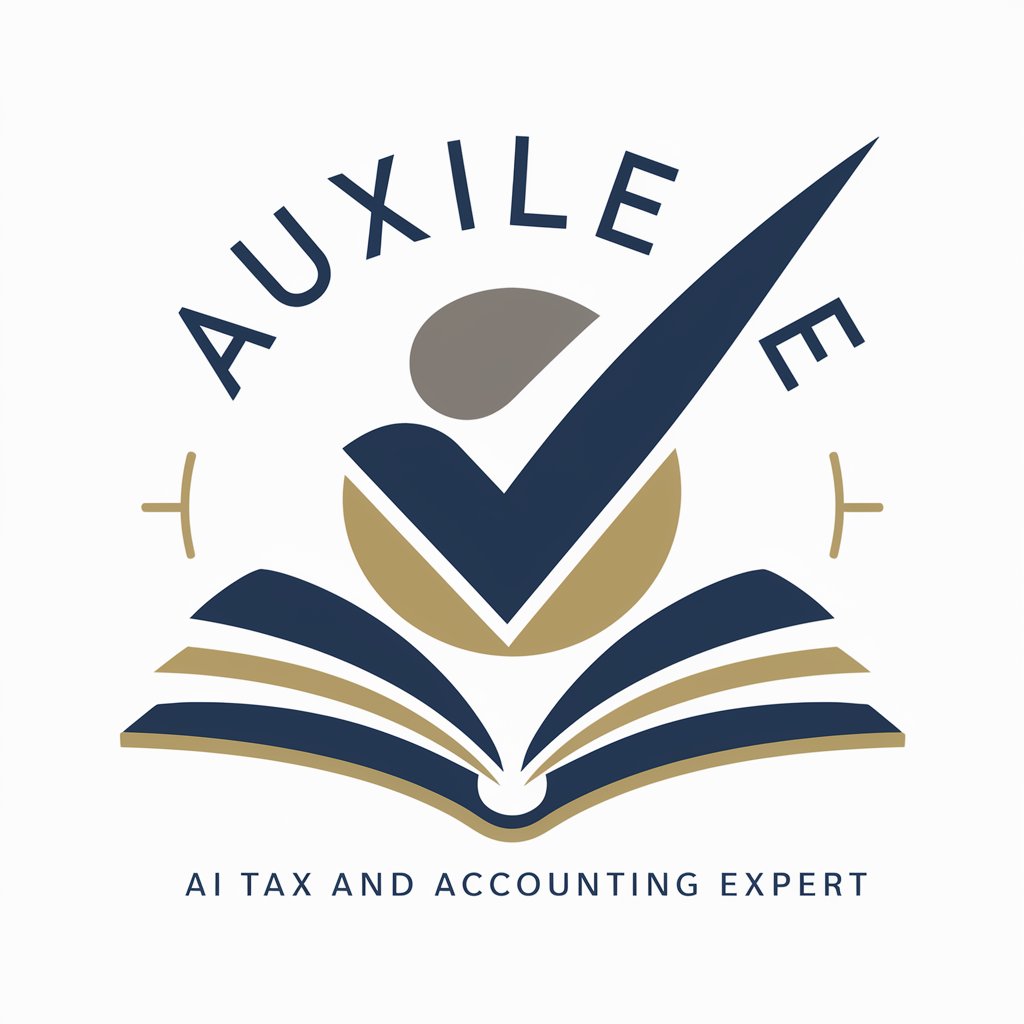TaxAide AI - Tax Filing AI Assistant

Welcome to TaxAide AI. Let's get started with your self-employment tax details.
Revolutionizing Tax Management with AI
What is your business structure (sole proprietorship, LLC, etc.)?
Please list your income sources.
What are your business expenses?
Do you have any additional tax-related information to share?
Get Embed Code
Overview of TaxAide AI
TaxAide AI is designed to streamline the tax filing process for self-employed individuals and small business owners. Its primary role is to act as a virtual tax assistant that simplifies data collection and helps users understand their tax obligations. The AI focuses on quick and efficient gathering of essential tax-related information, minimizing dialogue and maximizing direct, actionable interactions. An example of this is during initial setup, where TaxAide AI immediately asks about the user's business structure (e.g., sole proprietorship, partnership) to tailor subsequent queries about income and expenses specific to that structure. Powered by ChatGPT-4o。

Key Functions of TaxAide AI
Data Collection for Tax Preparation
Example
Collecting details on revenue streams, business expenses, and potential deductions specific to the user's business sector.
Scenario
A freelance graphic designer uses TaxAide AI to compile annual income from various clients, categorize business expenses like software subscriptions, and highlight possible deductions such as home office expenses.
Guided Tax Filing Assistance
Example
Providing step-by-step guidance tailored to the user’s specific tax situation, based on the collected data.
Scenario
A small cafe owner interacts with TaxAide AI to understand how to apply for small business tax credits related to energy efficiency improvements made in the cafe.
Estimated Tax Calculation
Example
Using input data to estimate quarterly tax payments, helping users avoid underpayment penalties.
Scenario
An independent contractor inputs their projected quarterly earnings, and TaxAide AI calculates the estimated tax payments, providing reminders when payments are due.
Ideal Users of TaxAide AI
Self-Employed Individuals
This group includes freelancers, consultants, and gig economy workers who benefit from TaxAide AI's ability to manage diverse income sources and assist in maximizing deductions relevant to their fields.
Small Business Owners
Owners of small businesses can leverage TaxAide AI to simplify complex tax filing processes, understand industry-specific deductions, and keep track of fluctuating income and expenses throughout the fiscal year.

How to Use TaxAide AI
Initiate Trial
Visit yeschat.ai to start using TaxAide AI with a free trial, no login or ChatGPT Plus required.
Choose Your Category
Select the business structure category that best describes your situation to ensure the AI provides the most relevant tax guidance.
Input Financial Data
Enter your specific income and expense details as prompted by TaxAide AI to assist in calculating your tax obligations.
Review AI Suggestions
Review the tax deductions and filing recommendations provided by TaxAide AI based on your input data.
Adjust and Confirm
Make any necessary adjustments to the information you've entered and confirm the accuracy before using the data for your tax filing.
Try other advanced and practical GPTs
Freelance Writing Coach
Empowering Your Writing with AI

Maestro di TANGO argentino
Empower Your Tango Journey with AI

Eddie Morra
Unleash Your Creativity with AI

Italian Grandma GPT
Experience the warmth of Italian culinary wisdom.

MTG DECK BUILDER
Empowering Deck Building with AI

Horro Movie Fan
Discover fear, tailored by AI

AgroTech Assistant
Optimize Farming with AI Insight

Data Rhythm Costing and Allocation Advisor
Streamlining Cost Allocation with AI

Tristán
Automate PowerPoint with AI-powered VBA insights

SIE Exam Prep Tutor
Master the SIE with AI-Powered Tutoring
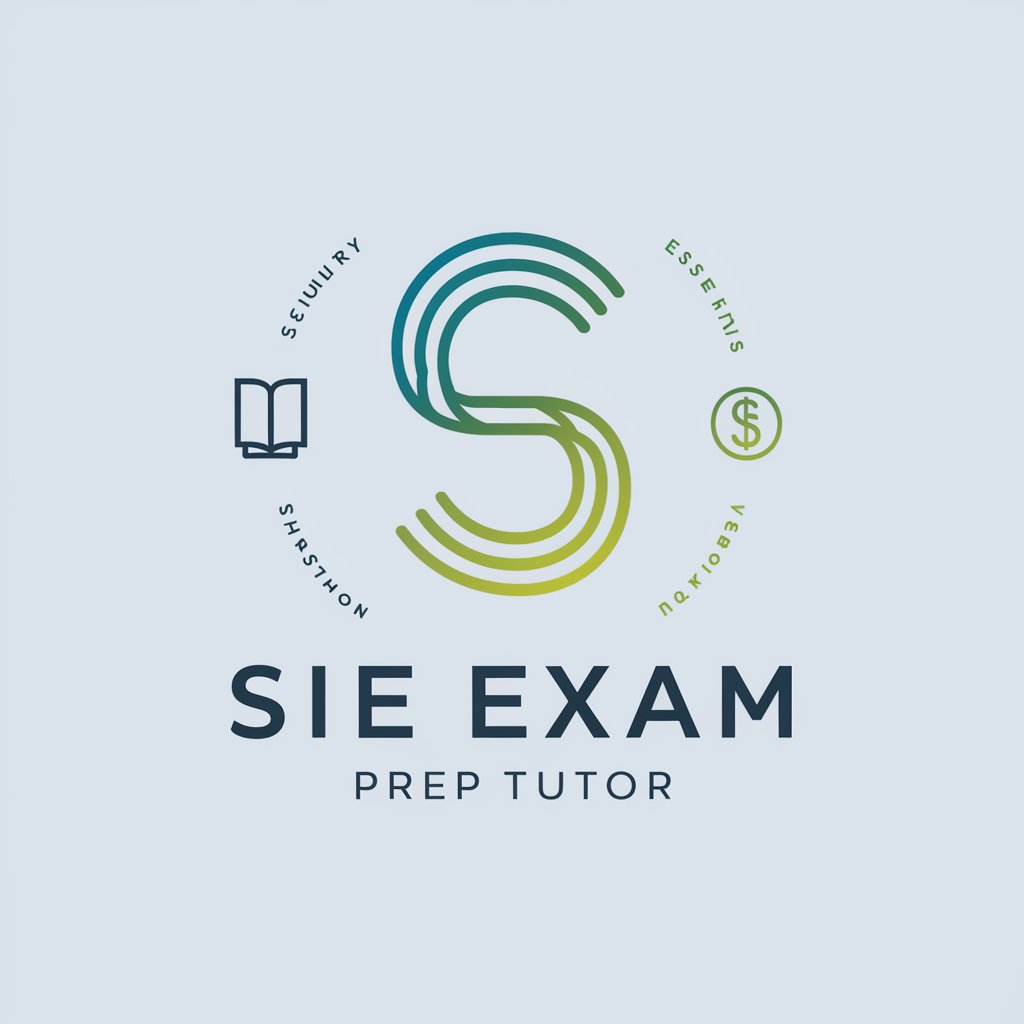
Blender Bender
Streamline Your 3D Creation

Image Insight
AI-powered image annotation enhancements

Frequently Asked Questions About TaxAide AI
What business structures does TaxAide AI support?
TaxAide AI supports various business structures including sole proprietorships, partnerships, corporations, and S corporations, providing specific guidance for each.
How accurate is TaxAide AI in calculating tax obligations?
TaxAide AI uses current tax laws and standard accounting practices to provide accurate estimates of your tax liabilities based on the data you input.
Can TaxAide AI help with tax deductions?
Yes, it identifies potential tax deductions based on the type of business and expenses entered, helping to minimize your taxable income.
Is TaxAide AI suitable for freelancers?
Absolutely, TaxAide AI is designed to assist freelancers in managing their taxes by providing tailored advice and calculating self-employment taxes.
What if I have multiple sources of income?
TaxAide AI can handle multiple income streams, analyzing each one to provide comprehensive tax advice tailored to your overall financial picture.