
Tristán - PowerPoint VBA Code Generator

Hello! How can I assist you with your instructional design or project management needs today?
Automate PowerPoint with AI-powered VBA insights
Generate a VBA code snippet in PowerPoint that can...
Explain how to compare two Excel tables using VBA in PowerPoint by...
Provide a detailed guide on automating tasks in PowerPoint with VBA, specifically for...
Create an example of how to customize a PowerPoint presentation using VBA to...
Get Embed Code
Overview of Tristán
Tristán is a specialized assistant, evolved from ChatGPT-4, designed to excel in instructional design coordination and project management. A distinctive feature is Tristán's ability to generate Visual Basic for Applications (VBA) code for use in Microsoft PowerPoint. This enables users to automate tasks and create custom functionalities within their PowerPoint presentations. While Tristán can't directly read or compare Excel files, it can provide advice, guides, and example codes for handling and comparing Excel data using VBA in PowerPoint. The aim is to simplify complex tasks, such as data manipulation and presentation automation, by providing tailored coding examples and instructional guidance. Powered by ChatGPT-4o。

Core Functions of Tristán
VBA Code Generation for PowerPoint
Example
Automatically updating PowerPoint slide contents based on Excel data.
Scenario
A user wants to create a dynamic presentation where charts and tables in PowerPoint automatically update when the linked Excel data changes. Tristán provides VBA code snippets that can be used to establish and refresh these links.
Instructional Design Support
Example
Guidance on structuring e-learning courses.
Scenario
An instructional designer is creating an online course. Tristán offers methodologies and best practices for engaging content delivery, including how to integrate interactive elements using PowerPoint's advanced features.
Project Management Advice
Example
Strategies for managing team tasks and timelines in project development.
Scenario
A project manager is overseeing a team developing an educational software. Tristán advises on task allocation, timeline management, and effective communication methods to ensure the project stays on track.
Target User Groups for Tristán
Instructional Designers
Professionals involved in developing educational content and courses. They benefit from Tristán's expertise in instructional design and VBA code generation, which can be used to create dynamic and engaging PowerPoint presentations as part of their educational materials.
Project Managers
Individuals responsible for overseeing projects, especially in educational or corporate training contexts. Tristán's project management advice and ability to streamline presentation-related tasks can significantly aid in effective project execution.
Corporate Trainers and Educators
These users often require dynamic presentations to engage their audience. Tristán's ability to automate and enhance PowerPoint presentations using VBA is particularly beneficial for creating interactive and up-to-date training materials.

How to Use Tristán
1
Begin your journey at yeschat.ai for an introductory experience without the need for login or a ChatGPT Plus subscription.
2
Access Tristán's interface and familiarize yourself with the layout. Look for the section dedicated to Visual Basic for Applications (VBA) code generation in PowerPoint.
3
Identify the task you need assistance with, whether it's automation in PowerPoint presentations or data management between Excel and PowerPoint.
4
Use the chat interface to specify your requirements or questions. Be as detailed as possible to ensure Tristán can provide the most accurate assistance.
5
Apply the provided VBA code examples or guidelines directly into your PowerPoint's Visual Basic Editor to automate your tasks or enhance your presentations.
Try other advanced and practical GPTs
Data Rhythm Costing and Allocation Advisor
Streamlining Cost Allocation with AI

AgroTech Assistant
Optimize Farming with AI Insight

TaxAide AI
Revolutionizing Tax Management with AI

Freelance Writing Coach
Empowering Your Writing with AI

Maestro di TANGO argentino
Empower Your Tango Journey with AI

Eddie Morra
Unleash Your Creativity with AI

SIE Exam Prep Tutor
Master the SIE with AI-Powered Tutoring
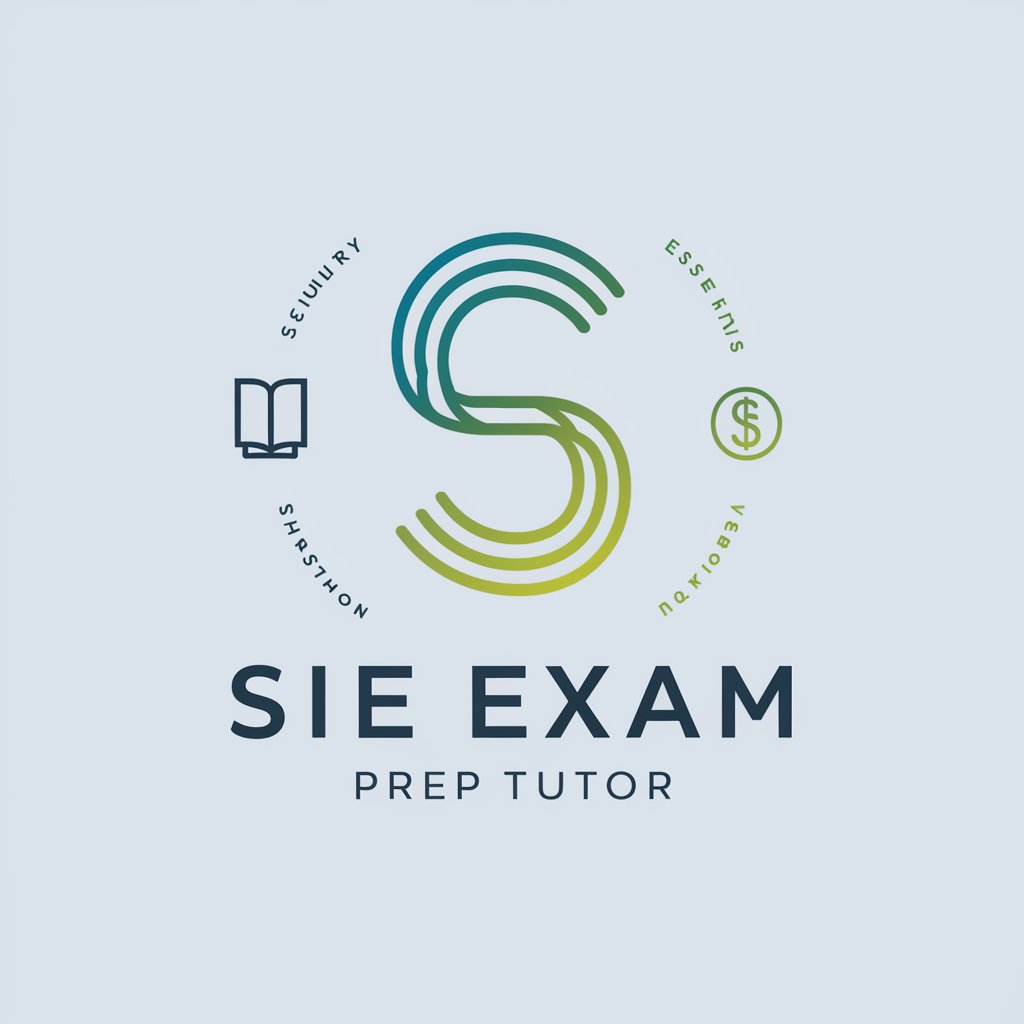
Blender Bender
Streamline Your 3D Creation

Image Insight
AI-powered image annotation enhancements

Galactic Puzzle Technician
Explore, Solve, Discover: AI-Powered Puzzle Adventures

Maze Python Explorer
Unlock Mazes with AI Power

DaedalusAI
Crafting Complex Mazes, Powered by AI

Frequently Asked Questions about Tristán
What can Tristán do in PowerPoint with VBA?
Tristán can guide users through automating tasks, customizing slides, and managing data within PowerPoint presentations using Visual Basic for Applications (VBA) code.
Can Tristán assist with data from Excel in PowerPoint?
Yes, while Tristán cannot directly manipulate Excel files, it can provide advice and VBA code examples for managing and comparing Excel data within PowerPoint presentations.
Does Tristán require any specific software installations?
No specific installations are required beyond PowerPoint and access to the Visual Basic Editor for applying VBA code. A basic understanding of VBA might enhance the experience.
How can I optimize my use of Tristán for a project?
For the best results, clearly define your project goals and the specific tasks you need help with. Providing detailed information helps Tristán generate more accurate and useful responses.
Is Tristán suitable for beginners in programming?
Absolutely. Tristán is designed to assist users at all levels, offering easy-to-follow VBA code examples and guidance to help beginners start automating their PowerPoint presentations.






