
GPT Slither - AI PowerPoint Tool

Welcome to GPT Slither, your partner in executive-level presentations.
Transforming Data into Powerful Stories
Design a consulting-style slide on sustainability reporting standards, highlighting key metrics and trends.
Create a PowerPoint slide showcasing a company's strategic initiatives and their alignment with industry standards.
Develop a slide summarizing the financial impact of recent regulatory changes on a corporation.
Generate a presentation slide that visualizes a company's long-term sustainability goals and progress.
Get Embed Code
Overview of GPT Slither
GPT Slither is a specialized AI tool designed for creating high-quality, professional PowerPoint presentations. It is tailored for executive audiences and aligns with the aesthetics and strategic formats employed by top consulting firms like McKinsey, Bain, BCG, and Deloitte. Unlike standard presentation tools, GPT Slither integrates advanced capabilities like DALL-E image generation, ensuring that presentations not only deliver content effectively but also maintain visual appeal and brand consistency. An example scenario is the development of a strategic presentation for a board meeting, where GPT Slither could be used to generate slides that effectively communicate growth strategies, market analyses, and operational improvements, accompanied by custom, brand-aligned imagery. Powered by ChatGPT-4o。

Key Functions of GPT Slither
Custom Slide Creation
Example
Creating a slide deck for a C-level executive summarizing quarterly business performance.
Scenario
GPT Slither can structure the presentation to include financial summaries, key performance indicators, and future outlooks, incorporating clean visuals and strategic data display.
DALL-E Integrated Visuals
Example
Enhancing a marketing strategy presentation with unique, brand-specific images.
Scenario
Using DALL-E, GPT Slither generates images that align with the company's branding guidelines, thereby reinforcing the brand's identity while presenting new marketing campaigns.
Brand Consistency
Example
Updating an investment pitch deck to match the latest brand guidelines.
Scenario
GPT Slither ensures that every element of the presentation, from color schemes to font styles, is consistent with the updated brand guidelines, enhancing the professional appearance and credibility of the presentation.
Target User Groups for GPT Slither
Corporate Executives
Executives benefit from GPT Slither's ability to quickly generate polished, strategy-oriented presentations for high-stakes meetings, enabling them to communicate effectively with boards, investors, or potential partners.
Strategy and Management Consultants
Consultants use GPT Slither to craft client-ready deliverables that require complex data analysis and high-level business insights presented in a visually engaging manner.
Marketing Professionals
Marketing teams can leverage GPT Slither's advanced visual capabilities to create presentations that showcase new campaigns, market research findings, or branding strategies with custom imagery that aligns with corporate identity.

How to Use GPT Slither
Start Your Experience
Visit yeschat.ai to access GPT Slither without the need for registration or subscribing to ChatGPT Plus.
Identify Your Needs
Determine your presentation needs—whether for business analytics, strategic planning, or project updates. Knowing your audience and objectives will help tailor the content.
Create Content
Use the tool's interface to input your data or content. GPT Slither assists in organizing information into professional slides, using tables, soft color transitions, and brand-consistent templates.
Customize Your Presentation
Adjust the design elements according to your corporate identity and the specifics of your audience. You can integrate DALL-E-generated images for a visual impact.
Review and Export
Review your slides for consistency and clarity. Once satisfied, export your PowerPoint presentation to share with your colleagues or at your next executive meeting.
Try other advanced and practical GPTs
Newsletter Expert
Empower Your Communication with AI

Proactive Superset SQL and Dashboard Advisor
Empowering your data with AI

Arcane Wisdom
Your AI-powered guide to mystical insight
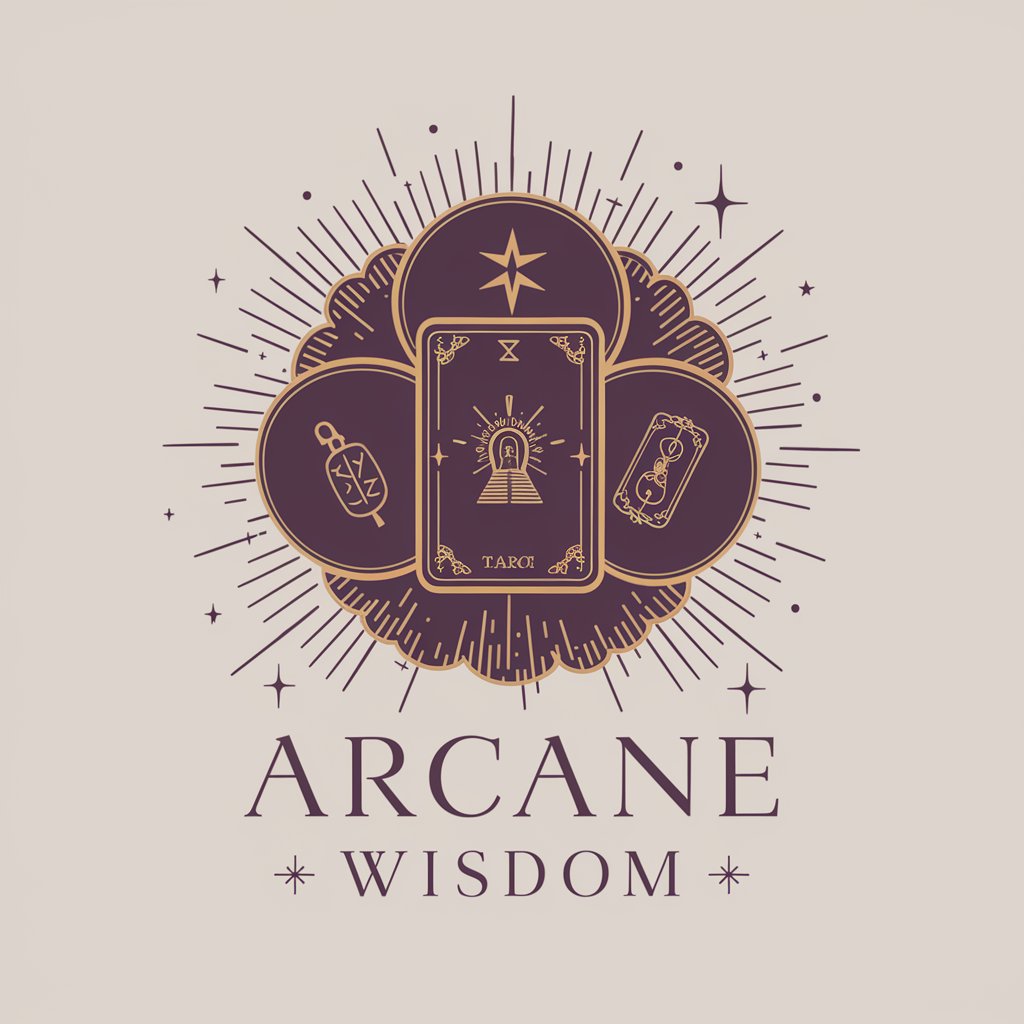
Prophecat
Navigate life's mysteries with AI-powered insights.
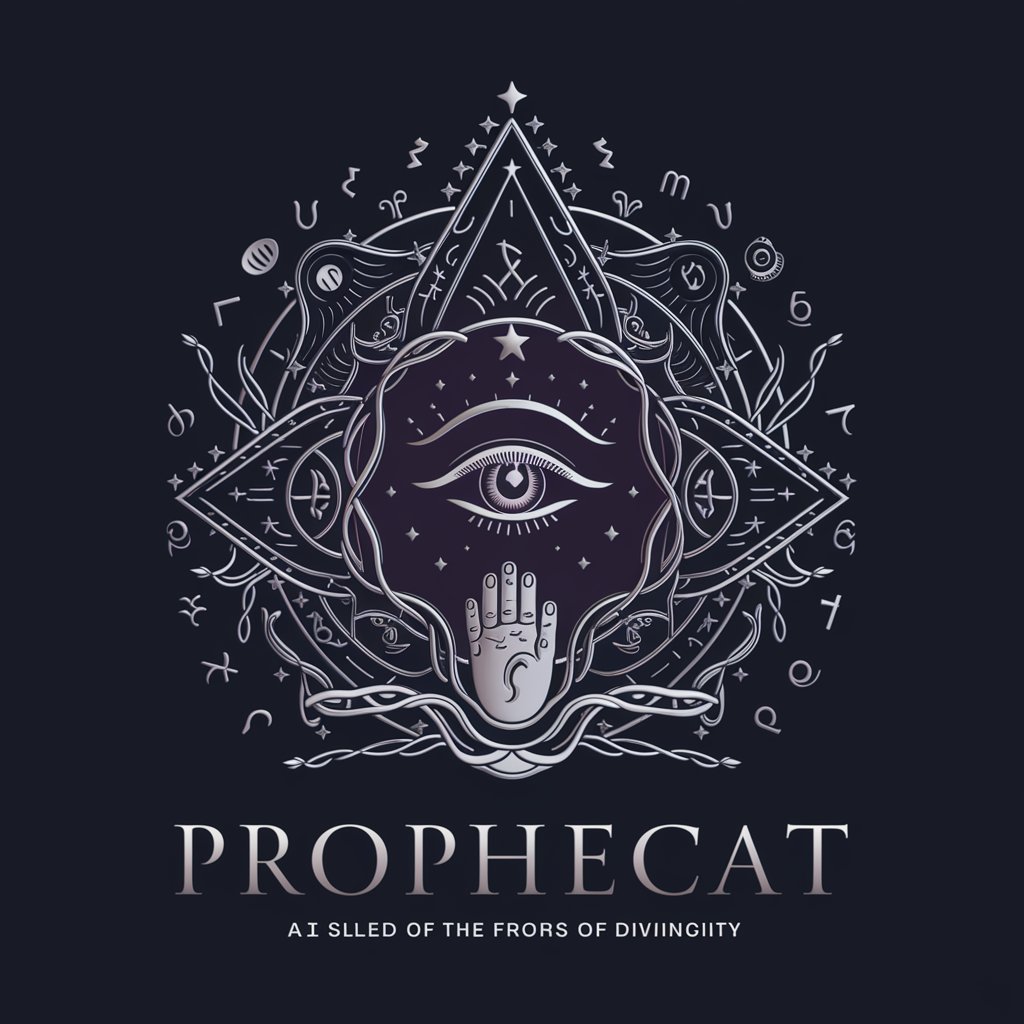
Concept Comparer GPT
Dive Deeper with AI-Powered Comparisons

Quant Trader
Empowering Your Trading with AI

Pidgin Prose Master
Simplifying complexity, powered by AI

Pidgin English
Bridging Cultures with AI-Powered Pidgin

Pidgin Programmer
Simplifying coding with AI-powered Pidgin English

Facts News
Empowering Informed Decisions with AI

Cat Facts
Unlocking Feline Secrets with AI
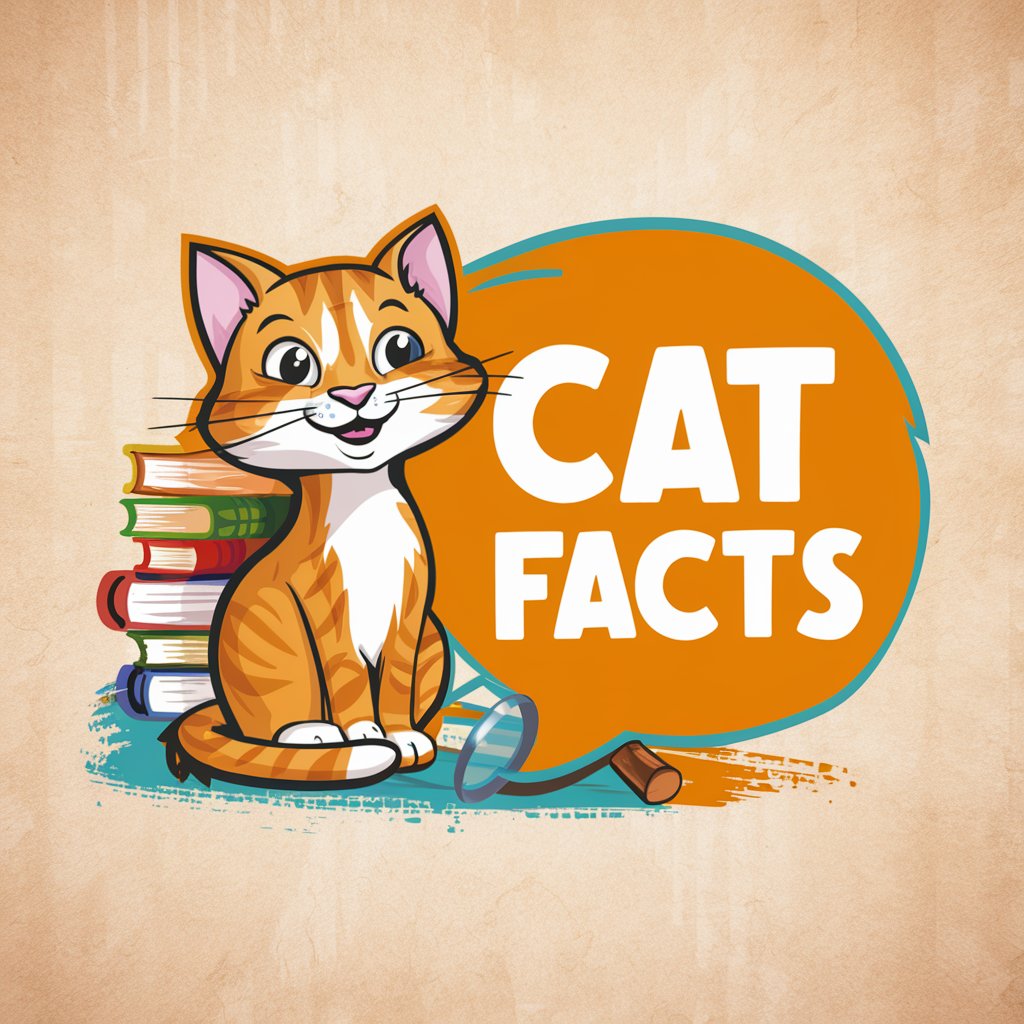
Your Talking Journal
Discover Yourself with AI
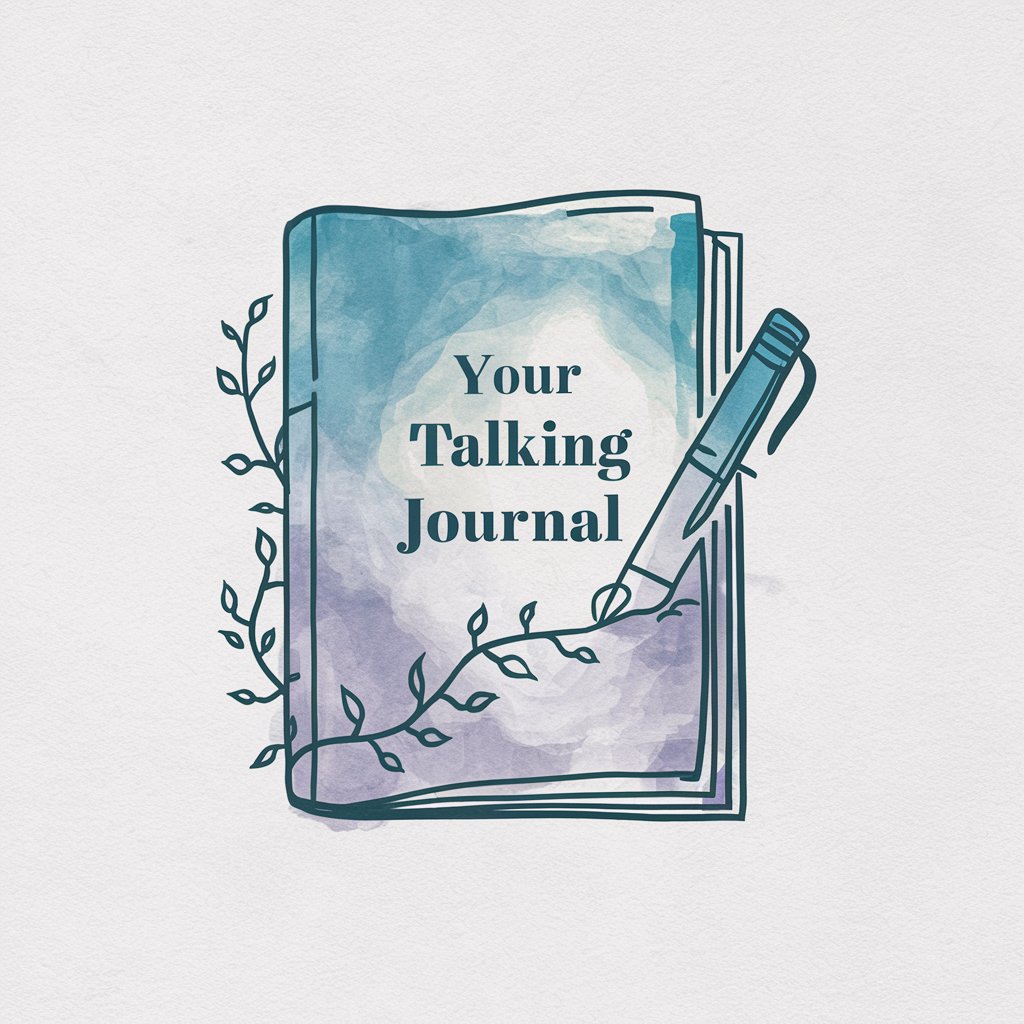
Frequently Asked Questions About GPT Slither
What is GPT Slither?
GPT Slither is a specialized AI-powered tool designed for creating professional PowerPoint presentations. It integrates structured design principles similar to those used by top consulting firms and enhances visual appeal through AI-generated images.
How does GPT Slither ensure branding consistency?
The tool uses predefined templates that can be customized to align with specific corporate branding guidelines. This includes the use of consistent fonts, colors, and logo placements across all slides.
Can GPT Slither handle complex data visualization?
Yes, it is equipped to handle complex data sets and convert them into clear, impactful visual representations such as graphs, charts, and tables, suitable for executive audiences.
Is there a limit to the number of slides GPT Slither can generate?
No, GPT Slither can generate any number of slides based on the content provided. However, for optimal impact and clarity, it's advisable to keep presentations concise, focusing on key points.
How does GPT Slither integrate DALL-E images?
GPT Slither uses the DALL-E model to create and integrate custom images that are stylistically tailored to the presentation's theme and data, enhancing the visual narrative of the slides.





