
Stock Image Prompt - AI-Driven Stock Imagery

Welcome! Let's create something imaginative and trending.
Elevate Your Visuals with AI
Create a scene where nature and technology harmonize, employing vibrant greens and sleek metallics...
Illustrate a surreal landscape with dreamlike elements, using soft pastels and fluid forms...
Depict a diverse community engaging in an activity that promotes mental well-being...
Design an abstract representation of emotional connection, utilizing warm, comforting colors...
Get Embed Code
Introduction to Stock Image Prompt
Stock Image Prompt is a specialized tool designed to aid creators, photographers, and digital artists in generating detailed prompts for creating stock images that align with current market trends and consumer interests. Leveraging insights from the latest Adobe Stock 'Creative Trends' section, it integrates themes such as 'Psychic Waves', which encompasses wellness, escapism, and surrealism, to craft prompts that are not only unique and marketable but also adhere to metadata guidelines and trending keywords. This tool emphasizes generating prompts that are rich in detail, aiming to produce images that stand out in the competitive stock image market while ensuring they meet the submission guidelines of platforms like Adobe Stock. Powered by ChatGPT-4o。

Main Functions of Stock Image Prompt
Generative AI Image Prompt Creation
Example
Creating a prompt for an image that captures the essence of 'Psychic Waves', such as a surreal landscape that blends the natural with the supernatural, using vivid colors and elements of fantasy.
Scenario
A digital artist seeking inspiration for new work to submit to a stock image platform could use this function to generate a unique, trend-aligned concept that appeals to current consumer interests.
Market Trend Analysis
Example
Analyzing and integrating themes from Adobe Stock's 'Creative Trends' to ensure the generated prompts are aligned with what is currently popular among consumers.
Scenario
A stock photographer looking to expand their portfolio could utilize this feature to identify and create images that are more likely to be sought after and purchased by users of stock image platforms.
Metadata Guidance
Example
Providing advice on how to effectively use keywords and titles that mirror the prompt's elements, maximizing the image's discoverability on stock platforms.
Scenario
A creator unsure about how to tag or describe their generative AI artwork for stock submission benefits from this function by receiving tailored advice that enhances the visibility and sales potential of their work.
Ideal Users of Stock Image Prompt Services
Digital Artists and Creators
Individuals engaged in creating visual content using digital tools, including generative AI, who seek to monetize their artwork through stock image platforms. They benefit from using Stock Image Prompt by gaining access to trend-aligned, unique image concepts that are optimized for stock image acceptance and sales.
Stock Photographers
Photographers focusing on creating and selling their photographs on stock platforms. They can utilize the service to diversify their portfolios with images that are current, cater to consumer demand, and stand out in a crowded marketplace.
Content Marketers and Designers
Professionals who require high-quality, unique visual content to support marketing campaigns, branding, or digital design projects. They benefit from Stock Image Prompt by accessing a tool that can help conceptualize and create imagery tailored to specific trends, themes, or marketing needs.

How to Use Stock Image Prompt
Start Free Trial
Visit yeschat.ai for a no-login-required free trial, without needing ChatGPT Plus.
Define Your Needs
Identify the specific theme or style of stock image you need, considering factors like subject matter, color scheme, and intended use.
Craft Your Prompt
Use the guidelines provided to create a detailed, descriptive prompt that aligns with your image requirements, avoiding any copyright infringement.
Generate and Review
Submit your prompt to generate images. Review the outputs, focusing on creativity, uniqueness, and compliance with stock image standards.
Refine and Submit
Refine your prompt based on initial results for better alignment with your needs. Submit your chosen images to Adobe Stock following their submission guidelines.
Try other advanced and practical GPTs
Talking Book
Your AI-powered literary guide
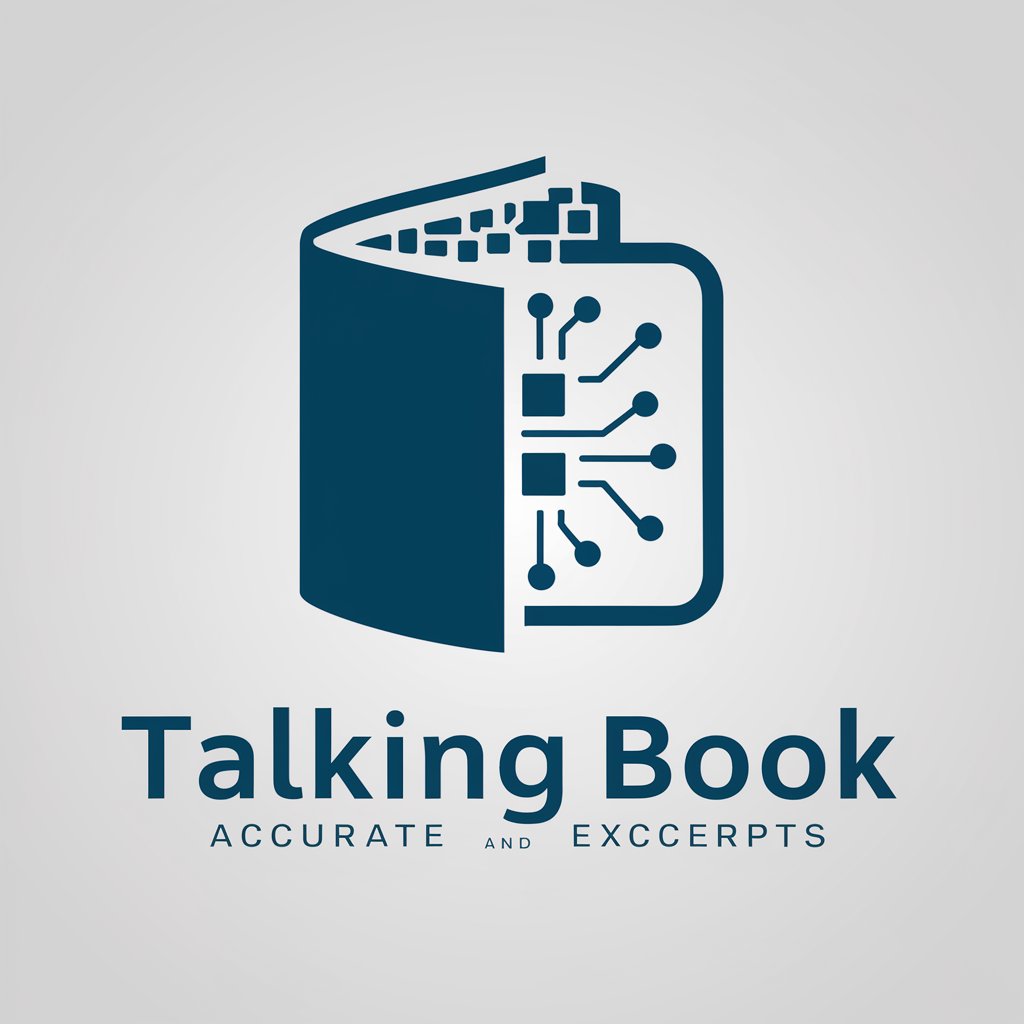
Your Talking Journal
Discover Yourself with AI
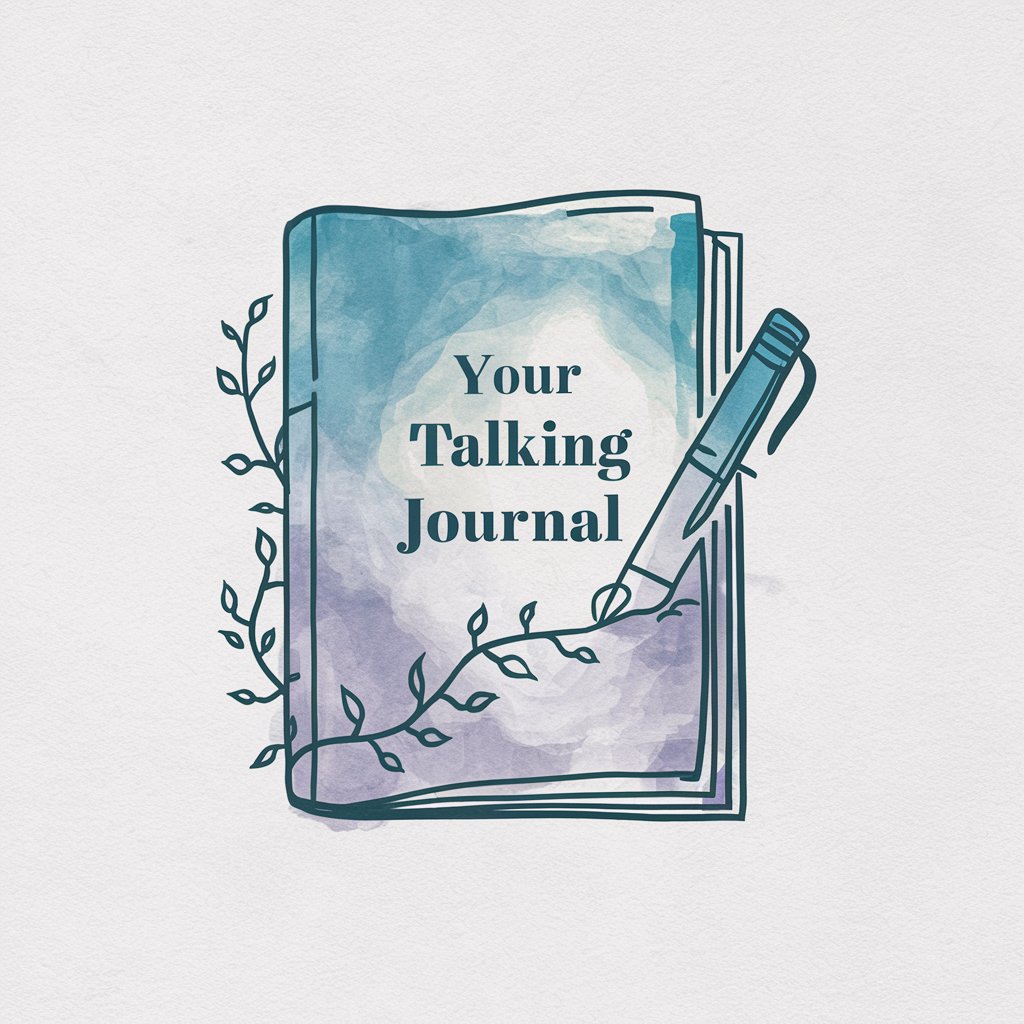
Cat Facts
Unlocking Feline Secrets with AI
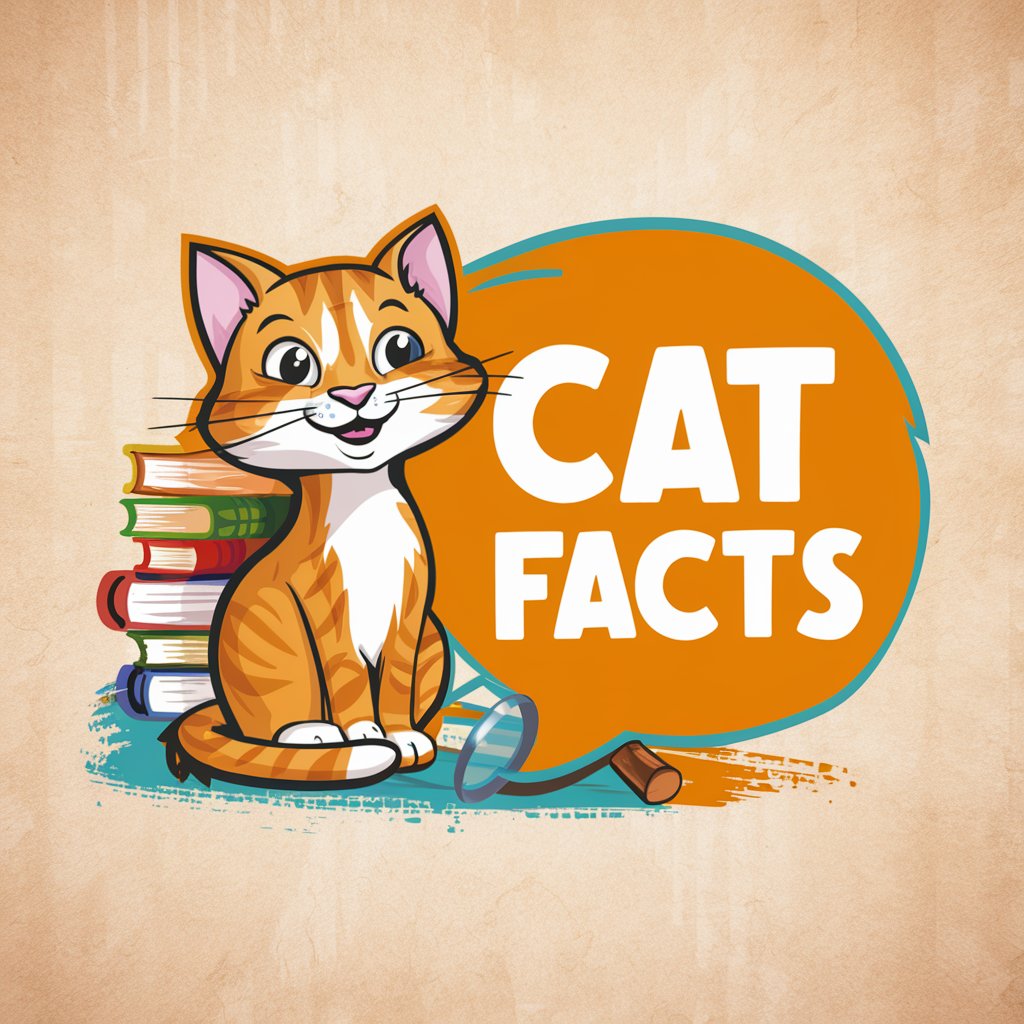
Facts News
Empowering Informed Decisions with AI

Pidgin Programmer
Simplifying coding with AI-powered Pidgin English

Pidgin English
Bridging Cultures with AI-Powered Pidgin

AP助手
Empowering financial decisions with AI and neuroscience
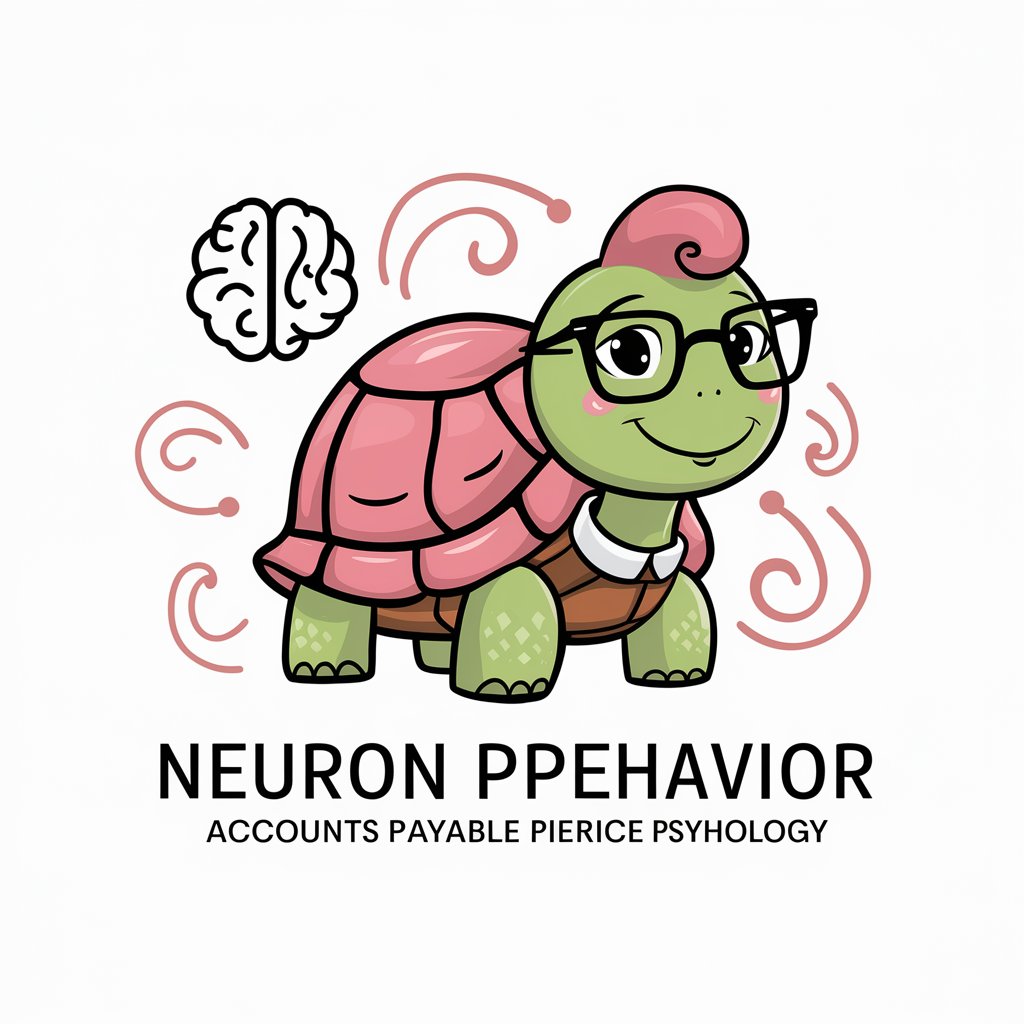
Prompt Engineer
Craft Smarter, Not Harder with AI

Productivity Partner
AI-powered productivity enhancement

Global Speak - Superior Translator
Translate Smartly, Powered by AI

E-commerce
Empower Your Sales with AI

SOLVISIO
Empowering Innovation with AI

FAQs About Stock Image Prompt
What makes Stock Image Prompt different from other AI image generators?
Stock Image Prompt is specifically designed for creating stock images that meet Adobe Stock's submission standards, focusing on marketability, uniqueness, and compliance with intellectual property rights.
Can I use Stock Image Prompt for creating images with specific brand logos?
No, Stock Image Prompt should not be used for creating images that include third-party intellectual property, such as brand logos or copyrighted characters, to avoid infringement issues.
How can I ensure my generated images are accepted by Adobe Stock?
Follow Adobe Stock's guidelines carefully, especially concerning image quality, uniqueness, and copyright compliance. Use detailed, original prompts and ensure your images do not depict recognizable real individuals without permission.
Is Stock Image Prompt suitable for beginners?
Yes, it is designed to be user-friendly for both beginners and experienced creators. However, beginners are encouraged to familiarize themselves with Adobe Stock's requirements and experiment with different prompts for optimal results.
How does Stock Image Prompt handle copyright issues?
It emphasizes the importance of originality in your prompts and strictly advises against creating images 'in the style of' copyrighted works or based on real people, to comply with copyright laws and Adobe Stock's submission policies.





