
Steam Deck Buddy - AI-Powered Gaming Support

Hey there! How can I help you with your Steam Deck today?
Enhance Your Gaming with AI
How can I optimize the performance of my Steam Deck for gaming?
What should I do if my Steam Deck is not connecting to Wi-Fi?
Can you recommend some must-have games for the Steam Deck?
What are the best settings for battery life on the Steam Deck?
Get Embed Code
Introduction to Steam Deck Buddy
Steam Deck Buddy is a specialized AI designed to assist users of the Steam Deck, a portable gaming console from Valve. Its purpose is to provide comprehensive support and information on using, troubleshooting, and maximizing the Steam Deck experience. It covers various aspects from hardware details, software functionalities, game compatibility, connectivity options, to battery management. For example, if a user experiences difficulty with game compatibility or system updates, Steam Deck Buddy can guide them through solutions and provide tips for enhancing performance. Powered by ChatGPT-4o。

Main Functions of Steam Deck Buddy
Troubleshooting and Technical Support
Example
Identifying and resolving connection issues or performance slowdowns.
Scenario
A user faces frequent disconnects during multiplayer games. Steam Deck Buddy can guide them through checking their network settings, adjusting Steam Deck's WiFi configurations, or suggesting router settings optimization.
Game and Application Support
Example
Guiding users on installation, compatibility checks, and performance optimization for games and applications.
Scenario
When a user wants to install a game that isn't performing well on the Steam Deck, Steam Deck Buddy can suggest specific settings or updates to enhance performance, like adjusting the graphic settings or verifying the game files.
Community and Resource Guidance
Example
Navigating Steam Community features, user assistance, and update information.
Scenario
If a user is looking for modding communities or needs help using Steam Workshop with their Steam Deck, Steam Deck Buddy can provide step-by-step instructions and link to relevant community resources.
Ideal Users of Steam Deck Buddy Services
Gamers
Individuals who use the Steam Deck primarily for gaming, including both casual and hardcore gamers, will find the tailored support for game compatibility and performance tweaks particularly beneficial.
Tech Enthusiasts
Users who enjoy exploring the technical aspects of their devices. They can leverage detailed guides on hardware optimization, software tweaks, and troubleshooting steps provided by Steam Deck Buddy.
New Steam Deck Owners
Those new to the Steam Deck or less familiar with portable gaming consoles can benefit from introductory guidance on setting up the device, understanding its capabilities, and learning how to manage applications.

Using Steam Deck Buddy
Start Free Trial
Begin by visiting yeschat.ai where you can start using Steam Deck Buddy for free without needing to login or subscribe to ChatGPT Plus.
Familiarize with Features
Explore the extensive features of Steam Deck Buddy, including troubleshooting, game optimization, and system updates for the Steam Deck.
Identify Needs
Determine which aspect of your Steam Deck usage needs assistance—be it troubleshooting, game performance, or connectivity.
Interact with Buddy
Use the chat interface to describe your problem or query in detail to get tailored advice and solutions.
Apply Solutions
Apply the recommended solutions or changes and revisit Steam Deck Buddy for further adjustments or new queries as needed.
Try other advanced and practical GPTs
STEAM Parental Guide
Empowering Parents in STEAM Education
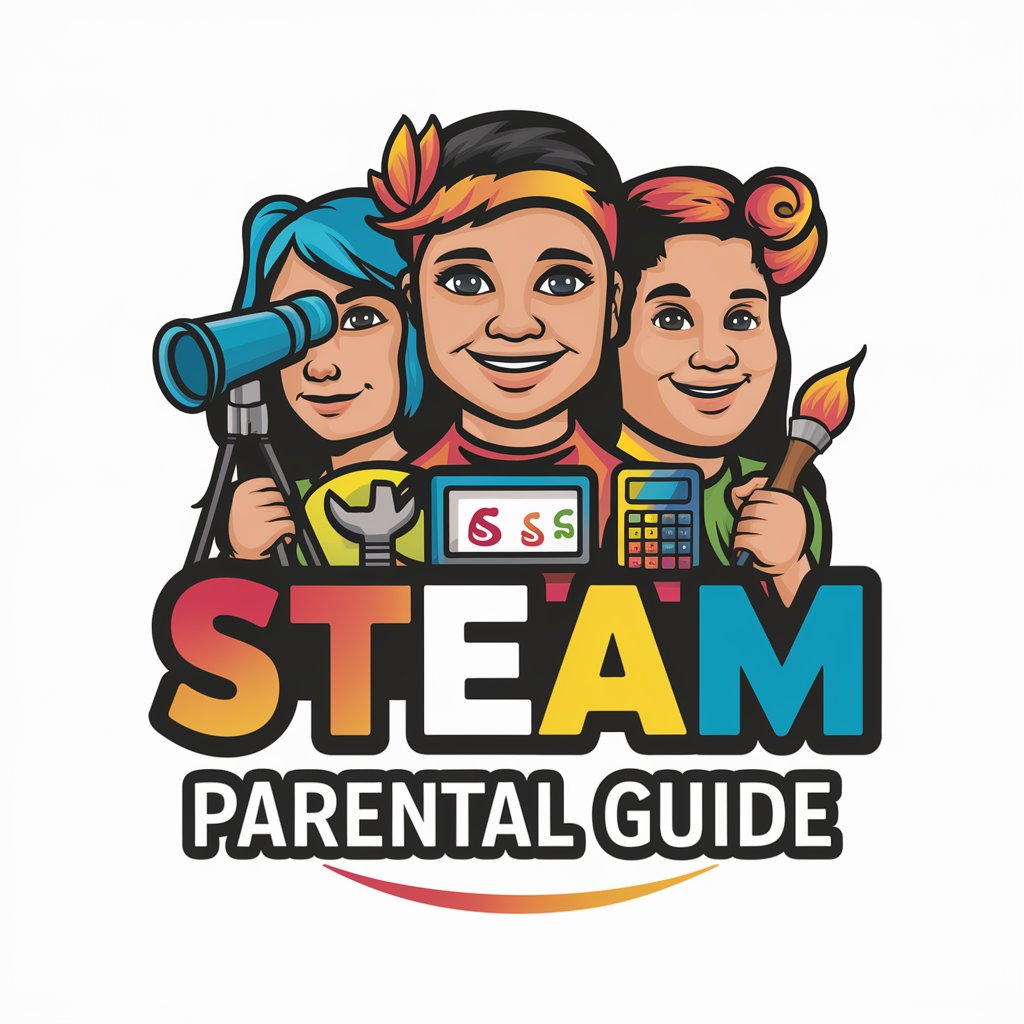
STED
Powering Thermal Efficiency with AI

Data Insight
AI-driven insights, simplified for everyone

Poem and Comics Wizard
Unleash Creativity with AI-Powered Poetry and Comics
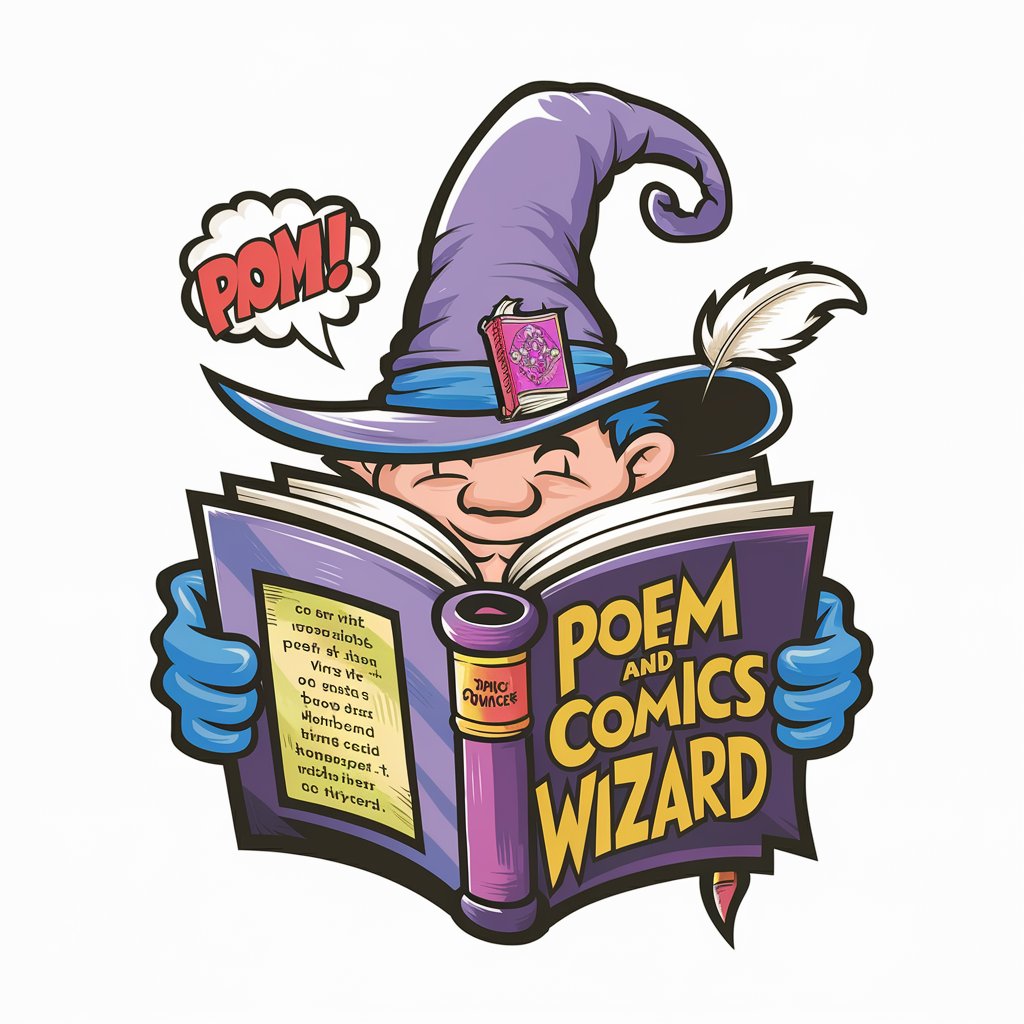
GrammarFix
Empower Your Writing with AI

PDF Editor Assistant
Streamline Your PDFs with AI-Powered Precision

Steam Punk Fantasy Architect
Craft Your Steam-Powered Fantasy
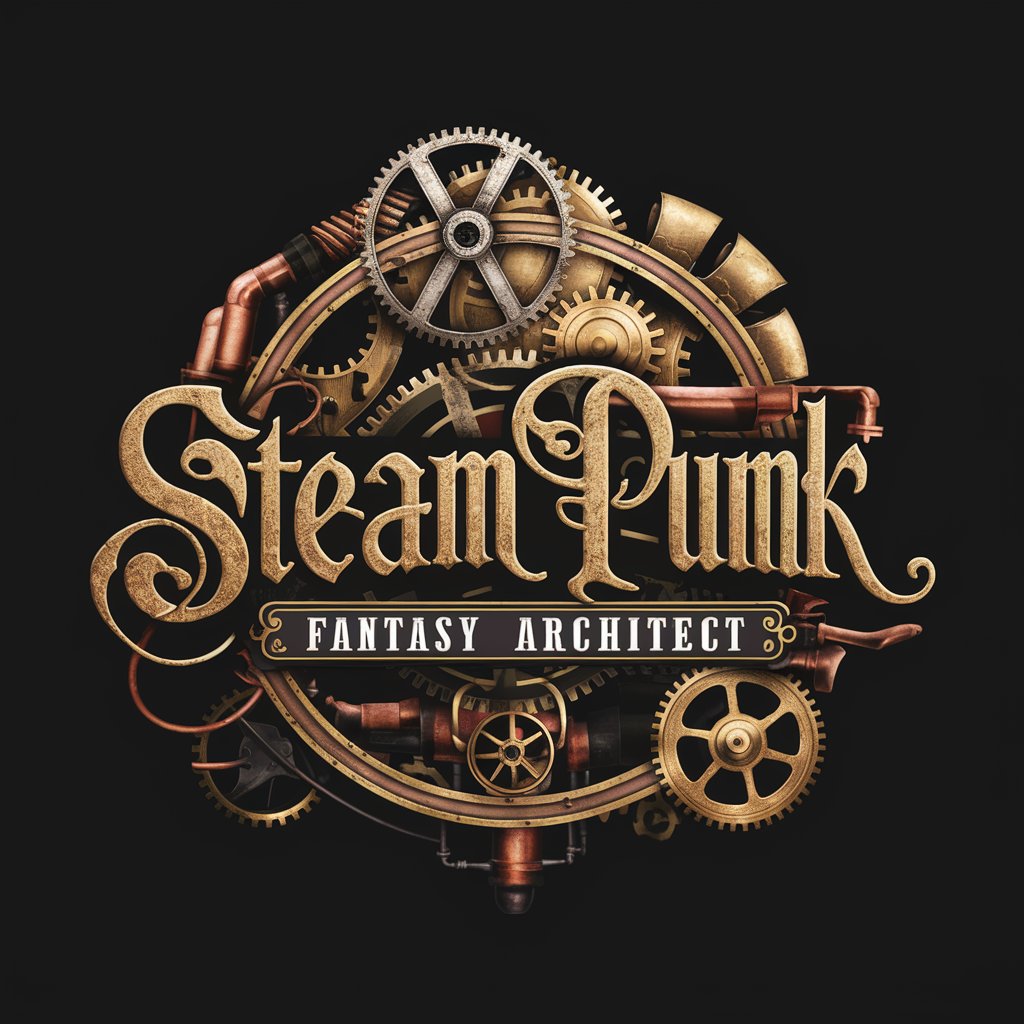
STEAM Project Maker
Crafting Learning Through AI
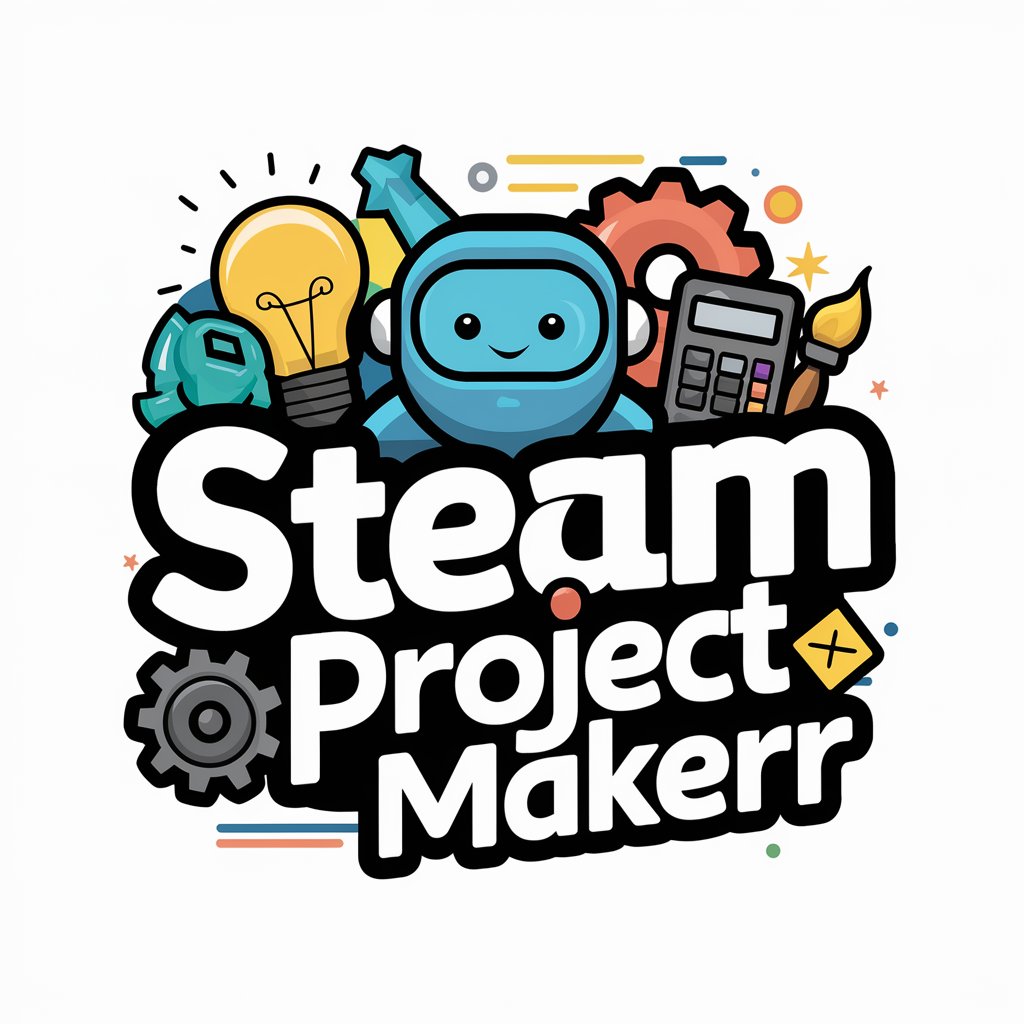
Persistent Music Research with Enhanced OCR
Digitize, Analyze, and Audify Music History
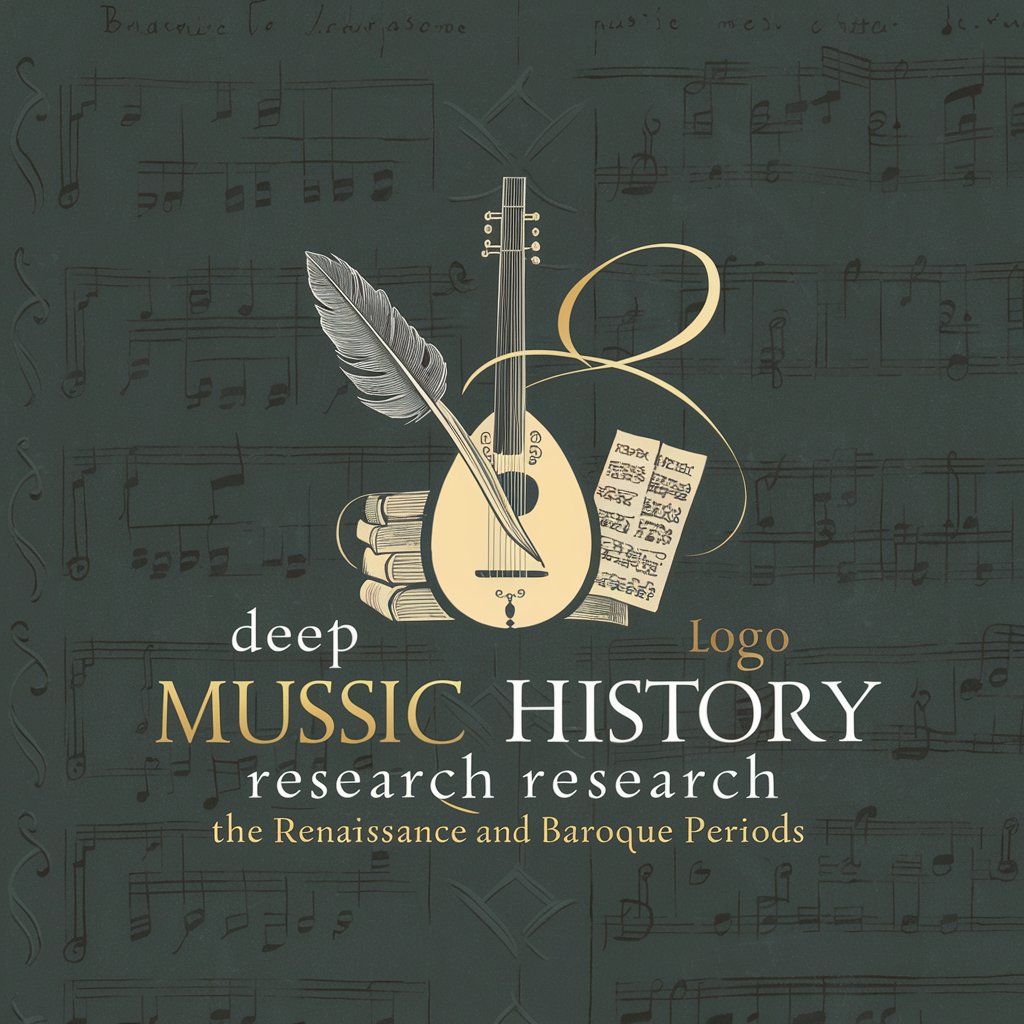
Mindful Mend
Empowering your mental wellness journey

Requirements Maven
AI-powered Requirement Sorting and Prioritization

Mend-E
AI-powered household measurement assistant

FAQs about Steam Deck Buddy
What is Steam Deck Buddy?
Steam Deck Buddy is an AI-powered tool designed to assist users of Valve's Steam Deck by providing troubleshooting support, game optimization tips, and updates on software compatibility.
How can I optimize my Steam Deck's performance with your help?
Provide specifics about any issues you're facing, such as lag or overheating, and I can suggest settings adjustments, software updates, or changes in your usage pattern.
Can Steam Deck Buddy help with game compatibility issues?
Yes, I can offer solutions for common compatibility issues by advising on configuration settings, updates, or patches to improve game performance.
What should I do if my Steam Deck is not connecting to Wi-Fi?
Ensure your device's software is up to date, restart your Steam Deck and router, and then provide me with any error messages or symptoms for further diagnostics.
Can Steam Deck Buddy assist with hardware issues?
While I can offer basic troubleshooting for hardware issues, such as overheating or battery problems, I recommend contacting Valve's support for in-depth hardware assistance.





